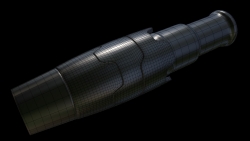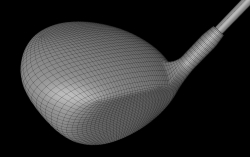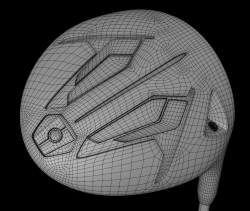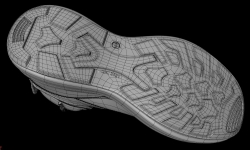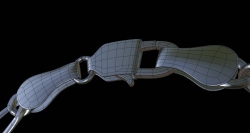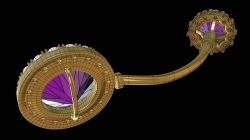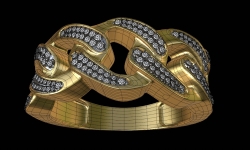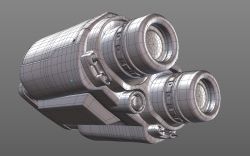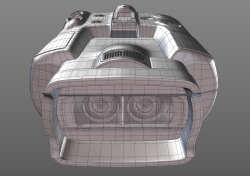deck
Premium Member-
Posts
1,577 -
Joined
-
Last visited
-
Days Won
26
Content Type
Profiles
Blogs
Forums
Gallery
Pipeline Tools
3D Wiki
Plugin List
Store
Downloads
Everything posted by deck
-
still seems a bit wide open at the moment, but I think if I was doing it then I would build the building first and then use the effectors etc ( multiple effectors with animated moving falloff ) to remove all the parts at which point you could animate them back in with a bit more finesse than you used to remove them. You could use planes to set up the walls, using the width / height segments to layout any bricks / panel counts, then you can use those to clone onto in object mode, if you use a panel / brick the same size as the poly segments and hide the plane it gives you a quick way to move walls around couple of examples below, one moving in and one scaling up. Using a plain effector but with a random effector varying the clone weight. Deck Buildinblocks 01.c4d Buildinblocks 02.c4d
-
Cheers Teknow, tho I think understanding the formulae effector is proper smarts, formulas just make my brain go blank, unfortunately thrown out of the maths class at 12 and into arithmetic ! Deck
-
Yes, Cheers Noseman, seems to work mostly in R18 as well. apart from maybe when changing to offset mode and then it looses its curves, very small point tho and could be user error....... as a work around I can make editable and put in another copy of chamfergen at which point the offset works fine. The icon is brown in R18 Made a very nice looking race track shape out of my test spline. Deck
-
Another option would be the trusty inheritance effector using a second set of clones "offstage" if you can call it that, tho you do have to keyframe the movement of the plain effector. Ive turned on the index numbers here so you can see what's going on. Also because it will move your clones position you need to run it through the re effector so you can turn off the X and Z position. Deck inheritence Y only.c4d
-
I dont know that the owners are actively recruiting new members, I dont imagine thats a problem with 47000 at the moment. More join every week so I dont think they are scared away by a few ads that have drifted out of position, if that is the case then its their loss as far as Im concerned. D
-
Like 3D-Pangel this is the only place on the web where I leave a mark apart from linked in, and Ive learnt so much here over many years as well as being directed to other learning from here. As well as the administrators doing a great job there are people here that will take time out to really help you with any issues you might have, more often than not going above and beyond what would be considered a normal helping hand. There are people here that actually work for MAXON answering your questions as well as people that are just totally at the top of their game, very often taking time out from what must be well paid work. Im also guilty of taking things for granted and should be a contributor even if for only 2 euros a month, I dont really make any money from cinema anymore but I pay plenty of things that are many pounds a month on subscription, adobe, dropbox, lottery, phone etc etc, I cant even buy a cup of coffee for 2 euros so after reading this thread Im subscribing from today, more than worth it for all those hair pulling times when you know the cafe / core will sort you out. if you cant afford the two euros It only takes one click to log in, is that too much to ask for access to experts that may just save your ass one day when yer desperate. Ya cant please all the people all of the time ! Deck Heres a grab below which I guess is what people are talking about, they seem to disappear when the page becomes less than 770 pixels wide, and dont become clear of the main area until about 1700px wide, but as mentioned many times it all disappears when logged in.
-
A lot depends on how wide your browser is set up so I would imagine it looks different on tablet / phone etc. I have a big screen so can make it wide enough that ads appear on sides, they also dissappear when thin enough so I guess we all have a slightly different experience. I haven't got a problem with any ads, only takes a second to click them off if they are in the way, and like hikarbur said some of em are quite useful. Ive seen stuff that I never would have discovered otherwise and checked out a render farm for first time and got free processing etc. MHO Deck
-
Hi Jed After my 3rd or 4th time of looking at the file and referring to your explanation I think Ive got it, the vibrate drives the movement on top cylinder, which encloses blu ball as well as spring dragging the bottom one around, I kept getting distracted when looking at the file as its a bit mesmerising to watch. Very cool, with some out of the box / cylinder thinking. Ive never really used springs or the vibrate tag except maybe once or twice following tutorials. Thanks for sharing Deck
-
Thats cool Jed, Im far too thick for this kind of thing but im gonna guess at maybe reverse gravity on the top ball and attractors in each ball, or is that just crazy talk 🙂 Deck PS, dont spill the beans too soon I wouldn't wanna take the wonder away from the other members,
-
I was learning about the switch node the other day and in one of the tutorials I watched a chap was using the switch to swap out hi and lores geometry via an instance in his set up. Not sure if you can adapt that technique to your needs but its quite simple to use, Im an xpresso beginner and managed it ok. Deck
-
Hi kevin The black and white is set in the Multi shader inside the Luminant material I put on the sphere, this could be any two colours and it would switch between them, I think with the color shader you get more blending. The light on and off is just the visibility option in the second shader effector, so its either there or not depending on the noise colour, once it passes 50% threshold. It is a more tricky prospect than it first appears. Deck
-
I tell a lie, it seems you cant offset or affect the material properties animation with an effector. Heres a version for you with a mograph multi shader driving the black and white of the sphere, and the light is simply visible or not in its own cloner, driven by two different shader effectors, the one for the light is on Visbilty mode. You have to keep the noise pattern the same obviously to keep clones in same place. Change the speed with animation speed in the noise parameters. I have some visible light on this one just so you can see what's going on. It is a simple on and off set up, so no transitions between the states. I would imagine there are a few more ways to go too. Deck light n material twinkle_0001.c4d
-
If you animate the twinkle on just a single bulb, you can then just clone that and use the modify clone parameter in a random or shader effector with some noise and it it should twinkle away fine. Not sure about an exact 75% but if your noise pattern was roughly 75% black then your pretty much there. Deck edit, what's the relationship between light and sphere, if light inside sphere then it would presumably need some transparency.
-
-
-
This turns out to be an insurmountable problem, the Houdini site only has versions going back to 16, they said contact MAXON and after connecting with support they tell me its no longer possible, so its case closed on this one. Deck
-
Hi Cafe I watched Digital meats tutorial on using Houdini assets and figured I would give it a try for a it more expansion to my R18 and some new toys to play with. So in the vid and elsewhere it states that its important to run the installer from within Cinema, my problem there is that it downloads something that is apparently outdated and not correct as its only 162 KB anyway and no surprise cinema says the DMG isn't correct. I thought I may need to do all the licence stuff first so I did that and in the process have installed the app and whatnot ( indie version ) on my HD and that all seems to work fine but I still don't have it in cinema and I cant point the installer at the correct dmg. My first encounter with Houdini and Im not sure Im ready to dive into the app but would like to experiment with the assets in Cinema. Any ideas / tricks to sort this one out. Latest Houdini download seems to be 18.0.566 and my cinema is asking for 15.5 Cheers Deck
-
I seem to be almost twice my limit of 48mb I think it was, this is gonna take some time, currently deleting stuff from 2016 ! At least you can select all and delete a whole page at a time but still gonna take a while I think. Deck
-
Ah I will give that a go, bit of a chore as I remember, deleting them one at a time. Deck
-
Im just having a problem trying to upload a screen grab in reply to a post, the section where you normally drag stuff in doesn't seem to be working for me at the moment, the bit that says "other media" at bottom of reply. Deck
-
Previously there always seemed to be something kind of bogging it down, not just recently but for as long as I can remember. I would often click a link and go and look at another website whilst it loaded, but its as slick as any other site now. Deck
-
I can believe the 2 and 54 numbers, its a whole new experience at the moment, I always figured it was my internet / browser combo that made it so slow. So really great work on all that. Alas I do have one small issue which has been both funny and annoying on different occasions, and that is, if I click on "my activity streams" and then go to the bottom "content I posted in" it actually disappears just before I get there, which as I said is quite funny but gets a bit tired on the 4th or 5th attempt. Is it just me, I aint no spring chicken any more but didn't think I was that slow. Deck
-
Cafe is all bright and blue at the moment. It all seems to be redrawing nicely and generally behaving as you would expect. Deck
-
Mine still the same in terms of redraw, much same as Dasfrodo said Deck