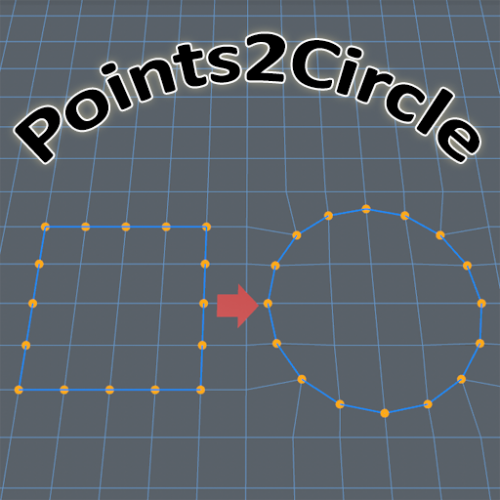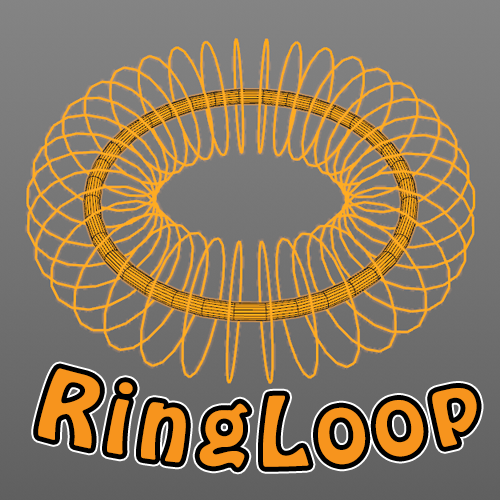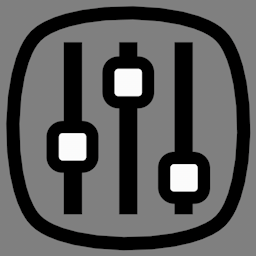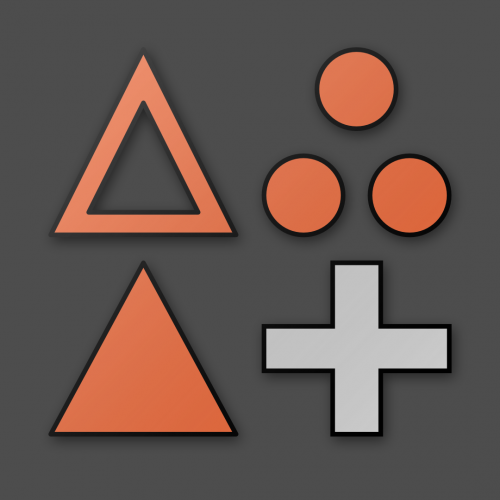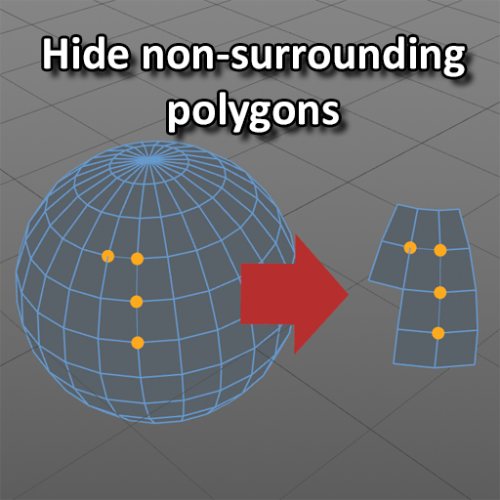-
Posts
1,281 -
Joined
-
Last visited
-
Days Won
68
Content Type
Profiles
Blogs
Forums
Gallery
Pipeline Tools
3D Wiki
Plugin List
Store
Downloads
Everything posted by dast
-
Igor is right that you put a a Python or C++ plugin into the Plugins folder, which you can locate by going to Edit > Preferences, and press the button at bottom to open the preference location. Except that this "Points to Circle" is a Python script, not a plugin. And scripts belong in Library > Scripts. With the Library folder being located next to the Plugins folder in your C4D preference folder. You can put all scripts (and their icons) into the main Scripts folder, or you can arrange your scripts into subfolders. Restart Cinema4D after copying your scripts to the appropriate location. Additionally, you could assign a shortcut to this script, to make it available at a key press.
-
-
New version 0.2 has been uploaded, which should solve all issues mentioned above (see also the Details tab, for more info) Since different version of Cinema4D have different Material Manager menu I have decided to simply append a Search menu item at the end of the existing menu, instead of trying to insert it into an existing one. As this would clash with other plugins adjusting these menus as well. I have also added a toggle button, which allows to show or hide the materials that match the entered text. Big thanks to user bezo for beta-testing the latest version.
-
1. Does the Python console show anything ? 2. Could you remove the plugin, then relaunch Cinema4D and make a screenshots of your Material Manager with every menu item selected. As I see from your screenshot you're using R21 or above. Apparently the menu items have changed since R20, which might be the cause of your issue.
-
Thanks for the feedback! You are correct. I missed testing the plugin with lower and uppercase. My bad. However, I don't see the point in providing a preference for this. I assume that making it case insensitive would be good enough. Version 0.2 will have this update, but I am waiting for some more feedback before releasing the update, as I am sure I must have overlooked other minor but obvious annoyances.
-
Version 0.3
135 downloads
Search Material is a helper plugin to filter the materials in the Material Manager. Enter part of the name of a material, and all materials which do not match by name will be hidden. A "Search" menu item is provided in the Material Manager's menu, as a shortcut to activate the plugin. Unfortunately, it can not be integrated into the GUI as is the search functionality of the Object Manager. As a workaround you can drag and dock the plugin window into your layout and save it that way for future usage. Version 0.2 sees the addition of a toggle switch which allows to show or hide the materials matching the entered text. Original thread: https://www.core4d.com/ipb/forums/topic/114163-material-manager-needs-search-feature/ Note: plugin is written to work with R16 upto R23. Will probably work on R25, and next (???) If you download, use, and appreciate this plugin, please consider adding a comment or review. Any feedback is much appreciated and motivates me to keep providing plugin solutions for the community.Free -
I have read answers in this thread on a regular base when they got posted ... but I actually never noticed there was a poll available. For me personally none of the possible poll options apply. An Indie version would definitely have been welcome when I started out, back in the days with version 9. That would also mean the upgrade or MSA would consequently have costed less. Although I am not holding my breath for MAXON to decide and release an Indie version. And honestly, I am not sure I would be tempted in one ... especially these days. I am glad they released R20, but whatever has come after that was just ****, considering its price tag. Sure, nice new features have been added all along. But the general feel of the application has been lost on me. They're currently at R23, and probably S24 will soon see the day. But that doesn't make my R20 obsolete. I also have a perpetual license for R21, but each time I start up that version it makes me sick, due to all the baggage that version carries along in terms of bad memories, bad user-experience, and what not. I enjoy the user-experience of pre R21 versions and, don't feel the need to learn a different application ... as long as I can keep my R20 running. At the current upgrade price for a perpetual license I am more inclined to jump ship then to upgrade. And since I will never subscribe, an Indie version might be a possible teaser to keep me upgrading to future versions. But I am pretty sure we'll never see one being released. So, I guess my vote would be: yes, Cinema4D is too expensive, but I haven't switched, but I don't care as I am staying at R20
-
-
-
You have the shortcut scripts available, but according to the console you don't have the RingLoop plugin running. The shortcut scripts are calling the RingLoop plugin, and since that is not present ... nothing happens. When the plugin is available and running it should print a welcome message in the Python console, saying something similar to: "RingLoop v0.5 - ready"
-
If you see the welcome message of a plugin 3 times in a row then there definitely is something wrong with your install. Unless you have installed the plugin in 3 different folder locations. Which you shouldn't do since then the different plugin instances will clash with each other. But in your case, only having the plugin installed in one location will not work either, as the welcome message clearly states you're running an unsupported version.
-
-
-
2 ... and all the other ones! This script has now been updated to be compatible with Python 3.7, which is used in R23. Note that next time you have a problem, it would be handy to copy the error from the console and paste it here. This would allow to investigate the issue. It seems this was a quick fix, as the "print" command in Python 3.7 requires parenthesis. No other changes required. Enjoy the update!
-
-

Synthetik, game crafted with Cinema4D - free license give away (DONE)
dast replied to dast's topic in Buy | Sell
It's 21:55 Wednesday 10 February. So far we have had over 120 views and only 2 contestants. I am closing the topic. The number to guess was 247. Meaning @hvanderwegenis the one closest, he will get the license key by private message shortly. But ... surprise, surprise ... There's another license key still available thanks to @kingcoma, which will be provided to @Freemorpheme Thanks for participating, and enjoy! -
Having participated in the Cozy Tavern Challenge I was awarded with a license key for a game called Synthetik (more details about that game: here). Not being a gamer, and not wanting becoming one, I mentioned I wouldn't claim the license key. As such it could be reused as a prize for a next challenge. But I was told to instead give it away on the forum to someone who might be interested. Hence this topic! Since the forum is frequented by people all over the world, and with all the different time zones and such, I didn't find it fair to simply give away to first person responding. On the other hand, I didn't want to turn this into a challenge of its own. So ... to keep it simple: I have a 3 digit number in my mind (written down in order not to forget ... hey, I am a busy guy, with fading memory, give me a break) At this time of writing it is 9:28, saturday 6th february 2021, I will be checking again between today and sunday next week (14th February) Post your guess in this topic (no PM's allowed). The first to have guessed the right number, or closest to, gets the license key. Only one guess per member, no editing of the post allowed, no private messages. One last tip ... the number to guess is not hidden somewhere in this message. Good luck to everyone! And ... GO!
-
-
Welcome! I agree as well you would do fine with getting your first steps with R16. And once you managed the software you can then have a better understanding of what you might be missing in R16. Maybe nothing at all, maybe a little here and there. You might then also consider to purchase a second hand version of ... let's say R19 or R20. Unless you really need (or want) the features available in later version(s).
-
Version 1.0
94 downloads
ToolPresets is a Cinema 4D plugin which allows to quickly set up, update, and apply different tool settings. Supports R16, R17, R18, R19, R20, R21, R23 on Windows and macOS. A dedicated topic is available in the forum to further discuss. Questions and feedback are welcome in following thread: https://www.core4d.com/ipb/forums/topic/113338-toolpresets/ (The manual and installation guide is provided in the Documentation folder inside the plugin folder) Installation: Cinema 4D R16 - R19: Open Cinema 4D and select menu Edit > Preferences (Ctrl-E on Windows / Cmd-E on MacOS) This will open the preference window. Select “Open Preferences Folder…” button at the bottom of the window. A Windows Explorer or MacOS Finder window will open. Navigate to the “plugins” folder and extract the whole content of the provided zip file. Restart Cinema 4D. Cinema 4D R20 and above: Plugins can be installed anywhere you like, an appropriate path needs to be added in the Cinema 4D Preferences. Plugins can still be installed in a default plugins folder at your user’s location. To use the default plugin location: Open Cinema 4D and select menu Edit > Preferences (Ctrl-E on Windows / Cmd-E on MacOS) This will open the preference window. Select “Open Preferences Folder…” button at the bottom of the window. A Windows Explorer or MacOS Finder window will open. Navigate to the “plugins” folder and extract the whole content of the provided zip file. Restart Cinema 4D. If the installation of Cinema 4D did not create a default “plugins” folder, feel free to create one. Usage: Introduction: The plugin consists of a single window, which holds the different presets. Only the presets of the currently active tool will be displayed in the window. The idea is to dock the window in a generic location in your layout, allowing for easy access to the appropriate presets at any time. Simply activating a tool will provide the available presets for that tool. You can arrange the window to be horizontal or vertical. Creating a preset: With a tool active, and its settings changed to your liking, simply select the tool's icon in the Attribute Manager and drag it on top of the + icon of the ToolPresets' window. Let go the mouse button and a new preset will be created, appearing in the plugin's window. For easy identification each preset has an identification name and a color. The name will be displayed as a bubblehelp when hovering over the preset. The color is displayed as a small circle in the bottom right corner of the preset. Editing the preset's identification: Default names and colors are generated when a new preset is created, but these can be adjusted to your liking. Simply right mouse click the preset and a window will appear containing a text edit field, an hexagonal colorwheel. A "remove" button is available allowing to delete this preset from the list. Applying a preset: With the list of preset shown in the window, just select the preset you want to apply. Simply clicking the preset icon will apply the stored settings to the currently active tool. In case the tool consists of the additional Apply, New Transform, and Reset Values buttons, the user can hold the control key on PC, command key on Mac, when selecting the preset icon. This will perform a new action for the tool, before applying the tool settings. Update a preset: When you need to change the stored tool settings, you can do so by dragging the current tool settings (via the icon in the Attribute Manager) onto the desired preset icon. This will replace the stored preset with the currently active setting of the tool. The name and color of the preset will remain unchanged.Free -
ToolPresets v1.0 is ready for release and will be uploaded shortly. Available in the download section for R16, R17, R18, R29, R20, R21, R23 (windows and macos). I have no idea if this works with S22 or any other subscription version ... and frankly I don't care.
-
This remark would better fit in the appropriate topic: the Points2Circle download section. There you can find the updated script. The original one was written in Python 2, which is used in Cinema4D prior R23. While R23 uses Python 3. Since both aren't 100% compatible the original script had to (very slightly) be adjusted to work with Python 3. Note that the new upload is still "pending for approval" ... it might take a while before the updated script becomes available.
-
-
I have tried again, now, and all seems to be fine. Must have been a temporary hiccup of the system then.