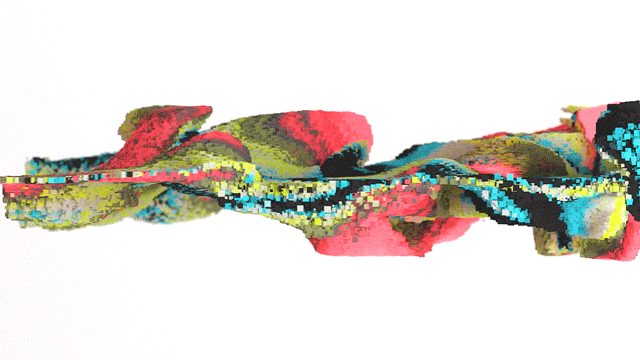-
Posts
140 -
Joined
-
Last visited
-
Days Won
1
Content Type
Profiles
Blogs
Forums
Gallery
Pipeline Tools
3D Wiki
Plugin List
Store
Downloads
Everything posted by SKaiser
-
Awesome! Thanks for sharing your process. It's always good to see how other artists work. Also thanks for 'Hair from Object' tutorial. I've also always wondered how this technique was achieved - Cheers!
-
That is awesome dude! It's so great to got to work on this
-
Thanks for the feedback, it's much appreciated. @Cerbera & @CApruzzese , great comments, I will bare these in mind going forward - thank you. @VECTOR & @everfresh you both make very good points. I guess I went for this polycount so I would have good clean deformations of the face (there will be a lot of facial closeups in this short) but if you feel it's best to reduce the polycount, I will do so. @digitvisions Hey dude! Yes, once I tecture this thing I will put a glass material on the eyepieces. Thanks for taking the time to comment guys!
-
Hi all, Well I'm finally going down the 'making a cartoon short solo' route and I've finally finished about 99% of the modelling. The character is the main piece and I thought I'd show my progress here for a critique before I go to the texturing stage. I've included the 2D ref for comparison, all feedback welcome, Thanks!
-
I've used both, this comparison is between XP 3.5 and real flow - not sure what XP 4 is like. Real Flow does better fluid simulations for sure. Real Flow also has a better particle mesher so the fluid looks less globulous and like actual real water. XP is like a poor man's real flow, but it can do much more than fluid simulation which is where it shines above Real flow. (Theoretically) you can set up complex particle/fluid systems that change based on parameters in your scene. I would say, if you need really good fluid simulation and nothing more - go for real flow. If you need semi good fluid simulation, particle simulation and gaseous simulation - go for X-particles
-
Great work and well done on your 1st short film, keep it up! My Only criticism is as @everfresh mentioned, the center of gravity of the character seemed off at times, look into character movement and weight of character when animating. :)
-
-
@nerv Nice stuff once again, are you using Redshift professionally then? I want to use it for a project but may wait until it comes out of alpha. I'm still wondering on how much will change. Messing about with SSS, this took about 27 Seconds to render on my GX 1080
-
@nerv cool stuff. Loving the SSS on the phat female model ;)
-
@Nio @DanLSK Redshift doesn't need SLI but never knew it didn't like SLI - one thing to bear in mind, with 2 card redshift will not combine the memory, I think it will only use the memory of the lowest GPU. (i.e with an 8GB card and a 12 GB card, the combined memory will be 16GB, not 20GB) @DanLSK Great work with the bacon! The purple luminance effect was created with the Incandescent shader with the settings cranked up Here's another!
-
Really? I might ask them if I can purchase it, I would like to use Redshift for a short I am making. Ah, you're a fan of the Old School RE games....I think I I like RE 2 the most. Leon and Claire are great characters :)
-
Good Stuff @DanLSK. I'm a Resident Evil fan too! I really love the Jewel Render. Here's a few more from me. I'm starting to get the hang of the nodal system now, though not all nodes are documented....need to experiment more. Does anyone know how much the renderer will change when it goes to beta?
-
Here's my 1st attempt at @nerv's Opalescence shader.....
-
After being a week away from my computer, I was anxious to get back for a round 2 only to find that my PSU had gone bust :( Thankfully there's a RedShift installer for the mac. I asked and was given access. It works great, so I can use my Macbook Pro while I wait for a new PSU. It crashed a few times but the IPR renders with no issues. FYI, I'm using a late 2013 MacBook Pro which is equipped with an Nvidia GeForce GT 750M 2048mb. Works just like on a PC with comparable render times. The attached image took 20mins, obviously with a better GPU it won't take as long. once my new PSU arrives i'll test how long it takes on a GTX 1080.
-
@SIgor The RedShift documentation on Ambient Occlusion gives an explanation on how to use the AO node to achieve a dirtmap effect. I'm away from my computer for a week so cannot try it out but it might be a good place to start? http://docs.redshift3d.com/Content/I/Ambient Occlusion.html
-
@nerv Thanks so much for the Opalescent shader hints, much appreciated. I'm also eternally grateful for the video tuts as well. Slightly jealous they didn't come a few weeks ago (would have saved a lot of thumbling around!), but really happy you managed to find the time to create these. Nice to know the issue with the lights overburning in the viewport is a universal thing. I actually thought they were broken and use only the dome light, will have another crack at it now. Btw, if you ever think of creating a Youtube channel with RedShift tuts (once it goes official), you have a subscriber right here!
-
Well, I've finally had a few days to mess around with the RedShift engine, and while it isn't the 'wonder renderer' I was dreaming of (at least not yet), it is still very good...I know I need to use it more than 3-4 days to get more out of it, Nerv's renders are evidence of this. The nodal system stumped me at first. There's bit of a learning curve and I was at a loss as to how to implement a few things, like Ambient Occlusion for example. After a few days it started to make sense and I'm just about getting my head around it. With Vray, I just jumped in and everything worked so I was a little disappointed to the amount of effort I had to put in to make something look good. I guess I'm very accustomed to the channel system. some things take a little longer to set up (displacement for e.g.) and seem quite convoluted in comparison to C4d native shader system. Though, once you know the process it's no big deal. In redShift, I wouldn't say the nodal workflow is faster or better. It seems to be just another way of working because, as far as I know, you cannot edit multiple materials in one editor. So if you have many materials using the same noise texture, you'll have to connect a node to each material rather than one node for all the materials. I can't see how this is different to the channel system in C4d native. Once I got Subsurface scattering to work, the results were a dream and renders pretty quickly. In comparison, I feel SSS in native C4d is complicated to set up and the results are not so good looking. Vray SSS is easier than RedShift but RedShift looks better, you have more control and renders faster. Redshift Physical camera is intuitive and setting up DOF, motion blur and lens effects is easier than native C4D and renders quickly, no fuss! The render speed is the real difference here. I do like the look Vray renders give but RedShift renders so much faster! I'm very tempted to stick with RedShift, improve my ability with the nodal system and get great looking renders.....That is, of course, until ProRender comes along...maybe! @nerv I realise now you probably made the Opalescence shader from scratch, while I was thinking it was an 'out of the box' preset. Is there any chance you could hint as to how you connected this shader up? I've tried a similar thing in Vray but to no avail! Here's a few renders from my 1st round with RedShift
-
I wouldn't be surprised if they cancelled it due to waning interest. I've been waiting close to 2 years for them to release it. I became impatient and moved onto investigating other renders in this time, notably Vray and RedShift. With Cycles, Octane, Arnold and other renderers available, the render market is now getting a little crowded!
-
@nerv Thanks for your response, and advice, I'll give it a go. Wow, never realized you can really crank the settings up like that....I'll play around more. I'm still a novice user, but the render speed of Redshift makes it very attractive to me, I also don't like the 'culture' behind octane but I fear once RedShift becomes more widespread, there'll eventually be 'us' and 'them groups...we'll see. I'm determined to get better using this renderer. It also makes me realise the differences and potential of other renderers in general. Nerv, your works are very inspiring, you've helped spark my interest! Thanks for all your experiments and posts!
-
Great work Nerv, I'm using the Redshift alpha and am having an issue with Sub Surface Scattering. I can't seem to get it to work properly. I’m not sure if it’s something i’m doing wrong but none of the settings seem to do anything, even when I crank them to the max. The diffuse colour always seems to show through, if diffuse is set to 0 then the material is black. Please see attached image. Is there something I’m doing wrong?
-
I was working with a C4D operator who wrote his own Python script on the fly. It seems extremely useful, would it be possible to have a beginner/intermediate guide to Python scripting from the Master Class?





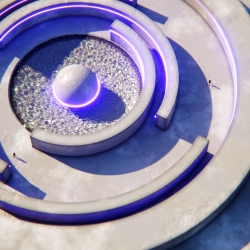
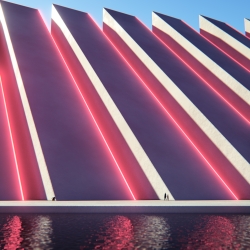
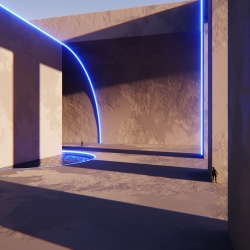

.jpg.346c204106a6e4d47ff85bb705b36fe3.jpg)
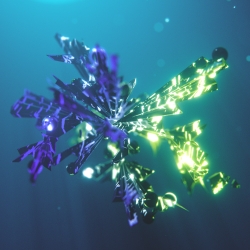
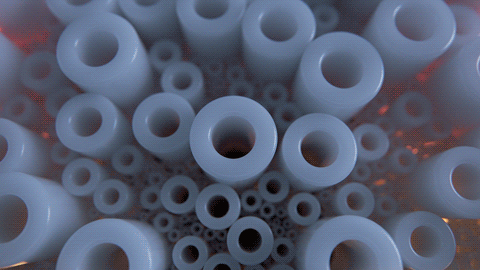
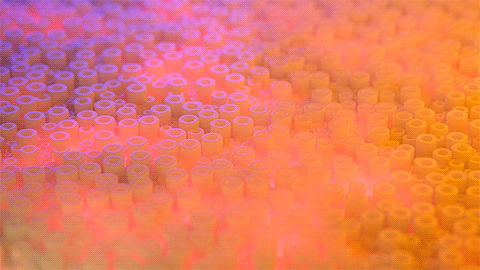
.jpg.d9e267453927b3a746fd11debe64df77.jpg)

.jpg.65f8412069d2d481a4db7025eae41bec.jpg)

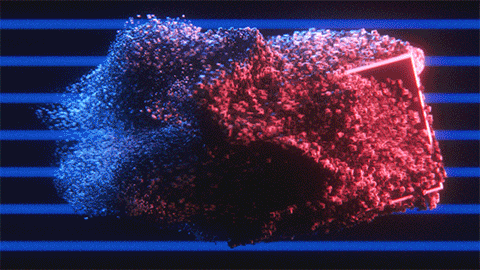
.jpg.2b21d77130067a4ff2ba774e380840fe.jpg)

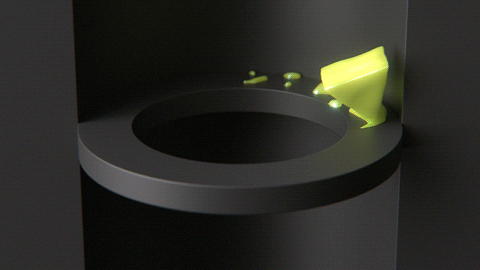
.jpg.26bc19cac070e74f0a91d0fd5f5fe268.jpg)