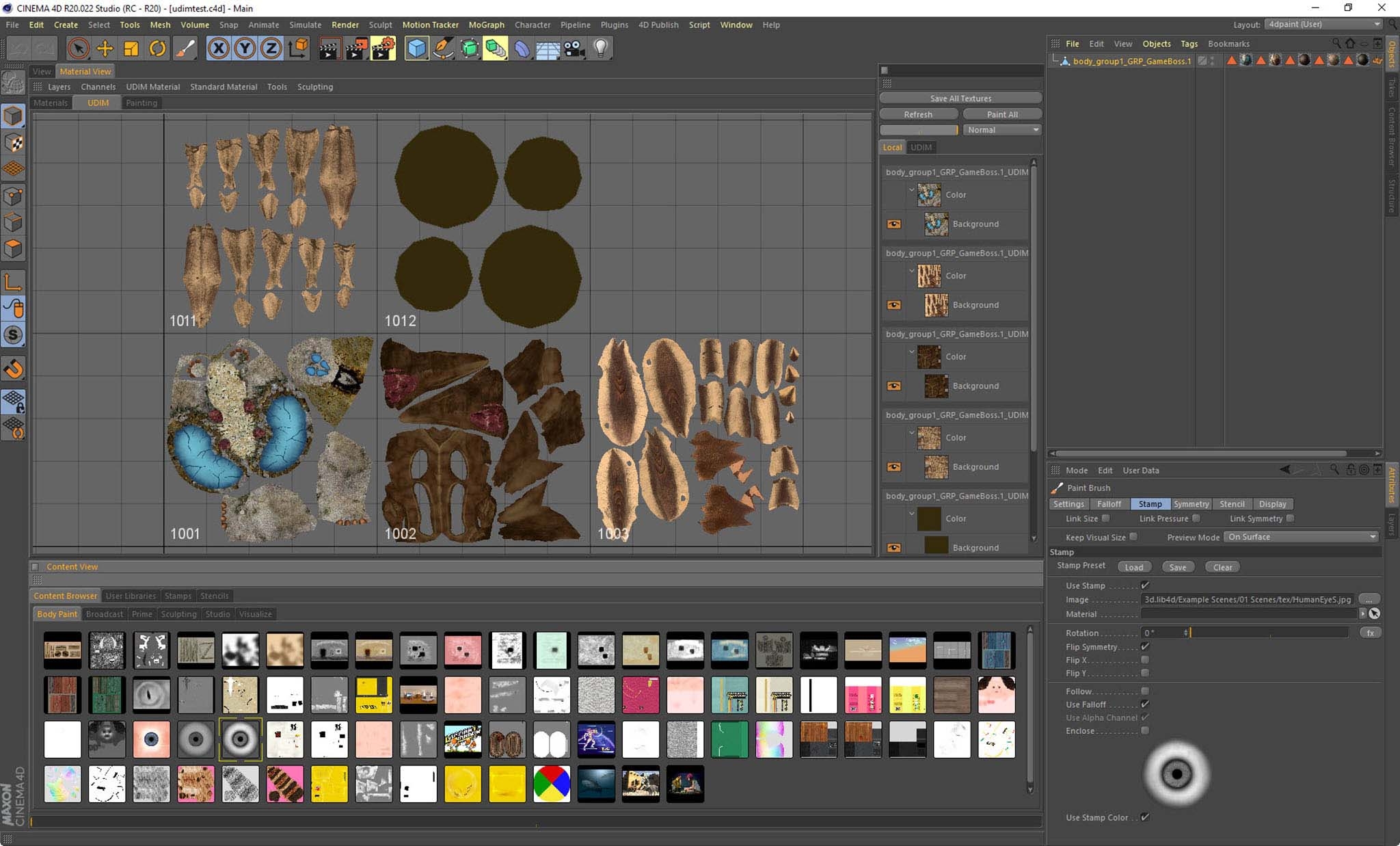-
Posts
536 -
Joined
-
Last visited
-
Days Won
30
Content Type
Profiles
Blogs
Forums
Gallery
Pipeline Tools
3D Wiki
Plugin List
Store
Downloads
Everything posted by kbar
-
Scroll down to the Notarization section. I will add more comments here after work. But this can all be automated with a script. It isn’t too bad then. I don’t touch XCode at all anymore. There is no need to even open it once you have it scripted. But setting it up takes time and effort. And costs about $99 a year. https://developers.maxon.net/docs/Cinema4DCPPSDK/html/page_maxonapi_dev_macos.html
-
Sadly this is the truth now. I also know many developers who have left C4D plugin development. With the cost of subscriptions and the fact that nobody wants to pay to help develop a plugin to its full potential, the number of C++ developers will go down to almost 0. The C++ plugin development market will disappear completely. - The cost of C4D for one reason. Developers now have to either pay a monthly subscription or be eligible to join the registered developer program. If you are a C++ developer then please reach out to support and ask about their developer program. You may be eligible. - Ongoing SDK changes means throwing away lots of code. Anything for R19 backwards needs a re-write. - Every new version of C4D requires building and maintaining a new version of the plugin for customers. - And since Catalina for macOS it is now much much harder to build and release a plugin for OSX. Unless you do it right the OS will block your plugin from loading. - Equipment issues. You have to have multiple machines to be able to build and test these plugins. - Taxes. If you are running a proper registered business you have to do it properly. You can't sell your plugins anywhere legally unless you collect and remit tax to all the different countries in the world. GumRoad and FastSpring do that. But that takes a 8% cut of the sale. - Business costs: If you are running a business then that costs as well. Very hard to break even selling things cheap or giving them away, - New License System: In R20 developers had an easy way to lock to the serial number of C4D. But since R21 onwards every C4D developer now needs to roll their own custom built licensing system. Every Single Developer needs to do this. Reinventing the wheel over and over. It is not easy to do and takes so much time to develop and adds zero benefit to the plugin you are actually trying to sell. - Making C++ plugins for C4D is increasingly become much harder as well. They have a brand new way of doing things that will eventually mean you need to update more and more of your original code. Possibly leading to the inability to have one code base for all version of C4D. - Websites, Support, Documentation, Video Tutorials... the list goes on and on. If you just want to write small plugins that are more workflow oriented and less computationally expensive, then Python is the way to go. But even then you will run into issues as the SDK changes. It takes a very long time to become proficient enough to develop a plugin that is useful enough to even consider trying to sell. Then you have Marketing and selling of your plugin, which is an art form all in itself. For myself I find I am really only able to squeeze in a little bit of dev time here and there. I have an automated build system which is an absolute life saver. But you still need to do websites, videos and support. For anyone still reading this... if you like a plugin or a plugin developer then treat them kindly. Donate where you can, support them anyway you can. Because before long they will all be gone. I see a lot of articles about artists not working for exposure. The act of a plugin developer giving plugins away cheaply or even for free is exactly that. Just to get the word out. But unless they get paid then they will all leave. And they will all leave. It is just not profitable unless you spend 2 years making 1 plugin that hits the ball out of the park first go. But who has the time for that these days. Best of luck to all you devs out there!
-
All the brushes are surface based. The "Surface Distance" is not usable for any of the other sculpting brushes, its purpose is different and unique. If you were to use that algorithm for a brush stroke then it would not look smooth at all. FYI, I developed the sculpting system for C4D which is why I am always curious to know what people would like added. Totally agree. But they are not specific to sculpting is what I was meaning. Those are general purpose tools that can be used elsewhere and are not directly related to sculpting brushes or the sculpting tag and multi-resolution sculpting workflow. They should just buy Quad Remesher from Exoside. I wasn't saying that people are disinterested. But rather that people that wanted those tools have long moved on. It would take a massive effort to convince users to move back to C4D for painting. Away from painting software that they now know inside and out and are using on a daily basis. The curiosity is there for sure but after so many years the pipelines have already moved on from C4D. As far as the real time feedback in 3rd Party renders comment I made. This is coming directly from many customers who asked for this ability. They did not want to paint on Standard Materials (which is what BodyPaint supports) and then save out so that redshift can load them. Although I did work with Octane developer and integrated a real time update ability into their live viewport. Still works today I think. You could even paint directly in the IPR. For myself I will keep working on my own painting tools but just for myself, since there is no market for selling a plugin when as you rightly say, people expect it already built it. I created my system because I don't own any other painting software and want to do it all in C4D. It is more like to a Mudbox painting experience at the moment. It was funny though, when so many people were screaming out for the ability to paint using stamps and stencils directly in the viewport for so many years, and then when something was looking promising everyone ignored it. I did say I had 3000 downloads, but that was after 5 years of trying to see if anyone wanted to pay for an outside solution, to which the answer was a resound no. So I gave it away basically for free for a while to see what happened.
-
I also developed an entire system for symmetrical painting that works using a Sculpting style workflow on top of the existing Body Paint layers system. I gave this away for free for a while too but have recently pulled it all down. Nobody really wants it (although it had over 3000 downloads when I made it pay what you want, but only earned about $7 in donations). Everyone has moved onto other applications. The main issue that many people face now is that they are using 3rd Party renderers in C4D. And you can't paint live on a texture and have it update in that renderer. People using Mari and Substance are disconnected enough that this does not bother them. But inside C4D people expect, or want to, see the final result while they are painting. So no one really wants to setup Standard Materials in C4D just so they can texture paint anymore. And in a world of procedural materials and textures I really don't know many people that even paint anymore at all. If you know people who want these tools then let me know. You could paint using Stamps, Stencils with Symmetry right in the Viewport. These tools have been around since R17. https://www.plugins4d.com/Product/PaintBrushes I am curious to know what people actually want from BodyPaint. It sounds like it is just a new look to make it seem fresh. Internally it is a solid system. But these days do people want to paint on textures or do they want to paint masks like what Substance does? How complex are the models people want to paint? Mari is dedicated and can handle huge models and a large number and large sized, textures. Which is why it has a custom caching system. Can you, or should you, even attempt to compete with Mari? A dedicated tool for the job will always win for painting complex models in a studio setup. And with the subscription model now they don’t even sell BodyPaint3D as a separate application, so even harder to convince a studio to purchase a Swiss Army knife tool like C4D when all they want is a dedicated painting tool.
-
Could you explain the "Surface" option and how that applies to sculpting. I might not be getting exactly what it is you are after. Since the sculpting brushes are surface based. They don't just take what is under the brush preview. It looks at the connected polygons on the surface of the model and if they are with the radius of the brush then the vertices are affected. There is also the "Surface Distance" option on the grab brush which works a little different as well, it walks the surface of the connected edges and calculates the amount of distance travelled from the centre hit point. Also if you want a duplicate layers option I added it to my own sculpting brush tools if you need it: https://www.plugins4d.com/Product/SculptProjectionBrush I have asked people a few times what they would want from the Sculpting system as far as additions go. But I don't hear anything at all other than wanting auto retopology and meshing tools. Which aren't actually related to the sculpting tools. And since R23 there is a new remeshing algorithm built in called "Remesh". Which got improved further in S24 with more options.
-
Also Terragen and World Machine. I have often thought of making something like this myself but the competition is steep. I think Frank has done an incredible job. And with the backing of it now being part Insydium I think this has a great future. Would be so much fun working on a plugin like this. No end to the number of features you can add.
-
You can probably achieve very similar results with both. Hot4D has a deformer and an effector, it can apply the foam maps to a vertex color tag. Whilst aaOcean is a deformer and a Shader. Hot4D has a nice looping option now thanks to the work by Valkaari. I haven't had any time myself yet to use these for any project but you can find more info on both on my website. aaOcean: https://plugins4d.com/Product/aaOcean hot4d: https://plugins4d.com/Product/Hot4D
-
I have rebuilt Valkaari's HOT4D plugin for R20 through to S24 on both OSX and Windows. All the plugins and installers are correctly notarized with Apple so there will be no installation issues on OSX. This is not a free plugin. I have to cover my costs. Visit here for more details: https://www.plugins4d.com/Product/Hot4D Should also work on the new Apple M1 chips in S24. I haven't tested since I do not own one. All of Bob Walmsley's videos appear to map well to this new version. You can see all his videos on my website as well. Here are two examples of scenes created with the R16 version of this plugin.
-
Jet Fluids 0.16 is now live. Includes fixes for collider forces on fluids. Also includes an update to the Mesher Object to mesh object lines to see if it is useful for any non-fluid type experiments. And here are some cool looking test sims by Zack Williams (Twitter: @ZWMultimedia)
-
Jet Fluids 0.14 is now live. Lots of stability fixes since my last post here. Below is the full change list visit: https://www.plugins4d.com/jet-fluids This video shows the very latest addition, which is a Mesher Object to mesh FLIP, APIC and PIC solvers. This video shows the creation of a simple simulation and then using the new Mesher Object to create a mesh from the particles. There is now also velocity support for Thinking Particles. Here they are being colored according to the particle velocity based on a gradient.
-
Jet Fluids 0.11 is now live. Did a bunch of stability fixes and also improved the workflow for using particles based simulations with the Volume Builder and Volume Mesher. You can find the change list over on the main site: https://www.plugins4d.com/jetfluids The sim time for this was 57 seconds on an Intel i7 10 core machine. I can't compare with X-Particles or Houdini since (1) I don't have them and have never done fluid sims in either of them. And (2) this is purely a CPU based simulation and does not use the GPU at all. But it will run anywhere. It even runs well on a 2013 Macbook 4 core machine. Watch the video below to see this scene being created and simulated.
-
I am refusing to buy either of those in an effort to keep plodding away improving my own system. Will have another update out in the next few days as well.
-
Jet Fluids 0.10 is now out. A whole bunch of fixes as well as a new PCI SPH solver. More info about what is new can be found on the main website. pci_sph_test.mp4 I also found some time to make an overview video of the changes from 0.09 and 0.10.
-
Hi @Voytech I took it down because I was getting feedback about certain features that were broken, even though I have fixed them in 0.09 people didn't understand. So I am not sure what I will do now, since the 0.09 version is much better and I can't give it away for free since lots of users have paid for it already. And it makes very little business sense to spend time and effort to create a 0.085 version just so I can give it away for free. If I ever do a version 0.10 then I may consider giving the 0.09 one away for free again. Also a little FYI on using this forum. Make sure to put an @ in front of my handle, otherwise I don't get notified that you mentioned me.
-
I think you misunderstood what Igor was saying. Instead of creating this thread, you could instead add it to the downloads section of Core4D. It can just point to GitHub as well if you don’t want to actually upload the files there.
-
Wow. I just took a look at the Maya Indie licensing and it only cost $429 New Zealand Dollars per year. And I think you can even develop plugins for it, which you couldn't do with Maya LT. And its great that they only take into account earnings from "creative work", which is really great for hobbyists who may earn over the threshold doing something else. Maxon should 100% take note of this and put out a similar off with similar terms. If I was starting out today I would most likely go for Maya and Houdini Indie versions.
-
Working on some more updates for the JetFluids plugin. Adding in the ability to apply force to the volumes. Also adding in Fields support. Lots of additional little bug fixes and here and there also. You can get the current version 0.08 for free here. https://www.plugins4d.com/jetfluids Next version will be 0.09. Some WIP so far using forces and fields. Note that the simulation time is not realtime, but it is pretty quick. What you are seeing below however is the realtime playback in C4D after simulating. All frames are individual files on disk. Using a box to apply force to a fluid. No collision detection is happening here, just a downward force from the box. Box is driven here using Signal from Greyscalegorilla. Applying a spherically shaped force upwards from within the water. Using a Spherical Field as an attractor to pull the liquid up for a few frames. Churning some liquid using a Radial Field,
-
Congrats Igor. Keep up the good work!
-
I could add all 16 of them later tonight and totally fill up your home screen with all of them. @IgorIf that's what you would like me to do then just let me know.
-
I would have, but I don't see a way to add a group of videos that belong together. It looks like you can only add individual videos that would in no way be connected to each other.
-
I have created beginner tutorial series to teach you how to program in C++ while developing Plugins for Cinema 4D. These tutorials will allow you to create your own C++ Plugins for Cinema 4D R21, S22, R23 and higher. No previous Cinema 4D or C++ knowledge is required to follow this course. You will be shown everything you need to start developing your own plugins. Hope you all find it useful. Here is the YouTube playlist with all the videos: Cinema 4D Plugin Development - YouTube Cheers, Kent
-
The trust issue I am referring to is secrecy and NDAs. Making sure what you are working on does not leak out. So people need to be trusted that they work in a secure location where anyone walking by can't see their screen (even in a flatting/house sharing situation). Or that they are trusted not to show anyone who pops by any of the work they are doing (not so much of an issue in these times of Covid though). Most likely this will mean studios will hire people who they have used before, or people who have a good reputation in the industry already. And it is less likely that a junior will be hired in to work on any important shots. Or if they do they will be working on something so removed from the actual final result that it won't matter if it gets seen.
-
If you have Disney+ you can watch one of the "Extras". This details exactly what they did. They just all remoted in to the main servers, or their actual machine, at work. Weta here in NZ did the same thing last year and everyone worked from home. And now Weta is looking to move as much as they can into AWS directly. https://aws.amazon.com/blogs/media/weta-digital-goes-all-in-on-aws/ I think this will definitely be used for future productions since no one is travelling anywhere for the next few years. So yes I do think this will be great for Artists who will now be able to work from anywhere as long as they have a high speed fibre connection. But there will need to be a lot of trust involved due to the nature of the work, and the artist will still need to be setup with the equipment they need. I have been working remotely for over 12 years now. But I have never needed to remote log into any special hardware.
-
It is not easy at all. Just because sculpting has symmetry that does not mean you can easily add symmetry modelling to every other tool and workflow in C4D. It is actually very complicated and would take some time. And you would need to start by creating new tools, instead of trying to work symmetry into any existing tools that might break existing workflows.