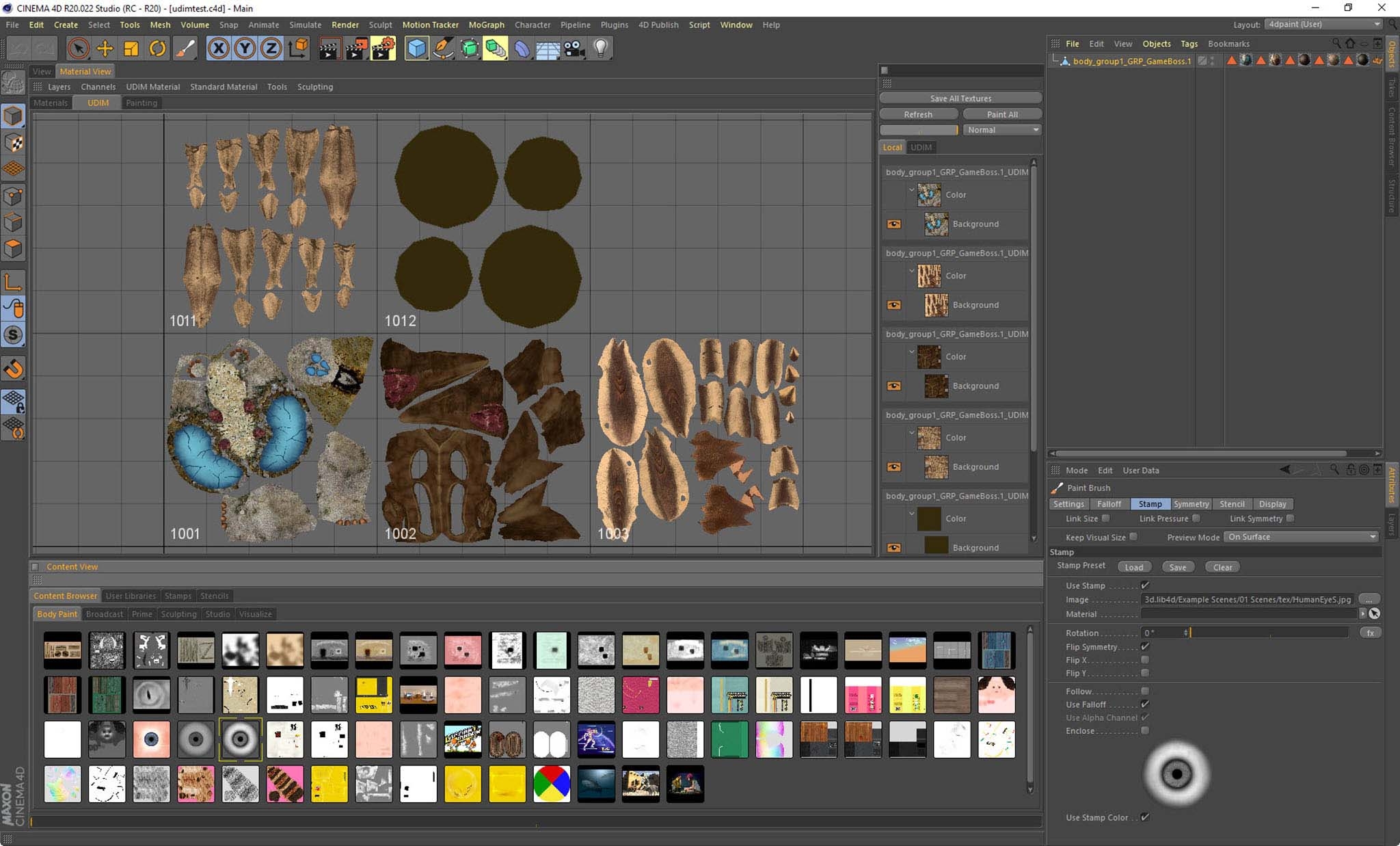-
Posts
536 -
Joined
-
Last visited
-
Days Won
30
Everything posted by kbar
-
Jet Fluids is now available to download for free: JetFluids. If you create anything cool then make sure to let me know here, or @ me on twitter @kentbarber. Use the hashtag #jetfluids. Cheers.
-
Hey everyone, We have a couple of job opening at Greyscalegorilla at the moment. I am looking for someone to join my team as 3D plugin developer. If you have experience with C++ and have developed a plugin for either C4D, Blender, UE, Houdini, Maya etc... in the past then don't be shy and send in your CV. https://greyscalegorilla.com/jobs/jobs-3d-plugin-developer/ And we are also looking for a UI/UX designer to join our team also: https://greyscalegorilla.com/jobs/jobs-graphic-designer-ui-ux/ Both jobs are remote, but due to time zones we are looking for someone in North America (US or Canada). Cheers, Kent
-
Bring back Deep Paint 3D!!!
-
Lol. This made me laugh. This happens a lot on developer related videos. Try to teach someone something for free.
-
It’s going to be interesting to see how these tools also affect Adobes bottom line. If previously it took 3 Adobe seats for 3 artists to complete a job, and now it only requires 1, they just lost 2 subscribers.
-
The PLY importer works for me. Just make sure you tick the "Draw Points Always" button to see them. So the vertex color data is there. Just make sure to stay away from this dropdown. Since if you mess with that then C4D will throw away all the vertex color data. Just leave it as Points Only. Changing this will make everything black. The reason changing this messes things up is because there is no actual geometry on this model, only points. So it can't save the color data on the geometry and map it back to the points.
-
Yes I wrote the plugin. Happy to make it do whatever you need it to do. I think 4DPaint has functionality to convert a texture to a Vertex Color Tag and back again as well. But would need to dig into it again to find where those features are.
-
Can you send me through the PLY file?
-
I will take a look a the ply file tomorrow to see why it’s not importing the color. It should import vertex colors just fine, wondering if maybe the data is missing from the export, will know tomorrow.
-
Ask your question here: https://plugincafe.maxon.net/category/2/cinema-4d-sdk
-
Interesting. Sounds like my FlowGraph plug-in. You edit the speed between keyframes by adjusting the number of frames that each node takes.
-
Flow Graph Plugin - A Flow Graph based animation plugin for Cinema 4D
kbar replied to HappyPolygon's topic in News
Thanks Jops! Appreciate the love. I built this plugin for myself so I don't care about negative feedback at all. If people don't want it then that's fine. I don't use the Scene Nodes at all. And I have always wanted a node interface to animate parameters on regular C4D objects. So that is what I built. But I do find it worrying the negativity on this site in general. People don't seem to understand how much effort goes into creating these plugins and seem to want all software for free these days, or dirt cheap. But what those same people don't realize is that if nobody supports developers they will all go away. And we are seeing this already. I don't know many people who actually develop plugins anymore. If you spend 100, 500 or 1000 hours on a piece of art work how much would you try to sell it to recoup your costs? I don't think any individual developers are making enough money to even cover their costs and are most likely just doing it for the fun of it like myself. Also I marked it 50% off just after release, so it is only $50 at the moment. But again, it doesn't bother me if people here don't buy it. But if you do then we can have some fun seeing where this can go. Anyway... here is my latest bit of messing around tonight with FlowGraph. -
Those numbers don’t really give a real indication either though. 45000 would be since C4D Cafe first started. Many of which have moved on. And of the 7900 visits, how many of those clicks actually paid to see the content they clicked on? This is why it is never really a good idea to share these types of numbers. Since they are all a bit meaningless and lead to speculation and incorrect assumptions. Possibly including my assumptions.
-
Sorry to see you go @Cairyn.
-
Was this done out of curiosity or because ePMV doesn’t do something you needed? IE better use of multi-instancing perhaps? Does it support ribbons and other molecular visualizations? Really love to see these types of plug-ins being created. Started on my own many many years ago but just ended up using ePMV instead.
-
My partner bought Affinity a year ago and I have been impressed to see that every feature she needs from Photoshop there is an Affinity equivalent. I am curious to know why less updates is an issue? Do you expect new features to constantly be added? Even if that software was a one off payment with no subscription?
-
To keep the cube from turning into a sphere you adjust the subdivision setting here. Set it to 0. Then press the subdivide button. That option is also found here if you are using the new layouts (which I personally do not like). What do your UVs look like? From your bake it does not look like the UVs are an unwrapped box at all. The base mesh, ie the cube, should be UV mapped. Your UVs should look like this, making sure to add a bit of spacing around the edges as well. Typically you would never bake a final sculpt down to a standard cube object. So your test case is a bit extreme when it comes to baking. Instead you would sculpt your object to create a base mesh, then retopologize that model and continue sculpting from there. Or you could project your high res sculpted detail onto your newly created low rez version, clean it up if required and then bake the high detail down onto your low rez version. That way the low rez version has UVs that are created in a way so that any seams are not showing when rendered. If you are a Maxon One subscriber you also have access to Z-Brush.
-
Not sure, but I do have lots of questions. - what version of C4D? - what OS? - what are we actually looking at? Is that last image the interactive viewport? - what does your Object Manager look like? Do you have the resulting baked mesh and the original sculpt mesh visible at the same time? - why did you use a volume mesh again? Are you not using a sculpt tag on the original cube? You can keep the cubes original shape via the subdivision settings box found on the sculpting subdivide button. - what happens when you render? Since you only bake something to render it. - what are your material settings when rendering. - what renderer are you using? - lastly why not paste the images into the forum? Why paste links? On a phone here and had to copy paste them into another tab just to see them.
-
Makes me feel so old.
-
So sorry to hear this news. 😞
-
Ohhh. Can I throw my JetFluids plugin into this thread? Does smoke/fire and fluid sims, on a budget. You can see more over on this thread:
-
You can do all this using the Vector Graphics tools in 4D Paint. It supports using MoGraph cloners to distribute shapes. It’s all free. https://www.plugins4d.com/Product/Vector https://www.plugins4d.com/4DPaint