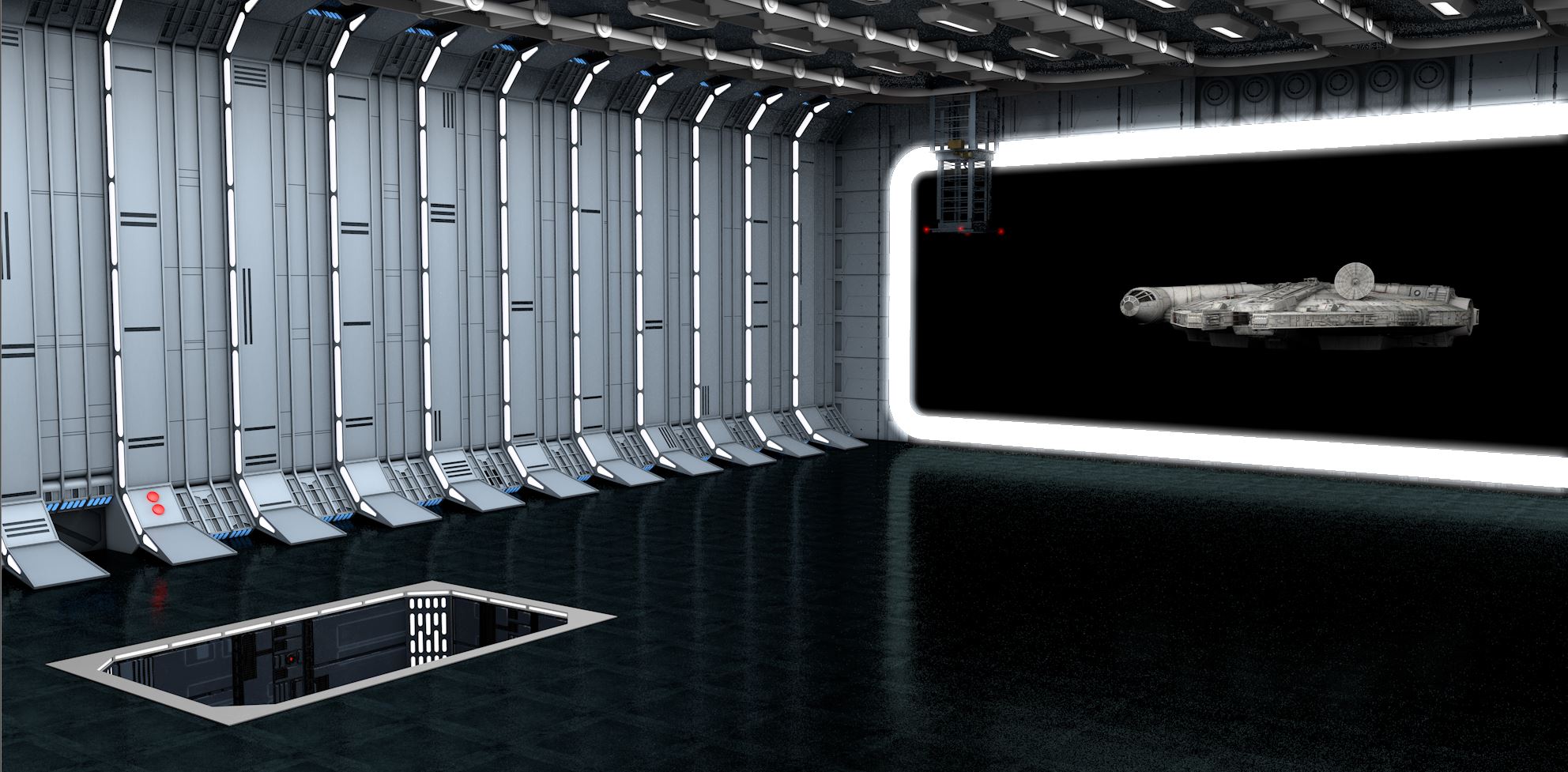-
Posts
2,877 -
Joined
-
Last visited
-
Days Won
147
Community Answers
-
3D-Pangel's post in Pyro system to create cell division animation? was marked as the answer
Better to reference reality rather than other animations. Fortunately, YouTube is a good resource for this as found here:
So as you can see, this has more to do with volume builders and solid shapes than with pyro blobs. You could start with two cylinders or two spheres, add a little randomness to their basic shapes so that they are not too perfect and then place them under a volume building. Now align both shapes exactly over each other and slowly animate them moving away from each other while at the same time keying down the connection radius in the volume builder to simulate the cells reconstituting as they pull apart (keyframes are set on the overall "Objects" menu under the volume builder).
Just a thought. I hope this helps.
Dave
-
3D-Pangel's post in Turbulence FD? was marked as the answer
Turbulence FD will give you what you need and be a complete package in that you do NOT need to purchase a 3rd party renderer. Personally, though I have found it very hard to get good rendering results out of TFD if you want something more than just smoke. Very hard to get those wonderful high luminance flames turning to smoke as the simulations evolve. it can be done, but I have yet to find the tutorial that guides me through the process.
If you want to stick with R20 AND still feel the need to get a 3rd party renderer, then may I suggest X-particles. The cost is only (625 - 439) $214 more than TFD but you get a whole suite of other tools along with it, plus training, materials, and pre-sets. Plus you get particles, fluids, liquids, grains, etc. I would imagine you want your explosions to break up something so a particle system may be in order. RS already has a preset for accepting XP density and temperature channel data. Oh, and while every other part of the Fused collection is a subscription, X-Particles is a perpetual license.
Now, if you are going to purchase a 3rd party renderer, then may I also suggest just signing on for R2023 which comes with both Pyro and RS. Both are EXTREMELY easy to use (IMHO).
The other advantage of XP and Pyro over TFD is that they deal with an industry standard VDB files for caching. TFD uses its own standard and to render TFD using other renderers entails a secondary conversion step of the TFD's format into VDB files.
So my recommendations are:
TFD - For the least money --- but could be harder to get acceptable results given its funky (IMHO) rendering process should you want a good transition from fire to smoke with all nice luminance values. Fused: Lots of power that will give you all that you need but for more money. But, while it also requires a subscription into a 3rd party renderer, it does keep you out of subscriptions for C4D and XP. C4D R2023 - One stop shop for the same cost increase as going with Fused but you save on the cost of a 3rd party renderer as RS comes with R2023. Also very easy to use. The downside is that you are now fully vested into a subscription program. Dave
-
3D-Pangel's post in How to create similar animation? was marked as the answer
You would need R2023 and its new cloth simulation tools which have balloon modifiers. You would start with one big balloon cloth and create vertex maps for the pleats between the cushions and then for that vertex map area create a high cloth self-attraction value using fields to pull in the cloth and create the 6 individual pleats. To get all those gorgeous wrinkles in the cloth, you would need a pretty high-density mesh for that balloon object.
Now to get the cushion to land where you want it, the only way I could think of how to do this is to run it in reverse. If you simulate it with the cushion perfectly placed in its final position and then run it with gravity pointing up while you take the air out of the balloon you may get what you want. You then cache the simulation. This is where I am not sure, but I don't see why it cannot be done: You then run that simulation backwards to get the cushions to fall down and land perfectly in the chair.
Relative to the fluid simulation of the chair appearing, you would need X-particles. Create a vessel that conforms to the chair design, render it invisible and pour fluid particles into it (again with gravity pointing up). That is not exactly how it appears in the video as there is a T2 type of effect going. So as XP works with Fields, you would need 4 attractors to pull the particles to the chair leg locations from 4 separate emitters at the fluids starting point. Each emitter is tied to a specific attractor to ensure that all the liquid going to each leg is the same. Once the particles are at the leg positions; another emitter kicks in at each leg position to fill each leg column with more particles and gravity goes from -Y to +Y until the chair is formed.
The seat straps that hold the cushion in place can be done with a spline extrude being animated from 0 to 100.
Again, sounds easy but it will be a ton of experimentation. What you may want to do is submit this video to Chris Schmidt's Rocket Lasso website for him to work through in one of his "RocketLasso Live" podcasts where he actually breaks down and duplicates the effects of animations such as this. As this fits right into R2023's new capabilities, he may be attracted to doing it during a pod cast sooner rather than later.
Now, he may not get to it in time by when you need it, but it is worth a try.
I hope this helps.
Dave
-
3D-Pangel's post in Replicate Red Giant Planespace to distribute images randomly in 3d? was marked as the answer
There is a plugin called Image2Plane that does this to a certain extent. You can point it to a folder of images and it automatically maps each image in that folder to a plane sized with the same aspect ration as the original image. I would image that is the majority of the work because after that is no more than placing all those planes under a MoGraph random effector.
Hopefully this helps. Check out the link provided to see if that works for you.
Dave