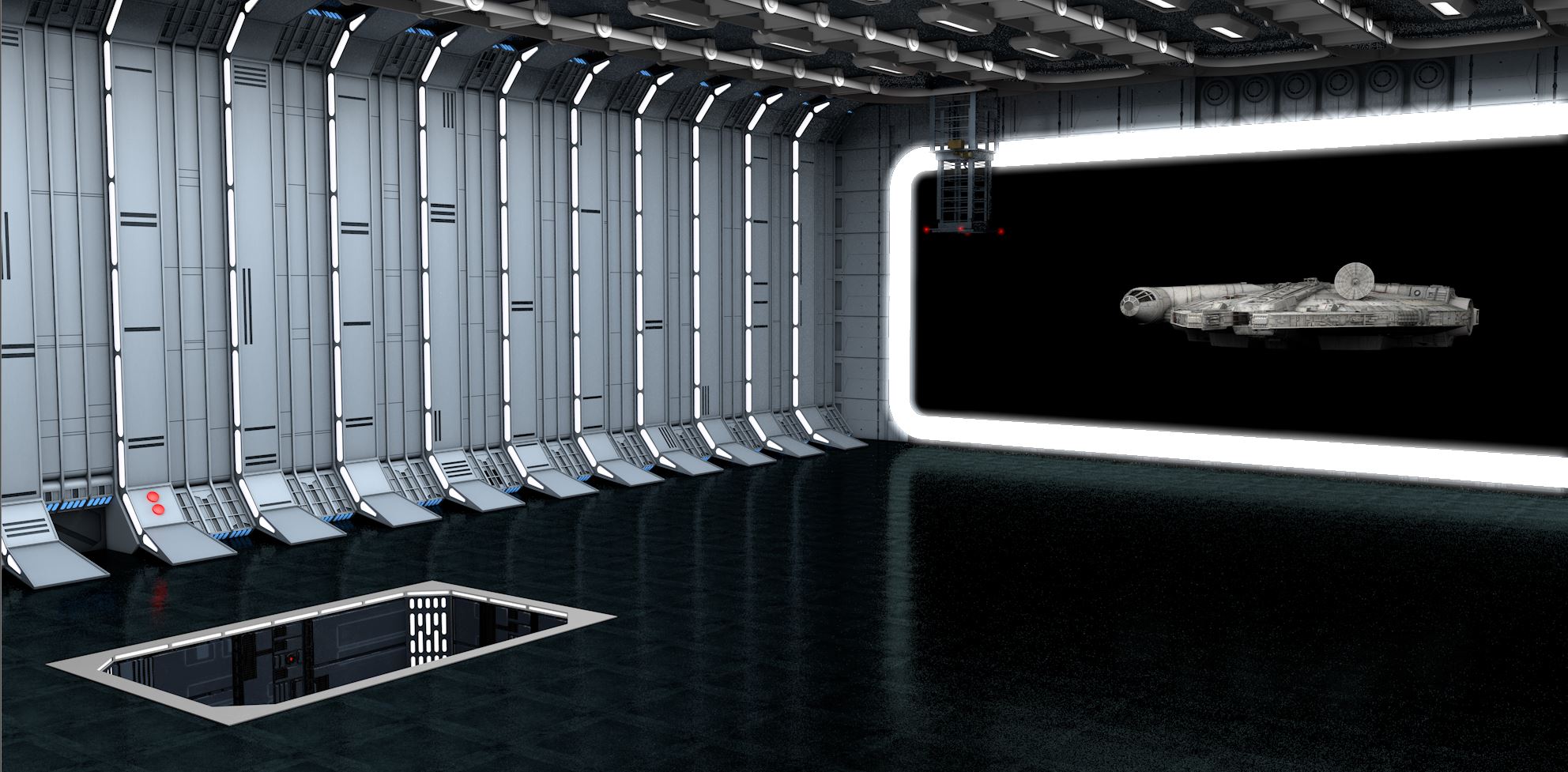-
Posts
2,872 -
Joined
-
Last visited
-
Days Won
146
Content Type
Profiles
Blogs
Forums
Gallery
Pipeline Tools
3D Wiki
Plugin List
Store
Downloads
Everything posted by 3D-Pangel
-
I will admit that logical layout of the user-interface is a nice feature of this plugin so preserving a clean GUI but at the same time providing additional features and options will be a challenge. I can only suggest using tabs on the existing window. Tabs could be as follows: Weld - This is where you put options for eliminating co-existing faces, whether or not the widget is protruding or extruding (the top three buttons on the existing window), whether you are welding or floating, etc. One other option is whether or not to scale the widget to the selection or not. This would be grayed out if you have Weld selected because in that situation, scaling to the selection is the default. Adjust - The angular controls on the current layout Populate - Are you populating one widget at a time or are you auto-populating within a selection (with a window for providing the named selection). For either is it a 1x1, 2x2, 3x3 (via drop down list box). If you are auto-populating, then a future option could be to allow either full population or alternate. An example of alternate would be that if you selected 3x3, then between every 3x3 grid of polygons in that selection which do get a widget is another 3x3 group of polygons that don't get a widget. Just a thought. Below each of these windows are static controls that don't change with each tab for selecting the asset, executing the plugin on the asset and Undo. Again, just some more thoughts. But at the very minimum, I think the option to eliminate co-existing faces is critical and must be incorporated somewhere. Dave
-
Okay.....what I noticed in the discussion to date is that all the widgets only fuse to the parent at the base. Also, all examples shown in this thread have the widgets on every other polygon of the parent and NOT on adjacent polygons of the parent. Therefore, I am not sure if the following two things are possible within the plugin: If two widgets are placed on adjacent polygons on the parent, would the bases of adjacent widgets fuse to each other? What if other polygons other than the base were to touch when placed on adjacent polygons? Would they fuse as well? Here are some images to help explain what I am asking - first start with the design of the widget Therefore, if you follow the rule that the faces no do not exceed the extents of the base, when populated on adjacent polygons on the parent, you get the following result: If done correctly, some neat shapes could be created Now, what I also picked up in this thread is that you can only place one widget at a time. Pick a polygon on the parent object, populate it with a widget, pick another polygon on the parent, populate it with a widget, etc. What I did not see is the ability for the plugin to select multiple faces on the parent and to automatically populate every selected face with the same widget (eg an "auto-populate all" capability). Is that possible? If so, then is it possible for you to extend the 1x1, 2x2, 3x3, etc capability discussed in the third post. That post discussed sizing a single widget across a single group of 1x1, 2x2 or 3x3 selected polygons. Therefore, would it be possible to place multiple widgets across 1x1, 2x2 or 3x3 adjacent polygons within a much larger selection of adjacent polygons on the parent? That is, say you select a large group of adjacent polygons on the parent and then define whether you want the widget to populate 1x1 (every polygon), 2x2 (every group of 4 poygon's: 2 in the X and 2 in the Y), 3x3 (every group of 9 polygons, 3 in the X and 3 in the Y) etc. So say you have a selection that is 12x12 polygons in size. With 1x1 selected, 144 widgets get automatically populated (one on every polygon of the plane). With 2x2, 36 widgets get populated: one for every adjacent set of 2 polygons in the X and Y), and with 3x3, 16 widgets get populated on that parent plane (one widget for every adjacent set of 3 polygons in the X and Y). The 3x3 example shown in the image below should help explain this: Again, this could lead to some interesting shapes when subdivided Hopefully this helps explain what I was asking. Again, not sure if all this capability is already in the plugin or not so my apologies if it is. Thanks, Dave
-
Beautifully done! Easy to vote for this and happy to do so!
-
Will do because I am sure it will make a great feature.....unfortunately, I am on a business trip so I won't get to it for a few days.
-
Looks very interesting! It reminds me of the old Fusion Thing plugin from Lots of Pixels. Not sure what happened, but Lots of Pixels shut down their web-site but if you are looking for a few ideas for the next release of your plugin, this Vimeo video may be of interest. One thing I would like to see is what would happen if two widgets were placed adjacent to each other with touching faces (not touching edges at the base but touching faces on two different adjacent widgets) Do they just overlap? The neat thing about Fusion Thing is that should the widget be designed so that the faces exactly align with the same number of edges and points when placed immediately adjacent to each other, they are fused. Now that would be very, very cool! Dave
-
You have to visit the web site included in the first post as those two pictures do not do it justice. Work like this just amazes me on two levels: 1) the sheer amount of talent that is required and 2) the mental toughness and discipline to see it through to the end. Honestly, I would have been exhausted after doing the radiator. The reference sketch alone that Matthaus did is remarkable. To see it as a model is mind blowing. Matthaus, Something to consider: I am sure that you have enough content to be able to sell a library of engine parts. Not sure if a product like that exists yet, but I am sure it would create interest. Dave
-
....but of course {sheepish grin}. I really wish you guys would make things more obtuse as that is what we have come to expect from other software interfaces. Being so straight-forward just puts us off our game. Thanks, Dave
-
Rick, Thank you... That just makes perfect sense but it does beg a follow on question in terms of how do you increase the emmissive capability of a material? Look at the attached image rendered in R18 using GI. The model comes from Steffen Morrell (Stonemason in the forums) who sells his models in the Daz3D marketplace (for an incredibly cheap price -- this whole model was only around $30). This one is Urban Future 5. I love to convert them to C4D and then use them as a mechanism to challenge my texture/lighting skills (see the thread "Is this cheating" for another example): There is just no way to get as good a result for the lighting from that neon-like awning on the right than to use GI and cranking up the illumination to 4500%. It really has that garish over-bright glare that you would expect in a cheap part of the town. You can also see a bit on the red neon tubes and glow from the neon sign in the upper left. I tried it with area lights, etc. but it just did not look as good (and took a bit more tweaking as it created fireflys should you combine those area lights with GI). So how would you achieve this same affect of a bright emmissive material with an un-biased renderer? Dave P.S. Hearing great things about your Siggraph presentation on R19, but I have yet to get to it. If the answer is at Cinversity, just point me to it!!!
-
Started to play with ProRender and of course started with the more render intensive scenes. I was really impressed with how much more quickly it was able to generate a preview render in the viewport. Even if this is not going to be your final render of choice, it plays a huge role with being able to do interactive render tests with lighting and textures. The only confusing thing is that while PR uses GI and the feature list on PR has emissive textures (if I remember that list correctly), the illuminate settings on a material are all greyed out. Is this feature not implemented yet or am I missing something? Thanks, Dave
-
Some more sad facts about Harvey: Estimated to be over $20 billion in damage. The area of Texas that is flooded is equal to the size of Lake Michigan (one of the US great lakes). 450,000 people are affected. Not sure if "affected" means anything and everything between loss of power to evacuation and/or loss of homes but that is a lot of people. Harvey spun back into the ocean and has gained strength and will be coming back into the eastern part of Texas with some impacts to Louisiana (who suffered greatly at the hands of the Cat 5 hurricane Katrina some years ago). Houston is the 4th largest city in America and Texas is responsible for 1/10th of the US economy. Houston is a major oil producer for the US and oil refineries were shut down and/or damaged by Harvey. Beyond witnessing the heart-wrenching agony of the devastation caused by Harvey, the effects of this hurricane will be felt through-out the US. My only hope is that the loss of life remains very low but until this storm clears and the waters recede we may not know what the death toll really is as people were pretty much sheltered in place during the hurricane and then trapped as the water levels rose from the 36+ inches of rain. The only bright spot to this whole catastrophe is watching how the people of Houston are coming together to help and save lives. All the political and identity politics that have divided the US over the past year seem to have been quickly forgotten because only one thing matters: saving lives. Only one thing matters: providing shelter to the un-sheltered. Only one thing matters: given aid to the injured. Only one thing matters: feeding the un-fed. Only one thing matters: Giving hope to those who have lost everything. Only one thing matters: The person whom you disagree with today could be the neighbor pulling you to safety tomorrow. Keep the people of Houston in your thoughts and prayers...and learn from their sacrifice! Dave
-
I know exactly what you are talking about...I spent an extended amount of time working in The Netherlands and when a good portion of your country is below sea level, you have to think long term because it just takes soo long for the infrastructure improvements to keep the sea at bay. Plus, they had a single minded focus on every objective and, like the Germans, were disciplined and focused on that objective. Very tough to do business with if you had divergent goals (which can happen between two different companies on any project) but once you get alignment, things moved easily and swiftly. Overall, an absolute pleasure to work with. Great country too. Great people and the summers were to die for (sun setting at 11:30 PM gives you a whole day for stuff after work). Of course, you don't want to be there in the winter when you only get 4 hours of sunlight a day. Dave
-
You know...you are making me a believer. When you spoke like this 2 or 3 years ago (how long has it been?), I thought "Well, he is a dedicated employee, new to the company and probably just 'drank the cool aid ' a bit too deeply". But now I am beginning to see what you saw...which really amazes me because it implies that MAXON had a pretty solid vision some years ago. Things may have taken longer to implement than planned (not sure about that, but nothing ever goes smoothly on big projects), but they have never taken their eye off the ball. Yes....now can you define the term "near" when you said "people are going to be very happy in the near future" Not going to let that one get away!! ;-) Dave -- Waiting for R19, Dreaming of R20
-
Fair point. Sounds like the heavy lifting to lay the foundation is over ("[implementing the new kernel] was a huge undertaking"). So is it safe to say that the pace of modeling tool improvements will increase significantly? That is, bigger changes across the board within each release cycle? Dave
-
I love it. Just love it. In fact, I love it so much, I would pay you real money to get your recipe for your reflectance shading. I struggle with that constantly to get the right balance when trying to simulate hull plating on a space ship (called Aztecing.....I think) but you nailed it. Please help me out!!! Dave BTW: Here is my pathetic attempt at hull plating reflectance:
-
100% Agree. In fact, you may also want to consider increasing the exposure so that the details in the shadows show a bit more and let the highlights from the main key light become over-exposed. That is how they lit the models in 2001: A Space Odyssey which pretty much set the tone for how all space scenes have been shot since. Dave
-
So are my suppositions about using the connect tag with the object insertion modifiers to extend dynamic connections to more than just voronoi fractured objects correct? Also what exactly are the feature benefits of the new modeling kernel being used in some of the primitives? What can we do in R19 we could not do before with these primitives? Not much is said about this. I need to look into the media core more closely....if it has you excited then there must be something I am missing (yes...playing 4K files is nice, but as a hobbyist, I really don't work in 4K a lot). I kind of passed over it in the face of those things that do get me excited (viewport, veronoi, proRender, etc). Dave P.S. Relative to your explanation of the falloff object, were you coached by Donald Trump to say that? It is a conspiracy I tell you!!! A conspiracy!
-
Speaking of Insydium, I understand that they previewed some features of XP-4 at NAB this year. I wonder if they will be doing the same at Siggraph but I did not see them on the roster of presenters. Very glad to hear that Cycles 4D is improving significantly. I shied away from it for the same reasons that Nerv outlined. That and the learning curve with using a nodal material system. I honestly expect that all next generation programs will be using nodal control systems and it will be coming to C4D in the next few releases. So it was a question of how many learning curves I wanted to climb (the C4D learning curve with nodes can't be avoided). But what may push me to get into Cycles 4D earlier is dependent on what is next with XP4 (who has also been thinking about nodal controls). My expectation is that XP4 will really start to show some neat fluid simulation capability from their purchase of ExplosiaFX. Now if that marriage is only enhanced by rendering with Cycles 4D, then I am jumping in to Cycles. I understand that XP4 is planned in the fourth quarter of 2017. If so, It looks to be a very exciting fall. Dave
-
Watched a few more of the Cineversity R19 feature videos last night and then went to bed....and then it hit me as I was trying to go to sleep. Will the new Object Insertion Modifiers work with the connector tags? That is, could I create a structure with MoGraph (say a brick wall), make it editable, and then with Object Insertion modifier put a connection tag on all the individual bricks with one-click? Do I have to make the MoGraph object editable and just place the connection tag on the cloner? Not really sure how the connection tag works but I am hoping it is generic to more than just Voronoi fracture objects. Either way, this really opens up the possibilities for more realistic looking dynamic simulations....with the hope that it can be used outside of object shattering simulations. Very exciting possibilities if it were true.....I foresee many a sleepless nights playing with R19. So two things are evident: 1) This is probably the new core in action and the new core is really showing itself in R19. Can't wait to see what's next. 2) A little concerned that I am thinking about C4D while lying in bed. Honestly, it is a little frightening....if not just plain sad. Dave
-
Would love to see the machine specs with each of these demo's. Just outstanding....almost too good to be true. At 0:43, was emmissive materials used to make the dandelions glow? Is that a native capability to C4D or were you using Cycles 4D? Dave
-
Just saw the Cineversity video on the veronoi fracture improvements. And after watching that video it finally occurred to me why C4D users are both dedicated to the program and mad at it at the same time. The improvements made to Veronoi fracture prove just HOW AWESOME MAXON can make something. The words "powerful", "logical", and "easy to use" are not just rhetorical phrases that get tossed around to create press buzz....here they actually mean something. So when you see this level of quality in the improvement of a tool, it naturally creates a rising expectation about what is "next". What else are you improving that we can expect to be just as good, just as useful, just as smart? That's why we are always asking: What is next? Time and time again, you guys prove that when you set your minds to improve something, you do it right...so please just improve everything!!! Unfortunately, when "what is next" does not happen yesterday, we get frustrated. Now the elephant in the room are the UV tools. My understanding is that UV is inherent to the new core and as such foundational to the entire program which is unfortunate because the most anticipated improvement is probably going to be the last to be released....but I would imagine that when it is released it will be mind-blowing. Sorry....but that is what you have trained us to expect. I know....quite a lot to live up to. R19 is turning into a bit of a pleasant surprise and quite honestly, I need to step on my feet to keep from getting too excited about R20.... ...but the way I see it, creating that level of anticipation and high expectation is MAXON's fault, not mine ;-) Dave
-
Hmmm...just saw that video about what is new in the Content browser....the realistic head is definitely something to deep dive into. Would love to see some dynamic voronoi breaking examples as well (that wood plank video was pretty cool). Will Cineversity have a few scenes to pour through? Dave
-
Can we do better than that? I would hate to go through a 40 minute render only to find out that I had inadvertently left it on ProRender rather than switch back to Physical render and now my image is lacking something (eg. whatever effects aren't supported). A warning message that ProRender doesn't support something is a simple thing to prevent that mistake. You can usually determine what render options you have selected in the first few buckets that get rendered. But while I haven't seen ProRender in action, I would imagine that you may not be able to determine it is in use right away (particularly if you are using CPU rendering). Now if you can, then it is not an issue. But if not, then you really need that warning screen as I would imagine that could be a mistake we all make. Dave
-
First reaction: "Hey....there are a few pleasant surprises after all!" Second Reaction: "When you consider everything...even what we knew about....then R19 is certainly better than R17....and worthy of being a full point release" Third Reaction: "Why didn't they announce earlier? People are going to want to see the viewport enhancements in action at Siggpraph...certainly they would want people to get advance word about that to boost the foot traffic to their booth?" Fourth Reaction: "Ha! So there was a falloff effector in MoGraph! I knew it all along! They probably renamed it to Noise Falloff after the inadvertent leak with that video and to protect Hrvoje's cover story (it's a conspiracy I tell you!!!! A conspiracy!!!)" Fifth Reaction: "Can I still trust what Hrvoje tells us?........hmmm......The answer is yes. ;-) What I am most delighted about NOW: The voronoi fracture enhancements...in particular dynamic breaking. So my assumption is that chunks will stick together until some force is reached. Can the also be controlled based on collision order or key frame (these chunks break on first collision, these break on the next collision or keyframe....etc) What I hope to be most delighted about LATER: The viewport performance. Can't get too excited until I see it on my machine. I have an nVidia Quadro K5200...so I am hoping it will be impressive. Biggest Question: So while all the features of ProRender are not implemented, I would assume that there are gaps between ProRender and Physical camera. So how does that work when I take a pre-existing scene and want to render it in ProRender? Does a little warning screen come up and say "These features are not compatible with ProRender"? If so then what? Scene does not render? Features get turned off? So how does C4D handle all that? Overall....please give MAXON a slow clap at Siggraph for me. Dave
-
Carbon Scatter has an option to scatter instances or objects....not sure why Surface Spread does not have the same option (I don't have the plugin but it would seem an obvious feature). But if I am understanding your concern, it is that boolean cannot work with instances. So I decided to do a quick test as I did not think that was the case: As you can see, it does work with the instance of the cube. So is it that you want to actually use the boolean function or just kill those instances that are going on the pavement (not boolean but delete)? Now if the issue is that you want specific control for putting down grass, then I think Grass Painter 2 might help from C4DZone as it as some good painting and masking controls. Certainly cheaper than Carbon Scatter. Dave
-
Honestly....the fact that MAXON hasn't announced R19 before Siggraph is not a good sign. Given the costs of a booth at Siggraph, if MAXON was proud of the new features in R19 then they would have announced it by now to create buzz and foot traffic. Now they could still announce within the next 24 hours, but it doesn't look good. If the R19 features were really outstanding, then they would not wait to right before the conference. Now there was a post earlier in this thread that R19 was going to be delayed due to problems with the core. No one paid much attention to it and rightly so because it sounded like fake news.....but, just to cover all the bases in this discussion, that could be another reason for not hearing anything and R19 is going to be a crackerjack release. You decide.