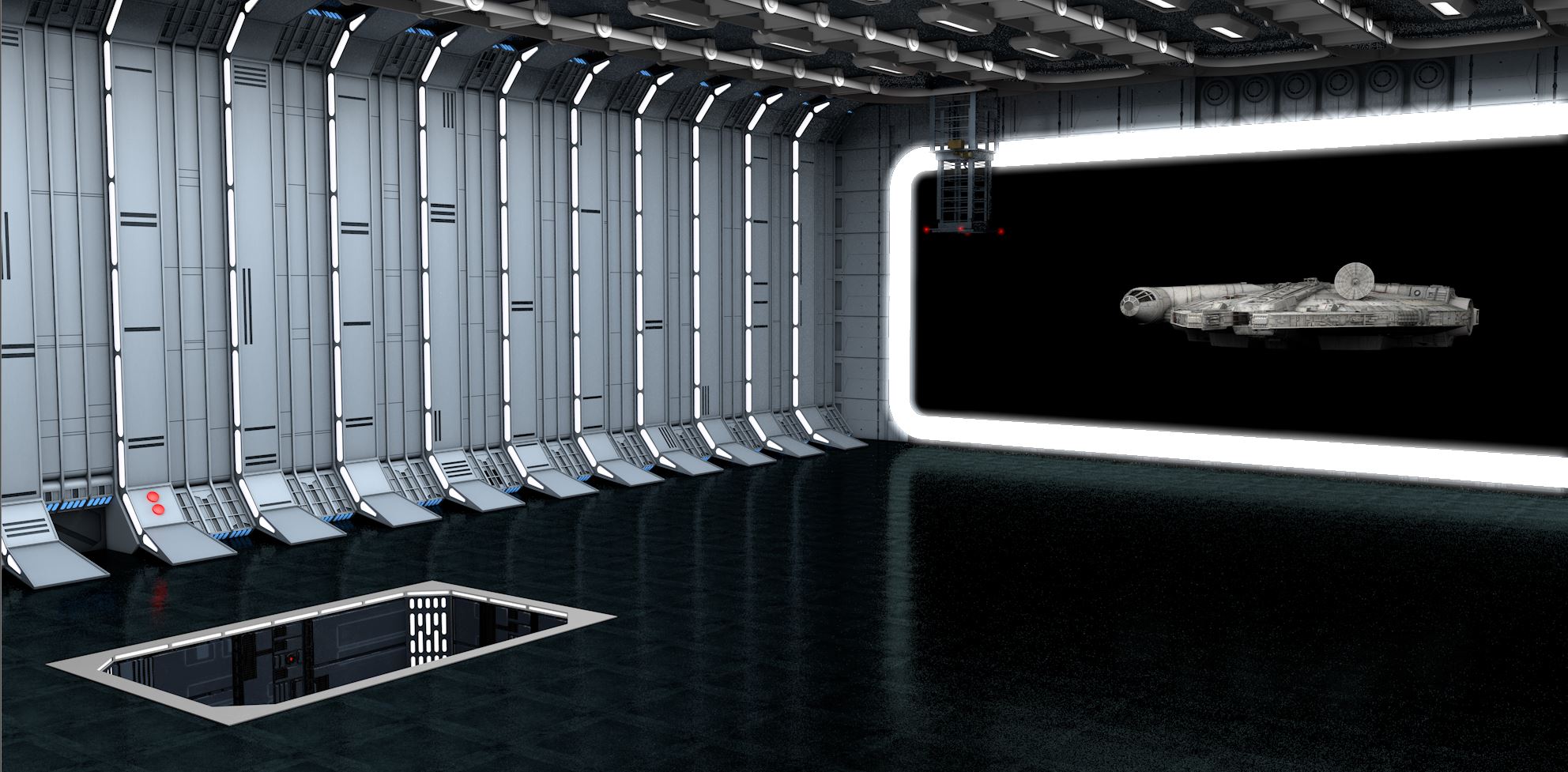-
Posts
2,877 -
Joined
-
Last visited
-
Days Won
147
Content Type
Profiles
Blogs
Forums
Gallery
Pipeline Tools
3D Wiki
Plugin List
Store
Downloads
Everything posted by 3D-Pangel
-
Well, that answers it then. But when you look at the computing industry in general, we all knew this day was coming. Software as a Service (SaaS) really sucks for the consumer, but everyone is moving to it. Microsoft no longer offers MS Office as a purchased perpetual license. Office 365 is now subscription only (I wonder about the "365" tag at the end....it kind of rubs in the fact that they are making you pay yearly). Honestly, how far will SaaS go? Will it extend to the operating systems? If you want your computer to boot in the morning or your cell phone to turn on, then pay the annual subscription fee. Will it extend to driver support? Well, your computer boots but the screen flickers because the latest OS is incompatible with the GPU drivers. Pay the subscription fee to get the latest GPU drivers. You may even see unscrupulous hardware vendors forcing those incompatibilities just to generate licensing revenue for their latest drivers. Forget that every piece of software you run could go to SaaS, but imagine if that extended to all the drivers and OS? And I have even yet to touch the internet and the potential for subscription sites for your favorite sites (including this one). You pass out $5 a month to maintain 10 or 20 licensing subscriptions to both keep your PC and your most common apps running along with connectivity to the internet and pretty soon you're dropping over $1000 a year. Sound crazy? Well....10 years ago SaaS was just being introduced by Adobe and now it is everywhere. Imagine what happens in the next 10 years? If people start to be over-burdened with licensing costs (and the headache of maintaining all those licensing costs) then I see a greater drive for everything going to the cloud. This completely removes the need for a personal computing device. You just have an internet appliance to access all your software from your ISP. Your ISP maintains the hardware and offers different levels of service and software in a tiered pricing model. You want basic MS Office capability? That is one tier. You want render farm access with C4D? That is its own tier. Oh...and within those tiers come monthly caps on data usage. Sorry, but your tier only supports 1 Tb of data consumption a month. Please pay $30 more for the next terabyte. Scary world, isn't it? Now, the safe haven offered by open-source programs is not guaranteed. They undermine the big tech companies' ability to milk as much as they can out of SaaS. As more of our computing infrastructure moves to SaaS, there will be an increase in open-source adoption. This is where the cabal of big tech companies push for the cloud and the internet appliance. As more people shift to the internet appliance, individual PC hardware sales will drop. It will just be cheaper for people to go with the internet appliance than pay annually for the software to run on your own hardware (helped along by these same companies raising their annual licensing costs). The law of supply and demand kicks and pretty soon owning your own hardware becomes cost prohibitive. Without a PC, you are limited in your ability to run open-source hardware because you can pretty damn well bet that your ISP is NOT going support access to open-source software. This is sort of happening now with Windows 11 "S". "S" mode in Windows 11 ONLY allows you to download software from the Microsoft App Store under the interests of insuring that you are free from malware and viruses. "For your protection" Microsoft tells you that Windows S approved software from their app store are completely virus free. Interestingly enough, Google Chrome is not an MS App store offering even though its software is at the core of MS Edge. So I guess "S" stands for "security" and not "Subscription". But who are we kidding? Dave BTW: For people who think that PC companies will fight to keep selling their hardware, here is a shocking revelation from someone who has been in the electronics hardware manufacturing business for over 30 years: These companies hate building hardware! It's hard. It has supply chain issues. There are warranty repair and reverse logistic issues. There are regulatory requirements on the materials they use. The cost of releasing a new product is very high. Lots of cost for not a great margin -- especially in the consumer market. But software is soo much easier to manage because its only cost is people. It may cost a lot for the first item, but after that it is all pure revenue. Selling software is like printing money when compared to hardware. Thus, all the big hardware vendors will be motivated in the push to cloud computing once they figure out how to sell their software into that platform as well. Ever wonder why nVidia keeps churning out all these really neat graphical applications? Who would have expected that from a hardware vendor.
-
Speaking of double takes:
-
Seriously? Mr. Shave and a Haircut is now at Maxon? I guess that would follow after Shave and a Haircut was acquired by Epic Games and then made free. That was a great hire. Dave
-
Given how well the new symmetry tool works with the R26 toolset release, you can understand why it had to come last. So far, the most negative thing I have heard is with the icon (color or missing) --- so take the win. Also, finally Maxon ups their marketing game with a snazzy launch video! But I do have one burning question:
-
Agreed, but was still hoping to filter on more than one column at a time (which I failed to clearly state) and looking for the same filtering capability that you would see in Excel whereby your results get paired down with each new column filter. Dave
-
Some very fair arguments all around. Now while I don't specifically know how Maxon product development team works, based on the old posts by 3D-Kiwi and how I see software development proceed where I work (Cisco), I do believe that they have a multi-year product development timeline which they strictly follow. Within Maxon I am sure that there are Senior Software Architects who have a strong say into what makes sense regarding the order of implementing new features in that timeline. The architects take into account how to rewrite large segments of the code in an order which ensures stability throughout the entire code base while meeting the goals of the product managers in terms of the requested features in that timeline. This also does not mean they work serially as some parts of the code will have no impact on others (e.g.: will cloth dynamics impact sculpting? Probably not). Therefore, many different software branches can be created in which separate areas of the program are improved in parallel over time. Pretty sure that there are software branches under development for release we will not see in two to five years (most product development timelines fall within that range depending on the industry). While we all complain, Maxon did change the entire core of the program and still provided updates each year. That is like building a new engine on a train while that train is still barreling down the tracks. There were no derailments and more importantly it got done. That accomplishment proves that the process of laying out a well-thought-out product development timeline is the right way to go and a testament to Maxon's ability to do what some of their competitors failed to accomplish. Also note that every release requires a full QA audit and testing. Here I will speak from personal experience. Where I work, I implemented a full peer review for every software change made to our product test code regardless of the magnitude of the change. Everything went through that peer review using "Beyond Compare" (a program that shows changes in code line-by-line between old and new versions) because even changing something small could have an unintended consequence. The programmer could have fat fingered a space in a sub-routine that will never be called when testing the "intended" change. It just happened while they were paging through the code on the way to the area that needed to be worked on. So, you just can't change something like the color of checkmark and release it. If you open the code, everything needs to be reviewed. Therefore, to be efficient, even trivial changes need to be bundled with more major changes within its own software branch and all that gets a peer review. It is time consuming but necessary and it pays dividends in the long run. Therefore, changing the color of a checkmark was very easy to do and was probably done when the negative posts reached a much smaller number than the 271 listed. It was just that Maxon was NOT going to create a separate branch and go through a QA cycle for a checkmark color change. This also points to why plugin developers can implement changes faster than Maxon. Someone also made an excellent point about Maxon Labs. That needs to be brought back to address user complaints in the short term. Plugins don't need separate development branches or full code reviews to be released. Maxon Labs is a tremendous way to up their level of customer service outside of their release schedule. One other suggestion for Maxon: COMMUNICATE MORE. Not sure why a simple message like "Hey we heard you about that check mark color. It will be taken care of" needs to be such a secret. They don't even need to commit to anything other than "Here is what we have heard and are considering from our user base" followed by a long list of items. You see your pet peeve on that list, and you shut up. They did not commit to it but rather just agreed to consider it. Being heard is half the battle and goes a long to keeping the user base at a low simmer when it comes to complaints. Rick Barrett: I love it when you post on Core4D. As it seems the rate of your posts increases more prior to a new release announcement, I hope you are listening now. If so, please speak to re-invigorating Maxon Labs as a means to address user needs in the short term with work-flow plugins. Also, any guidance you can provide regarding whether or not Maxon will endeavor to prove that users are being heard via more open communications will be appreciated. Dave
-
But isn't the Project Asset Inspector (PAI) new? If so, I would imagine that working with its code would be quicker to implement as it may already be optimized and as such will not require as significant a rewrite to add new features. A good interim step would be to add search and filter capability to the PAI as a right clickable option for each of the PAI columns (Scene Element, Breadcrumbs, et). Ideally, I would look at how Excel works with searching filtering columns in a spreadsheet and try to replicate that as much as possible. Using wild cards in its filtering capability would be huge in trying to find certain textures in large scene files. Far more powerful than working with a simple search in the material manager. Just a thought. Dave
-
Poor man's clay mode in Houdini....move all your textures to a different folder. 😃 Dave
-
Hardware as a Service (eg. renting hardware and not owning it) has a certain attraction especially for those addicted to having the latest iPhone. Does it include warranty repair against accidents? Does it include automatic upgrades to the next version? You can't accidentally damage software that a re-install can't fix so repair/replacements of a leased hardware item is a service that may entice some to a HaaS....though it all comes down to cost. Now what I hope this does NOT mean is that some future IOS upgrade converts your existing phone to a leased service. You pay, or Apple shuts the phone down. I own the hardware so you cannot shut it down without my consent. You can deny me future upgrades but you can't shut it down. Also, Microsoft is putting their own spin on this with Windows 11. It comes in "S" mode for "your protection". In S mode, you can only download certified Windows apps from their App store. Doing so ensures that all software is free from viruses and malware. Well....pretty sure that the majority of malware exposure comes from visiting shady internet sites or unwittingly opening up emails scams so not sure that sticking to Windows apps from their "App store" is a guarantee of protection. Interestingly enough, the Chrome browser (which Edge copied liberally) is NOT an approved Microsoft App. Go figure. Right now, you can opt out of S mode and into F mode. Hopefully it stays that way as not a lot of DCC apps are in the Microsoft App store. But most people are already locked into Microsoft apps because MS Office is subscription only. Honestly, pretty soon the only thing that people will end up owning will be the food they eat....but I would be more than happy to return what I have used back to the greedy bastards who try to implement that money making scheme. Dave
-
All, I just posted the completed Death Star Laser cannon to the downloads section at Core4D. Have fun. Now, while it is rigged for animation, there is one huge gap that I could just not get to work: actually firing a laser bolt via particle animation. I tried to get this particle animation to work using Thinking Particles as I wanted to remove the dependency on plugins (much easier to do with X-Particles), but it was a complete failure. Ideally, you would want the controls for Thinking Particles to fire off a laser bolt particle being tied to the animation slider for gun recoil: One laser bolt being fired each time that slider is animated to 100% (full extension). I am hoping that there are some Thinking Particle experts out there who can make this improvement. In the download folder is an animation of the gun firing (too big to post here). For gun recoil, I found that 5 frames for recoiling back after firing (100% to 0% on the recoil slider) followed by 10 frames for the gun to move forward again (0% to 100% extension) matched best to what I observed from clips in the original movie. Have fun animating....and if you find yourself quietly muttering "Die you rebel scum" under your breath as you animate it then I have been successful. 😃 Also, should you download the model and improve it in any way (better modeling, texturing, or rigging controls) then please pay-it-forward by reposting to the Core4D forum. Dave
-
Version 1.0.0
30 downloads
Death Star Laser Cannon rigged for animation. Should you download it and improve it, then please pay-it-forward by reposting to the Core4D forum. One much needed improvement would be the ability for the cannon to fire a laser bolt via particle animation tied to the animation slider for gun recoil. One laser bolt being fired each time that slider is animated to 100%. I tried to do it with Thinking Particles to reduce the dependency on plugins (much easier to accomplish with X-Particles) but it was a complete failure. I am hoping that there are some Thinking Particle experts out there who can make this improvement. Have fun animating. DaveFree -
The price difference between annual subscription licenses and perpetual license upgrades is enough to be painful but not enough to force anyone into subscriptions who hate the Software-as-a-Service (SaaS) paradigm. Honestly, I wish that Maxon just had a policy that said if you meet the following two requirements, you are entitled to one perpetual license upgrade at $950 from any past version to the current version: You had purchased a full perpetual license in the past. You have been a registered subscription license holder for X consecutive years. This is a win-win because it meets and addresses everyone's needs: It removes the primary concern with SaaS concerns that you no longer have access to your work should you decide to opt out of the subscription program. Should you decide to make that decision, you execute the option to upgrade to the current perpetual version before you leave. A win for the user. It still holds you to stay with C4D for a minimum of X years. In the world of Blender and a Houdini apprentice this is a win for Maxon. As I posted previously, I do have confidence that Maxon will continue to improve C4D so a subscription license will still net you meaningful features every year. Plus, you do get Cineversity and their on-line libraries of Assets which are pluses to the subscription program particularly as new releases do bring improvements. The big concern though is that all things have an end in life and at some point, in the future you may want to exit but still have access to your work with a current perpetual license. The big question though is what is X? How many years of consecutive subscription licenses do you need to participate in? Well, there is a range of years that need to be considered and that range depends on whether or not you want the new releases each year or not. If you don't want new releases each year, but instead decide to purchase a brand-new license at $3495 USD every X years, then the break-even point is 4 years ($3495/$950) for people who left the perpetual license program and ($3495/$720) 5 years for people who left the subscription license program. But if you were a perpetual license holder who decided to move to the subscription license program, the break-even point is even longer as that move only saves you ($950 - $720) $230 per year. So, the break-even point there is ($3495/$230) 16 years. That is too long! People who are committed against SaaS would do better to just not upgrade or subscribe every year and wait every 4 or 5 years to purchase a new license. This does not help Maxon as deferred spending means no revenue in any given year. Therefore, my win-win proposal. Maxon gets the revenue each year and people who are against SaaS get an exit strategy they can live with. I think X should be 5 years in this plan. Just a thought. Dave
-
I just wish Maxon would give us all our icons. I would be happy to have them regardless of color choice. IMHO: This is the anti-snoopy happy dance button: The dreaded icon for non-existent icons. I do respect that the new icon color scheme does present less eyestrain but then again, they also present less immediate recognition. So, the only way to overcome that is to create your own custom layout where you know what every icon is because you made the conscious choice to place them there. Unfortunately, that plan falls apart when there is no icon, and you get that crappy gear-head default. It has been a year after all so a little disappointed that this has not become a priority or at least a matter of pride as Maxon does value their software stability and missing icons make the UI unstable. Dave
-
There is always a bit of heat in the forum every September over a new release and I have added to some of that heat in the past. But actions speak louder than words and therefore, I would like to provide some balance to the discussions that may follow in this thread. For those with perpetual licenses, do NOT just look at what is in R27. IHMO, R26 was an amazing game changer with all the modeling improvements and RS. So R27 will be the first-time perpetual license holders will be able to get their hands on those improvements as well. Now, from that perspective, my long-standing concerns since R21 with Maxon milking their user base in a subscription model and NOT providing meaningful updates are being proven to be completely UNFOUNDED. Again, actions speak louder than words and in the interest of fairly calling balls and strikes, let's look at the actions. Now R25 was a dark chapter but when you get through the hurdles of learning the new icons, the UI is a welcome addition, and R25 overall becomes more acceptable particularly against what came before and after that release (e.g. both R24 and R26 had some neat additions - they just weren't perpetually licensed releases and could not be fully enjoyed until R25 and the forthcoming R27). In whole this has caused R25 to fade from memory (though I would like to see more work done to replace missing icons). It also shows that while some releases may be lackluster, they are only lackluster for a time. R26 made up for it so I am willing to cut them a break should not all our expectations get met with each and every release. Maxon's actions have earned that trust (IMHO). More importantly and what should NOT go unnoticed is that the benefits of their acquisitions such as RS and Z-Brush are NOT only going to be felt by a Maxon One license holder. They are being integrated into C4D as well. To me that is huge as Maxon could easily have said NO to RS CPU or required you to export from C4D to Z-Brush for remeshing thus forcing you into the more expensive Maxon One plan. But they did not. They used those acquisition to make C4D better. You have to respect that. Now, is C4D perfect? Not yet. Will it become perfect with R27? Probably not. But I like the trajectory I have seen so far, and credit should be given where credit is due. Actions do speak louder than words after all. Dave
-
Yes it does but I really don't think it would impact the lights because that is the whole point of clay mode --- to help you set-up the lighting. Not sure why Octane shuts off the lights in clay mode but the fact that simply turning Clay Mode off in Octane and then requiring a reboot to see that the lights were in fact back on indicates to me it may be a bug in Octane. Now with that said, will Redshift ever have a bug that drives you crazy? Sorry, I can't honestly say that will never happen. No software can live up to that expectation. But I do feel that Redshift's faults will never prompt you to re-think the direction of your life. That's what in-laws are for!!!😀 Dave
-
....or maybe get Redshift?
-
I struggle with a standard walk cycle --- having to deal with foot sliding and forward propulsion being a real headache. I can't imagine attempting a six legged creature. How do the legs sequence? Which legs go forward when others go backward? On top of all that you add uneven surfaces and turning. Sorry---I get a headache just thinking about it and would rather attempt a free solo climb of El Capitan. So given the degree of difficulty that is being attempted, I think the results are amazing. Keep going as you are only getting better. Dave
-
Soo....care to share how you did this? Nicely done. Very "Neil Blevin"-ish. Dave
-
From a flexibility perspective, I don't want to tie everything to frame number but rather just gun position. That way you are free to animate without on any concern for frame counts. Actually I am thinking of something where Range Mapping outputs between 0 and 1 where there is a clamp to round that down to ONLY 0 or ONLY 1. 0 is fully retracted and 1 is fully extended. You could clamp those values so maybe when the gun position is 90% or more, the output is 1. That value would be used to turn the lights on or off (1 is on and 0 is off). True that the gun would start firing when the gun is 90% or more of its full extension (so it is ON when the gun positions goes from 90% to 100% and back down to 90% of its full extension) but as that firing is to be pretty quick not sure it would be noticed over a 3 or 4 frames. Something to play with this weekend. But if there are better approaches out there from Xpresso masters, please share. Dave Side question: As I had to completely remodel this thing and even added to it, is it still considered property of the original artist? The base design, the Death Star Cannon, gave up its copywrite long ago and in the previous post you can see that my model really does not bear much resemblance anymore to the original. I ask because if I can get this rigging to work, I would like to put it in the downloads section of Core4D. It will be free but with the provision that people use it to pay it forward. Make it better, more detailed, etc. but reload it back to Core4D for others to benefit. Of course, should it be used in your own work, a nice credit is always appreciated. Just a thought.
-
The Death Star Laser Cannon is now completely remodeled and "almost" fully rigged: Great fun! I felt like Adam Savage on "Tested" rebuilding something from his ILM past in his man-cave. Cut the polygon count down significantly (from 175,014 to 36,307) and the memory requirements as well. The rigging is complete for the gun elevation, turret rotation and gun recoil. What I am trying to figure out now is to have the laser fire only appear when the recoil is at 100% (fully extended) and then fade ONLY when the gun is recoiling back (moving down from 100% to 0% when using the float slider). This is tricky because simple range mapping when using a float slider from 0% to 100% to control gun extension would have the laser intensity increase as the gun moves forward to full extension and then decrease when it recoils back. That would be wrong as you don't want to see the laser fire at all when the gun is moving forward but only when it is recoiling backward after it fires. Any ideas? Dave
-
ICM: Loving your spider robot. You are now officially a character animator and rigger! Something both beautiful and slightly spooky to that robot. Really great design and modelling. The long pointy legs (like a daddy long legs spider that is common here in the northeast) give off a wonderfully creepy vibe. For those old timers, do you remember the old cartoon show "Johnny Quest" from the 1960's? There was a robot spider in one episode that I just loved mostly because that was about as close to sci-fi as that kid's cartoon ever got (at least that I remember). Well, your robot just brings back great memories. Great job. Dave
-
Don't forget about TrueSplit from Field Creators Studios Both free and it works for R23. Also more features and options than PerfectSplit which you can learn about at the site in the link above. I have not tried it in anything past R23. Dave
-
Hmmmmm....is it any wonder that the main apps covered in this forum are Blender, C4D and Houdini? Cinema 4D - Do I stay, or do I go? A question that has been on most everyone's lips for the last 3 years. Some really good stuff has been happening but then again, we keep getting distracted by the shiny new ball across the way. Is the grass always that much greener on the other side? Houdini - pure and powerful but a little hard to figure out. But once you do, you have entered an amazing new world where everything is possible, and it is ALL good. Blender - Fun, seductive and enticing. Lots of neat stuff and it costs you next to nothing to enjoy though you may pay the price at the end....when it comes to render or try to do something really amazing like fluids. 🙂 Dave
- 107 replies
-
- Blender Foundation
- Maxon
-
(and 1 more)
Tagged with:
-
So where have C4D nodes shown this much potential? Great to have Blender as means of poaching capabilities that should be making their way into C4D nodes by now. Unfortunately, the most I have seen out of C4D nodes are basically nodal equivalents of what MoGraph or fields can do. Didn't Blender and Maxon both start developing nodes around the same time? If so, my sense is that Maxon is still building the instruments for their nodal orchestra, whereas Blender is already producing symphonies. Either that or C4D's implementation of nodes is just so complex that if an artist is going to invest that amount of energy to learn nodes, they make the wiser decision to put that energy into learning Houdini. Honestly, Maxon would be well served to figure out how Blender could be at this level of deployment with their nodes. This is not the first time I have been amazed by Blender nodes. Can someone please show me a C4D nodal system that is amazing and as fully fleshed out (right down to texturing)! Maybe I am just not seeing it and if so, I will be more than happy to retract these concerns and issue an apology. Dave
- 107 replies
-
1
-
- Blender Foundation
- Maxon
-
(and 1 more)
Tagged with:
-
My biggest issue with the new UI are the new icons. The hot corners, tabs, and even the color scheme (while not 100% perfect in all cases) make great sense to me and are welcome additions. I struggle most with recognizing the new icons. One recommendation I have is for everyone to create their own custom layout as the act of placing commands where you want them is a great exercise in visually recognizing the icons that go with those commands. My biggest complaint though is that some icons are still missing. Not sure why the decision was made to throw out all the old icons if they were not all going to be replaced by a new icon. While the old icon may "clash" against the color pallet of the new UI, it is certainly less jarring than seeing the generic gear symbol all over your custom layout. Permission to use an analogy: Say you were replacing the windows of your house, but the contractor did not have enough of the new windows to finish the job. Would you let the contractor throw away all the old windows first and then use plywood to cover up the holes left by the missing new windows? No. What you would do is tell the contractor NOT to start until he has all the replacement windows available. Well, we have been waiting for new icons for over a year now. Dave