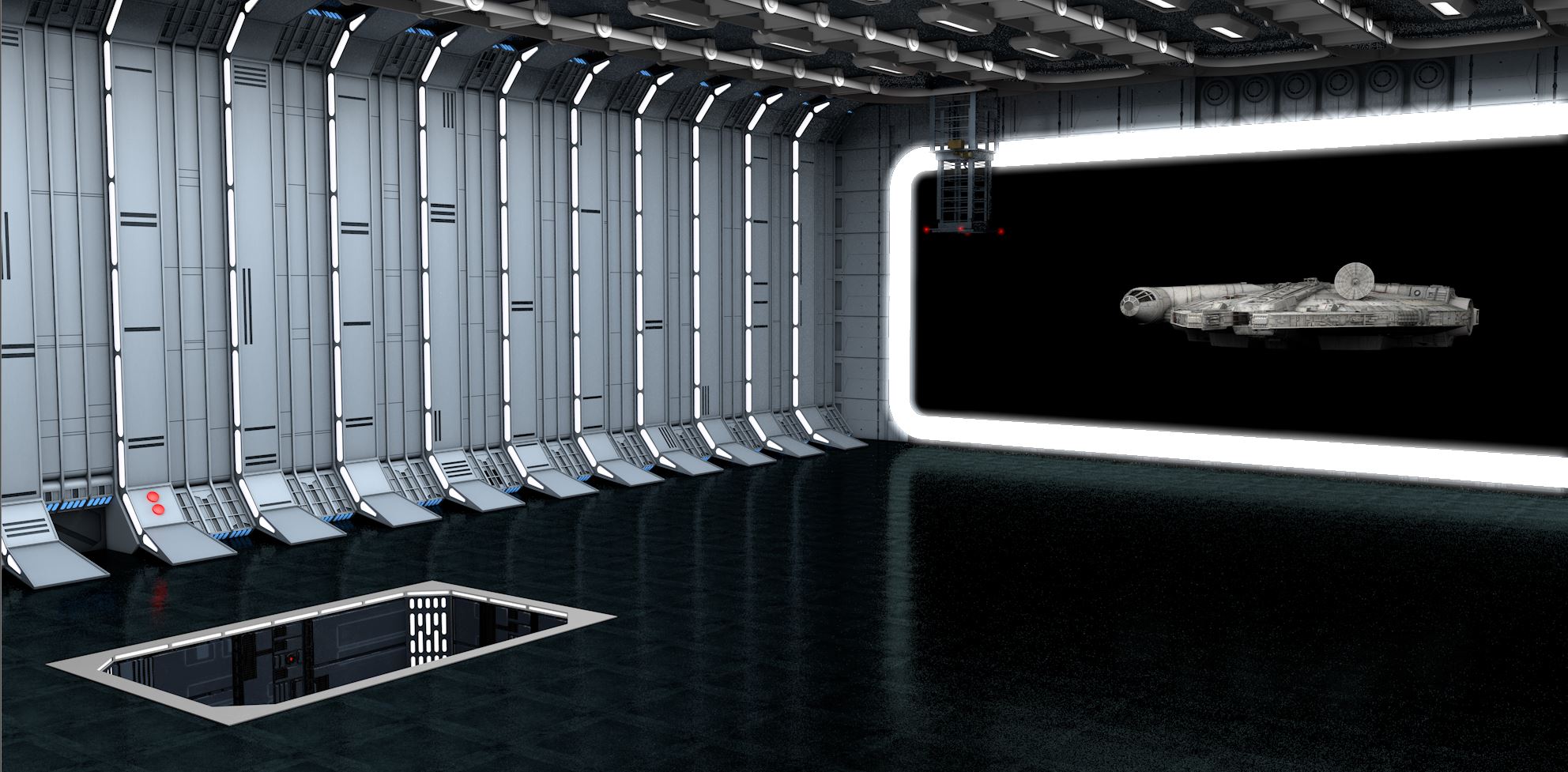-
Posts
2,872 -
Joined
-
Last visited
-
Days Won
146
Content Type
Profiles
Blogs
Forums
Gallery
Pipeline Tools
3D Wiki
Plugin List
Store
Downloads
Everything posted by 3D-Pangel
-
I purchased the Blender Encyclopedia and so far am quite impressed with the course. It truly is an Encyclopedia that mixes both step-by-step training with individual training at the tool level. They also explain each node of Cycles and Eevee. Plus, if streaming at 1080P does not work for you, you can download each course which fits right into my workout set-up as the TV I use does have a USB port in the back which can be used as a source. I also "hear" that they will update some courses with each major release as it was called the 2.8 Encyclopedia but they also say it covers 2.9 as well. Overall, it is a pretty good reference for $16.99 (normally $103 after 6/23/21). Now the disappointing news. I do NOT have a set of 6-pack abs. If you think I do, you are confusing me with Hrvoje. I mean, I am 60 years old after all and while I think I am doing pretty good for my age, I am still completely invisible to all should I walk the beach....and I am at peace with that. Dave
-
This is not what my wife used to test me, but I think it may help. I just searched for "What type of learner am I", and this site came up. To validate that the site actually does what it says, I took the test and it confirms I am a visual learner. Only 20.6% of the population are visual learners. It also said that all visual learners are good looking, good natured, trust worthy and have a fine set of six-pack abs. Yes....I can definitely vouch for the accuracy of that test. 😄 Dave
-
Wolf, There is a lot you said there that I agree with. I laughed at your comments about trueSpace. What a pile of crap and the way Caligari went under in the end (remember proTeam) really biased me against all subscription programs. Relative to learning multiple programs, my struggle is finding the time as this is a hobby for me after all and not a full time vocations. But with that said, the cost of the Udemy Blender 2.8/2.9 Encyclopedia just dropped in price again from $23.99 to $16.99 so I am probably going to purchase it. I think Blender 3.0 is going to create a much stronger attraction for me as I hear more about some of the UI changes. Personally, I hate learning via short cuts because I find I am always stopping the tutorial, rewinding 10 seconds, and listening to pick up that short cut again. I feel like yelling at the instructor: "Yeah! We know you are an expert! Stop showing off and slow down!" My wife, a high school advance calculus math teacher, told me that there are various learning styles and tested me to find out which style I learn best with. I am a visual learner...I need to see it...so verbal shortcuts in a tutorial are barriers for me. Modo tutorials also use a lot of verbal shortcuts and I think that prevented me from going further with the program (that and their whole object paradigm which for the life of my I still can not understand). I do agree that C4D tutorials tend to be more "show" than "tell". Oddly, as my time is limited, I tend to do most of my learning while working out on the exercise bike early each morning 4 days a week. When Covid hit and the gyms closed, we canceled our gym membership, purchased an Echelon bike, some weights, a squat rack, and a 50 inch 4K internet enabled TV for the basement. Set up a high-speed ethernet over powerline connection to the TV and now I can stream YouTube and purchased tutorials to watch while working out (thankfully 50 inch 4K TV's are pretty cheap because that is the only way to see the UI while on the bike). The remote is attached to bike so I can rewind and repeat really interesting sections. Something about just watching the tutorial, taking it all in rather than stopping and repeating the commands on my PC really help me internalize what I need to know. While I may not exactly remember every single step, I do remember what needs to be done but more importantly (especially if it is good tutorial), the purpose, approach and the reasons behind it. Also, once the technique is internalized, I also remember the tutorial it came from in case I need a refresher while at the PC. 46 hours of Blender Encyclopedia training being streamed from Udemy may be the way to go for me to learn Blender. I do feel that there will be a point in the future when the technology of all these programs catches up to each other and there is not that much to distinguish one program from another in terms of features, stability or ease-of-use. At that point, the annual subscription or perpetual license costs will no longer be able to be cost justified. In short, the changes/improvements will get less and less each year as time goes on but the upgrade/subscription costs will stay the same. It will be at that point I move to Blender. Dave
-
Wolf, Well...that is disheartening as I really love your modeling tutorials. Your explanations are clear and the logical choices you make in approaching a modeling task just resonate with me. You are right up there with Cerbera, Vector, DasFrodo, etc. and anyone else in my mind who is better than me (and that opens it up PRETTY WIDE so my apologies for forgetting to mention anyone). I did look at that course and it is definitely something to keep an eye on. Unfortunately, at 25+ hours of instruction that is a bit of time commitment and probably one which I would only be willing to make when I finally decide to leave C4D. Dave
-
To a certain extent, I agree with everyone. My main test for whether or not I can work with a program is to spend the first couple of hours working my way through the interface without the benefit (and in complete absence of) any training. C4D just clicked with me...I could figure it out. Not so much with modo (the object manager in the early versions was a stumbling block and I have never looked back) and to a lesser extent the same with Blender. Now, with that said, I am still finding out smarter ways to work with C4D after 16 years. There are elements of the UI that make me wonder why I didn't find that years ago. The answer to that is simply that you fall into a methodology and keep to it out of habit. So I think that comments to people's initial exposure to Blender are just as valid as expert's criticism of the interface. All is good feedback. But if I may add something --- from watching the Blender tutorials, there is almost this "pride" over being able to navigate through the bumps in the Blender UI and/or workflow. Which makes me wonder if that pride suppresses complaints and therefore creates a status quo that people do not dare challenge. I mean, why can't primitives remain parametric until the user decides to make them editable? That should be an easy fix. I hear some complaints about it but the response on the forums from Blender "gods" is almost like "How dare you question our culture -- Shame on you for bringing it up!". This is an over-exaggeration, but you get the point. These guys are the experts! They are the publicly recognized power users. They have a voice but they don't support the person raising the issue....they just explain it away with something along the lines of "Hey, this is Blender and it has always been that way". To me that is complacency from people who could make a difference as I would imagine they have close ties to the development community. The fact that they can't explain why it is not being addressed implies they have accepted rather than raised the issue. That complacency to accept things that could be changed is never good. Now in contrast, users bringing up long standing complaints over C4D don't get shamed for bringing it up but the response from the C4D gods is usually a disappointing "Yeah....brought this up 5 versions ago and on every revision since then. I have no idea what the developers are doing". Hey, at least they are trying. Dave
-
Mjolner and Houdini have found you "worthy" Really great accomplishment. I mean that is not a trivial object to model in any application for a newbie...especially Houdini. So I am definitely impressed. Congratulations! You have crossed the Rubicon between C4D and Houdini and are now safely on the other side! Maxon and C4D will soon be just distant memories. Dave
-
Let me clarify a few points: "-I don't understand your concern with the architecture and future growth" As I said, "unless the core architecture is absolutely brilliant" at some point the inclusion of so many disparate features (grease pencil, post processing, and a fully featured 3D app with all that entails) at some point is going to impact the pace of quality management which in turn is going to impact the pace of development. I mean, I marvel at what the developers are doing today and the pace of change. That is why I suspect that UI improvements to the Object Manager, which is the connective tissue of any 3D program, are the hardest and most difficult thing to improve. Someone nailed why I have such trouble with Blender in that there is a disconnect between the Object Manager and the Attribute manager (to use C4D terms) when it comes to materials. I swear that has to do with how fast they are growing the program without giving just as much consideration as to how every new feature integrates with ALL the managers. I am keenly interested in what Blender 3.0 delivers as I do sense that it will be as drastic an improvement to Blender's usability as was the change from 2.79 to 2.80. "-The UI is mostly quite elegant, IMO. But it's a different tool than c4d. Seems to me you've been wrestling for two years now. You don't like where c4d is going, don't like their treatment of customers. But you can't let go. You are asking other apps to be c4d. The reality is that you have invested THOUSANDS of hours using c4d, watching tuts. You expect to have the same comfort level with another 3d app with just a few casual sessions?" Fair point. I even said as much with "Does C4D create a blind spot that prevents you from moving to another platform?". I have invested a lot in C4D - both the program and its eco-system of tutorials, plugins, models and libraries over the years. Honestly, what keeps me in love the with the program (other than the interface) is X-Particles, Forester and Redshift. Should Insydium ever make a version of X-Particles for Blender (as they are already very familiar with Cycles, I hope this is something they are considering), then that makes it just that much easier for me to leave C4D. "Might I ask you honestly: how many hours have you spent in Blender in the past 12 months?" To be honest, not that many - other than checking out the newest releases and playing around a bit. Most of my free time is with learning Redshift and X-Particles and converting a NoneCG model of Times Square to C4D for that company (a passion project that is massive: over 31,000 objects and over 2Gb in size). Again, more investment in C4D because once that is done, it just makes it harder to walk away. Look, CG is NOT my day job and my day job is also my night job too as I do a lot of night time calls as well (the downside of working with an international company in a central role). So time is limited. I guess I need the Blender equivalent of 3D-Kiwi's Blue airplane tutorial -- short but really get's you through the ALL the basics. "-Trust me, Maxon, Autodesk and Luxology have already felt a big bite in business lost from Blender." I certainly hope so. Nothing changes behavior better than competition.
-
When you watch a video by Ian Herbert and see how fast he works in Blender and how he can make the amazing just happen without effort, you wonder if you could ever get to that level with such a clunky interface. In fact, with each of his new "mini-tutorials for lazy people", I question if it really is the interface's fault for me not picking up that program faster or do I have some mental condition that impedes my learning. Does C4D create a blind spot that prevents you from moving to another platform? Probably not, but I do find the transition very difficult. Also, unless their core architecture is just absolutely brilliant, don't you get the feeling that at some point that architecture will NOT be able to keep up with the rate of feature growth? Could that explain why menu navigation is just a huge eye straining exercise? Can this pace of tool innovation continue before it all just collapses under its own weight? Personally, I think they need to shift gears spend a little time on interface. 2.8 was great but now that they are capturing global mind share, the best way to capitalize on all that is to make the program easier to use. Has any of their "innovations" extended to things that we take for granted -- like a texture manager. I think I tripped over Blender's version of a texture manager but it was not intuitive. Also, why is plugin loading/management so difficult? Too many steps IMHO or is my C4D blind spot getting in the way. And wouldn't you just love an object manager like C4D's in Blender? Nope...no innovation there. So when does the pace of Blender innovation extend to the UI? Who are their UI designers and do they have a UI standard that all developers must adhere to? Is there any role at the Blender Foundation that is responsible for improving the user experience? Or is user-experience 100% met by the shiny new features that they pack into each release? How does Blender Org treat new users....and by new I do not mean new to CG (for example, they would not know any better when using parametric primitives for the first time) but experienced artists trying Blender for the first time? Is that a segment the Blender Foundation wants to grow or is it already growing for them? Do they want it to grow faster? Honestly, if Blender decided to say that UI and improving the NEW user experience is now their number 1 priority, I think that would really make other companies like Maxon, Luxology and Autodesk feel a little bit nervous...or at least more nervous than they are now. Dave
-
Honestly, there is not much to impress with the sneak peeks so far. The UV advection and Foam capabilities added to the OpenVDBMesher are welcome additions but (as stated before) Meshtools is not that exciting (yet?) and I see no point to the xpOpenVDBImporter. Talking about xpOpenVDB Importer....isn't OpenVDB an output from XP? What is to be gained by importing? For example, would entire VDB simulations now be able to be handled like any other particle in XP? Nice idea, but I can't imagine a PC/workstation and/or render farm being able to handle VDB data sets to the same quantities as what XP could generate with particles. Thousands and tens of thousands of VDB objects being added to scene would kill most machines. Smaller quantities (around 100 or so) is more likely and probably just as easily handed by MoGraph or Fields. So not sure what the benefit is here. So 2 out of 4 is sneak peeks generating "some" level of interest so far feels like a 0.5 release rather than a full point release. It does make you wonder what else they have been working on. The only thing that would make sense is that all their energy has been directed to GPU acceleration judging by these lack-luster sneak peek videos so far. Now that would be exciting. Dave
-
Fighting Lizards _ Improved DOF is coming
3D-Pangel commented on U Render's gallery image in Final Renders
-
Fighting Lizards _ Improved DOF is coming
3D-Pangel commented on U Render's gallery image in Final Renders
-
This looks to be a better and more power take on the work of Merk Vilson (topoformer, etc). I even checked if Merk Vilson is now employed by Insydium (he is not). If it is a separate plugin, I would need to hear more about it as right now as right now the couple of examples provided in that video are not that compelling...interesting but I would need to understand how applicable and extendable the tool is to creating a variety of techniques and looks. With that said, I am confident that by the time Insydium is done with it (this is a sneak peek after all), it will be amazing. Dave
-
Interesting. Is this a whole new plugin or part of X-Particles? I would imagine a whole new plugin but there is nothing about it at the Insydium site.
-
So do you want your scene to be rendered in R20 with RS or use C4D's material nodes? If you want to keep using RS, the current version of RS can run in C4D R19 or higher. For the scene created in a higher version of C4D (21 or higher as you stated), why couldn't you export it to FBX and then create an RS library file of all the materials. You then load RS onto R20, import the FBX file and then load up the library and apply the RS materials? If you want to use R20's material node system, I really don't think there is a quick way to port RS materials to C4D material nodes....other than taking a screen shot of the RS node set-up for each material for you to follow in recreating it in R20 material nodes. Dave
-
Just wondering if there is any value to this strategy for using and staying current over the long term - especially if you have R23 perpetual. as R23 was a pretty good release, especially in the area of cross platform integration and animation. Purchase and keep current with Redshift, Octane and/or whatever 3rd party renderer you prefer. Really, from a "features" perspective, rendering improvements usually deliver the biggest gains to most users. For me, I love Redshift and its upgrade costs are only $250/year. Use Substance Designer for all your texturing and mapping needs. Indie license is $240/year. I am now at $490/year total. Also, Redshift can read .sbsar files so those two play together. Should you need a new feature with the latest version of C4D, then purchase the monthly subscription (billed monthly) for the latest version. You could do that for 9 months out of 12 and still be ahead of the annual perpetual license upgrade cost. When you have what you need, export it to FBX and alembic to bring it back into R23. As I am already into this for $490, I could do the monthly plan for 4 months out of the year and still be ahead of the perpetual license upgrade cost. So with that mindset, what have you really lost? True, there are some convenience issues you have to deal working with multiple apps but you actually end up with better tools like Substance Painter, Substance Source, Substance Alchemist and Redshift - resorting only to the latest version of C4D for a brief period of time should you need a new tool -- and you bake out the result for importation back into R23. Of course, this is all so we can stick with the interface and stability we love the most. You could always follow a fourth option: Chuck it all, bite the bullet and live with a quirky interface and use Blender. Just a thought. Dave
-
Name of Visual Effects Artist, TED-like Talk?
3D-Pangel replied to Marc Trzepla's topic in Discussions
Yeah....still not a lot to go on. BTW: That Cinefex issue you described is from Issue 14 on The Right Stuff and it was the Mercury Space capsule on the front. The movie Apollo 13 was highlighted in Issue 63. I know my Cinefex having all 172 issues as I have been subscriber over the last 40 years. Hearing they closed shop was like hearing you lost an old friend. Dave -
Interesting. The modeling to fit all that into a model in a way that makes sense is very impressive. Personally, I never get excited over cross sections of fictional crafts of any kind. They are fictional after all. But I think that extends to my overall relationship with any fictional universe or world building. I love the art. I love the imagination. I just don't love it enough to invest in learning enough details about it as if it was a real world place. Now, if someone wants to model the interior of a Star Destroyer in real world detail (textures, lighting, etc) such that it can be used in an animation then I am definitely interested. For example, just look at the this model of the Star Trek Enterprise made by Neil F Smith on Turbosquid (and in C4D R20 no less). He modeled about 75% of the interior of the Enterprise as well in render ready perfection. Plus it is fully rigged. Now that is an "inside view" I can get excited about. Dave
- 1 reply
-
1
-
Name of Visual Effects Artist, TED-like Talk?
3D-Pangel replied to Marc Trzepla's topic in Discussions
Can you describe him? Thin/Fat/beard. Also, how large is that visual effects company. Do they do complete features or were they a boutique shop that worked with other vendors on a show. Also, did he work at ILM or did he just work for Lucasfilm as all you said was that he was at the Ranch. After 40 years of reading Cinefex, I may be able to piece together some better clues for you as that magazine was very good at mentioning all the key creatives on every movie they covered from pre-visualization to final effects. But just being impressed by Jurassic Park, playing with computers, etc. is just not a lot to go on as that probably describes 75% of everyone in the industry today. Dave -
Look...Unreal is becoming a force in the industry and the partnerships between Unreal and the DCC apps are growing. But what is interesting, is that the partnership is around the workflow from the DCC app to Unreal and NOT getting real time rendering into the DCC programs. And this partnership is even being funded by Unreal. Nine months ago, Maxon was awarded $200,000 USD by Epic games to improve workflow integration between the two programs (read here). I am sure with that grant comes deeper insight in to and modification of Unreal version 5's API to so that C4D models can be better imported to take advantage of Nanite and Lumen....but in no way does that sharing include how Nanite and Lumen could work in C4D. This is a smart move by Epic games and essentially sets the boundaries - you work on modeling, we will work on rendering and we both agree NOT to compete in those areas. That non-compete clause could easily have been part of the grant -- again, a very smart move by Epic, especially when you realize that Epic is not just doing these deals with Maxon as they have set aside $100 Million for these grants (read here). So don't hope for Maxon to start rolling out real time viewport performance that rivals Nanite and Lumen any time soon. If that is your heart's desire, then consider U-Render Dave
-
Just gorgeous. I don't care how you get there or for which purpose, the ability to create images such as this in real time (or close to it) is the ideal case. Dave
-
Well....you and I are both right (in a matter of speaking) because Signed Distance Fields (as a mathematical concept) really just involve taking position as an input and outputting the distance from that position to the nearest part of a shape. Raytracing does the exact same thing, the difference being that when it calculates the ray from one surface to another, the secondary surface passes information (color, light intensity, etc) along that ray back the ray's point of origin from the originating surface to use in the rendering calculation. I would imagine SDF just does some form of approximation at that point. In short, all renderers have to mimic the real world properties of light and light is always bouncing from one surface to another. Whether the ray is cast to the surface or their is some approximation of how a surrounding surface's color contributes to the current polygon being rendered - via that surfaces distance, color, normal vector and angular position to all light sources - there still has to be some form of "vector calculation" going on involving a vector from the polygon being rendered to its surroundings. Whether or not that calculation is based on a ray or some distance field, essentially we are talking about vector calculations. So whether it is rays in a ray tracer or vectors in an SDF render, the mechanics of what is going are pretty close in my mind. At its core, as the real world works in rays, so no matter how you want to approximate it, you are calculating angular position and distance from each polygon to its surroundings for every pixel being rendered. And you can't say that SDF does not use rays (or vectors) because the camera has to shot out some form of vectors or rays so that the renderer knows what is in view or not. I would imagine the noise comes from how many SDF or ray calculations you want to make per pixel being generated. The real time shadow demo you created in the first video shows that noise and that noise looks like any other type of noise being created in a raytraced algorithm. So getting back to my original question: how do you control noise in Unreal Engine? Dave
-
"It all ends up as triangles in the end" ....please don't tell Cerbera. 😄 I wondered about how well Nanite deals with noise. Is it a biased renderer? Can you control the number of secondary rays for reflection, refraction, GI and/or SSS? I would imagine not as that would kill the real time rendering capability. So how do you get noise free renders out of a game engine? For me, that is where the rubber hits the road: managing noise. Rough surfaces like desert rocks, ancient runes, etc probably hide noise better along with motion blur but there are racing car games so at some point smooth reflective surfaces need to be dealt with and that may be what is pushing Unreal 5 from a 2021 release (as originally projected) back to 2022. Not sure. Dave
-
I have been extremely impressed by Nanite and Lumen for quite some time now, ever since their first demo. So given all that this software can do, I have to ask what does this mean for the traditional users of non-game engine DCC tools? I mean if the goal is to create realistically rendered images with physically accurate lighting, why should we be using anything OTHER than Unreal? I mean the darn thing only needs the power of a PS5 or X-Box to run. How many PS5's could you get for an RTX-3090? We pride ourselves on not creating triangles and Nanite is nothing but triangles. Have we been wrong all along thinking in terms of quads, ray optimization, big GPU's and full featured (and expensive) DCC software? Should we just embrace the metalness workflow and only create using game engines? Okay....sarcastic rant mode off. But the point remains valid. Just look at the investment you can make in the traditional DCC approach: Workstation level graphics cards, tons of memory,3rd party rendering software, fast CPU's. You could build a massive workstation, plunk down thousands in hardware and software and still never get the real time performance that Unreal is giving you. So why not just chuck it all and build your entire pipleline around Unreal? Hell, with Unreal all you need is a good modeler (modo), substance painter and a pretty decent gaming computer. Plus now Unreal directly links to Quixel megascans for FREE! That puts C4D's content browser to shame. So what is the advantage to NOT using Unreal for all your creative needs? I ask that as an honest question. Dave
-
Originally, I was thinking DasFrodo was being a bit too harsh but when you look at the amazing quality and mood set up by the lights and the falling net in comparison to the middle portion (tennis ball cans jumping to attention), I have to agree that they look like filler. They don't fit in to what looks to be an inspired work of art an animation. Honestly, don't feel constrained that the entire piece has to be 100% CGI. Using instead equally well lit shots of tennis players smashing the ball back and forth in ultra slow motion, the sweat flying off their hair and all starkly lit with a harsh key light would do far more for the mood you started to create at the beginning. Jumping to a mograph insert of tennis ball cans just does not fit in. With all that said though, I do stand in admiration of your skills. The first 38 seconds were outstanding. Dave
-
Welcome Bendik! Just wondering as you work in Oslo, have you ever heard of Gimpville? They are a VFX house in Oslo that does some pretty outstanding work. Dave