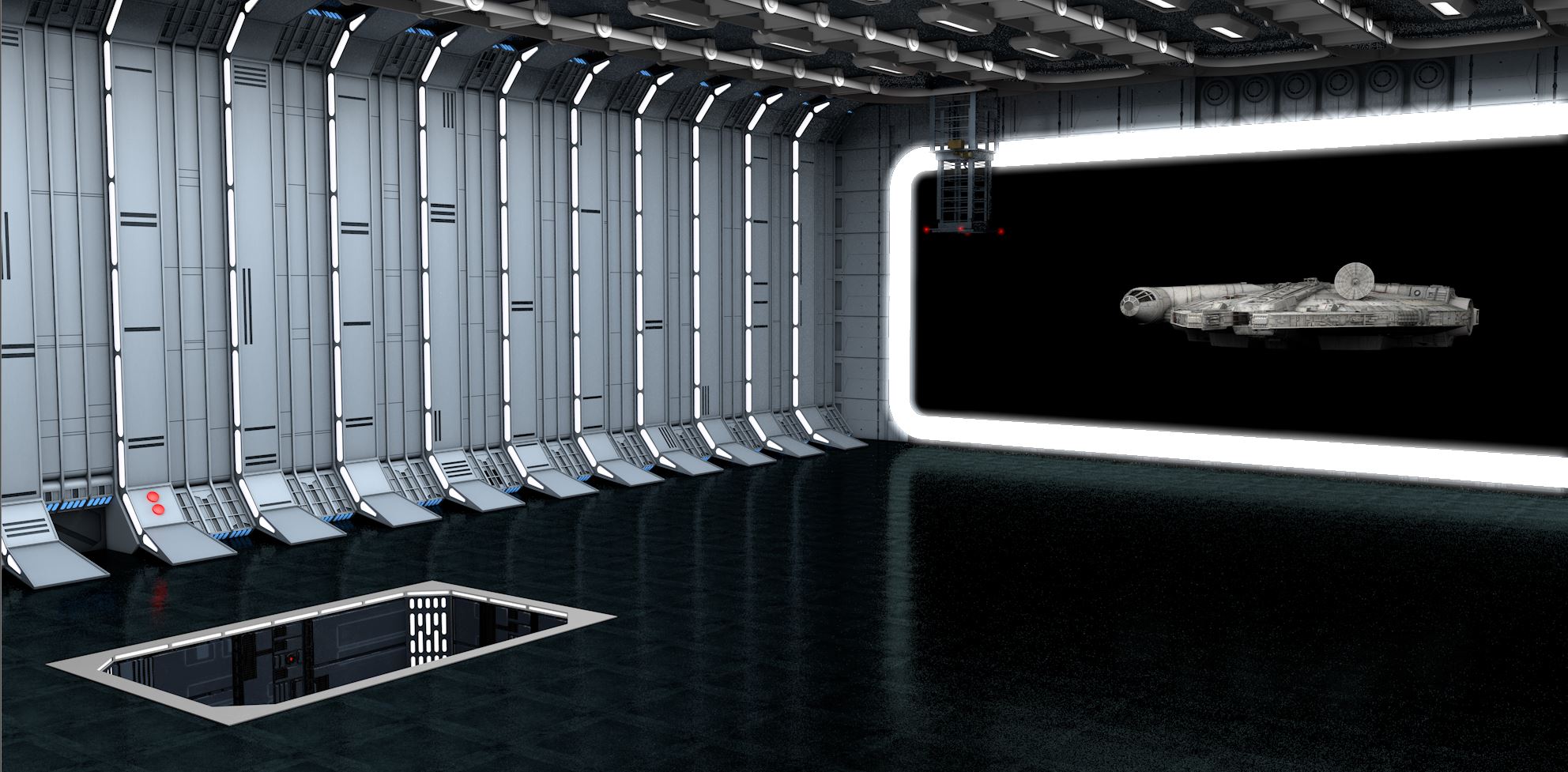-
Posts
2,877 -
Joined
-
Last visited
-
Days Won
147
Content Type
Profiles
Blogs
Forums
Gallery
Pipeline Tools
3D Wiki
Plugin List
Store
Downloads
Everything posted by 3D-Pangel
-
Greebling does not need to be limited to just mid-size objects to be successful. Again, look at the work of Ansel Hsiao. This is where excessive greebling, especially procedural greebling as produced from PolyGreeble, can get you into trouble. The majority of the detail to be added on large objects should be limited to paneling - again non uniform but following the flow of the general shape of the model or to convey a sense of how the structure was built. To that paneling, you think about specific areas for adding the right details that create a sense of scale. Scale can be achieved with port-hole windows, pipes, vents, gun placements, external ladders, tanks, etc. Again, I refer you to the master, Ansel Hsiao:
-
Based on the time stamps of both messages, you realize that Cerbera cooked up that design in 9 minutes....and all quads. Just another example of stream of consciousness modeling: the phenomenon where you are so in-tune with the application that you really are not aware of the steps you are taking; they just occur out of muscle memory. Similar to how a good typist is not even aware of the keyboard as the novel is being written, that is how Cerbera works with C4D's modeling tools. He just wills the polygons into existence and the object is formed. I would imagine that there are days after he has modeled the complexities of a 9-iron for a client where he wonders to himself "Hmmm....got that done quicker than I thought. OMG! Its 6 PM already!!!! Where did the day go! I completely missed lunch" ...yes...I am jealous. 😀 Dave
-
Wow...you nailed it perfectly!!!!! Amazing!!! 😆
-
The best greebling starts with looking at industrial designs in today's world. Look at the structure of oil tanks, the supports for large hangers, how piping flows in oil refineries. Probably the reason why kit-bashing works in sci-fi model building is because they are using real world shapes from model kits based on real world objects. Thus, when you see this collection of details, your mind accepts that visual language because it is based in a world you unconsciously understand. As an example, consider one of the most famous sci-fi models in the world today: You see these shapes, accept them as real but you don't immediately go "hey -- those are engine components!". So start with basic hull plating techniques but break up that area of paneling with objects modelled from real world industrial components. Also, remember that negative space (no detail at all) also works to add visual interest because it helps direct the eye. Sometimes procedural greebling across every surface creates just too much visual information and can be tiring to look at --- and thus subconsciously read as completely fake. It really is an art and has its own "form language" that actually requires a bit of study to fully understand. I am sure there are rules behind that language. Hopefully that video Iceman posted talks about some of those rules. Dave
-
Thought I would share this link to an Adam Savage Tested video as a means of inspiration. This video captures the classic visual language for surface paneling that we have all grown up to accept as "real" in sci-fi since 2001 A Space Odyssey. This is exactly what we want to do in CG....and hopefully in less time than it took Adam Savage to do physically (rather long at 40 minuts....really only watch the last 30 seconds to see the finished result but I will watch it tonight) Dave
-
I am definitely thinking about using Blender -- in fact, do a search on "modeling greebles" on YouTube and the majority of the results are Blender Tutorials! Honestly, it does appear that Blender is the tool of choice for the sci-fi community now that Max is slowly imploding on itself. Thus my interest in seeing how RandomFlow FBX output works in C4D. A simple test to get an idea. As RandomFlow is not that expensive, I could just buy it and give it a try, but maybe the whole Merk experience has left me a bit gun shy. Not sure. But thank you for the test files! I do appreciate it (expecially the Tie fighter). Dave
-
Ice! Thank you for this. Personally, I think RandomFlow comes closest to the look I am after. PolyGreeble is just a bit too heavy handed and (per my understanding based on the tutorials I have seen) you can't restrict its application to certain selections. Also not sure how well PolyGreeble converts to editable meshes or even if its results can be edited. I would still love to see an FBX export of RandomFlow. Dave P.S. While trying to be fair in my criticisms with PolyGreeble, in the interest of full disclosure, it should be mentioned that I have a beef with Merk. I purchased PolyGreeble via pre-release pricing offer while it was in development many years ago. All seemed good until he got into his motorcycle accident, but I patiently waited for over a year as I had sympathy for his situation. When it was finally released, I sent an email that had the original pre-release confirmation attached and asked how do I get my copy. Complete crickets. I heard nothing back. Not sure if Merk's contact information changed in that time so I tried via Patreon with similar results. So with that type of integrity and customer service, let the buyer beware not only with Merk but with anything sold via Patreon.
-
Wow!!! Great idea. Hopefully it has more than just two participants (I need all the help I can get). Dave
- 107 replies
-
- Blender Foundation
- Maxon
-
(and 1 more)
Tagged with:
-
+1 for this suggestion. Also run a DxDiag command on the PC and check everything is being identified. Maybe a memory stick is not fully seated on the PC or not identified (eg. corrupt). As memory likes to exist in pairs, if one is not seated then that could throttle the data flow across the motherboard. Just spit balling here because the hardware specs of the PC exceed those of the laptop. This is a real mystery and one I would like solved as I am looking at pairing a Ryzen processor with an Nvidia card as well. I would also assume that all drivers (and I mean all and not just those of the GPU) are fully updated. Dave
-
Well...as a follow up to my Death Star Landing Bay Interior WIP, I am modeling the outside equatorial trench as well. Right now it is just a texture but I would like to add some geometry to it. And the model extents are huge as ships will need to added so everything is in real world scale. The bays themselves are baked down versions of the full scale WIP I did. Literally just boxes with textures rendered with GI from the larger model. Everything is instanced. So I am preparing for a high polygon count once you add the exterior service details (tower guns, hull plating, etc.). Also, the exterior surfaces have a slight curve to them that actually matches the estimated diameter of the Death Star itself (120 Km). A little too obsessive with accuracy? Not sure. So my approach is to copy groups of faces to another file. Then use RandomFlow on those faces to create the hull plating and some interesting details. There is also a good C4D plugin called Divider which may work just as well if the goal is ONLY to create asymmetrical hull plating. Separate those details from the original faces and copy them back into the original model on a separate layer so that they overlay the original outer hull. I have to be really careful with balancing the amount of detail so that you get the just the right impression of detail but not going too far such that you end up with nothing but visual noise and so many pinpoint highlights that the renders look bad GI. In short, it will take an artistic eye that I hope I have to strike that balance. Some people have a "more is better" approach when using procedurally generated greebles or hull plates. Not so. That is why I study Ansel Hsiao's work as he can strike that balance. Dave
- 107 replies
-
- Blender Foundation
- Maxon
-
(and 1 more)
Tagged with:
-
What is the difference in CPU speed between the new machine and the laptop. While the CPU is not used, it is still managing the flow of texture/model data from memory and/or the hard-drive to the GPU. Also how many PCIe lane are there for the GPU in both machines? Are they different? Also, are you rendering to the same resolution on both machines? Double check that the output rendering settings on both machines are the same. How many rays are being cast for reflection, refraction, etc. The images may look the same because you are rendering a lower fidelity image and viewing on a 14 inch laptop monitor while the PC is rendering a higher fidelity image being viewed on a 32 inch widescreen monitor. Not saying that this is what is happening, but you get the point. Just trying to think of all possible differences between the two machines. Dave
-
Okay....after a bit of a hiatus for business travel, I have now caught up on this thread.....and I seriously wish to get it back on track. I find that texturing works better if you model with quads and pay attention to keeping them consistently sized with good edge floor. But then again, that ONLY really matters if you are going to use SDS or can't use planar projections for texture mapping. My WIPs of choice tend to be with sci-fi hard-edge models. So I am always leaning towards hard edges, plates, etc. Ansel Hsiao is (IMHO) the master here. Pretty sure that in his type of work, he is not worrying that much about edge flow. His work is so polygon dense and intricate, that there must be some procedural tools and tricks he is using which involve Booleans or angular edge cuts that can't be resolved to quads without significant effort. Key example is all the hull plating (see below). Each plate is not simply a subset of a larger quad or a multiple of a smaller quad. There is no pattern and that is what makes it look both real (like built by real kit bash modelers from pre-digital days) and cool. I have seen some procedural techniques that do nothing more than subdivide larger quads into smaller quads, but every quad has the same ratio of length and width. That makes it look like it was made by a computer and therefore not very cool. Also, each plate is separated by a small gap. Is each plate a separate object stacked on top of each other or are they connected by ngon's and tri's? If they are separate objects, then C4D will choke on them if you using them at the levels shown in the image below. If there are all connected using triangles and ngons, the texturing work will be a challenge should you want anything other than a flat color. Honestly, I can't wrap my head around how he can produce so much detail in such volume (yes, I know he is kit bashing his own models, but still amazing given the amount of work he has at his site). So I would imagine that RandomFlow in Blender can create this type of hull plating, but how does it import into C4D? Is it an unusable mess of triangles? I would love for Ice (not ICM😀) to post the FBX export from this post on his exploration into RandomFlow so I that I can look at how to texture it in C4D. Is there a better Blender plugin for this type of work than RandomFlow? If RandomFlow FBX exports are an unusable mash of triangles, then is our only hope is run the FBX import through Zremesher? If so, what are some good tips for getting optimal results out of Zremesher (eg. close to the original shape without creating infinitesimally small quads)? That could be a whole other thread: "How to go crazy with Booleans and still end up with a useable model of Quads using Zremesher" Or....is there a plugin or DCC app that has boolean tools or plugins which ONLY create quads? Or would it be easier to hunt for unicorns than hope for this? Dave
- 107 replies
-
- Blender Foundation
- Maxon
-
(and 1 more)
Tagged with:
-
Vector, Amazing work (as usual). To put it in perspective, all the comments are NOT on how the horse was modeled (which is exceptional) but rather in trying to match a cartoon character put together by the masters of cartoon characters. So by no means an easy task. Did you change the eyes too? In the first post they are a bit too forward (like Maximus suffers an eye thyroid problems). But in the subsequent posts, they seem to match the cartoon reference photo with the exception that more details under the eyes need to be added (as Cerbera pointed out). For example, to build on what was said before, would this be a bit better dialed in if you extended the bottom eyelid more foreward than the top eyelid (reference orange lines below): But with all that said, if you stopped now it would still be an amazing piece of art. Dave
-
So how did you scan her? Did you walk around her while holding the camera at a fixed angle or did you have to do two passes at different angles to get all the information on areas where there are undercuts (like under the chin, ears and nose). I would be interested to know how many photo's it took and how close you needed to be to the subject to get all those details. Also, how did you explain transferring your girlfriend's likeness to a different base mesh? I would imagine that was a touchy conversation. "No dear, I am not trying to change the way you look. This is an exercise in Houdini only". Hmmm......sounds like a no-win discussion in my book. 😆 Dave
-
The entire design of the Object Manager (which extends itself to the tag and material management systems as well). Honestly, that is what separates C4D from other programs in terms of ease of use (IMHO) and what keeps me from going deeper with Blender and pushed me away from modo many years ago. Also, for very large scenes, I can have two object managers which is extremely helpful when you want to start organizing things a bit better. Now, I have not compared C4D's OM to other programs (Maya and Houdini in particular) so if there are elements of scene/object management in those programs that are better than C4D's, please speak up as I would love to hear them. Dave
-
To really get nit-picky, are there any restrictions on shaders/textures where larger poly models are baked down to 2D textures or use the wParallax plugin for Octane to create full interiors with just 6 polygons. Dave
-
Dr. Strange and the Multiverse of Madness will be streaming on Disney + on June 22 in the US. Saving my big screen movie dollars for Top Gun (a good date night for the wife and I) and Jurassic Park Dominion (the dinosaur animation in that extended preview just had me hooked). It just seems that amazing watershed moments in VFX/animation are occurring at an increasing rate....almost exponentially. Right now, they seem reserved for the big screen as they have the budgets to produce them but I am seeing equally amazing work on the streaming platforms as well (Love, Death, Robots as an example). When Saturday morning kid's programs start to produce movie quality effects that successfully cross the uncanny valley, then I would say the only thing left is holographic projections for those who need to up their eye-candy habit. Dave
-
Igor, Your skills with Houdini are growing at an exponential rate (judging by some of your work). I visited your Polymarvels YouTube page to get an idea of what videos have already been made before I posted a reply. So apologies if some of my suggestions are redundant to what you have already created. I think it is fair to say to that not everyone get's Houdini immediately upon opening the interface. It is not like C4D where you can just look at the UI and things start to make sense. Even when guided by excellent beginner tutorials, there is always a bit of a struggle for the beginner. I think you even posted that there was moment for you when everything just "clicked" and that prior to that, Houdini was a struggle. So is it fair to say that to learn Houdini, you need to first "un-learn" what you know about other DCC apps? If so, I think a few tutorials going into how Houdini's approach is different than other DCC apps would be helpful. I would imagine that these tutorials would be high level overviews of Houdini's approach and how that approach is different than C4D's approach. If Houdini's approach is different for modeling, texturing, rendering, etc. then a tutorial on how each approach is different in these key areas would be very helpful. I know project-based tutorials for beginners are always the best way to learn, but that is like teaching someone how to spell when they are still trying to understand the alphabet. So (IMHO), I think Houdini requires a more basic level of tutorial beyond understanding the interface and the individual tools. I hope this helps. Dave P.S. How come you don't have a link to Polymarvels in your profile page? I looked for it but could not find it. Did I miss it? I just got in from Vietnam last night at 1:00 AM so I could very well just be brain dead and missed it.
-
The design of the Core4D forum is like C4D’s UI: Easy to use and intuitive. So much so that you take it for granted and bristle in frustration when other forums aren’t as pleasant to use. So props to you Igor! Also, I 100% agree with your plans. Ideally you would also look at more than just full DCC applications like Blender or Houdini as specialty apps like Substance Painter, Vue or even Moi could be considered as valuable tools that compliment your work in C4D. But I understand that for every new branch topic that gets added to Core4D requires a subject matter expert to serve as moderator. Dave
-
For me, the real value of the connect object is that it allows me to model large models in sections. For example in this WIP there are 22 bays within the DS wall but only 3 bay sizes. So only 3 bays were modeled (1 for each size) and the rest were instances and everything was then positioned were I wanted them. But to create the outer DS wall that all the bays are bound to pretty quickly, it was an easy task to place all instances and objects under a single connect modifier and use the bridge tool to create the DS wall So the connect modifier is a pretty handy tool for managing the creation of large objects by doing things in sections, then binding those sections (or their instances) together with connect into a new “single surface” object which you can then continue to treat as a single model. Dave
-
Interesting points and insights. I’ve never really explored beveling with custom profiles due to the heavy polygon count that can be created and the potential for corruption when beveling a custom profile along acute interior angles. I would love to see how UV’s look on the last example Icecaveman provided. Nevertheless, what is the better approach: bevel with custom profiles or model with edge loops and apply SDS? I am thinking the latter as it is easier to UV map but would like to hear other opinions. Dave
-
Igor..... I think we need to take a page from the Maxon playbook and embrace NEM - Negative Enforcement Marketing. If people still want Core4D for free, they can have it but they will not get all the benefits of paid subscribers. Some ideas of negative enforcement techniques to get people to embrace subscriptions: Do whatever you can to bring ad revenue to Core4D. For those members who contribute or pay the 10 euro's a year, they do not get ads. Allow ONLY subscribers/contributors to post/view to certain threads. Hot new thread on how to Poach Blender? Sorry...limited to subscribers only. Forum color schemes: Non subscribers only get yellow text on a white background like this and everyone else gets whatever colors they want non-subscribers only get Point 8 font size. Non subscribers must first listen to a 3 minute ad from the people that bring you Zupoo every time they join the forum - because colon heath is important and we all seek relief from toxic poop. And after reading some of the posts on this thread, I am pretty convinced that there are a lot of members struggling with toxic poop in their system. Non subscribers get different spell check capability: "Nodes" becomes "nose". "Booleans" becomes "bowling". "Vertices" become "vertical". "Topology" becomes "topiary"...you get the idea. Well....maybe on the first item is a good idea. 😄 Dave Dave
-
Mr. McGavran, Your voice here is bigger than you may imagine. To post something that says you must not comment implies you have an opinion but are reluctant to share it for whatever reason. If you feel the survival of Core4D is not worth 10 euro's a year, then say so. If you feel that the Core4D should charge more for all the value they bring...then say it. If you want to say that this classifies as a "subscription" and want to make comparisons to Maxon One subscriptions, than say it. While I have not had the time to read the entire the thread (currently on business travel in Vietnam --- awesome photo's coming), maybe that comparison has already come up. If not, the forums response may surprise you should you decide to broach that subject. I hope the discussion turns out to be constructive one -- and in a good way --- on the value that some subscriptions can bring. With the acquisition of Z-Brush and the improvements to R26, you may find that they are more supporters than opponents to whatever views you could provide. Point being this: your opinion matters. But to just post something ambiguous prompts us to take your view as negative - which helps on one. Dave
-
For those old duffers on Core, anyone around long enough to remember 3DKiwi's Spirograph tutorial using Xpresso? This thread fits right in with that. Now, I don't think that tutorial still exists (maybe the admins could dig it out archives as nothing came up from a quick search) but a quick google search did yield this discussion with examples on Reddit. There is also this Core4D thread from 2017 Dave
- 38 replies
-
1
-
- SideFX
- Blender Foundation
-
(and 1 more)
Tagged with:
-
So will Rick Barrett still be doing his podcasts from his "man cave" with the Maxon logo in the back? Very gorilla style. I did look up the old villa on Google earth some time ago. If not mistaken, I think it had a pool (not sure). That place had charm to spare. The job posting were for some very interesting positions: senior modeling developer, software developer for animation within C4D. Two real time GPU rendering positions for both C4D and Redshift. I thought I saw another position for a GPU simulation position, but that may have been the last hiring go-around plus we are seeing the new GPU cloth and rope physics in R26 (so that was a good hire!!!). Well enjoy Bad Homburg and its coffee shops. Hopefully you have access to good food as well. Dave