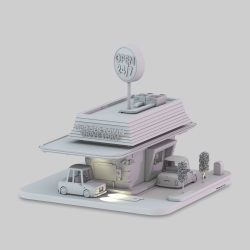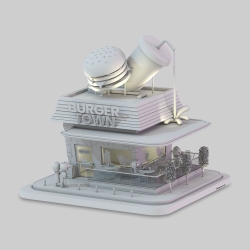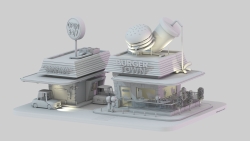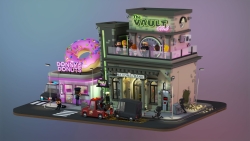-
Posts
635 -
Joined
-
Last visited
-
Days Won
22
Content Type
Profiles
Blogs
Forums
Gallery
Pipeline Tools
3D Wiki
Plugin List
Store
Downloads
Everything posted by kingcoma
-
Oh man, that's very sad news! 😟 It's a real shame not more people were willing to subscribe. This place is a goldmine of knowledge! I've learned so SO much here, good talks, great people, fun competitions, end of an era! Thanks to everyone here, and especially all the people who kept this place going with all their time, money, energy and focus invested in this. You are the best!
-
Since the beginning of this year, finally started working with the latest version of cinema4d. I bumped into something really annoying: when modeling in polygon mode, I tend to hide parts that are in the way. In the past, the hidden polygons or selections were ignored, but in the latest version, I can still select (and move!) them even when they are invisible. Very annoying, because I thought the point of hiding polygons was that they were 'safe' from adjustments. Am I missing something here or is there an option I might have looked over?
-
Pretty fast, no complaints. The RS render view is instant, which is supernice. I totally get the 'I like working on a Mac', I'm like that too. Been working on Mac's for over 27 years, so I wasn't happy with apple and their Nvidia dispute. That's the reason it took so long for me to finally switch to a new Mac and a new version of cinema, because it could finally run Redshift in a decent way. Yesterday, after reading this post, I downloaded Cinebench and ran a test. GPU score: 9292 CPU (multicore): 1961 CPU (single core): 129 But that does get me to a second issue: rendering hair with Redshift. I opened an old scene and converted it for rendering with Redshift, but it kept crashing. So I made a new, very simple scene (because I thought it had to do with the fact that the old scene was well.. old stuff), but it also crashed constantly in that new simple scene. Unfortunately, I haven't had much spare time lately to really get into it, as learning all the new in and outs are a lot to take in.
-
I recently upgraded to a Mac Studio (M2 Ultra, metal) and also upgraded to the latest version of cinema4d. I was still working on R21 (perpetual). Everything runs pretty smoothly, apart from some weird crashes (which I think had to do with the fact that I was working on older scene files). So far, the only issue I have, and it is a VERY annoying issue.. is the color picker. Apparently, Apple changed some permissions on what apps can and can't do on a Mac. You have to specifically tell your Mac C4D is allowed to (in this example) pick colors from the screen. But it is extremely slow, I even get a colored rainbow wheel when I'm trying to pick a color. Superfrustrating and ruins my workflow / speed a lot. @Hrvoje: you don't have issues with this?
-
Click on the Hair object: In the settings, go to the 'hairs' tab, and under 'roots', make sure to enable 'As normal'. This should take care of those 'white lines'. I don't know why, but hair mixes up the normals, even if your normals are all aligned properly.
-
Haha, yeah, it really is a maze and a puzzle all at once sometimes.
-
About the frame 3 thing: Go to the hair object > under 'dynamics' there's an option 'animation'. Set the frames to '3' (in your case) and click on 'relax'. This will play the animation for 3 frames. After that, go to Hair > Hair edit > set initial state. This will freeze the current state of the hairs. You can then go back to the Hair object and disable the 'dynamics', to make sure the hair stays the same.
-
So I'm wondering now.. How do the people that drive this car look like? =D The chairs and headrests are pretty normal, but the roof is super high. So to they have enormous foreheads or are they like coneheads? =D Personally, I would do the exhaust smoke in post.. smoke or vapor in 3d (no pyro) doesn't give the same effect as a smoke-texture would do. But, great stuff, love your work, as always! Keep it up, man!
-
Nice animation and smart setup! I'm not sure I understand the following: "I just found out that one cannot render the hair directly as it does not preload the animation when using the Physical or Standard renderer." Why not? If you add hair to anything, it should come up in your render settings and should be visible in render (both standard and physical)
-
From the album: Kingstown
© Kingcoma
-
Had a bit of spare time and decided to make a set of buildings. I'm a big fan of the Lego Creator houses, so decided to make a couple of buildings in 3d, in my own style. Fun!
-
From the album: Kingstown
© Kingcoma
-
From the album: Kingstown
© Kingcoma
-
From the album: Kingstown
© Kingcoma
-
From the album: Kingstown
© Kingcoma
-
From the album: Kingstown
© Kingcoma
-
From the album: Kingstown
© Kingcoma
-
From the album: Kingstown
© Kingcoma
-
From the album: Kingstown
© Kingcoma
-
From the album: Kingstown
© Kingcoma
-
From the album: Kingstown
© Kingcoma
-
From the album: Kingstown
© Kingcoma
-
From the album: Kingstown
© Kingcoma
-
From the album: Kingstown
© Kingcoma