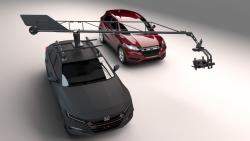-
Posts
2,646 -
Joined
-
Last visited
-
Days Won
9
Content Type
Profiles
Blogs
Forums
Gallery
Pipeline Tools
3D Wiki
Plugin List
Store
Downloads
Everything posted by BigAl3D
-
@Mash. Ha. I'm picturing two people needing to complete this sequence. Like launching a missile. "On my count, hit Shift on your keyboard and I'll do the same. I will use a pencil duct-taped to my head to press Delete." Seems like the ESC feature should kill ALL searching, or at least give you the option to stop searching this directory or all searches. Right now it just kills the current folder it is searching. In my case the other day, the Google Drives that are shared with me might be in the 20-30 range, each with their own mass of folders. I gave it a couple hours, but hitting ESC like a woodpecker, but just too much.
-
So in re-linking assets in the inspector window, I initiated a search on a drive that also had a Google Drive mounted. There is an insane amount of files in that drive. Hitting ESC only seems to cancel searching in the current directory. I'm trying not to force-quit C4D, but I can't cancel this search completely. I've held the mouse over the red X in the window. Held ESC down. Used modifier keys with them. Any other tricks before I resort to force-quitting and losing anything I hadn't already saved?
-
@GazzaMataz Ha. I feel you, but usually r19 is old enough to open all the r11 models from 3D sites for example. Seems like r11 is the oldest I see out there, but maybe your experience is different. Never hurts to be prepared though, as long as you have the space. I have r19, r20 and r25 myself.
-
@KingComa I have had instances in the past with old scene files that the only solution was to open the old scene, select everything and paste it all in a brand new scene file. Might be worth a try. These days I use Corona Renderer and a couple versions back, the real time renderer was very different than the final render, like a gamma issue plus other stuff. Copy and paste into a fresh scene file would fix it. No clue why.
-
I used the Reduce Polygon tool on each of the master cars. Then using the search feature, look for Camry.white Instance. Select all those and relink them to Cam.white Instance Reduced then deleted the hi-res version. Took a little effort, but man oh man, what a difference. The file scene file went from 700 MB to 70 MB. It now renders in 3 min. I didn't even have to touch the materials. Plus, I added all the cars to their own layer to make it easier to navigate. Here's the 95% finished image. Rendering a simple camera pan animating is now back on the table. Thanks to all for the tips. I'm using the Corona Render engine in case anyone cares.
-
Yeah, rendering in sections of different groups of objects is my fail-safe, just extra steps. I opened one of the car models, the file is about 48 MB on the drive. I put it under the Reduce object and set it to 95%. Saved this scene out to its own file. This one is only 18 MB. That was before deleting the interior. Don't remember the polygon counts before and after. C4D is spinning right now. Might be crashed or just might be thinking. Not sure how long I'll wait before forcing it to quit. Before the spinning, I pasted the reduced poly car into my scene. I selected a bunch of Instance objects pointing the original hi-poly car and linked them to the lower poly. I then duped the red car, renamed to white and repeated the process. There are only 4 unique models, but 5 or 6 colors of each. I have a Mac Studio M2 Max I can connect to remotely and that thing can handle the viewport so much better. Just not the rendering. But alas, I locked that one up to and can't seem to reboot it remotely. Have to wait to see if anyone I trust will be in the office to physically reboot it. I attached a screen grab of the scene. Basically unchanged from this setup. As you can see. cars a very small.
-
Thanks for the advice. I could've sworn I attached a screen shot, but you get the idea. Yeah, they all have very basic interiors. Not detailed but polygons nonetheless. Undercarriages are a simple texture of the suspension of a car. Good for a quick glimpse if needed. How much would these affect my problem, bump maps, normal maps and displacement? Some cars have mesh tire tread while others displacement and bump. I'll post back with any updates.
-
I'm trying to render out a car dealership. A view from a drone essentially. This is populated with cars. 300-500 car models. Mostly Mograph Clones so not too many unique models, but I had to switch paint colors and duplicate some of them. Even with my iMac Pro loaded with 128 GB of RAM and hundreds of GB open of HDD, this scene will shut my computer down after 20 minutes of processing. Anyway, in the past, I've been able to render large groups of models, but clones on a single model. These car models are all on the high side of the mesh world. I know there is a Reduce Polygon object in C4D, but is this a viable solution? Does that work only on a single mesh? These cars are many meshes each. The size of the cars on screen will be pretty small, so I can get away with a lot. My other option is to render the cars in sections and composite them together. Also, reviewing the textures to make sure I don't have a 500 MB texture for a tire tread or something. Anyway, trying to figure out the best solution.
-
So I have a simple spline shape. Now, I was to basically trace that same shape, but large and still follow the same shape. I thought there was an Offset Spline in C4D, similar to Illustrator.
-
Well, you won't believe this. When trying some of the ideas you suggested, I got the spinning wheel of death. Might have come out of it, but after 5 min., I forced-quit. Now, I still had r19 open. Many models sold online are build with Max and provided in a couple of formats such as r11. I have r19 so I can open and save a scene to open in newer versions. Anyway, I thought, what the hell. I opened the same scene in r19. Broken textures as expected. I brought up the old Texture Manager, which for me anyway, used to be super slow to load fully. It loaded instantly and I tried Relink Assets and BOOM! It fixed all the links properly in 3 seconds. I reopened the scene in r25 and all is well. I have my workaround, but not explanation as to why the scene cannot be fixed in r25.
-
I'm running r25 on Mac, but this happens in any version. I purchased a model and find the C4D scene is using V-Ray. I don't have that engine as I use Corona. They have a scene converter, but you have to own both. So, there is an FBX option. I open that scene and, as you can imagine, all the texture filepaths are broken. Not a problem when you have the Project Assets Inspector. Select all, Relink Assets and pick the folder where all the texture files live. Boom All items now show checkmarks instead of red Xs. But..... all the texture still appear as missing. As you can see in this image, I went a step further on the first one, and directly replaced it with the correct file. At the bottom, there is the correct thumbnail. If you look to the right in the material attributes, there is a black preview and as you can see, the author's original filepath is still there. You can even see the one in the middle show a mix of new and old paths. Some of the paths appear different in the main list as I have been experimenting with relative, absolute paths and the like. What I am trying to do here, is relink these standard C4D materials, then use the Corona Scene Converter tool, to make them all Corona Physical materials and at least get me close. In most cases with this city scene, many will be view from a distance so detailed adjustments won't be necessary. I'm at a loss. I even saved the .c4d file inside the "tex" folder to no avail. How can I fix this? There are around 375 materials in this scene. It would take forever to do manually. Any ideas are welcome.
-
I was going to chime in about the pusher not pushing. In my head, I thought "I wonder if they cached the animation"? That would explain it as you would only see the cached dynamics. At least I think so.
-
Here is a scene I made for a rug client, so this rug looks like their own design. It's not good enough for closeups, but gets the job done. I used the photo method of taking 8 shots of samples at different angles and letting Adobe 3D Sampler create the maps. I had to tweak things, but it works. I know I could use some hair to add more detail, but it's tricky since I'd have to match a real product. I'll find a link I have that shows an artists workflow using Max to make the most insanely realistic rugs. Anyway, I love Corona render engine. I mean I'll get the first pixels usually within 10-15 seconds on my old iMac Pro.
-
Super nice. Curious if you made the designs/patterns/textures up your self, or are you recreating a real-world rug for any of those?
-
Looks good. Might be over my brain cells though. How I feel whenever I see a bunch of nodes. Curious if you could do the sims on one PC, mirror it's screen to a second PC which is doing the streaming. Seems like that would reduce the load on the streaming PC exponentially. Never tried it though.
-
Doesn't hair respond to the Force objects? Wind, Turbulence, etc. I feel like I did this years ago, of course not with RS.
-
I've used Team Render for years without too many issues. Big help since I have a couple higher-end CPUs available to me. I have used this setup with much success. This example shows r20 with the error, but I have had this error with r25 too. What I didn't post was the entire list of assets that successfully download, but then at the end the error. Any ideas why the project file won't download to the render client? The same error with the two Windows clients. I am also confused by the red lights on the machines list. I can't find what red means. So in that image, I pinged each one. The results were bad, good, good from second in the list to the bottom. 2023/03/09 15:55:53 Downloaded Asset(s) in 20.537 seconds 2023/03/09 15:55:53 (Error) Render-Job failed: Could not open file: (file:///Users/-----/Library/Preferences/MAXON/CINEMA 4D R20_7DE41E5A/teamrender_client/users/client/pv_27/Restoration Hardware_Collected_Final2.c4d) 2023/03/09 15:55:53 Peer-to-Peer Statistics: > Alexs-Mac-Pro.local. Download-Speed 13.66 MiB\s (68x) > Machine Download-Speed 25.24 MiB\s (23x) Peer-to-Peer Statistics End
-
Can we assume they are using the Unreal Engine system made famous by The Mandalorian?
-
Merry Christmas to all and thanks for sharing your knowledge with the community.
-
From the album: Corona Renderer Album 2
This scene may have been started with a Christmas Lights challenge here on the Cafe MANY years ago, but wasn't able to finish in time. I dug it up and set it up in Corona utilizing some models from Chaos Cosmos library and Chaos Scatter. -
-
-
From the album: Corona Renderer Album 2
C4D and Corona 9 -
From the album: Corona Renderer Album 2
Corona engine and using Chaos Cosmos models of trees with snow and the babe in a bikini. Also utilizes Corona's new procedural cloud system. -

Big Al's Cinema 4D and Corona Renderer
Images added to a gallery album owned by BigAl3D in Final Renders
I'm really loving Corona and it is amazingly fast. They are at version 9 now. Let's hope The Chaos Group's acquisition doesn't derail this great engine.