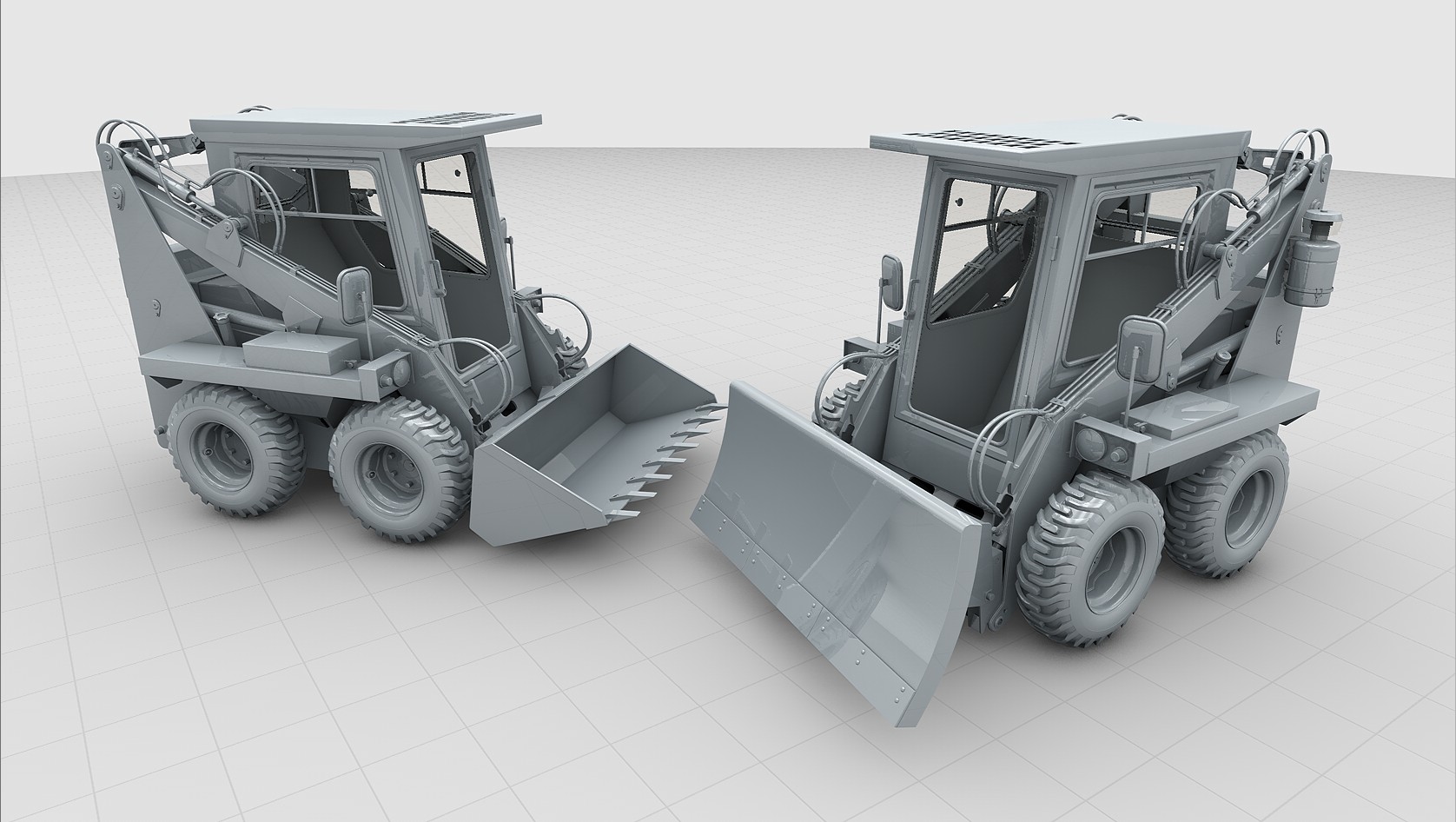-
Posts
5,002 -
Joined
-
Last visited
-
Days Won
128
Content Type
Profiles
Blogs
Forums
Gallery
Pipeline Tools
3D Wiki
Plugin List
Store
Downloads
Everything posted by bezo
-
I guess we're getting old 🙂 . But it was nice to be part of this era. Join to great community, meet great people, perhaps may help sometimes somebody, learn a lot of new things.
-
alt+v
-

How can I reconstruct this 3rd party .OBJ to open properly in C4D ?
bezo replied to HappyPolygon's topic in Python
OBJ format itself not contain materials. Needs to be in link with MTL file (one or more) I think user in video "convert" mtl texture file into vertex color. Your scene file example contain just geometry which is loaded in c4d correctly -
Hard to make animation if we can not imagine start/end state. Can you please show how it looks when opened/closed? Its some door/cover whatever animation? Needs to be used IK? Simple FK not enough? I can not imagine if first cylinder needs to be rotated only up or down too...
-
With spline it should be even simpler. Spline itself should contain (with mospline helper) the same point count as your images. Step effector distribute multishader along spline points. For targeting clones should be used multiple ways (target effector, rails (as in my exmaple)) Small animation from outside attached. clone sorting_along_spline.c4d
-
For clones in grid mode needs to be adjusted U transform coordinates of effector. See help for multishader. In your simple example I would use simple cloner in linear mode and offset (up and to the left) last ten clones with plain effector/linear field clone sorting_0001.c4d
-
Just googling and found some (hope exact) premise. All edges has the same length and angles between all edges are not right angles (not equal 90 degrees) PoseMorph should not be a good solution in this case since animation goes "linearly" from start point to end point and in this case movement is eliptical. Do you mean some crystal structures?
-
Since you want to animate just 7/8 points linearly, use Posemorph(parametric) or PLA directly in timeline. Create cube in normal state, create another one and adjust all points to positions where they needs to be and use it as posemorph. While its the same point count/topology, could be used directly. Second state of cube I don´t know how to read, not imagine how it should looks like 🙂 shame on me)
-
For animation I would use Mospline since it has a lot of animation posibilities/parameters.
-
Use as child Connect object and put all geometry objects there. Or use objects links input (drag objects in OM which you want use into objects links panel), decompose it and transform geometry with iterations of geometries and matrices to clone onto points node. But I think first solution is more understand-able 🙂
-
I think they have trial version too. Simply check it. I have somewhere this plugin since bought it many years ago for my R21 commercial release.
-
Exoside had a remesher plugin for c4d. Currently maybe not for sale while since R26 c4d has build-in solution. I think it was very cheap.
-
Sure you can animate deformation, but can not change spline cage "live" because you loose parametrical setup with conversion to single spline cage object. I mean for example can not be changed grid count (from current 4x4x4 to for example 10x10x10) directly. So, whatever you do, you can do just with spline cage 4x4x4 (or whatever you did in your setup)
-
All is dependent on what I want to do with this object. Even if will be deformed, I think its too dense mesh a bit.
-
btw, there´s a Grid capsule in Asset browser which can be used directly (Not sure if Maxon One subcsribers only or not). Check it in Asset browser.
-
Plugin should be needs only if you want some "parametric" setup. If you want to create just static object, internal command edge to spline is enough. For example. 1, Create cube 100*100*100 2, Add cloner (grid mode, 3*3*3 with size 100*100*100) result is 27 cubes perfectly lay each other and "share" the same edges 3, rightclick on Cloner/ Current State to Object 4, middleclick on newly created cloner null object 5, rightclick / Connect Objects and Delete with first step you convert parametric cloner into separate geometries, with second you´ll select all newly created geometries and with last step you make just single polygonal object which contain also "inner" cage (all edges from single cubes are still there) 6, select newly created single object, rightclick / Optimize 7, switch to edge mode, select all edges, rightclick / edge to spline 8, drag out spline from child position of geometry object 9, hide everything instead of spline to see nice spline cage in viewport In these steps you optimize mesh, select all edges (Ctrl+A in viewport in edge mode) and create spline cage 10, Add connect object as parent of spline cage 11, Add FFD deformer as child of spline cage (use fit to parent command to adjust FFD size exactly to spline cage size) 12, In point mode with selected FFD deformer select all FFD deformer points and deselect all 8 corner points only 13, Scale them to your needs. Connect object make sure/optimize spline cage as whole, not all spline segments separated. FFD cover/influence whole spline cage and with selected control points and scale deform spline cage as you wish. you could see deformed spline cage is "linear". Select spline cage object in Object manager and change intermediate points from Adaptive to Uniform. (You could also adjust number of intermediate points if deformed cage is not as smooth as you want) timespace.c4d
-
It´s not a script. It´s plugin. Copy plugin folder into installation directory (where is Cinema4D.exe) into "plugins" folder. If not exist, just create folder named "plugins". Then you´ll find plugin in main menu Extensions. Click on it and in Object Manager drag choosen object into object link field. Splines from edges will be created immediately.
-
You could simply in top view draw spline (as path) you need, drag spline a bit up of surface and again in top view project spline (spline/move/project from main menu) on surface. While your spline will have only few points and curves are driven by tangents, you could set path in curves as you want. With adjusting interpolation points you can create smooth curves. If you want animate growing path, you could use standard sweep or use mospline. Sure, if will be used sweep, you need to offset spline according to "path thickness" geodesic_0001.c4d
-

User Data: Tiny float slider in User Data when I use 2 columns
bezo replied to EAlexander's topic in Cinema 4D
Yes, its posible to create UD as you want. Need to make some kind of workaround, but doable. I try to remember how 🙂 -
Mesh Checker we have for many years. From beginning you can find it in Attribute Manager/Mode/Modeling/Mesh Checking. Into the layout it was added few releases ago.
-
Did you add RS object tag on particle group and enable in Particles tab some other mode than Disabled? (and sure cache particles too as Jay mentioned) I think PV is meant as Picture Viewer
-
Perhaps this technique isn´t suitable for this task. If you have profile of overal shape, you could make upper spline with exactly placed points for sharp corners, duplicate "upper spline" to "bottom spline", connect them, adjust bottom spline points to curved profile, connect both splines into one and optimize it. Or use polymodeling way...