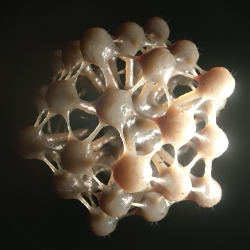-
Posts
2,044 -
Joined
-
Last visited
-
Days Won
115
Content Type
Profiles
Blogs
Forums
Gallery
Pipeline Tools
3D Wiki
Plugin List
Store
Downloads
Everything posted by HappyPolygon
-
Nope. Never heard of these sites. And both sites are Italian... To be honest it's hard to keep track of C4D plugins. It's clearly a marketing thing. If a developer doesn't promote his work to all major 3D/C4D related forums it will not be widely known. I used to search a lot in the internet for C4D plugins during the R12-R20 period and never came across those sites.
-
Measure & Construction Tool II Difficulty Level (9/10) (the level is so high just because of the complexity and because I think it's hard to compute volumes and conic angles) This plugin aims to provide a visual aid during editing as well as in rendering for CAD/CAM oriented projects. The old Selection menu is unproductive. Measures don’t get named from user, can’t be deleted or deactivated in bulk unless they are converted to objects. This redesign enables access to all measures easily from a list and introduces new measurement capabilities and visual tools for CAM/CAD renders. Also it’s not a tool anymore. It’s an object in UI paradigm of the Volume Builder. Creating a new Measure adds a new Measure Object in it’s list and under it’s hierarchy. The Measure & Construction Object acts like as manager for bulk editing. There are 4 types of Measures - Length, Area, Angle, Conic Angle and Volume. Length needs an Edge Selection of at least 1 Edge. Area needs a Polygon Selection with adjacent polygons. An angle needs a Vertex Selection of exactly 3 points. A Conic Angle needs a Vertex or Edge Selection where all Edges must have a common point (origin). The volume gets a closed polygonal Surface. In the case of the Length of more than one Edges, Angle and Conic Angle, the Rotate button will change the point of measurement. In the case of Length it defines the Edge where the Value will be positioned. Custom Input is available only for Length (one Edge) and Angle. Start-End for Length, Origin for Angle. The new Measure Object uses splines for visualization and can be a child of any Spline-altering Object. Sketch&Toon can be applied for non-physical rendering. Values change automatically unless user enters a custom one. An artistic render of how a tool like this could look like:
-
-

Modelling advice ... label on bottle (very special label)
HappyPolygon replied to Till's topic in Cinema 4D
1) You either do it like Igor suggested and texture the geometry accordingly or 2) Your unwrapped label isn't correct in the first place. Try carefully to unglue the label and place it flat on a scanner. Trace the label in a vector program insert it in C4D as a spline, convert it to geometry using a Lathe, choose grid subdivision, make it enough dense, try again with your method. -
META GROUPS Difficulty Level (6/10) This is an odd idea. I'm still not quite sure if it's helpful or not. MetaGroups is a tool for manipulating a number of objects scattered across the Object Manager in different levels of hierarchy. It’s a little bit of crossbreed between a Group, an object reference manager an Exresso rig and a Take System. As an Object reference manager, this object doesn’t require any object under it’s hierarchy. The user only has to drag the objects in the Metagroups’ manager list. There could be an AutoGroup option (right click) where all objects under a group or all objects in a scene can be put under a usual group object based on their material or object type. From inside the list the user can have direct access to the properties and tags of the selected object. Inside the list a Group Folder can be created where objects of the same type can be placed. Once inside a Group Folder, objects cannot be changed individually. The user can now choose the Group Folder and have access to all common properties of the contents as if it were just one object. Changing one parameter will effect all objects inside the Group Folder. Each parameter of a Group Folder has a that, when enabled, will prevent that parameter to be affected by the MetaGroup giving users some extrafreedom for diversity. Higher priority over object properties has the MetaGroup Object. Any property with a lock enabled under it prevents the user from changing values under the original object’s attributes. MetaGroups can be enabled or disabled. Any object parameters change will not be reverted when the MetaGroup is disabled unless their state is cached as a saved state and later retrieved from a cache tab. As a Group this object can be very useful for animations were objects have to be moved under a new pivot point like a piece on a Rubic’s Cube. This can be done when an object belongs to multiple MetaGroups. Only one MetaGroup can have influence on an Object that is referenced in many Metagroups. Enabling a Metagroup with a duplicate reference will automatically disable the other.
-
I think the correct solution involves an operation like the Poke Node as the first step. The center of the Radial Cut will first create a point inside a polygon and then extend linear cuts outwards. Then it just cleans up/melts the unnecessary edges created on the first polygon due to the Poke operation. I think C4D still can't cut a polygon "free-hand". It has to be a through and through cut all the way from on side of the polygon to the other in a straight line. It can't create intermediate points inside a single polygon. If it can do what I call "free-hand cut" then it will be much easier to cut odd numbered slices and it can also be done in screen space.
-
RADIAL CUT TOOL Difficulty Level (8/10) (Even cuts is easy to do, but odd cuts is tricky) Similar to the Plane Cut tool. It offers a Radial functionality in all three planes (XY,XZ,ZY). As a power bonus it also provides a Radial Offset. One for the radial array and one for the center.
-
Thank you, I wasn't aware of that,
-
CLONER SHADER Difficulty Level (8/10) This procedural shader emulates a 2D cloner. It was easy enough to make this using Material nodes but hit a wall with the Scatter context node intersecting clones and not having a clue on how to randomly apply different colors to each fragment. The shader includes all the usual attributes of a cloner with the main exception that instead of accepting objects it accepts closed splines as clones. In addition it contains an Outline for the clones and possibly a Bevel Outline option. An input shader for the background and a Fill Shader for the splines and also a Random Color Fill as demonstrated in the last example below.
-
RELAUNCH APPLICATION OPTION Difficulty Level (2/10) There are times when users need to relaunch the application. Reasons to do this: App acts weird App got heavy during PC hibernation Regular tests of plugins during their development Regular tests on configurations taking place at start-up
-
SAVE/LOAD COMPRESSED PROJECTS Development Difficulty (7/10) If developed by Maxon it would look like this: C4D files are very compressible. I wonder why Maxon hasn't come up with a more compact file format. It might have to do with memory and CPU usage during saving and loading a scene. Useful plugin for users wanting to limit space on their HD, or share their projects very often with low speeds or store them online in limited storage hosts. (Project assets like textures are not compressed)
-
So there is some common ground between XPresso and SceneNodes. The question is, with which tool is this common ground easier and best practice to deal with ? Would it be more sensible to move any node associated with time to XPresso and pave a workflow paradigm where the user should procedurally model/arrange in SceneNodes and then bridge the outcome to XPresso for procedural animation and or Material Nodes for texturing ? Could a 3-Layer Node UI offer better management to the users ?
-
Pixel Stretch Development Difficulty (5/10) If developed by Maxon it would be an extra option in the Material Tag properties. As a plugin I guess it can have the form of a Tag or Material Node but probably a Shader is best. Enables boundary pixels of textures to stretch on all directions filling the rest of the space. Available in all projection modes except UVW Mapping and when Tile and Seamless are disabled. Example 1) Original texture. 2) Pixel Stretch disabled. 3) Pixel Stretch Enabled (actually in viewport the pixel stretch effect is present as a side-effect at least up to R23).
-
Over the years I've sent MAXON hundreds of requests for small and big new features, additions and enhancements. Some where considered seriously, some were dully noted, some were too ahead of their time, some were stupid. Here I will be posting some of my old suggestions that haven't been implemented or conceived by anyone yet. I think developing a plugin is something like being an artist, sometimes you have the energy and the talent but you just don't have the inspiration. This is the reason why I make this post. To help spark some of you to create something that will help you and others. Just don't forget to call dibs on a project to avoid unwanted competition... If you like an idea and considering implementing it for free just mention it to raise a hype 🥳 Not all are ideas for plugins, some can be templates, XPresso rigs, Material Node setups or Scene Node setups, the final form is up you. A warning though... I don't guarantee any of these have never been scheduled for future development from MAXON, or they won't reconsider implementing them if they see them here... But I assure you I wont be posting suggestions I sent them last year...
-
Is this possible using XPresso ?
-
This was definitely done with AE with "special" retro plugins. it's impossible to have that kind of light behavior in 3D physical render. I have some theories that could work in any 3D DCC though... The text's outline is NOT flat but has wavy irregularities. Using a simple rotating multi-light rig around the text would give some contradictory reflections. But in order to make the text look flat you should render it from an orthogonal view to eliminate any perspective revealing the irregular surface of the text, A simple noise bump/normal texture could also work. This makes any geometry editing redundant. The next hard step is to emulate the NIGHT reflections See that reflection making an ark downwards ? It's impossible to do in 3D without a concave geometry. The texture has to be designed this way. For the letters N,I,H,T can be the same but the G needs it's own design. You could still fake that using a normal map for each specific letter, that would also make the texture react naturally to the environment, but I don't know how one could make an emboss normal letter texture (totally possible) and if it's even possible using Material Nodes in C4D (I'm interested about that, not sure if possible at all, (it's been long since I asked for an Emboss node)).
-
I Noseman did something like this inspired from Entagma. He used Field-driven Vertex Maps to deform the big orbs' surface
-
Use the Collision Deformer. Most examples use it to permanently deform an object in a plastic collision but you can also use it for your case to squeeze an object through a hole.
-

Cinema 4D perpetuals are no longer, confirms Maxon Sales
HappyPolygon replied to Rectro's topic in News
I don't think they make "too little money", they have a wide audience. The bad thing is they don't add any significant features in order to maintain that cost. Corel still remains the underdog of Adobe, is a bit expensive but does have some powerful tools that Affinity will most likely never develop (bitmap to vector tracer, intuitive workflow,.. ). Inkscape is just awful. The power balance in the 2D DCC landscape is very different from the 3D. -
This is an embedded feature in C4D since R20 or even earlier and it's called Camera Morph https://help.maxon.net/c4d/en-us/#html/TMORPHCAM.html?Highlight=camera morph
-
I've noticed some light clipping (if the light source is not visible the light effect also disappears). Is this normal ? Like a lighting model limitation or a viewport memory management thing ? Is this prevalent also in the C4D version ?
-
I've tried to use some sci-fi greeble techniques in modeling in the past but I've failed miserably. Not because I didn't know how to model them but because my logic is strongly fighting my creative nature. For me all those exposed mechanical parts are just a fatal hazard for the object of interest. It's the sole purpose of why all manufacturers cover their products in nice smooth and slick protective exteriors. For me the most probable futuristic design is with the Star Trek and Orville side. And still there are details that I just have to ignore like the huge number of windows... I mean come on, they are not on a space cruse for vacation, space is full of debris traveling at hypersonic speeds, those windows no matter of what they are made of they would be full on scratches if not replaced every week... look at that exposed segment in front of the USS Voyager ! I have that ship as a miniature model since I was a kid and that exposure bothers me since then. (found a model in SketchFab) For me the only cases where mechanical parts should be visible is when the object of interest is damaged or when it has a prototype/experimental/non-product type of nature. Like for instance a portal to an other dimension built on a secret lab below ground level.
-
I think these kind of simulations are layered. 3-4 particle simulations computed and rendered separately and then composited into one final shot. Different simulation for the water. Different simulation for the foam. Different simulation for escaping particles due to wind.
-
I would use the compositing tag to exclude the environment light from the boat and use an other for the boat always pointing it from the same side (child).
-
Wouldn't that process make the whole node system slower ? With every change the graph should be re-interpreted and re-compile all the time.