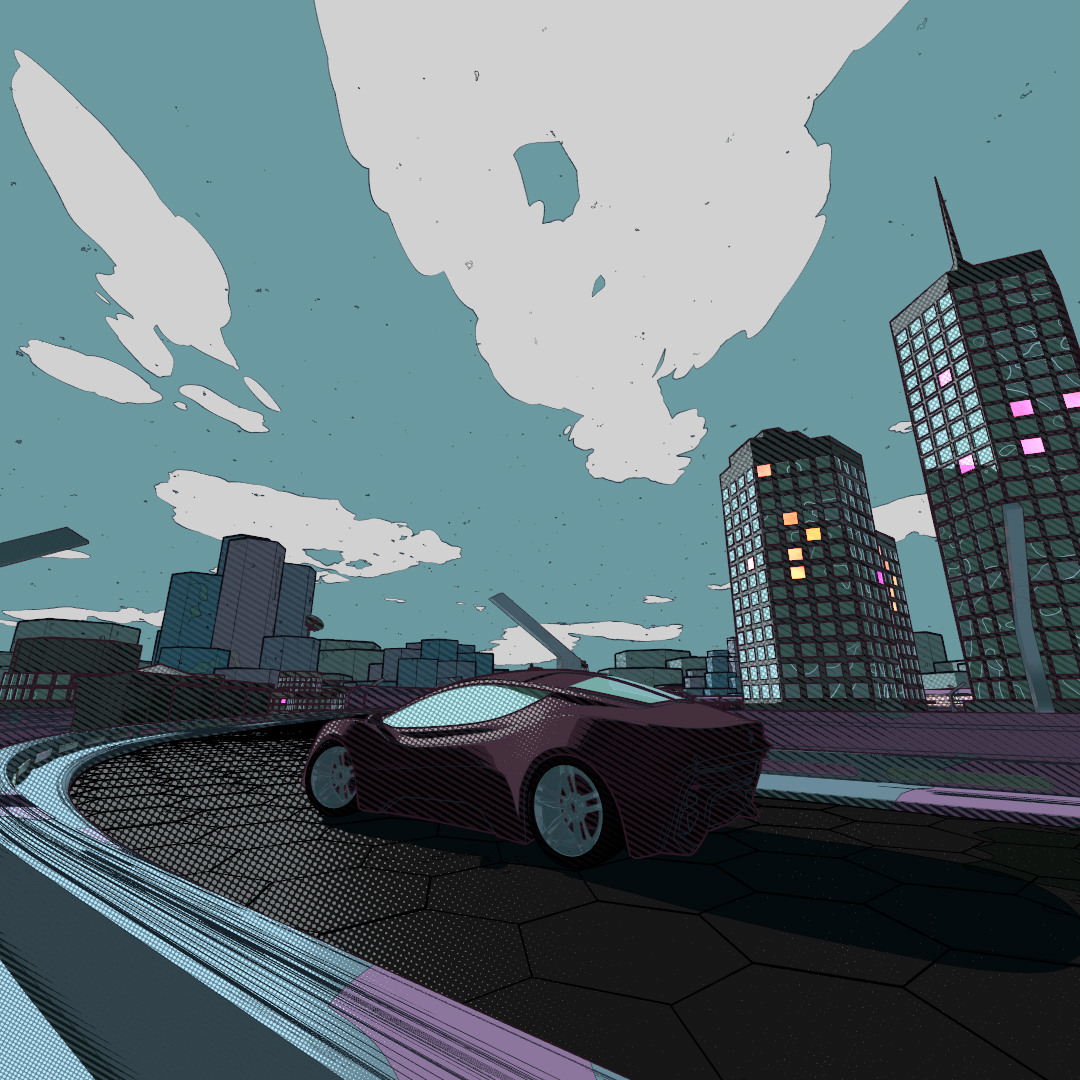-
Posts
265 -
Joined
-
Last visited
-
Days Won
2
Content Type
Profiles
Blogs
Forums
Gallery
Pipeline Tools
3D Wiki
Plugin List
Store
Downloads
Everything posted by kweso
-
@noseman Looks like a very elegant solution. Did you have to tweak weights? Or was it auto-bind? @HappyPolygon Seams like sometimes I have a usable idea. Even if I'm not the first one... 😉 @Cairyn LeFuque! Would love to see the math... @Cerbera Since I made my physical cone with paper, I have to say, there's (as good as) no smushing. The only thing that prevents us using a classic bend deformer is that the disc has to bend along a curve. And you have to have a decent amount of mesh at the tip (as you can see in cairyns examples... Anyways, thanks for letting me hang out with the cool gang...
-
It could work with a surface deformer on an actual cone via UV mapping. Would still have to adjust the mapping. And the field for the "roll on". waffleCone.c4d
-
Interesting challenge 😉 I had the same thought: just use a bend deformer and adjust the angle of rotation ffs 😉 but then I tried for myself. And failed. So I made a paper disc and tried to find out what happens when you roll it into a cone: Looks like the "bending axis" is not a straight line. And there is no deformer option for that. Maybe a joint rig with a spline IK could help? Will try later... Cheers
-
@davetwothank you. Looks like a really good remesher. But still it moves corners and surfaces. And even if thats just a few fractions of a millimeter, non of my parts would fit together any more. I guess, I will live with messy triangles and just remesh and adjust where it's really neccessary.
-
Thx guys. Every part that I do not have to modify or deform and has a material that is happy with triplanar textures (metal, plastic etc) works fine most of the time. Sometimes i need to have a proper UV map or repair or augment parts. Then it gets laborious. And yes, I expected answers like yours. Just wanted to make sure. Have an awesome evening/day wherever you are.
-

xpresso: Tire-rig to roll correctly on more than one plane
kweso replied to DoedelDave's topic in Cinema 4D
Can't say that this never happened to me 😉 -
I worked a lot with CAD files (mostly stp) lately. And I know how to set combining, stitching and healing to get decent results. But still the results are always triangle-nightmares of a topology mess. Not to speak of normals. Does anyone familiar with CAD software know if there is anything I could ask the CAD-experts of my clients to get more even meshes after import? Maybe even quads 😬 ? The "new" zRemesher is great, but with models that contain almost 200 seperate parts with various degrees of details thats not much of a solution... Unfortunately I am not alowed to post any stp files or c4d-imports of them... Thanks for any hint! kws
-

xpresso: Tire-rig to roll correctly on more than one plane
kweso replied to DoedelDave's topic in Cinema 4D
You are completely right about RAD vs DEG. I still like to use DEG and convert my numbers with PI. Just because imagination 😉 Anyways, that does not help the op with going in different dimentions... BTW: @DoedelDave If you begin using more complex splines, it is important you set the intermediate points to "uniform". -

xpresso: Tire-rig to roll correctly on more than one plane
kweso replied to DoedelDave's topic in Cinema 4D
Yeah, splines can be tricky in that regard. Maybe you need to use a rail path. Just copy your circle and move it to the side a few units. And put that one into "Rail Path" in your align tag. You may have to adjust your cylinder again... -

xpresso: Tire-rig to roll correctly on more than one plane
kweso replied to DoedelDave's topic in Cinema 4D
Do you have "Tangential" turned on in your Align To Spline? If not, do it. You may have to realign your cylinder after that. And maybe switch up the rotation in your xpresso. -

xpresso: Tire-rig to roll correctly on more than one plane
kweso replied to DoedelDave's topic in Cinema 4D
I'm not sure I understand. But in doubt, put it in a null object. Or rather: put your align to spline ALWAYS on a null and put your object(s) inside that null. -

xpresso: Tire-rig to roll correctly on more than one plane
kweso replied to DoedelDave's topic in Cinema 4D
This is a xpresso node called "spline" (xpresso -> general -> spline") which is empty initially. Then you'd feed it the "object" output from the actual spline node you just drag in. If that makes sense... -

xpresso: Tire-rig to roll correctly on more than one plane
kweso replied to DoedelDave's topic in Cinema 4D
Well, I would animate the car along a spline (Align To Spline) and then use a setup like this: Where mainAlign is my Align to Spline tag. path is my spline along which the vehicle is going. Spline is a xpresso node to access more properties of the spline (like in this instance "length". fWdia and rWdia are my wheel diameters (in my case I have differently sized wheels front and rear). You can read those with the bounding box node (I think that is in your video example). Those diameters get multiplied with PI to get the circumference. This way your car movement is restricted to a spline, but independent from a single plane. Maybe this helps... Cheers, kws -
Sounds powerful. Might have to take a look. Professionally I will have to stick with Adobe, though. My graphic design colleagues will definitely not switch from their Mac-Adobe-Keynote combo they know from their beginnings But privately I might mix things up a bit... Thx
-
Just alluding to "copy to where?" Because I thought it was obvious to use the clipboard. And since you mentioned that one would need to compile a plugin for data transfer, I was afraid, a simple script could not use the clipboard. And serialisation is another topic of course. But not that complicated... Anyway, thx for your reply. Kws
-
@CairynWhat about c4d.CopyStringToClipboard(keyframedata) ?
-
one of the things I miss in PS is the ability to have a smart-object-like mask. Yes you can stack masks via groups but that can get messy really quick. In AE you can use a precomp as a mask. And then choose between lumina and alpha. What I miss in both apps is the ability to use one mask for multiple layers that are in separate layers in the layerstack. A node-based system would solve this... Never looked at blender for compositing. Does this utilize nodes? Anyways...
-
Hey. how do you initially choose your selection? Maybe you have to use the "Store Selection" node after selecting your polys? Laters...
-
And "note to self" and everybody who my be concerned: UV mapping BEFORE scuplting! You may realize you have bad polygons and have to repair your mesh. And then have to do the entire sculpting again... 😉
-
Thx. That's what I thought. And yes, I learned from exactly those videos. My problem is, that I will have around 50 of those parts. Right now they all use the same textures. "Textures" in plural, because there are three to five possible colors / types of fabric. Having to make one material per object (for the displacment texture), I'll end up with roughly 200 materials including all fabric variations. Maybe I'll try with a displacement deformer. This way the displacment stays with the object, regardless of the material. What I just tired was to create a poly-mesh from my l4 and use a mesh deformer to pin that to the animation of my base mesh. Not very clean... cheers!
-
Hey all. So apparently you can't manipulate a scuplted mesh with joints. At least my skinned mesh does no longer react to joint / bone movement, after I subdivided and sclupted it. So all I can do is either bake my level 4 subdivided mesh or generate a displacement map? Or did I miss anything and I should in fact be able to animate the scuplted mesh? Thank you very much, kws
-
Is it possible, you have overlapping poly-faces? Unlikely, judging from your screenshot. But maybe...
-
Are those plain polygons? Or Sweeps / Splinewraps? If the latter, maybe try reversing the profile splines direction. But it is indeed strange that the polys appear orange while the normal direction shows otherwise...