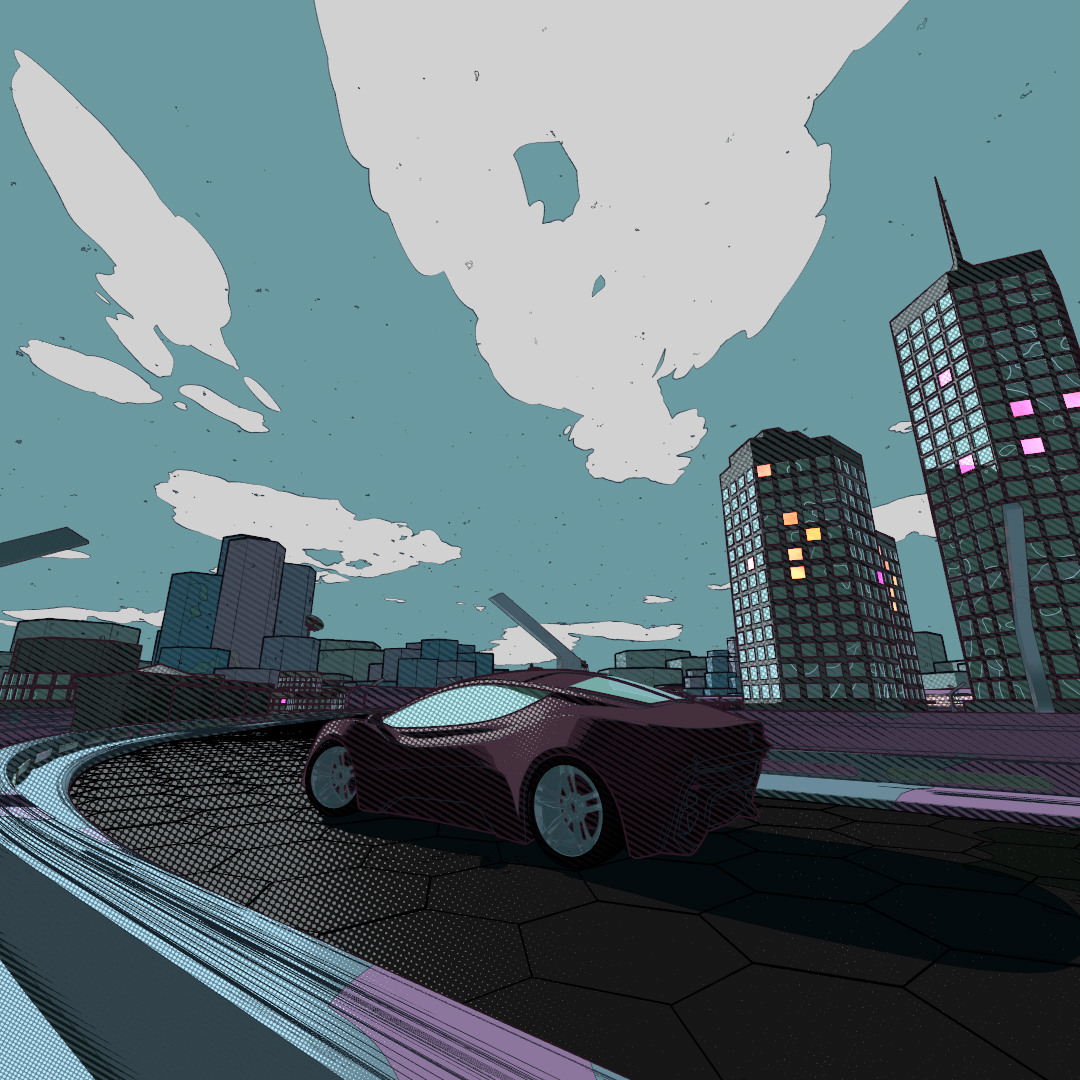-
Posts
266 -
Joined
-
Last visited
-
Days Won
2
Content Type
Profiles
Blogs
Forums
Gallery
Pipeline Tools
3D Wiki
Plugin List
Store
Downloads
Everything posted by kweso
-
Hey DG Ericson! Welcome to the forum... Does the "External Compositing" tag "Children" option not help you with this? https://help.maxon.net/c4d/s26/en-us/Content/html/COMPOSITING3DTAG-ID_TAGPROPERTIES.html?TocPath=Object%20Manager%7CTags%20Menu%7CVarious%20Tags%7CExternal%20Compositing%20Tag%7C_____2 Anyway, this might help you iterate through all your children: def iterateChildren(obj): if not obj: return iterateChildren(obj.GetDown()) iterateChildren(obj.GetNext()) #add tags here Then you call "iterateChildren" with our root object. DISCLAIMER: This is not tested. Save your stuff before! 😉 Cheers, kws
-
Hey all, finally I started to play with scene nodes. And so far I like it. I used to miss nodes coming from Maya a couple of years ago. Now I found the nodes for "Standard Particles" and "Thinking Particles". But as I see it (from the example files in the docs) they are only there to use existing setups from the Object Manager to control other stuff (like geometry). Not really an improvement there. Did someone find a way to control the particles using nodes? Have you done something with particles in scene nodes? Are there any resources around on the topic? Did not find anything on YT. I guess I know the answer already, just hoping I am wrong 😉 But probably I still have to learn Houdini and/or convince my current employer to buy x-Particles... Anyway, thanks for any input. Laters, kws Edit: *itf = in the future 😉
-
I did not use it yet. But I would imagine, it helps keeping stuff on the ground in a physical manner while animating the x/z-position by manual keyframes. What I ment above is that all position and rotation is keyframed manually with manually set axis centers... Anyway... Nice little animation. "Useless" are the best. Did you matchmove a video or is the bg a hdri on geometry? Laters, kws
-
*self-shoulder-tap-emoji* 😉
-
Didn't know. Looks a bit more Win10-modern. But seems to do the same as 7zip. And since, as mentioned, you can use 7zip without ever having to look at the UI, i preferre open source... Laters, kws
-
I feel you. But if you choose the following settings, it is almost as minimal. After that, just right-click and "extract to <folder>"... You'll never have to see the actual app again...
-
Just hide the joints in the object manager...
-
Good to know. They remade it for more current versions apparently. But still: I would do the op animation by simple keyframing... More control over everything that way...
-
We switched from RS to Arnold last year because of image quality of our product visualisations with a lot of fabric materials. Last year we still had to use CPU because of alpha and AOV issues. It took about 4 times longer to render Arnold CPU in comparisson to RS GPU. But the Client (and ourselfes) was much more happy with the result. This year the GPU issues in Arnold seem to be fixed so we will go for GPU rendering. Will let you know how it went. But: I changed C4D autosave to every 10 minutes. Because Arnold IPR crashes C4D so often. Did not have those problems in RS. But2: I LOVE Arnold Toon / Countour shader (See my profile title image). And I have only good experience with the people over at answers.arnoldrenderer.com Laters, Kws
-
Yes, i read, that this was a work from 2017 or so. And redone for the latest c4d release. My guess is straight keyframing... Would not be to hard for one standalone piece like this... Laters, Kws Btw: As I see it, all the rotations are from the same axis point. So no axis node would be needed.
-
70mb for a photo? Even my 24mp sony raw images are about 24mb each. Do you need the resolution / bit depth? And: Whats your output resolution? And as was mentioned before: Info about your hardware rig and software versions would help... Cheers, kws
-
Hey there, so, I have a mesh and created a copy to modify it in order to use it as a pose morph target. In the process of modifying I had to delete edges that I re-added later. The result has the same topology (vertex count etc) as my original mesh. But it seems that the index numbers for my two meshes are NOT identical. As a result, any atempt at a pose morph ends up in a mess. So my question: Can I "reset" or something the index numbers of my vertices? https://drive.google.com/file/d/1shfHlmKV_uKJpy9oI0dXeXHCQbLEcmHt/view?usp=sharing Thank you very much.
-
I will. And I would combine it with Autohotkey. Something that I always recommend to any Win-User. I am on my phone right now. I can provide my AHK-script for app and folder shortcuts, volume control and simple and a unintrusive screenhot tool and more later, when I'm on my PC... Cheers
-
Interesting. The question is... Does it also replace the open and save as screens in other applications? Cheers...
-
Hey, thx for the reply. What you see in the screenshots is in a Subdiv-Object. So actually I'm working fairly low poly. Anyway. The Problem with dynamics in my case is, that I did already bind the hood to my animated joints and then made it dynamic. I think that is not the way Its supposed to work. What I did in the meantime was to create 4 snapshots of my animated mesh, modified each step so it fits over the cussions and now I'm trying to create a decent looking pose morph animation. That will work somehow. But blending between the snapshots is always linear, so my hood doesn't really go in an arc like it should. Maybe I'll try with the "real thing" version (softbody hood on animated "wire arcs"). But the thing is: I tried actual dynamics so many times in several projects and ended up faking it every single time, because dynamics is so hard to control... Anyways. Thx again...
-
Hi all! It's me again! The baby stroller guy... 😬 😉 (really need another client soon!) I have a car seat hood animated with bones. Unfortunately the rl-thing is very elastic and the hood stretches a lot over the back of the seat when it's opened. Can't see how I would simulate this in c4d: hoodTest.c4d I tried dynamics (which just freezes my machine) and an FFD (which does not follow my intentions at all... How would you guys handle such a situation? TYVM!!
-
Will keep that in mind... Thx
-
Guys... Thank you very much. This helped me a lot. And I'm happy that I wasn't too much off with my estimation... This will not start before may or june. But when I start, I'll post some stuff. Unless it turns out that I am complete garbage at character modeling and we have to turn to fiverr 😉 Thx again and have as much fun as someone can have in this crazy world these days...
-
I know, it's a very vague question. For now this will be for a children's coloring book. So rigging will do with the very basics. Just have to pose the character in different positions for stills. We're doing this in 3D because most of our assets already exist in 3D. And in the future we wanted to have a basis for potential animations. I was planning to take about three days for modeling and uvs. One other for textures (we'll have a bit more detail than in my reference) and another one to two days for rigging. In part as a learning process. So I felt, charging the client for almost one week for one character like this would be too much. That's the reason why I asked. Thanks so far for your thoughts...
-
Only the boy! Sorry, should have clarified that... Thanx for your insight @Cerbera!
-
Hey all, I hope this is not violating any forum rules... I have a hand-drawn version of a character and want to create a 3D-version of it with a basic animation rig. As a reference for the style and level of detail I got "Yakari" https://www.kino-zeit.de/film-kritiken-trailer-streaming/yakari-der-kinofilm-2020 (Maybe I do not have to be that detailed in terms of hair and cloth dynamics) I am a decent modeller, but never made a cartoon character. And I will work on it as long as it will take me. My question is, how many hours I can charge the customer in a reasonable manner. I guess an experienced character modeller is able to do this in less than a day. Can you help me with this? TYVM!