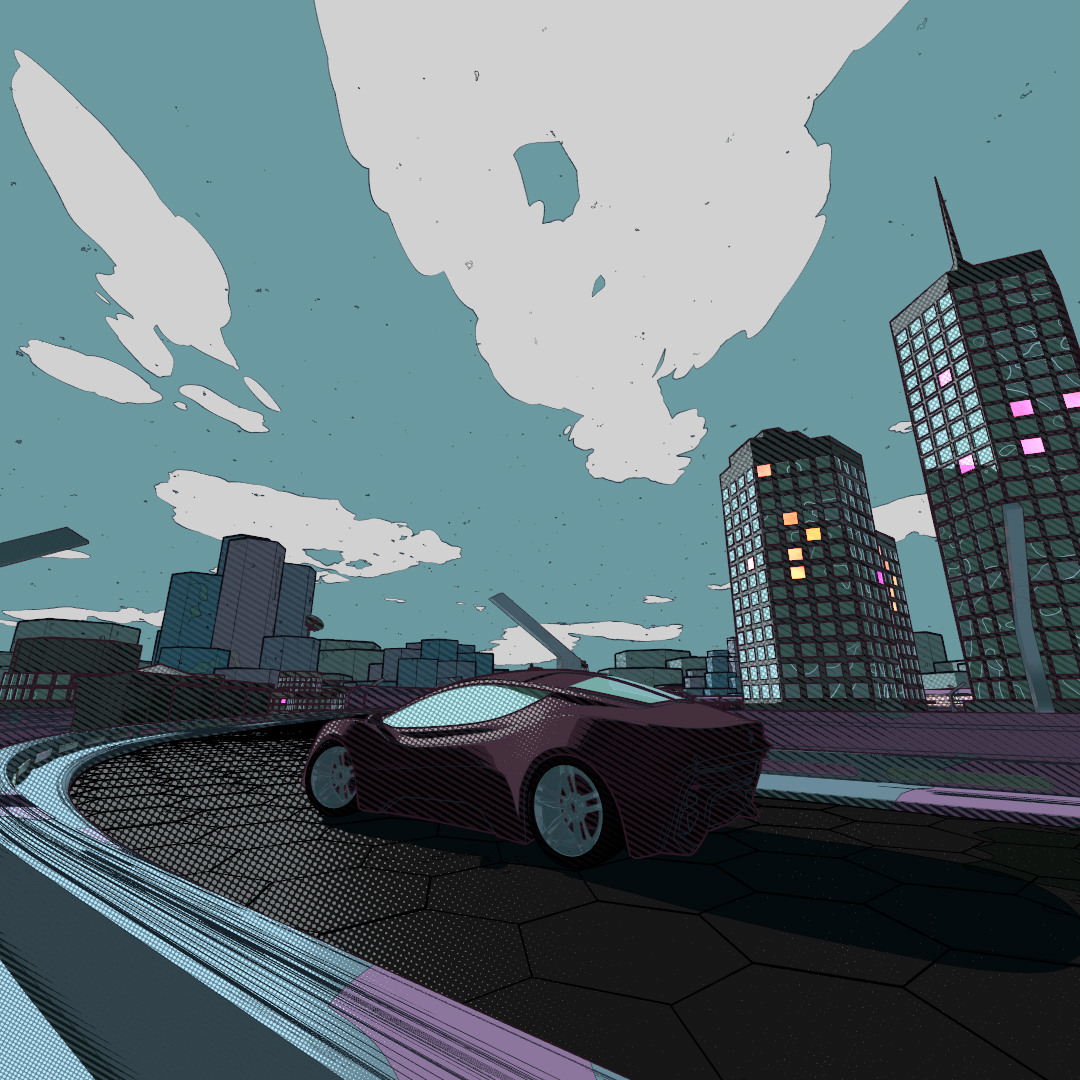-
Posts
266 -
Joined
-
Last visited
-
Days Won
2
Content Type
Profiles
Blogs
Forums
Gallery
Pipeline Tools
3D Wiki
Plugin List
Store
Downloads
Everything posted by kweso
-
"Activate Preview" in the top right did the trick...
-
So, license problems fixed. I just tried your plugin. Looks amazing. My problem is, that it seams to be highly hierarchy dependent. And in my case, due to a rather complicated rigging, I cannot change my hierarchy to fit my combination options. And then, in the end I'll have to be able to target a specific combination via a custom slider/dropdown. Just for context: my stroller models will later be xref'ed in several files (different animations and turntable setups) where I want to set a particular version of my model. Or even use the take system to render turntables for every editon and each in all availiable colors. As I see it the asset juggler is supposed to work a lot with random numbers. I see that I can set rules to fix certain combinations. But how would I target those combinations later without duplicating meshes or even project files? Anyways, I could not test further, because when I drag one of my parent nulls into the object group, it immediately dissapears. Don't know if that is due to the demo version. Thanks, kws assetJugglerTest.c4d
-
Thank you, will take a look. And make a example file. But for now I have to wait for support, because of licensing issues. No active license at the moment. 😬
-
Hey guys, sorry for the cryptic headline. But this one is not so easily explained. Essentially I have a more or less complex object (baby stroller - yay!). This object has different sets of wheels, seats and baskets (among other options - but lets not make it too complicated here). So for the different editions of my stoller I made this xpresso setup: While the python node looks like this: And one of those "Link Lists" contains eg: This worked fine as long as I had only two or three options where all interchangeable objects were each used just once. Eg "Basic Edition" has basic wheels, basic basket and the basic seat. And the special edition had all of those in "special". So I made link lists for basic and special respectively, each containing just the elements shown in the paticular configuration. But now I have to create several configurations where the shown elements are mixing. Eg a "medium edition" where I use the wheels of the special edition but only the basic seat. And now I have a problem. Because C4D xpresso does not care what I define for an object in Link List 1 if I set it again in Link List 2. So I have two possibilities: 1: I make a single Link list for every group that always has the same state (hidden or visible) So one LL with all special wheels, one with all basic wheels, same for seat and so on. You see, even in my simplified example this gets messy pretty quick. 2: I somehow try to define every set with visible elements for each edition before the python node, feed those into the python node and then set all sets "invisible" first and then, depending on the value of "model" I set one of those sets visible again. My problem with this is: as soon as I try to feed more than one "Link List" (or Object List) to my python node, it throws an error message and several of my xpresso nodes show with a yellow bar ("disabled"). I wonder if you guys have any ideas... Sorry, can't post my file due to NDA stuff. Will try to create a abstract version tomorrow. Now is "Feierabend" Thanks to anyone who really puts up with this boring mindfuck!!
-
Hey all, maybe someone had a similar problem and found a solution. I loaded one c4d file into another via xRef. This contains a series of (arnold) materials that are used over many project files. Now I had to change some of those materials in my "materials" file once again (did this a couple of times in the past, never any problems). But this time in my host file I can't reload the xRef (or change any options). And the xRef manage shows a strange stacking of referenced files. (See attachments) Maybe you guys have some ideas... TYVM!! Edit: I already tried to load the same file again via the "Reference" option. Let me choose the file, but did nothing after clicking "OK".
-
This is the only reason why I would consider buying an iPhone. Does anyone have experience in photogrammetry with android or a DSLR?
-
Try thickness first (Chamfer) and then extrude... You still get tilted ends on the outside of your plane. But maybe you can avoid those by making the plane one subdiv bigger and restrict the random selection inside the outer poly loop. Cheers, kws PS: If this is for some interior stuff, maybe dont use random but take a look at this: https://www.core4d.com/ipb/forums/topic/117061-dango‘s-neutron-examples-pit and this concept: http://www.cr31.co.uk/stagecast/wang/2edge.html Random Edges.c4d
-
Some renderers like Arnold (and V-Ray?) have "clip_geo" shaders that do the boolean operation at rendertime. Sometimes thats a bit more stable / less intesive...
-
I would imagine things like "Align to Spline" and "Constrain" also exist in blender and houdini. And I'm not that much of a math guy myself 😉 (Not any more at least)...
- 38 replies
-
- SideFX
- Blender Foundation
-
(and 1 more)
Tagged with:
-
Sorry. Try to be more inclusive... 😉 (I am in the process of learning blender. So in future I may be able to provide those files as well). The "null" axis center is on one of the rakes teeth. So it sticks to my first sphere. And the "null"s x-axis looks at the other tooth. So the constraint aim put this second tooth right on my second sphere (ss long as the radius fits). So I just animate the spheres via align to spline. I know, it already works with a single spine. Just thought it gives more precision and control this way... Laters, kws rake.mp4
- 38 replies
-
1
-
- SideFX
- Blender Foundation
-
(and 1 more)
Tagged with:
-
While you guys do a awesome job with the sand, I tried to make a simple but very controllable rig for the animation: Two objects aligned to splines and the rake is attached to those via constrain tag with clamp and aim: rake.c4d
- 38 replies
-
1
-
- SideFX
- Blender Foundation
-
(and 1 more)
Tagged with:
-
Sorry to wander a bit off topic here. But since I sayed "wisest men". The quote about the present is originally credited to Eleanor Roosevelt. And to contribute to the task at hand: You can always keyframe "Enable" on the Rope Simulation tag: Although that may result in a "frame jump" with the noodles... Laters, kws
-
As one of the wisest men in history once said: https://www.youtube.com/watch?v=IUKls-_dvRY (Sorry. But I always have tears in my eyes, listenening to Master Oogway. And it seemd a little bit fitting 😉 )
-
@allenhanford I would even try the UV Transform tool (in the menu of the texture manager (UV Mesh / UV Transform). Pressing shift while scaling allows for non proportional scaleing. And with this tool you can even see, what you are doing. 😉
-
I think it's time to weigh in (after being not sure whether to laugh or to cry about your puny bitch fights 😉 ) . I recently praised the forum in a PM for being a real community (in contrast to things like reddit) where people not only help and inspire each other, but also know and sometimes even care about each other. So I really support the idea that people working on this website should be compensated for their work. And maybe even make a living from it. Not to speak of the costs of the website infrastructure itself. But I strongly second @JThreeDs standpoint. Many regulars here, including myself, will not have a problem with spending a few bucks to keep this running. But 90% of the members will just drop it and head over to reddit. And the new member count will go to zero. I don't know if this is "a g'mahte Wiesn" (fixed decision), but maybe, instead of bitching about members or corporations, we can find solutions to this in order to prevent something that even the board owners don't want. Promoting the donations is one thing. Community created banner campaigns maybe help. Maybe even "influencer" marketing (Chris Schmitt, EJ Hassenfratz, etc). Another possibility could be challenges where entering is tied to a fee. To the point where this becomes a annual award ("And the Golden Core for outstanding use of the python effector goes to... CAIRYN!"). With minimal prices (so revenue goes mostly to the site). I'd do it just for bragging rights. And then there is the possibility of merchandise. We have some awesome artists here. We wouldn't have to restrict the target audience to cgi and motion design people. But of course, all of this can only work if people work together. If that would mean, that the two or three people already running this show just have to work even more, this cannot work. And then there is advertisement. I don't really understand why this is such an unwanted option. Would it not be possible to spam the site with google ads and banners, and when you contribute, you'll get the version like it appears now? Well, I hope I'm not being naive. But I also hope this site can stay free4all and maybe become pay2win. twocentsout...
-
I forfeit my percentage if I can draw ON the joint. (Would need it after reading @Cairyns posts) (Hence the thread title)
-
Maybe to a VIP party with free booze and fancy people... What does one want more in life? 😉 Edit: Mixed up alcohol with a stand/stall.
-
I guess we deserved that monster of an explanation. 😬 Still have to work my way through... Very awesome from what I can say from a fly over 👍👍👍 Edit: Half way through (have to do my dayjob now). But I think I'll eventually get it. Just have to figure out what MatrixRotXYZ does exactly and why there is a "1.0 +" in line 13...
-
spoiler!
-
I can't think of anything but compositing to do this. But even then it is hell of a mind-f to get overlapping spiral paths when one camera is upside down. I have to start by figuring out how to construct a golden ratio spiral... 😉 Edit: thanks for making me aware of this awesom artist!
-
@noseman initially I was a little bit intimidated by the thought of correct weighting and finding the right arc. But obviously I was overthinking it. Anyway, I'll see if I'll ever need it... And I actually overlooked, that @Icecavemandid in fact mention joints before me 😉 But now I really have to get on with more baby stroller cussions... 🫤