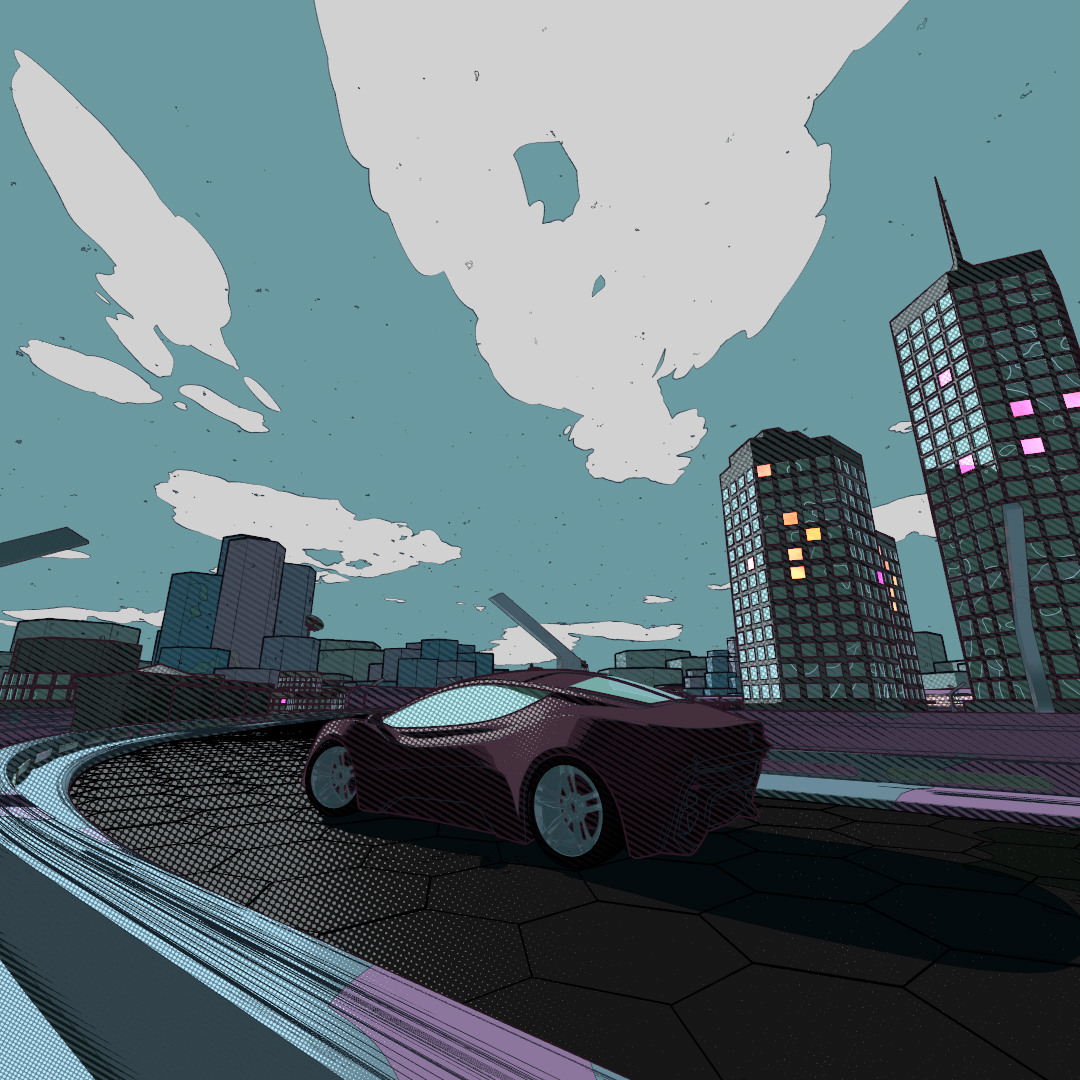-
Posts
266 -
Joined
-
Last visited
-
Days Won
2
Content Type
Profiles
Blogs
Forums
Gallery
Pipeline Tools
3D Wiki
Plugin List
Store
Downloads
Everything posted by kweso
-
Hi everybody! I am currently looking for a new job and wanted to update my portfolio and my showreel. Now my current employer is - to say the least - hesitant to letting me use the work I did during my employment here. I think I can convince them. Most of the work here I did by my self and if not, I'd mention it in my portfolio. Does anyone know about the legal situation (in Germany) or a place where I can look up such things? Thank you very much!
-

For all who use two (or more) GPUs in one rig: Whats your SLI settings?
kweso replied to kweso's topic in Discussions
You helped a lot. Thank you. And as I sayd, I'll contact the Arnold guys. I have to say, I have only very good experiences with their forums. Will post back here for closure 😉 -

For all who use two (or more) GPUs in one rig: Whats your SLI settings?
kweso replied to kweso's topic in Discussions
Yeah. I think I'll post this on the Arnold forums. Without double checking it seems like arnold is faster with the NVLINK on. But the Task Manager shows only one GPU busy in either case. -

For all who use two (or more) GPUs in one rig: Whats your SLI settings?
kweso replied to kweso's topic in Discussions
As it seems, that made it worse. The render from this morning now takes longer. And the performance monitor in task manager still looks lopsided while rendering: I think, I'll go back using this nvlink. Thanks anyway... -

For all who use two (or more) GPUs in one rig: Whats your SLI settings?
kweso replied to kweso's topic in Discussions
Hey, as mentioned in my above edit: I found this: removed it for now. Now I had to reinstall my nvidia driver. Will test arnold now... -

For all who use two (or more) GPUs in one rig: Whats your SLI settings?
kweso replied to kweso's topic in Discussions
Edit: Yes, there was something on my cards. It just looks a bit sci-fi, so I did not realize it is removable. The label on the back says NVIDIA NVLINK. But now, as I removed it, my 4k-screen only shows 720p. And the other screen does not work at all... Hey, thanks for the reply. I did not build this pc. And I do not see anything that seems to be removeable between the two cards. Is it possible that the bridge is on the motherboard (ROG STRIX B550-XE GAMING WIFI)? Laters, kws -
Hi, as the title says: how are you setting up multiple GPUs for gpu-rendering. This is my setting (default): I am asking because, when I render with Arnold and take a look at the task manager, it seems that only one GPU is busy. (the peak in the middle of GPU 1 was when I did something in photoshop while Arnold was running). Thank you very much... kws
-
Thank you. I'd need a bit of phonetic shaping (or whatever thats called). A very basic version would do. But only open and close driven by volume would be a little bit stale. But if everything else fails. This will be the way. Thanks again.
-
Hey all! Hope everybody is still up and modeling and animation cool stuff and not been replaced by AI yet. I've been asked to create a very simple character with lips synced in order to put as a "narrator" on videos etc. I'd know how to create and rig such a simple character. But in order for this to be usable for the client, lipsyncing would have to be quite quick. So I would get a wav file and would have to return the synced character animation a few hours later (Rendering would be quick because it would be a very flat style) I found this: https://3deoskill.com/shop/p_liptalk.html But I wanted to know, what your workflows are for lipsyncing. Are there any cool plug ins or 3rd party tools? Is there anything similar to the webcam-lipsync tool from "Character Animator" but for 3D? Or is everybody just using AI avatars any more? Any hints and tips would be highly apprechiated. TYVM, kws
-
You can have many booleans in your scene. But a Bool-Object takes exactly two children. "A" and "B". If you need more boolean operations in one object, you can nest the booleans inside each other... modelisation3.c4d
-
Hmmm. 2025 and still no blend modes in color mapper and no multipliers in data mappers... 😪 Also I'd like the "property maps" NOT to be vertex maps but rather texture maps. Vertex maps are dependent of my mesh. So if I wanted my mesh emitter to assign colors from a complex texture, my mesh would have to be equally complex...
-
Hi all, after 15 years of working with c4d still some new tasks are arising: I need to create a park with trees (low poly). Usually I would have my ground poly and a cloner set to "object" with said ground as a source. Then I'd put 5 or 6 different trees inside my cloner, randomize scale and h-rotation with an effector and control the distribution with a shader field. So far the usual stuff. But in this case I have to have around 250 trees each on a very specific position. Yes, since I have to position them anyway, I could forget about the cloner all together and place my trees directly. Maybe use instances to save memory. And then I'd probably use a fracture object to still be able to randomize scale and rotation. But is there not a method to not have to deal with 250 objects (or instances)? I tried to put nulls (with the correct position) into a fracture object and use this as the "object" in the cloner. But you can only use a matrix as the cloner "object" not a fracture. And as far as I know, the matrix object is, like the cloner itself, not manually controllable. Thanks for any hints! kws
-
Hey, thanks for the reply. The thing about "age" vs "lifetime" became clear to me shortly after I wrote this. Sometimes I seem to be "shtanding on se line", as the german likes to say... About the other stuff: it may be the best for me to create screencasts about those issues and post them. And eventually get some of them to Maxons feature request directly... Will get back to you...
-
Hi all, just started to play with the new particle system and tried to recreate some rigs I used to build with Maya nParticles ages ago or with xParticles... The first was something like "curve flow" in Maya. But this will be another topic when I have more to show. The second are the mappers in the new system. Meaning Color Mapper and Data Mapper. Lets say I emit particles with random colors from a rainbow gradient and give them a radius of 10cm with 9cm variance, so particles with sizes between 1 and 19cm. Now I want the particles to keep their hue but fade to black over their lifetime. But there are no blend modes or similar. So I can just remap to a completely new color gradient. And that gradient will be exactly the same for every particle. Or am I missing something here? And I'd like the particles to shrink over their lifetime. But not from a constant starting radius but from their randomly assigned starting radius for each particle individually to 0cm. I could not find any possibility to achieve that. Also not with the "Math" modifier. Would you see any way to do that? Also: What would be the difference between "age" and "lifetime". Although I will be using "age percentage" in 98% of my cases... Thank you very much! kws...
-
Thanks for the insight. I did the thing with the "initial state". But I will play around with the other settings. Especially "Between rigid body objects this won't lead to a gap" is good to know. I thought it would do that... For now I went with "bullet" and found something that I liked: pkrAllIn.mp4 But I have to mention, I was only that smooth after I cached it. Running it without cache, every time something different would odd out... FYI: Laters, kws
-
I think I found out about that. It seems to be dependent on "sleep strength". Since there is a "initial state" on the rigid bodies, they are already "sleeing" / deactivated. I lowered "sleep strength" to 10% and "Linear Velocity Threshold" to 5% and then it worked... But still, for now I am a bit disappointed in the new dynamics system. Maybe I go with "bullet" for the time being... Unless I find "the one setting" that fixes it all 😉 Thx anyway for your input!
-
Thank you, guys... Seems that the old system is still a bit more relyable. Less clipping and weird bouncing. Will test further and get back to you...
-
Thx for the input. And the file. I realized that, for some ominous reason, my mesh was not planar. But I ask myself, why very slightly uneven disks would not stay on top of each other when friction is set to 100. The other thing that strikes me as odd is, that my *rigid* bodies seem to be squashed together quite a bit when falling on top of each other. Especially if it is just from 0.01cm. So I made my chip perfectly planar and set their mass to 0.01 (don't know yet how this will affect their behavior later when they are supposed to fall over). And now they fall to a neat stack and stay there. So I could "set initial state". Now I put in a "pusher" (plane with collision tag) that is animated from the side. But this one is not affecting the chips. Sometimes none, sometimes just a few random ones. But never as expected. So if anyone has further hints for me, I would highly appreciate. Thx, kws pkrAllIn2.c4d
-
to any mod: Something about the new website design confused me. So I posted this in discussions instead of the cinema4d forum. Would you be so kind to move this to the right board? If at all possible. Sorry and thank you very much! @Hrvoje
-
Hey all, I usually try to avoid using dynamics. Now I have to. But my stack of pokerchips will not stay in place. Can you help me make them not bounce, not tip over and especially not explode: You'll find my .c4d in the attachments. I would like my stack to just sit there. Eventually I plan to add another collider that pushes the stack a few inches, then they are supposed to tip over and lie there in a pile (like the name of my projectfile says). Thank you for any hint! kws pkrAllIn.c4d
-
Amazing... Wondering how it will work on different Y levels like overpasses and highway crossings.
-
Hey all, do you have any favored pieces of 3D product shots? Be it just fancy, dramatic stagings, explosion shots, process visualizations or mybe matchmoved stuff in real footage? Would apprechiate any input. I know I've seen amazing stuff over the years, but I am old and my brain does not work like it used to 😉 Thank you so much...
-
@Mashyeah, about 200-300k poly count should be ok. But getting my 2-4M product models down to this amount seems to be undoable with any automatic process. And remodelling by hand is out of budget for my client. @HappyPolygons approach is what I suggested to my client, since we already have the setup. But my client has seen real 3d (I guess WebGL) somewhere and wants to have that. You know how clients can act like babies sometimes. Thanks for the links, @zeden. Will try Pixyz when I got some time...
-
Hey all, is it just me or is the attribute manager in 2024 going haywire? It does not stay on the recently selected mode. Meaning if i select a bunch of texture tags, the attributes of the previously selected object are shown. I have to select my "mode" manually to get to the tag properties. And then, I drag and drop a new material into the "Material" field and the AM jumps back to another mode (eg showing node attributs from a node I edited a few step back). This even happens when I lock the AM. This is just an example. It happens in other modes as well. Do you guys have the same problem? Or did I just mess something up in the preferences? Thank you very much, kws