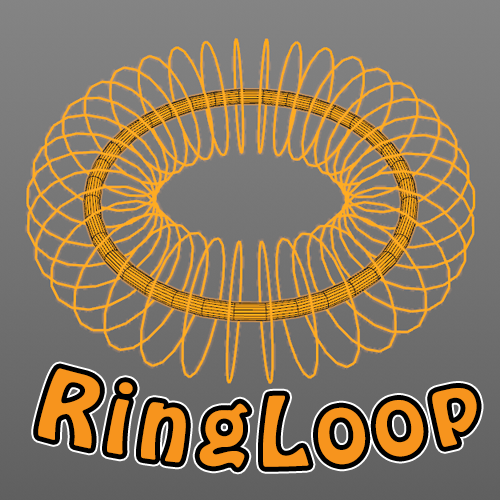-
Posts
260 -
Joined
-
Last visited
-
Days Won
11
Content Type
Profiles
Blogs
Forums
Gallery
Pipeline Tools
3D Wiki
Plugin List
Store
Downloads
Everything posted by jbatista
-
As a c4d user working in a stable pipeline i will always favour stability and efficiency over inovation. For me its more important to correct buggy tools than having a ton of new improvements all messed up. R25 might not have many inovations/upgrades overall but the fact that we can use geometry modifiers nodes in the object manager as standard deformers (the way we are used to) is a huge step (its like adding +20 new tools) but in the end it was resumed to only one line of text in the ugrade list. Capsules make Node functions possible in the Object Manager. This "upgrade" is equivalent to hundreds of upgrades in softwares like 3ds max for example (the other 3d app i use). However, this is not an excuse for all the bugs that are present in this version. The way i see maxon coming out of this release is to at least erradicate most of the bugs and problems that persist over several releases and assuring a stable and strong platform for the upcoming versions. This is a crutial point. That includes not addind more bugs (wich appened in this update). If c4d becomes another bug hell fest like 3ds max then its not worth it. Blender is also full of new features but each time we try to use it here is filled with bugs and crashes. cheers
-
Hey Unfortunatelly i noticed that Maxon changed the order of some icons and deleted its path. Some new icons like the animation tag are above old ones so there is no way to replace it unless i change the new version. This was a quick fix in order to re-establish the viewport/ curve editor icons , etc and other that i really need and were gone. This "mix" is meant to help during the transition to the new c4d without causing chaos. Fixing the txt file was the real deal in order to achieve this. cheers
-
Atention This version comes with an anoying bug. Each time we add an effector to a cloner (not dragging, just adding) it creates two of the same effector, duplicating the effect. Come on Maxon. Fixing errors its ok but please dont create new ones. You guys still didnt fix the keyframe bug in the re-effector. cheers
-
Version 1.0.0
121 downloads
Hi There I recently posted this but since this is the download area i'll leave it here. This is the modified interface file with a mix of recent R25 Icons and S24 for the missing parts. This way we can see all the missing icons. I also changed the color pallete for better integration with the remaining icons. instructions: just replace the original files with the ones inside the zip file. !! always do a backup first !! the file locations are here: C:\Program Files\Maxon Cinema 4D R25\resource\modules\c4dplugin\icons Hope you like it CheersFree -
I wish i learned c4d sooner. i started to learn 3D in 2006 with 3ds max 06 (the first version with mental ray). At that time i thought that software was great, but in fact didn't had any experience in other 3d apps to compare. Later in 2014/15 a friend of mine challenged me to learn c4d since we were doing a lot of work for advertisement and tv, and 3ds max sometimes was a bit of a strugle to do more complex stuff. That was the best advice i got in my entire professional life. Learning this software was an eye opener and i realized that i simply spent way to much time in such a crappy app like 3ds max. Of course there were things in max that i missed but it in the end it really changed my career for the best. When comparing both apps, these were the obvious things that blew my mind when i learned c4d, and made me never go back again to autodesk c4d xpresso -vs- 3dsmax wire parameters c4d constraints -vs- 3ds max constraints c4d mograph -vs- 3ds (nothing) c4d sculpt sys -vs- 3ds (nothing) c4d bodypaint -vs- 3ds (nothing) c4d character rigging -vs- 3ds max cat and biped c4d object manager -vs- 3ds layer system c4d multiple object and property selection -vs- 3ds (nothing) c4d object morph system -vs- 3ds max morph modifier c4d timeline curve editor -vs- 3ds max curve editor c4d graph/gradient editor -vs- 3ds crappy graph/gradient editor c4d procedural worklow -vs- 3ds max clunky workflow c4d object based modifiers -vs- 3ds max stack (sometimes was good but i prefer c4d's) c4d learing curve/interface -vs- 3ds max learing curve and interface c4d modelling (this one was harder, since 3ds max was also good,but in the end i think i prefer c4d) things that i missed from 3ds max 3ds plugins (some were great) 3ds Slate material editor (very good) 3ds edit poly as a modifier (super usefull) 3ds some modelling tools and some from the ribbon 3ds max UV tools I the end the gain was so obvious that right now i really dont feel the need to return to 3ds max. Thats why i really wished to learn c4d way sooner. cheers
-
Hi Since Maxon is upgrading animation tools and timeline capabilities in the previous versions i really would like to see a better animation layer system. The Motion System in c4d has a huge problem that makes it unusable for me. Since its based on a Motions System Tag, it requires the hierarchy to remain unaltered through the animation. This is a big problem for riggers that need to constantly add stuff. Also a system for painting vertex weights with layers in order to be less destructive. Also how about some new sculpting features? Now that maxon owns a sculpting tool how about sharing some of those nice features and better performance. cheers
-
Hi there I have an idea from a different aproach. If your selections are already named test or whatever, there is a way you can filter them. In object manager go to view and choose vertical tags instead of the traditional horizontal ones. Now your tags are presented in a sub folder for each object. With the object manager search bar now write the name of the selection, and it will show only the ones you want. then you can select them or create selection objects if u want to make it faster next time. hope it helps cheers
-
-
Hey For everone that is interested in the insydium bridge for R23 and S24 Thank you Insydium!! https://insydium.ltd/products/bridge/
-
Apart from what we wish for this software we must be realistic and try to see what is MAXON's real goal and what should we be expecting. To do this we also must see what is happening in the other 3d software packages. C4d along with houdini is the main package for motion graphics and an industry standard in broadcast, advertisement, design studios, motion studios etc. MAXON will try to defend this status since it's the main profit branch so it will include more stuff dedicated to motion (scene nodes inluded) and also the reason why its buying red giant etc. Also c4d is know for it's easy approach so the stuff we'll see it's probably gonna be not very technnical. in my opinion MAXON will try to consolidate its presence in this side of the industry in order to keep blender away and to distinguish itself from houdini, since its an easier and more compreensive software. the other commercial software packages are kinda doing the same. in their own game. Autodesk 3ds max is boosting its modelling tools and also developing better material editor in an effort to maintain its status as modelling and render king. However, it relies in two major 3d party softs. Vray and recently tyflow. Without those two max is just and old software with good modellling tools but nothing special. Also autodesk is not introducing nothing new besides these features. max doesn't have a decent take system, nor a decent xref system, nor volume modelling etc. The list goes on. And you have to rely on lots of third party software. Maya is the same, they boost rigging/animation tools since its main business but besides that i dont see much. They dont upgrade their motion graphic tools , or everything else. and its crashes a lot (kinda buggy) Houdini is the main competitor for c4d in my opinion. apart from modelling, sculpting and character animation and rigging it is a stronger software but its hard to learn, and is a lot slower to produce results comparing to c4d in small advertisement projects. However i think they favour the development of vfx tools apart from anything else, since its main profit . Basicaly every company do the same as MAXON. They develop their software according to their commercial needs in order to defend their status in each industries, and if that status is gonne that software is as good as dead. We all want better tools that can do everything and in the end to pay the lowest price as possible. I think its very difficult to do that. Sometimes it's just better to learn a second soft and use it to complement (if needed). For motion graphics / advertisement etc, c4d will be a safe bet and with good tools. For everything else i think it will depend. My guess is that character animation will receive some better tools also. (and i hope) cheers
-
Now that i'm spending much more time rigging and animating there are two things that i would love to see some upgrades: A nice animation layer system that can work without the obvious limitations of adding or removing objects from hierarchy (motion tag has a serious problem when we need to add things to our rigs and destroy our animations). The other is an overhaul of xpresso, in order to make this system faster. Multithreaded would be nice :). And if it is not asking too much, some changes in the priority system. Those things sometimes are a drag. and now that MAXON invested money in a sculpt app, what about some sculpting tools updates ? that would be sweet as well. as for the renderer i dont mind having redshift as optional instead of integrated. I think its better to let users decide if they want it or choose another one. (unlike autodesk that make pay for arnold even if you dont use it in your pipeline). but they should reduce the price of packages in order to make users feel tempted to try it. cheers
-
-

Cinema 4D Indie version - What's your opinion about this?
jbatista replied to a topic in Discussions
Hi I work in a small studio in Portugal and we use in our pipeline 3 software packages. Houdini for vfx, 3ds max for rendering and cinema 4d for character animation and motion. We have several licences and by far the c4d license is the cheapest one. Houdini fx costs a lot and 3ds max is like 3 times more than c4d plus the ton of expensive plugins it takes. Plus the c4d license is floating wich is very good since houdini and 3ds only allow a limited number of seat changes. The way i see it, since this is a professional tool i dont mind to pay because it will generate income. In fact, i'm much more pissed that some tools in c4d are old and in urgent need of an update (render engine, particles, painting and sculpting tools, etc), than having a low budget version of it. cheers Joao Batista -
Version 2.0
25 downloads
Hello ABC LOOP v.2 is a xpresso based tool designed to control an imported abc file in a scene. It's an improvement from a later version that i developed. The cinema 4d's inbuilt abc container is quite limited when it comes to edit in order to create perfect and custom loops, and with the increasing usage of abc files inside cinema 4d for caching purposes, we need more control features. Sometimes users need to create animation loops from an abc file but somehow the file is not exported the right way. With this tool we can select the desired frame range and also decide when to start and stop the animation. Also we can manipulate other aspects of the abc file like the speed, the animation curve, reverse it, add fields in order do generate random speeds across multiple abc instances etc. This tool serves one abc object at a time but we can put on several by using the set driver and set driven commands. I've also included a test alembic with a 50 frames animation in order to play with it. Instructions jpg also included. I hope it helps in future projects If you find bugs or want to sugest new features, please comment. Cheers João Batista XPRESSO_ABC_LOOP_v04.zip XPRESSO_ABC_LOOP_v04.zipFree -
Hi @Igor I also sent you a PM. I hope you received it. btw can we see the pm's we already sent? i'm trying to find it but i don't know where they are... Cheers Joao Batista
-
-
Hi Most of the bugs i find are related to material preview. Sometimes the update is super slow and sometimes it doesn't update at all. I mean, i have to break the connection of the shader in order to the preview to work. The other bug was actually a weird situation but i found the solution. when i open the node editor, the window is usually locked by default and sometimes i forced it to open other materials and because it's locked it refuses to do it. I looks that the system is jamming but actually only the lock. Some other minor bugs i found out myself that was just me and my lack of knowledge about this system. I found how to do it well later. by the way @Vozzz, i found out what are the material assets and how to do/edit them. Thanks for the tip. This is stuff that's not easy to find and it's super awesome. thanks Batista
-
Hi everyone I've been testing the new R20 node system, and so far i have mixed feelings about this. I jnow it's just the Demo installation but i find this system very buggy and i sometimes it erases all my node tree for no reason at all. Anyway, i have a big question about this system. Is it possible to create instance nodes of shadders or values (example: a checker node), that we can use in different node materials at the same time and we only need to update one and the rest automatically updates itself? Like arnold instance nodes for example. Do we have to use xpresso for that or this system is cleaver enough? I've try to search for that information but there isn't much about it , and If we cant share or instance shadders across multiple node based materials then this system is not that good. thanks cheers Batista
-
Great Work! Good to see that prorender is evolving in order to help artists in their work. I just have one question since your character has a little of hair. Does prorender supports hair rendering and hair material in this version? or it's geometric hair ? cheers jbatista
-
Hello everyone! Cinema 4D instance object is cool but it lacks some major features to be awesome. One of the things i miss most it's the hability to load an object plus a proxy. This way we can instance many objects at a higher resolution with the possibility to switch to a simpler low-res version. The new feature in C4D LOD can do something like this and probably better, but it's slower to setup, so i added a few upgrades to the native instance object allowing the user to load both proxy and high res objects. But there's also a bonus: This tool also incorporates a python script that allows the user to automaticly render the high res version even when the proxy is selected. This way we can setup our scene with hundreds of instances with lowres objects and render much heavier stuff. This was inspired in the xref auto-exchange tool but this one works with scene objects. This script was refered in a later post in this forum : Thanks to everyone involved on it's creation. @ruimac @mikeBeckman Hope you enjoy it and have fun with it. Cheers Jbatista Power Instance.zip
-
Great movie! Very well done and fun to watch.
-
Hi I opened your file but i'm having a little difficulty understanding the purpose of these controllers. I suggest you to try to use the IK spline because it's a little simpler.
-
Well this is quite a sensitive matter because i think users will defend their software of choice. In this matter, Maya users will always say their software is the best in the world, and because there are a lot of Maya users their numbers make a difference. Personally i prefer to give credit to the artist instead a piece of software. A strong modeller will always be good in almost any kind of software just because the user's experience is the best tool. Regarding that list i would put Modo and Blender ahead of maya and even houdini. Zbrush is more a sculpting software so i wouldn't compare with others besides mudbox or 3dcoat.
-
Well In an old post from Cactus Dan i saw this His FBX exporter could bake into pc2 format. But i really don't know much about it. Hope it helps
-
Hi Can't really help with your questions about the unity - c4d bridge, but regarding the PLA a know that are a few more options besides CV smart export. Steady Bake and Nitro Bake are two plugins that are really good at baking stuff inside c4d, with or without deformers. Nitro bake is a paid plugin and i never worked with it but seems powerfull, but steady bake is free and it seems to work ok. steady bake: http://tcastudios.com/?p=19 Nitro Bake: https://nitro4d.com/product/nitrobake2/ cheers