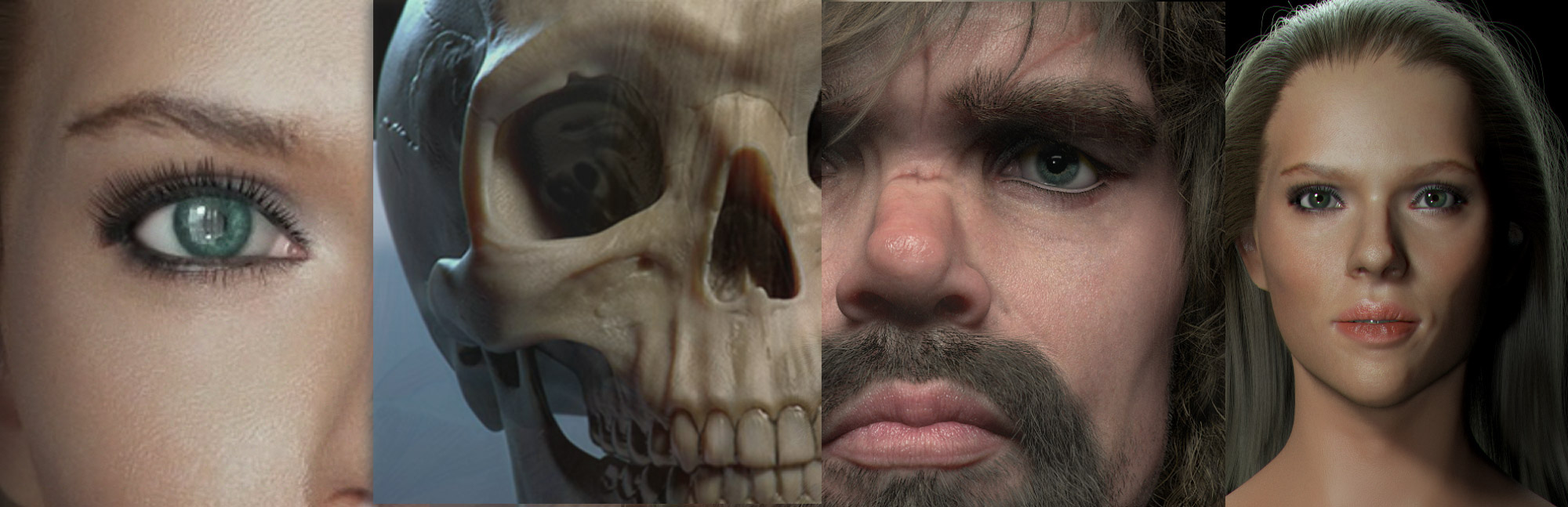-
Posts
3,798 -
Joined
-
Days Won
102
Content Type
Profiles
Blogs
Forums
Gallery
Pipeline Tools
3D Wiki
Plugin List
Store
Downloads
Everything posted by Rectro
-
£626 instead of £540 bad timing for me. Of course its expected that with such a expensive app one should be making money so it should pay for itself, but at the end of the day you expect to be getting more in return, that puts higher expectations on r20 for sure. Before long the hobbyist will be pushed out altogether, things are just getting too expensive, and with the way its all heading it will end up everyone will be renting their software simply because your be forced to as the cheaper option. Im still on board with MAXON only because their competitors are taking bigger liberties, and that includes The Foundry with with their scheming methods to burn the pockets of their customers for so little in return, then add 50% penalty for every year a maintenance is missed. R20 is my pit stop, and I expect to see something significant for my money otherwise Im out the race, more so now my circumstances have changed drastically. For the character artist of course Maya is the way to go but too expensive to keep that up long term, so C4D is the next best thing, but I need to see MAXON giving Maya a bit of competition in the near future in these areas, and more so in areas that should already be on par with MODO Modelling. Dan
-
This is all I could retrieve from the forum. https://web.archive.org/web/20170703234509/http://www.fluidsimulation.de/navie/index.php?content=community Dan
-
You dont need 5 layers of spec, you need to change the Reflection angle from default while to a darker colour, this will bring the spec forward similar to when you bring the IOR up in value fore fresnel. In image before see how the wood grain now shows, and how the edge of the handle is highlighted. Dan
-
Hi Your grey area on plate is caused by you having Luminocity on, you dont need this on unless you want the geometry to be a light source. GGX for the spec type is a nice one to use, and depending on what look you want will be how you set the metal up. For pure chrome, you need black diffuse, GGX, higher refraction works well. The environment counts for alot here. Add a dome light with a advance Bitmap shader in which you load a HDR image. This will make a good deal of difference. Always add a bevel on a hard surface edge, even if its only slight. In the real world there is no such thing as a perfect sharp edge, there is always a bevel even if slight. This bevel will add a edge for light to catch and make the image look more realistic. The plate is a mess. If it looks a mess when looking at its structure the chances are it will have some issues when rendering. As it so happends most of the middle surface is covered by the cut so you just got away with this. Saucer Modeling see image below. Overal you have done a nice job. Stick at it, each one you do will just getting better and better, and this is not a bad start at all. Dan
-
Thanks for your reply and help. Being that I have never used any liquid sim before or this one, I rely heavy on the videos to learn it, but it seems its going to be a much harder learning curve for me without them presets. With Vray it supports OpenVDB, this should in theory support liquids as well, but havent a clue how to set it up. Thanks for the file, Im checking it out now.
-
Hi guys. Iv got Navié Effex 2.8 the free release generously given by Samir recently, and am trying to get going with it. First of all as the official web site is gone I cant access no forum or info on this plugin other than videos, and the odd cached site pages. The videos show from the quick docked side menu that inside the nodes sub icon is loads of presets such as Single, Bodies, dynamics, grids, e.c.t, my nodes icon folder is empty? Maybe there has been some changes between 2.7 and 2.7 but I cant find liquid Mesh. It seems in v2.5 there was a change up, but it looks different to 2.8. I can see it has huge potential, and it would be a shame to walk away from it because I cant learn it. It anyone could also tell me how this nativly supports Vray, I assume some how vray can render volume from the particals without using a liquid mesher? Iv never done any liquid simulations so this is all new to me. Thanks, Dan
-
I purchased Infinity Photo today as it lets me composite and do all my touch ups, edits, and filters in full 32bit, for that alone £38 is a give away. I will still use Photoshop for some things as I just know my way around it well. Dan
-
Thank you @Igor, you have done a good job here, and am chuffed so many new members have joined, wish you better health for 2018. Thanks to all you guys that contribute, you know who you are . Dan
-
Love it, great to see the hair and animation used like this, realy shows how its fully capable. I wonder what render engine they used? Dan
-
Yea for fluids cant go wrong with Realflow, tried, tested and works as it should. I was going to get XP but evey question I ask never got a answer back either directly, or indirectly via a practical in use demo. Iv learnt from the past that on paper, or in theory dont always equate to production ready until I can see a production demo. Dan
-
Yea I was very tempted on that offer, but I dont buy on impulse, I normaly sit on a purchase for a while to see if I realy need somthing, or just want it, and it came to me that I was facinated it the idea over the need, so am waiting for what I do need, After Effects CS6 , and Mari on a decent sale. Dan
-
Just to happens that Affinity Photo and all their apps have 20% off so Il put it here. https://affinity.serif.com/en-gb/photo/ Dan
-
Very strange, hard to work out if its lagit, or how buying from there works? Dan
-
I have no doubt they will get there going by their legacy products I own. They know how to make software user friendly, I wish they had kept going on with Movie Plus and Web plus, iv not found as easy to use apps out there. Dan
-
Thanks for your input. Il check out Photoline. Funny enough iv latched onto Natron this week as I was looking to composite some animation image sequences, and had enough of trying to do it in a image stack in Photoshop. Only issue Im having with Natron is trying to find how to composite a beauty pass from vray layers, Im not familiar with Nuke, but it seems close by all accounts. Thanks, Dan
-
In Photoshop I use Puppet warp much in the same way as Mari Warp, to manipulate textures that are to be projected onto either UV template, or in Mari case onto the 3d model via a texture bake. With Mari warp its rather special in that the mesh resolution is built around a selection of choice, and the mesh cage resolution can be taken up or down at will without loosing any previous deformation. It seems to be much less destructive retaining a good registration from the original details which is much harder to get in Photoshop. Iv havent use the camera deformer much in C4D but dont think it works on 2D textures before they are placed on the geometry? Dan
-
For general editing there are a few nice programs out there, but Im talking about compositing multi passes, stacking up filters, masks, adjustment layers, using patch tool, Dodge, Burn, Pupet Warp, extracting high pass data, as well as general colour grading, and levelling work. Iv not done much in animation but know AE deals with multipass layers, not sure about hitfilm, Vegus? Dan
-
Last time I looked for an alternative years ago there was nothing, gimp as a general editor was fine but I use specific tools not just for post work but for patching down textures overlaying Uv templates. I cant afford Mari so Photoshop was my go to app for high quality textures, Il see how well patching down a 16k xyz image works, and if that does the same job Il get it. Iv been looking for an Adobe Production Bundle of CS6 second hand as I wanted AE, but iv not found a lagit one on Ebay yet, all liquidated software with no licence ownership. Dan
-
Hey guys. Iv been running into compositing issues as of recent due to 32bit workflows and Photoshop CS5 not being full 32bit editing. I was forced to look out there to see if there was any alternative, and while I ignored this software in the past I had another look at Serifs Affinity Photo. After a few hours I came to realise that its much closer to Photoshop than I had thought only its allows fully 32bit editing. I own all Serif legacy products, so Im very happy to see them produce this software. So far iv been able to do everything I would normally do in Photoshop. Iv still got some testing to do but so far so good. Im compositing many Vray multiplass layers and doing some creative post work with them. I wondered what you use for compositing stills, and would you consider a alternative to the industry leading Photoshop leaving a subscription for a one off fee of £48?
-
XYZ textures 50% off https://texturing.xyz
-
MARI indie 3.0 steam 60% off £45 http://store.steampowered.com/app/433930/MARI_indie_30/ Dan
-
I dI'd some tests and found no difference between r18 and r19. Dan
-
Hmm. I didnt notice that, worth a look into. Dan
-
There is no update to SSS in R19, I dont think its been touched much if any since its been added. Dan
-
Thanks, Never used bendy ones before, so that makes sence, nice video as it explains how its made. Dan