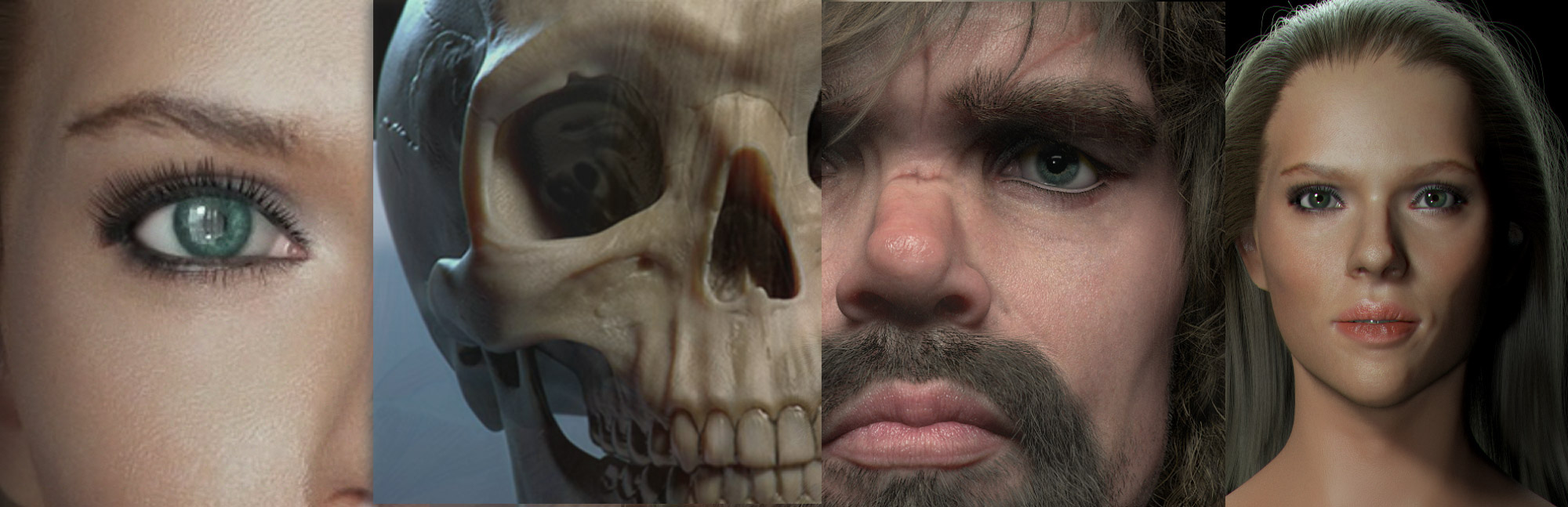-
Posts
3,798 -
Joined
-
Days Won
102
Content Type
Profiles
Blogs
Forums
Gallery
Pipeline Tools
3D Wiki
Plugin List
Store
Downloads
Everything posted by Rectro
-
That looks like a very good solution to importing textures. I hope many appreciate your efforts on this, and other plugs/scripts you have produced. Dan
-
In simple terms a Substance is made within Substance designer in which can get rather complex by making a procedural material that gives the user who uses a substance file access to many of its parameters. From a substance material which C4D supports your have access to tons of parameters that let you tweak it to perfection. Substance Painter also uses substances and allows you to paint these directly onto the surface of the 3d object, or fill a uv island, or material ID. Substance painter has effects/filters that allow you to stack substances on top of each other in a way that would be almost impossible or very very time consuming in the traditional way say in Photoshop as you need real time feedback on how its going to look before you commit what you see baked down to texture maps. Because its painting reflection, colour, bump, normal, glossiness, to mention a few the final look can be seen real time so your know how it will look in any render app that supports PBR (physicaly base rendering) If your app does support PBR the results with be identical. When you split your model up during Uv mapping you may have the head separate from the body, and the arms. Each separate part is a UV Island. When you fit all UV islands into a single UV space you often have the choice to fit each island to either the scale of each island that should be in relation to the actual 3D model, and to other Uv islands, or to randomly fit the islands into the UV space for best fit so some islands may get more uv space than others You may choose to have the head island use more space than the body. When you paint across seams the Uv islands are respected according to their scale and orientation and this can cause issues between one uv island and another on the texture map. The head could have nice skin pores but the neck could look significantly low res in comparison. This then makes you use a 1:1 scale ratio between islands, not to be confused with 1:1 uv space as this is more to do with UDIM workflows. The issue with using a 1:1 island scale ratio is you need to have much bigger maps in order to get the high end detail, substance lets you bake at 8k which is not too bad at all, but UDIMs is where the power is for ultra high end maps. Yes you got the concept correct. You model, uv map, export that to substance painter and paint it. When you generate the texture maps these are a combination of colour and control maps for reflectance and glossy along with bump, normal and displacement maps that align and work perfectly with each other to produce the exact same result you see in Substance painter. Substance files can also be loaded into C4D but they cant be painted onto the model and baked but remain procedural and is applied on a surface basis only. Substance painter gives you significantly more control in which you can come up with your own unique textures which can be painted on any part of the surface and blended. You have alphas, filters, effects, dirt maps that use substance painters own advanced methods of finding the depth of the surface. You have buttons, shapes, and mechanical normal map stamps that can be placed anywhere on the model using as many layers as your wish which at the end of it all gets baked into a single Normal map. Iv barely got into Substance painter but found on my first project creating leather and stitching for my last works in was super easy and the results where great. Dan
-
Unfortunately depending on which way you look at it C4D works with Substances only, exported from Substance Designer while Substance painter does not export substances but the baked textures. To work with C4D you just need to know what textures are needed to produce the same effect. In either case Unwrapping is needed, and it should be done on a 1:1 ratio between the actually model and UV islands as giving more texture space to one island over another will cause issues where there is seams such as the quality differences due to more or less texture space. Now while I work in C4D I dont use its native render engine, I use Vray in which its rather simple to use Substance painter materials. When I looked into C4D material system it seemed there was some issues as to where you put certain maps. I dont have any files on this pc to refer to right now. type Substance painter to C4D on youtube and there is a chair tutorial which looks to be working fine. Dan
-
With the excitement I see for many with R20 this may not get as much attention but here is nice update for Substance Painter. Looks like another step closer to Mari with its new projection options. https://www.allegorithmic.com/blog/substance-painter-summer-2018 Quoted from the link above: Realtime SSS from Iray We see plenty of amazing characters created in Substance Painter every month and we’ve had a lot of requests for being able to actually experience realistic skin rendering while working on those, and even being able to output high-quality character renders right out of Iray without leaving the tool! The standard shaders in Substance Painter now support full sub-surface scattering by default. Simply add a Scattering map to your texture set and activate the SSS effect in the post-effects settings to improve the rendering of skin, organic surfaces and even wax or jade. The SSS used in the real time viewport is based on state-of-the-art research from Pixar, and will automatically translate to Iray. Projection and Fill improvements The projection and fill tools are getting a makeover with added control and options. Non-square projection This one was overdue, you can now load arbitrary sized image in both the Projection and Stencil tool, their ratio and resolution will stay intact. Projection Tiling options The Projection and Stencil tools now have an option to disable their tiling in either one or both axes. Fill Transformation Manipulators Fill layers can now be manipulated directly in the viewport using transformation gizmos called manipulators. Standard UV Projection fill layers feature a 2D manipulator in the UV viewport while Triplanar Projection fills get a full 3D manipulator in the 3D viewport allowing to translate, scale and rotate the projection precisely directly in the scene. A new contextual toolbar is also available on top of the viewport to customize things such as the manipulator display size and other useful shortcuts. Camera Import and Selection Cameras can now be imported alongside the mesh. If your file contains multiple cameras, their settings will be kept intact and you will be able to easily switch from camera to camera in the viewport. A new option also allows you to preview the frame of the camera depending on its ratio as an overlay in the 3D viewport. Drag and Drop on ID Map Materials and Smart Materials can now be drag and dropped on ID colors directly. Hold Ctrl (or Cmd on Mac) while dragging your material onto the viewport to display the ID colors, an ID mask will be created automatically in your stack when you drop the asset. Alembic Support A common request from animation and visual effects customers, the Alembic file format is now supported. We currently import mesh and camera data at time 0. Full glTF support glTF support has been improved and Substance Painter will now import and apply the textures automatically when loading in a glTF mesh. This allows bringing in meshes downloaded from our friends at Sketchfab without being bothered with importing and figuring out where textures should go. Improved Substance Format Support Visible-if statements and embedded presets are now supported in Substance Painter, making it easier to find just the right settings when tweaking Substance materials and effects.
-
There is a deal on for those who are at least 1 version behind that offers R20 for free if them bring their current version up to date. Good deal.
-
Is that fix exclusive to R20 or will it be in a R19 service update? That hope comes at a cost of £625 every year. 3 strikes your out the upgrade path, miss a year your pay for it still the following year at the higher rate. Its a Heads I win, Tails you loose scenario there is only one same winner no matter how you throw the dice. To Maxons credit they have wavered the MSA cost for upgrades this year, so Il follow the incentive they have set. Dan
-
Such a shame MAXON did this, as this could have been a good opportunity to get more character atists on board, now that isnt going to happen, but infact could push the small number of character artists they had away. We will soon see over the next month as we still dont know what improvements have been made to the existing tools. At the moment we have a list of additions, not enhancements. For me its added injury to insult that not only has R20 nothing to offer me, but its £100 more expensive than last year, bad move IMHO. Dan
-
Really nice piece of work, thanks for sharing. I do believe that the WX9100 is a rather excessive GPU at around £1500 so while the art work and results are nice, for such a GPU id expect it to render significantly faster. I would like to see how fast this renders on a above average GPU such as a GTX 1080. Dan
-
Looking at R20 is enough for me to say Im out of the MSA/Upgrade loop, and will not be moving past r19 unless the enhancements list shows something significant to the very things you mentioned. Dan
-
Yea, for the Mograph users I can see many will be happy, as for me its made my choices clear for were I go with C4D, which I feel is a great shame as I held a tiny thread of hope on the very things you mentioned. I do hope at least the PSD morph render fix is within a free bug fix and not within r20 release. Dan
-
Congrats to MAXON for what I hope that the majority will find whats been added of useful value. Im glad that I got to see whats in store for r20 this early. Dan
-
Unfortunately for me its much more complicated, my future is uncertain, Iv been very ill this year. If and its a big if I stopped at R20 I still have 3 years to get back in, allot can happen in that time. I do know someone who still uses r10 flawlessly, not sure how but he uses it most days. I dont intend to move to a new application, I wouldn't stop upgrading because Im looking to move on, but because its direction may be going into areas where I just cant justify the yearly cost to get too little back. My confidence is starting to grow a little more the last couple of days for R20 so we will see what happens. Dan
-
I think anyone that is thinking of jumping ship based on R20 must be close to moving on anyway as nobody has to do such a thing if C4D its being put to good use prior to R20. C4D is doing enough for me at the moment that there is nothing else to jump ship to. If I dont like where my investment is going I can just stay with what I got, its a fantastic piece of software even despite its weaker areas. By the sounds of it from what Im picking up its going to be a pretty decent release. Dan
-
This question Im sure has many answers and it depends on too many factors, but yes in general I do think its realistic for such a statement as why would anyone keep paying out for little to no gain in the field they are using C4D in. This does not automatically mean one has to stop using C4D or switch apps. You pointed out some very reasonable questions if one was to consider dropping software however speaking for myself I wont be dropping C4D as iv invested too much time learning it, and plugins for it, plus in general I just like working in it for both commercial and personal projects. Being a Studio owner but having most of my interests in character work, and 3D modelling Im not going to benefit from upgrades as much as those who use it for Mograph this means in recent years iv been paying the highest MSA costs with very little gain when its clear C4D is needing some attention in areas that are either missing, outdated, or are not on par with apps in the similar price bracket.. dare I say even the Free Blender which is rapidly growing. I think R20 for me is the make or break time for me regarding keeping up with MSA costs as this will tell me in part where my investment is going for the up coming years. This dont mean Id move on as I know there is nothing that I can move onto, Maya is out of the question so C4D is about the best Im going to get. Like I said in the beginning of my response there are too many factors for each individual and one such factor is the fact that Iv already invested in a perpetual licence, Iv invested in Vray, and I have other apps that are dedicated to certain tasks so in my case its perfectly realistic to not invest more money into software that is not making any real difference to my usage, I hope R20 will change that. Dan
-
I so hope your right. especially when it comes to modelling with modelling symmetry, I long for the day where I choose to stay in C4D for modelling over MODO just to keep it under one roof, and still on MODO 901 I keeping going back to it. What would it take for you to return? Dan
-
Remember that Camtasia Studio is not just a screen recorder its a video editor with animation, pan n zoom, text effects, pip, cursor effects, Voice Narration to name a few things it can do, its a complete set of tools . I also have been using Snagit for years, its how I post quick visual directions when helping out here, both are great training tool sets. Dan
-
I think its already been said and done in This Thread, and That Thread. I think many have come to except that MAXON will not say much if anything until they are ready to which is normally at Siggraph. The theories, speculations have all been out there over countless posts. My expectations are not high, this leaves room for a surprise or two, and less room for disappointment. For me this release is the make or break for me regarding future upgrades so Im going to just wait and see. Dan
-

tutorials Character Art in Unity with C4D
Rectro replied to a topic in Tips | Tricks | Mini Tutorials
Interesting to hear of different workflows. My workflow has always been to model from scratch from a backdrop reference, imagination, or to sculpt my concept design and retopo, in either case a low to mid level polygon cage is produced. I can see your method will get the new user off to a nice start in getting through what is a very hard and long process utilising what C4D offers from its content. Thanks for the info. Dan -

tutorials Character Art in Unity with C4D
Rectro replied to a topic in Tips | Tricks | Mini Tutorials
Thanks, thats pretty low poly. When you say derived, what are you doing, re topology or building a new mesh around the high poly version in C4D? Whats the upper polygon limit of Unity for in game characters? Dan -

tutorials Character Art in Unity with C4D
Rectro replied to a topic in Tips | Tricks | Mini Tutorials
looks pretty interesting, as the course is based around character creation it would be good to see the final asset built in detail with its wires, showing how flexible the mesh deformations are, maybe some details on the target poly count such as low, medium or higher res? Thats a huge discount for sure. Dan -
Wow that is a very good deal. I already own 2 licences of both, but thats very good. Im still on Camtasia Studio 9 but there is a 2018 version out now which I didnt see any great reason to upgrade. Good spot, thanks for sharing. Dan
-
Well what can I say, Blender is doing it, and doing it well, and the hair shader looks dam fine I think its time to start learning Blender over next 2 years. Dan
-
Photogrammetry would be cool, that brings 2D into the 3D world. Thanks for the info. Dan
-
There are many programs that deal with character focused work and your right as I well also know Maya is the app of choice, but there are many reasons that is the case and its not just because its better, but because the industry has adopted its workflow, invested allot of money into scripting, and training. The grass is never greener on every patch of the turf for other software equivalents but there is a devide as why someone goes between either C4D or Maya. So back to the initial point that there are many programs out there that is dedicated to character work. There is a defining point between high end tools for professional results, and serious hobbyist, to generalised hobbyist that dont have these high end expectations and are happy to play. They are all valid in their own right but the cross over point is between the serious Hobbyist, freelance Professional, and full time professional whom works within a studio. I know many whom fit within both the serious Hobbyist and part time professional freelancer where 3D is not their sole source of income yet both for their own personal serious Hobby in making higher end industry quality art, and the odd freelance work requires the same quality outcome yet this cant be done with just any tool. The time and money it takes to get very proficient in a app is significant, the on going cost to keep a subscription alive only when you can afford it, or have some work pushes out the serious hobbyist, nobody can keep the cost of Maya for personal work, and that is where C4D fits in. C4D has a artist friendly ease of use that you do not get in Maya according to many I know whom use it, Maya is very complex, very expensive to keep up the maintenance costs in which you need to be earning from it regularly to keep its costs going. Peoples circumstances change such as income, bills, health, age and if one had in the past times initially invested outright in a perpetual licence when their circumstances where much better then they still have that perpetual licence for life giving them the same tool they know well, still being able to produce great art work, and get the odd job. While Maya may be the app of choice for character work, its not a ideal choice for many because of the above reasons. Dan
-
Modo is a awesome modeller, I hope C4D exceeds it one day, and offers as good of a solution to its topology tools, but to do that it needs to develop very fast. The good thing is unlike when I started back in 1993 there are free alternitives such as Blender, Sculptris, Gimp, Natron to give a hobbiest some awesome tools. Dan