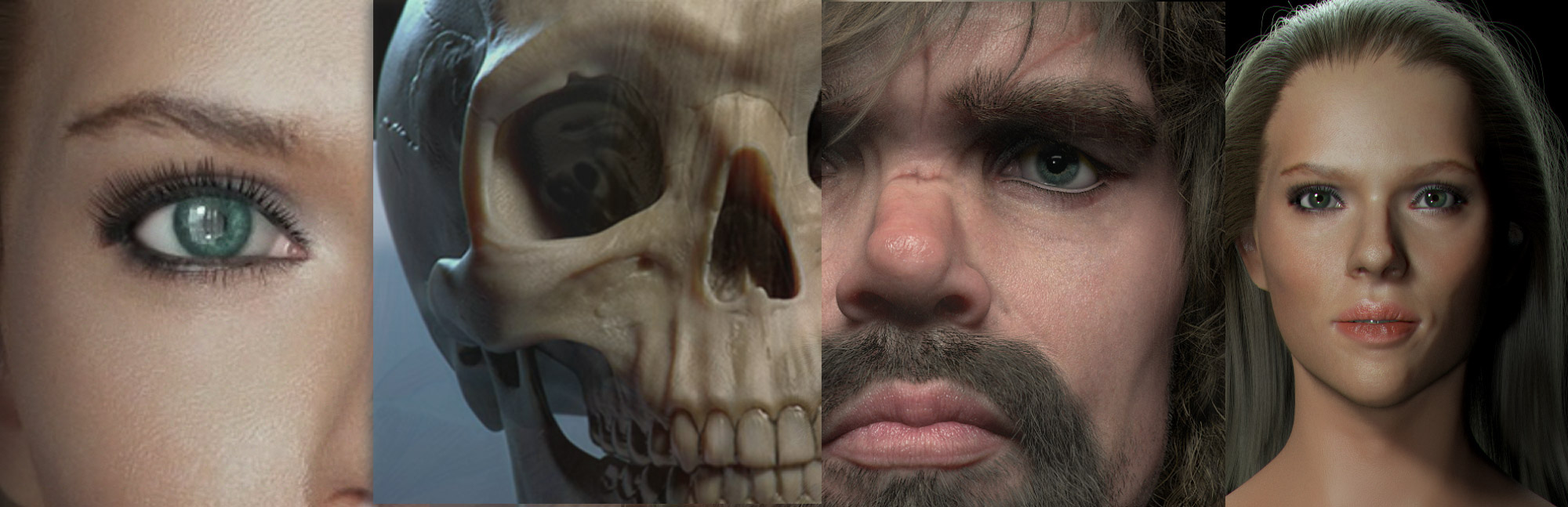-
Posts
3,798 -
Joined
-
Days Won
102
Content Type
Profiles
Blogs
Forums
Gallery
Pipeline Tools
3D Wiki
Plugin List
Store
Downloads
Everything posted by Rectro
-
Initially it's to pose the asset for the final image, no intention to animate during g the challenge time limit, not a chance of that. I will continue on the rigging animation thing after the challenge is over, as I'm neither a rigger or animator, new skills to learn over a long period of time. Dan
-
Been doing some rigging today, ohh boy what a nightmare. MAXON needs to sort their symmetry out both in modeling and weighting. Anyways, am getting there, but at this rate it wil take longer to rig it than the make the whole thing. lol
-
Yes, with its new view port enhancements. Dan
-
Here is a quick paint over to see how he is looking with colour. There is no sculpting, or displacements on this, so am happy with the way he has turned out. This is just a C4D viewport grab.
-
Update: Today I cleaned up the scene, made sure it was symmetrical, at zero world space, and the axis for all parts set up correct. I added the needed loops for animation around all articulation points, and spent some time last night adding the final look to his face and body. I still as of yet have not done any sculpting, at least not in the way I referring to, so will go in there and add the straights and curves. With the body, eyes, teeth/gums, tongue Im at 10512 polys. No videos for the tweaking bits, would be boring to watch. Next is clothes, accessories, then Uv mapping. Once iv done that on to texturing, and set up shaders, then rigging for the final pose. Dan
-
The tests where done on CPU, the question you replied to was referring to GPU comparisons. I saw that link last year, it was very informative, id like to see a update to this as one of the cons againts the renderer im using Vray was complexity, since then setting up has become way more easy with the quick setup quality sliders, the manual hasnt changed however still bad. Im looking forward to trying our cycles when the demo is out, thats when we can each evaluate the differences for ourselfs. Dan
-
Nice start. Even just 1 hour a day with some planning ahead, your do it in 2 weeks for sure. If you can settle on a idea, or look before modelling, your have less work to do later on, then it will be minor tweaks later on. Look forward to your progress. Dan
-
You should put a diffuse colour map in overall colour for fast sss, this gets the tones of the face such as lips, general tones. . The yellow and red layers offer the other tones that give off the soft translucent feel, and back scatter colour such as the ears. . The radius settings that are there are set according to real world papers, I m sure these figures are online. . Generally speaking each layer has more radius that the last from top dermal, epidermis to sub dermis as the deepest radius because the light must penetrate deeper to the blood layer. Dan
-
Yea, its my first project modelling in C4D, so am glad I got through the trials and tribulations, workarounds for future projects. This challenge gave me reason and purpose to take on C4D methods. Your right, I think an environment would take the attention away, maybe a back drop colour gradient of some kind, or objects in background blurred out. Dan
-
My character its coming along great thanks. I didnt spend much time yesterday on it, just toying with cartoonizing him, make him look a bit more compelling, think I have found the look now. Monday will start making clothing, accessories which will be fun, then do the Uv work. Still plenty to do, but got the core asset made now. Looks like your at the stage of fine tuing his overall look now, very rewarding stage to be in when a slight change can make all the difference. Dan
-
Your right about the image compression, thats why I never use the forums own uploader if im showing any work, I use http://imgur.com/, and copy the embed link directly into the post, works a treat. Dan
-
Il find the Infinite realities file, and give you that later on, your see how iv set that up. The different colour maps depending on what SSS method you use willl have different outcome according to the overall skin tone. Referring to the Fast SSS2 which is a simple set up, the overal colour bears the most importance, the other two layers dont override this overall colour which is your standard pink skin colour map. The other two layers are for the colour of the SSS effect and hardly change the colour tone, where as the Skin material is totaly different. The Skin materials layers are all fighting againts each other and you have to fine tune the amount, and radius/depth of each layer, and the only way to do that is with alpha control maps. The case of the Skin material it takes ages to get something half decent, where as the Fast SSS2 not even close to the same time. The diffuse colour stops light penetrating so yes it holds back the SSS effect which can be nice to give a bit of contrast back. To note if your model is not real world scale, you should use the scale parameter, not try to adjust all the other settings as your have a battle on your hands. Skin as you know is not easy to set up as there are too many factors to take into account, its a ballancing act, but that can be easier if you eliminate some things right at the beginning which is proper lighting, proper scale, high quality model, and very high quality maps. Use the Vray Powershader or advbitmap loader to your texture maps into, this let you tweak the values. If Vray had a reliable IPR for skin, then it would make the world of difference getting instant feedback. Dan
-
As of yet of yet I havent used C4D for that kind of sculpting, I use default brush in Zbrush, and a alpha that has slight blurred spots with a spray stroke, Im not sure C4D has the ability to use a alpha and a spray type nozzle? For the ultimate best skin detail it should come from the colour maps but bringing it into photoshop and using methods to enhance, and bring the details out saved into a bump map. For creases, again Zbrush has some ideal brushes that cut and pinch at the same time. Dan
-
3k render looks awesome mate. Dan
-
Sorry, I thought you had seen it, I didnt leave it up as it dont represent the same standard of my other videos. Its live again to watch. Dan
-
Thanks mate, its coming along now. Im glad I did this as this is my first ever modelling session in C4D, cant learn a app faster than getting stuck into a project. Thanks, Dan
-
Hi. Its no bother at all, im glad to help. Bump maps are for high details, so you can use a displacement map if it contains the high details, as they are both grey scale maps. To map the maps your best off to sculpt the detail, this can be done in C4D then bake a displacement map, use that in the bump channel. If your using vray 3.x beta, make sure you plut all maps into the AdvBitmap vray loader. If you dont want to sculpt the details then you can use a procedural noise, but your need to bake that into a map. I use normal maps for high end detail, and bump for secondary information on top if im not using a 32 displacement map. Now days I just use a 8k 32bit displacement map and dont bother with neither bump or normal maps. Zbrush is my tool for sculpting details, and producing maps. Dan
-
Day 5: Hands and Feet So today was hands and feet, this completes the modelling of the boy. Now its time to do some sculpting, as of yet non has been done to get the final look im after. Next is hair, accessories. Cant wait to Uv map and texture him, thats when I will finaly get his look.
-
Yea its not very fast in C4D for retopo, also a bit sensitive at times, is there a tollerence setting for the polygon pen in C4D, that would help? I use MODO for retopo work, and keep it very low poly then apply 1 sub d level saves a huge amount of time. I hope too MAXON develops a dedicated retopology tool that works like MODO or better. Dan
-
Cool work, he is coming on realy well. What software did you use to do the retopology o the head? Dan
-
For character work Studio is the next best thing to Maya, it really does have a nice set of additions to Studio that make it very complete package, for me I had to have Studio as the Hair modual is the best hair system iv ever used, and the Character rigging tool is very fast to rig. Only down side to Studio is the upkeep as upgrades are rather expensive, but there is always the rent option. Dan
-
Hi. Glad you like it so far. The hair is generated from the Hair modual. In the hair settings you select Generate Triangles, and adjust the thickness within the hair material. Your need to bring the number of hairs down significantly, in the above trial it was about 100 hairs. The good thing is you can style the hair as normal using the hair tools while the geometry follows it. When your done, you can select the hair object, right click and choose Current state to object, now you have geometry hair. Dan
-
Thanks guys, appreciate your feedback and support. Im trying out some ideas on hair, not sure if I should go scruffy, or draped.