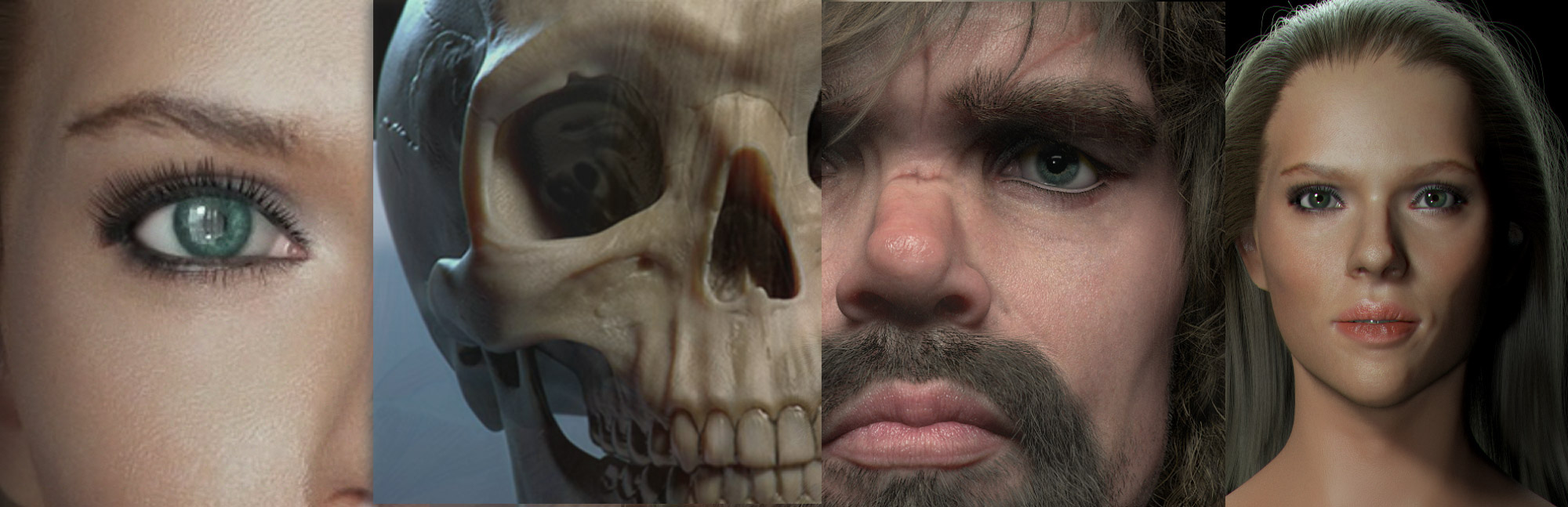-
Posts
3,798 -
Joined
-
Days Won
102
Content Type
Profiles
Blogs
Forums
Gallery
Pipeline Tools
3D Wiki
Plugin List
Store
Downloads
Everything posted by Rectro
-
Some good points there. I may just get onto a subscription if possible from 902. Dan
-
Im also keeping my MODO licence, and Uv tools/modeling would have been a reason to do that If I didnt use Unfold3d, for me its MODO modelling tools which im holding hope for in C4D r19, then maybe I can sell my MODO licence. If I was keeping MODO just for its Uvs, then Id get 3DCoat, or Unfold3d if you wanted ultimate UV quality. Dan
-
I still havent got my link? Dan
-
@Cerbera You can say that again, Public beta will for sure give MAXON hands on feedback. Dan
-
Il try again later on, but Im not too bothered as im not able to try it at the moment anyway. September would sit right on r19. Dan
-
Yea I filled out the form and registered with the same email as my account with them, nothing came through, or in junk mail? Dan
-
Dont think they have sent out links yet, at least I havent got mine. Dan
-
Looks promising but after all this time gone find it a bit odd that its at this stage? Maybe they have added much more than they are letting on, I hope at least UDIMS in r19 is supported. I would assume when its out all r18 users onward will get it as a free update. I think a Public beta is a good move as it gets problems ironed out far quicker. Dan
-
MODO will get there, but I do wonder how long it will take till it gets a proper hair solution and NLA. The Foundry has done much better than when I started using C4D, their 3 point release gives time to get stability which can only be a good thing, but for me MODO is still a good modeller, and render engine, but there is not enough to make me upgrade at this time from v9. Dan
-
Zbrush core IMHO has too many limitations to try and use it as a pipeline tool. The full zbrush has what you need, Core does not. I have the full Zbrush and it works very well. Core is a illustrators/designer tool, or for 3d printing, not a pipeline too for other 3d apps. 3D coat is worth a try at least before you splash out for the full Zbrush. I think for most things 3DCoat will do fine, but it works so different to Zbrush as a pipeline tool, have a look at the comparison thread. C4D can do a very good job on general sculpting. What is it you want to sculpt? A few differences that your find a limitation. 1: Only 20mil poly count, as to the full version 100mil 2: No texture map support, there goes your pipeline. 3: No layers 4: No mesh projection 5: No advanced split/ merge 6: Only basic masking http://zbrushcore.com/features Dan
-
Im up for paying for this, and love to see some character rigging training. I dont like to rely on the character tool, and while I can rig to a basic level id like to see how to produce a rig and understand it on par with the character tools rig so I can make my own and customise my own character templates. Facial rigging is a biggie, and love to know how to set this up, even a basic one to start with. I think to be able to model and rigged a character to be on par with DAZ3D character, or production level with a well set up joint control morph system based on positional and rotational is a huge task and one which I see nobody take on to train simply because its a huge job, however id subscribe to a training project like that, even if it covers stuff I already know as often its the missing bits between of knowledge that can be them golden nuggets of information. Dan
-
Thats some quality modelling there, very nice job done there. Dan
-
Hey people! I came across this video, and thought id post it here as I think it helps put things into perspective how much we achieve when us solo artist, freelancers work on a project. Its is a big deal to model something that has colour, surface, lighting, and animation all done by one person, and this video shows just how much effort and time a whole team puts into a Animated movie. Dan
- 1 reply
-
1
-
Hi. Iv been with MODO since v 301 up till 902, and its core strengths are its modelling and render engine, however its sculpting, painting is slow, and areas such as dynamics are not very nice to use or reliable. My main area is character modelling, and can tell you that while C4D modelling is not up there with MODO, C4D is capable, all be it frustrating at times in some rather simple areas such as modeling in symmetry, breaking your model in half , and on multiple selections for their own normals. The snap tools are good but no simple solution to snap align one object onto another. There are methods but are in need for a update. I have modeled a complete character from scratch, rigged it and done some simple animation in C4D Studio, im not an animator. I got C4D because I found it much more artist friendly to use, and its rock solid compared to MODO. Its hair system is awesome, intuitive, and relaible, and although it hasnt been updated in a while and needs a few tweaks id like to see its very usable, MODO is not even close to C4D hair system, plus MODO has no dynamic hair. Dynamics work in C4D, and are intuitive to use, although the cloth is not ideal for complex clothing Marvellous Designer is for that, or Syflex plugin. C4D has NLA, MODO does not, this was another reason for moving to C4D. MODOs Uvs are superior to C4D and supports UDIMS, C4D dont yet. C4D plays well with Zbrush. C4D Studio has a built in Auto Character tool for rigging, and MODO has a plugin called ACS which is very nice to use, and has better setup for Mocap, and Joint driven correctional morphs, but C4D can do this all be it a longer process. Already been mentioned, R18 is due a free update to its painting system, then later at some point UVs. The new render engine is being added to C4D Radion Pro, there are hints that it could be in r19, but Id wait and see. What I do know is MAXON has a reputation of adding working features out the box, although the Knife tools has needed some attention, still does I think. Its help system is very good and easy to find a functions usage in the manual just right click on anything and select help nd it goes right to the feature in the manual. MAXON has been building a new core some for some time, and thats a very good thing for its future. There are pros, and cons of all options, so do some research, and see what meets your needs best. Dan
-
Your be lucky to hear anything before September 2017. Dan
-
C4D already has this, it can be found in the Tools menu Virtual walk through. Dan
-
It seems nothing is future proof, I like to thank of it as a long term temporary measure at best. Dan
-
Be aware that Win 7 home edition does not support more than 16gb of ram hence what you need Win 7 Pro or Ultimate. Dan
-
If your building a new system within the time frame Win 10 came out there is no problem, other than it being scattered with unnecessary software ad scanning your every move. For me Most of my system is older apart from my Motherboard which is a MSI Carbon pro, and memory, the rest including my CPU is old, and the issues I have with Win 10 is due to older hardware and software which im very happy with. I doubt id upgrade to a 7th gen processor when Ryzen is a much cheaper.. New builds id put Win 10 in, strip out the rubbish as much as I could. Iv never been a one to jump onto the latest thing, I will always be behind because the reality is technology does not move on as much as a the hype if you do the comparison benchmarks. Up until recently iv been using a 2600k cpu, what a great chip that has been. Dan
-
Ohh I hope not, not only will that mean iv wasted money on buying Win 7 ultimate but as mentioned I'd have to pay out for new sound interface and upgrade my unfold3D . Dan
-
Hello all. Iv been using Windows 10 64 bit for a while now, and had one problem after another. First my USB ports failed with some hardware. My external sound interface wasn't working with crashing, driver stoping in my DAW, Wacom intuos 4 stops in Zbrush, and conflicts with my Interface freezing. Some software such as Unfold3d 7 crashes instantly, bottom task bar stays in front of my software getting in the way, and on it goes. My USB mic recording level slider is not mapped correctly to increase evenly but suddenly starts to add gain in the last 2cm of movment. The mic boost fails to work. I went back to Windows 7 Ultimate 64 bit, and wow! what a huge difference. Everything installed fine, no conflicts, all hardware. My biggest suprise was how flipping fast everything was. Everything feels instant, snappy, and it wasnt my imagination either. My Cinemench in Windows 10 was flutuating between 1088, 1175, 1237 cb. In Windows 7 its hitting consitant 1318,1322 never had them scores before. Keep in mind that tthe Windows 10 was a fresh install not that long ago. Ohh and GPU is 147.71 in Windows 7. Dan
-
The fees need to be on the basis of a percentage cut from the sale to cover what needs to be specified on whos responsibility it is to deal with the following areas. :Payment transaction :vat and fee handling :Storage of Digital goods :Delivery of digital goods :Customer and technical support of sold items :Returns and refund process. Also the percentage needs to be looked at on the basis of how much traffic comes through. For instance DAZ3D have a huge amount of traffic, so 50% of the total sales are taken which DAZ3D which seems allot but not when your selling loads. Their 50% covers all the above criteria. The seller does nothing but make the product and submit it for approval, then waits for the money to come in. A Vendor tool is handy in this case where sales data is available to the seller. These are only a few things iv picked up, im sure there are many more things to take into account also. Dan
-
Great idea to sell here, but I have a few opinions on the Gold member status to be a seller. I think quality products should be the merit in which specifies if someone should sell or not. I thought the idea of being a Gold, Bronze or silver member is to show your support for the site, doesnt linking this with being a seller overshadow individuals whos motives where to support rather than gain selling status? If the Gold member is to be used as a entry to being a seller at a set percentage then Bronze, and Silver should also be sellers, but at higher rates according to the relative cost of the Bronze, and Silver offset offering a better profit margin for Gold members down to the Silver. At DAZ3D they used to have a status badge shown underneath the users avatar for being a PA (Published Artist), I quite liked that, but that mite be something that can be added later on where by a list of products can be viewed from within each sellers profile. Not sure how your going to handle VAT, if you collect it by means of vat registered sellers, or leave it down to each individual? Dan
-
This verifies and enforces that I made the right choice not to buy into Autodesk products. Prior to getting C4D Studio I was very close to getting Maya while the perpetual licencing was still available. What stopped me was the company that I was about to invest into. To be forced to pay expensive maintenance subscriptions with the threat should I stop, I can never upgrade Maya, and will have no choice but to go on Subscription rendering my £4k software useless as they dont even alow licences to be transferred. Seeing what they are doing now Im so glad I invested into MAXON even with the penalising penalties for missing a upgrade, at least they offer choices. If MAXON update their technologies for its character tool set, then I can see many moving over to C4D. Iooking through some threads on this subject I still havent found if AD are saying that once you move over to subscription your loose your perpetual licence for the sake of the discount on subscriptions? Dan
-
Its not but could be modelled in C4D, it is rendered with Vray, and Mental ray https://www.chaosgroup.com/gallery/pixomondo-game-of-thrones-season-5 https://www.youtube.com/watch?v=ssJwFjyS7q8 https://www.youtube.com/watch?v=ziaygy3IfMw Dan