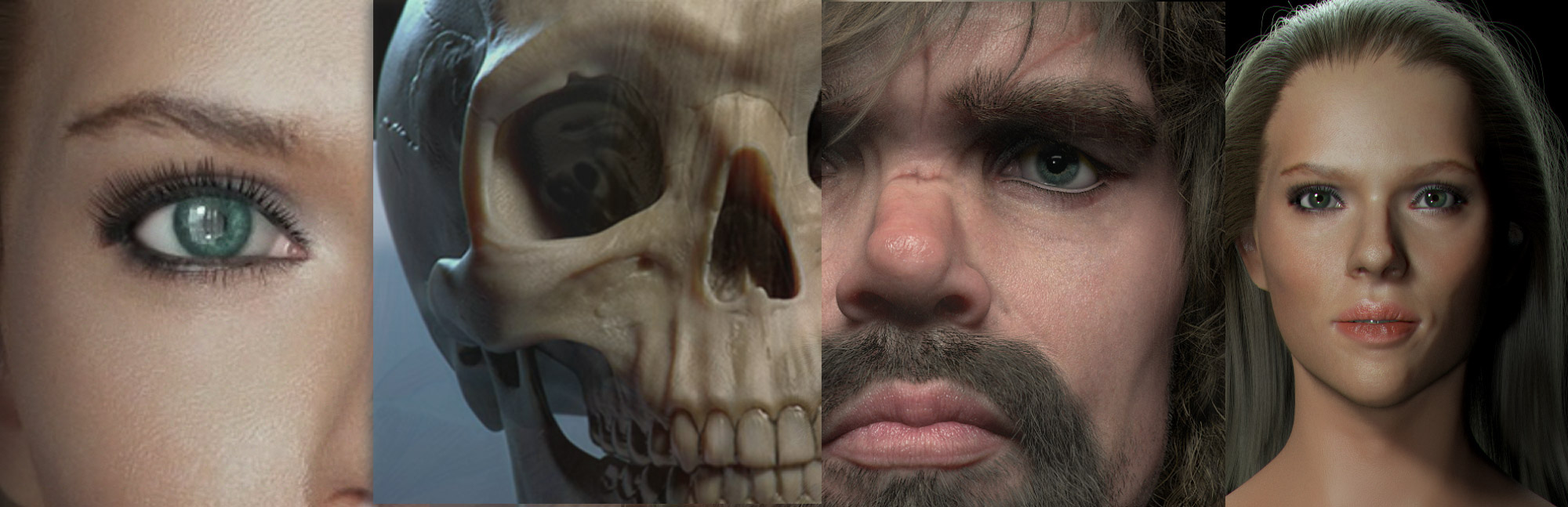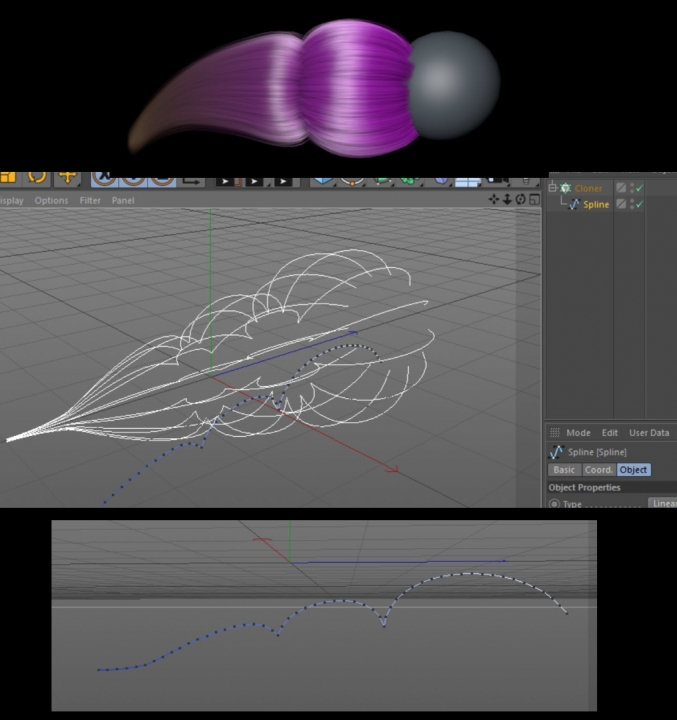-
Posts
3,798 -
Joined
-
Days Won
102
Content Type
Profiles
Blogs
Forums
Gallery
Pipeline Tools
3D Wiki
Plugin List
Store
Downloads
Everything posted by Rectro
-
A Cloud of Hair
Been helping another member with cloud like hair, and recommended a method I had come across a few months ago. In short the method is to use the sketch spine tool to produce a cloud like wave in which gets cloned. This clone is then converted to hair, then styled. The results are quite nice, even in a short amount of time creating a very basic mock up.
It sounds easier than it is, one of the things that I found limiting a few months ago was having to use the spine to be the guide tag, this meant there is no hair guides as such, so no styling was possible with the grooming tools. After converting spines to guides I found that if I tried to root guides to an object the guides would move away from the object as soon as I apply a polygon selection tag. This is dealt with by storing its position in the hair object then restoring its position afterwards. The guides would still move, but as soon as I moved the geometry the guides pop back into place and remain there.
In either case there was a workflow that dealt with all limitations, and from this workflow I will make a short tutorial on in the week.
Dan