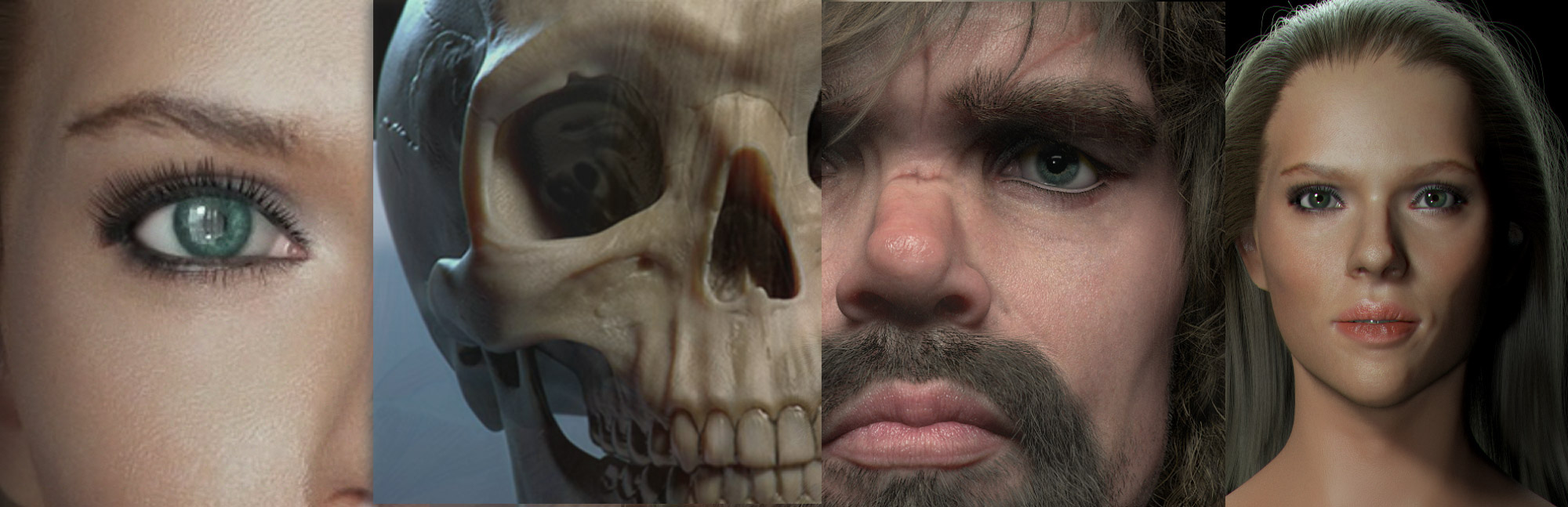-
Posts
3,798 -
Joined
-
Days Won
102
Content Type
Profiles
Blogs
Forums
Gallery
Pipeline Tools
3D Wiki
Plugin List
Store
Downloads
Everything posted by Rectro
-
Yes thats the settings I saw in video. Can you confirm it works how I think it does. A Morph can be driven not only by rotation, but by position , and twist? Positional will make a huge difference, not even MODO can do that, and is essencial for shoulders? Thanks, Dan
-
Now you can speak about some stuff, can you verify if the PSD pose morph corrects support Position, Twist as well as Rotational? It looks as if it does which was be super good if it does. Rotation are good for Hinge joints, but not for shoulders where positional is best. To set positional morph corrections manually takes way too long. Another thought I had today was can the morph be copied and mirrored successfully? Thanks, Dan
-
They certainly do, would be nice if Vray4C4D could use some of this as in Vray Im working in the dark, with all sorts of odd visuals when use SSS. I would like to see if the new GL viewport can show translucent materials such as SSS. Im am very much looking forward to finding out more about the PSD the Pose space new feature. It looks like it works with twist and positional as well as rotational. If t does do positional that would be super awsome as then shoulders can be done as well. Rotation are only good for hinge joints, but very welcome either way. Dan
-
Well, this release for me is awsome. I have a huge grin on my face, the weighting mirror is sorted, and now long awaited to C4D is Pose space morphs. That alone is enough for me, this is going to make a big difference to me. Iv not looked at anything else yet, but that has made my day. Thank you MAXON, great job. Dan
-
We will soon find out. I will keep MSA till r20 and if that dont deliver to the point I can sell my MODO licence then Im out of the upgrade path for C4D I buy what I use, sell what I dont, and upgrade what offers some benefit. Dan
-
Sounds promising, and £406inc vat isnt half bad if the stability and new modelling tools are ever better than 902. Iv put my money into r19 release, but Im keeping my eyes close on MODO 11. Dan
-
I changed the theme, and now the page navigation works. Dan
-
I cleared cookies, and reloaded chrome, and the white theme has gone and the old much better one shows, and the pages work, then I sign in and it reverts back to the white theme and the page navagation no longer works? Dan
-
Havent got time to read through all replies here, but I have a bug where when I click on a page within a thread it dont load, it just remains as loading untill I manualy refresh the page. Iv tried this one two computers both Chrome. Dan
-
Providing they dont put the price up for r19 as it stands £1080 plus vat £1296 for me in the UK. Thats based on r16 to r18, two versions. Dan
-
Thankfully this is something that MAXON still allows, and hope they continue to do so in the future. This one of the very reason that I didnt get Maya, and am so glad I didnt now knowing what they have done since I got C4D. Dan
-
Problem is there is no gain in missing a upgrade as your pay more for it 2 versions later by the way MAXON has worked out their pricing, and this is based on todays pricing.. Pay per year for MSA £540 , £1080 for two MSA years, or miss a version and upgrade two versions later to bring you up to date its £1296 at £648 per year plus you dont get Cinevercity. Basicly its keep with MSA or like you say stop at R20, but there is a problem in that also. If MAXON are upgrading Pro render in increments then whats to say if you stop at r20 that Pro renderer is fully fuctional? You may have to keep paying for years just to get a complete Pro renderer. It does pay to keep on the MSA, but Im not liking the way the latest blog has come across in context with the impeccable timing of r19. It feels to me this is a gentle reminder not just of the benifits of a MSA which there certainly is, but to give you perceived extra value against a less than average upgrade by mentioning things that we come to expect, and have become complacent too. Im not dead set of which ever way it turns out, its too easy to read into things when expectations are so high, and one cant help but look as the worse case scenario. I dont need Pro Renderer but appreciate C4D needs it to keep up to date, and some unlike me havent invested in a external renderer, but I am a paying customer who pays at the higher rate owning a Studio licence. I dont like to have half baked additions to software in which I have to pay for chunks of enhancements to get it fully functional, this was one reason I moved away from MODO, but dont think MAXON would do what Luxology did in the earlier days selling broken features, it does however put me on edge a little. All in all C4D regardless of this release is still the better value peice of software weighing up the alternitives, its just a shame Studio users have to foot the bill for gaining so little for it. Dan
-
Great upgrade, cant wait to use the new features. Does that mean I get my old Trophies Back? Thats about the only thing Iv ever won on my life lol. Dan
-
Its also worth mentioning that in Zbrush you can send all your views of your model to Photoshop, and paint in there and when its returned it puts that paint data directly onto a texture map if one is created before Zapplink. This means it dont matter about polypaint restrictions, however Zbrush can only go as high a 8k per uv tile in Zbrush which is fine for most things. The UDIM baking process is also automatic. I hope that when BP gets its Uv tools with it, evetualy it allows UDIMs, and a better projection painting process like Zbrush. Zbrush projection painting is very powerfull because you can manipulate the image prior to projecting such as scale, rotate, saturation, Hue, flip, and Nudge, which is like liquidfy in Photoshop. Dan
-
What announcements? Dan
-
Iv been modelling in C4D this week and global symmetry would make a huge difference to me. Having to crack open MODO to add extra loops, tweak geometry after doing my uvs makes my workflow non destructive unlike C4D. Also to be easily to export a uv template and work with UDIMS. Leaving verts behind? I shouldn't have to keep optimizing the mesh. If just the symmetry was sorted I'd save so much time having to switch apps. I realy do hope MAXON listen to all them suggestions that get emailed to them. It's the simple things that can make the biggest difference like naturaly wanting to copy n paste geometry into new mesh or layer, ctrl c and v is what I'm used to and do it constantly in other apps this needs steam lining as there is no point it breaking a common practice into buttons such as desolate to remove loops. Dan
-
SSS wont make it in this release according to a post on this found over at CGSociety. Id like to see a skin shader and support for noise free hair, but I know the skin material wont be in this release. Id say this renderer at this stage is good for hard surface renders, for that reason like you into characters Im not too excited, more so when I use Vray which is ideal for characters as it has 3 choices for skin, and two hair materials. Dan
-
Hi. What you would need to do is select the edges by ring select in each tube, and use the command in mesh commands to convert edge to spline, then convert spline to hair in the simulation menu. Next store its position in hair object menu, then root to head. Make selection set on head drag into hair tag into guides field, then restore from hair tag. Do the store/restore to keep the guides position. You now have one lot of guides made from the shape of the single tube, and rooted to hair. Change the roots options for guides and hair to be polygon area, even maybe use a desity map to limit the growth. You need to do this for each tube of hair. For such as simple hair style id just do it from C4D right off by selecting a bunch of polygons where you want bangs of hair to grow from, paint a density map and group each bang of hair and style it using the move brush, combination of hair modes such as tips and guides. Dan
-
6min on slow laptop one single plane with texture and alpha.
-
New in Vray 3.5 we have a Hair shader (Vray-HairTxtInfo) that works with both Vray hair materal and the new ALhair. This lets you control many aspects of the hair including the opacity along the length. This gets you a nice soft look to the tips without making the hair thin at the tips. Also it doubles as a nice Alpha maker for transparency maps. For still renders one can wait for 40 min for a render but for animation thats not a choice so other hair solutions is needed. Hair cards are the way to go that can be made dynamic. The problem is getting a decent hair texture and alpha that matches the hair your rendered. Below is a example of using the new shader to aid in producing both the hair texture colour and alpha, and how well it looks at render time. It looks as good as the real hair render, yet a 1hr render on a laptop takes only a 26 seconds on a plan geometry card. Further tests coming soon with the actualy application of it in use. Dan
-
Hi Guys. I plan on making animation shorts, and havent got any experience with Video compositing, only video editing in general. I see many productions always end up going through After Effect but to be honnest I dont know much about what it does other than allow compositing layers be put together. If anyone can give me a bit of info on this in general, and what the current version is like vs CS6. Im looking at CS6 as this is the last version one can purchase without a subscription plan, but do wonder how much its evolved since and what I will miss out on as far as compatability with C4D and future versions. I am aware that there is a Cineware plugin, not sure if I can still get it for CS6. Thanks, Dan
-
20 days and counting
-
Yes you can, thats how iv done it, however its very hit miss, and get very jumpy results.. I use a selection set from the fingers to be a collision. Dan
-
29 days and counting. http://www.c4dlive.com/ Dan