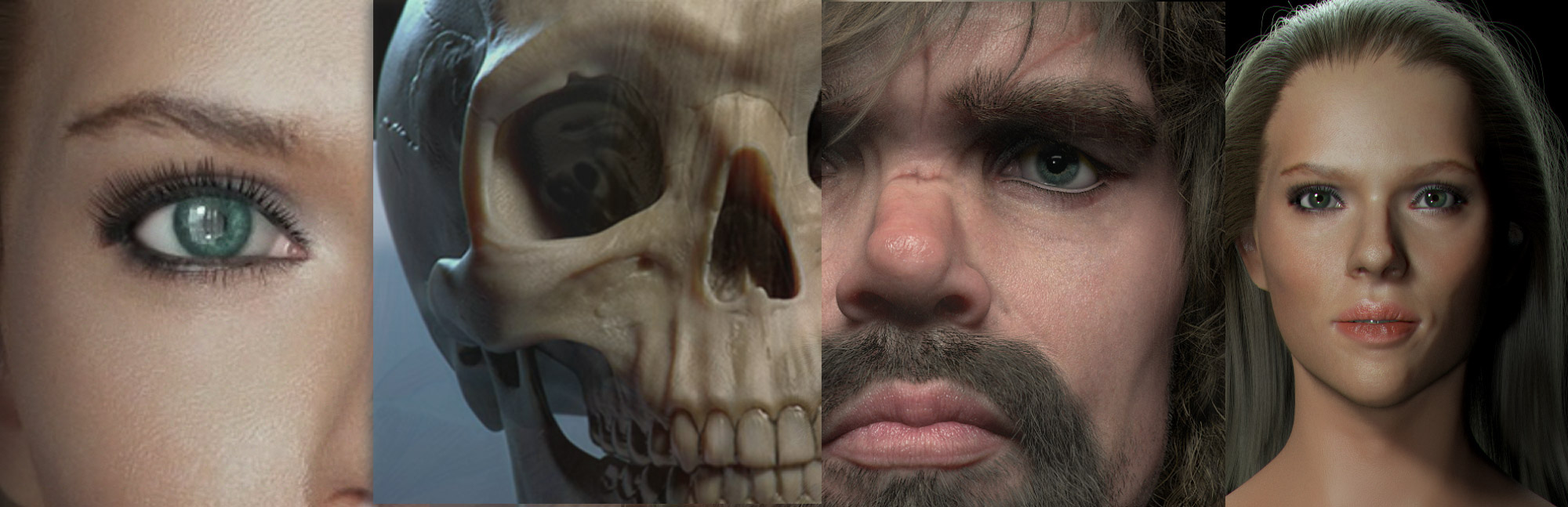-
Posts
3,798 -
Joined
-
Days Won
102
Content Type
Profiles
Blogs
Forums
Gallery
Pipeline Tools
3D Wiki
Plugin List
Store
Downloads
Everything posted by Rectro
-
Cool project. I am a little perplexed, how come you managed to get so many bones in the legs and arms, there is no settings for the character tool? Dan
-
Hi thought id post this. Nice to see C4D getting some attention for Character Animation once in a while. http://www.cgsociety.org/news/article/3646/brazil-based-petit-fabrik-explains-how-they-used-c4d-to-animate-the-david-and-goliath-story Dan
-
I like to have the choice of a perpetual licence, but Houdini FX is the only version that matches Indie, and the cost is like 4.5k and 2.5k to upgrade. Now the upgrade on sidefx site says Upgrade "Plan" what does this mean, if you dont keeping paying out 2.5k every year your licence is no longer upgradable? Now if you could do what you can with MODO and upgrade when ever you wish, leave it a few years between then 2.5k every few years is worth it, but if not then its surely aimed at large studios? If this is the case then I guess the Indie is the only version most freelancers can afford, yet never own. While Houdini certainly shows some great features, ease of use for a Artist is what frees a artist creativity and feel Houdini is something a user either clicks with or fights againts, just as much as I like MODOs far superior modelling tools, I feel more creative inside C4D limited tools. Easy of use, stability, good UI, and high quality training material will keep a artist using what they know within reason despite some limitations. I say use what tools you can afford, and what you feel works for the type of artist you are, and get good at what you do. Dan
-
Basicly yes. If you make your base layer as Dot Gain 20, Grey scale, 16 bit, and fill the background RGB 149,149,149. Use the Circle selection with a feather according to the size your copying. Copy a consistent area and paste it into that doc. In Zbrush set the Mid value to 50 and use the Rectagle Drag and your sorted. Dan
-
You can always make your own alphas from the full face textures you have, depends how accurate you want them and if your character is going to be bald when its done. The Alpha pack still only contains the same areas as the full face, only not all levels of detail are seperate. Dan
-
I purchased both the full head textures, and the Alphas. There are 7 heads in that pack and could be used with any sculpting app, You could even use these as patches to lay down and clone in Photoshop, but I sculpt directly on the mesh with them in Zbrush. https://texturing.xyz/products/alphaskinface-01 Dan
-
Nice work. For my last project I used XYZ full face textures directly on the Uv template within Photoshop, I then imported my displacement map and combined the two, I use overlay for all maps. Anyway, so far its the best detail iv had. The XYZ comes with 3 types of details as you mentioned, I worked on all 3 at the same time, combined them on export along with displacement map. Dan
-
Hey! Super work, you got them eyes right on. Dan
-
Thanks Rodrigo, I will check it out. Be cool to see what animations and rigging you have done, a area I aspire to get good at one day, I just make the characters, and do a little rigging here n there. Please still around and share your knowledge. Dan
-
Hi there. Without owning 3DCoat I would not be able to make a fair comparison , but if you have ever heard anyone saying how good the UV tools are in MODO, I can tell you that Unfold3D is better, faster, more intuitive, but then MODO 11 is out now and Im still on 901. I do plan on making a video review on it soon, so that should help people get a idea what makes Unfold3d so good. In typical use Its very fast on even higher polygon objects, and makes selecting the shortest path so easy. Areas like unfolding hands and feet, this takes literaly a few seconds to select the borders, and with its auto anti overlap feature you wont have to spend ages putting down pins to pull part overlapping edges, it does it when you unfold it. I like how it tells me when the mesh has issues. This is often caused by me forgetting to optimise my mesh as C4D is the only 3d app that seems to leave behind floating verts as if its a desirable objective by MAXON? Its logarithm to relax is superb, and has weight painting for emphasis on areas to get more Uv space, direct relax painting, and optimising with Symmetry. Unfolding hair cards that are made from even strips of polygons, yet bent can be straighten out with ease, and then in turn get all other cards to match and overlay the single card that has been unfolded, that shares the same construction. This is helpful for finger nails so as to get all nails that share the same construction to match, and overlay so you have to only paint the nails once. Full UDIM support as you would expect. Dan
-
Iv been Beta testing it over last few months, and think not only has Rizom Labs done a great job on this version, but the price has gone down significantly from when I purchased it. You know when UV software is great! the Uv process is something you look forward to doing. Dan
-
Hi Im a long term user of Unfold3D and recently got v9 upgrade while sold under Polygonal Designer. This software is the best for UV editing without doubt, but has always been very expensive. Now they have a new version out under Rizom Lab with even better features and a much better pricing scheme which has now got both a perpetual outright price and rent to own. Anyways, here is the link. https://www.unfold3d.com/ Dan
-
Thank you for your kind words. There are many disciplines, all of which needs some time to learn each one, at least for me its taken me years so far and its on going. There are many tutorials out there and I can only list the ones that I found helpful. First thing is Anatomy, it just cant be avoided when it comes to character work, and there is no short cuts, believe me I looked for them years ago. With that said the most affordable tutorials is to subscribe to Ryan Kingslinen School Of Art at Uartscy.com On there I recommend to take Sabin Howard Power and Grace Structure Of Man course, Rey Bustos, Artistic Anatomy, great teacher. Ryans Anatomy of the Face. Its subscription only but when I got these I purchased them outright. https://www.uartsy.com Zack Petroc Master classes are worth every pound, dollar, more so If you get on a Master class with him where you get feedback, critique, and a sculpt over of your own work. You can get these Master classes as On Demand classes which are crazy cheap at $50 each, these where $250 and more when you enrolled as a student. https://www.zackpetroc.com/videos/ Getting more expensive, for a intense 10 week Anatomy Training you have Scott Eaton Full Enrolled Student for direct one to one critique. There is a seriouse amount of infomation contained in this training, set aside 5 hrs and day for this, and keep notes, as your need to go over it all again several times. This guy teaches classes for top end studios such as Industrial Light & Magic, this list is long, here is a review. http://www.scott-eaton.com/anatomy-for-artists-online-course Each one has its own take, and golden nuggets, gems of information. For compositing in Photoshop I cant direct you to any tutorial as I learnt what I know so far from trial and error, videos on Youtube and alike. Each application I use iv purchase training for them, get the best training you can after learning the basics yourself from the manual, and tutorials provided by the maker, then go to Gnomon from there where your find the best in the industry. Eventually I will provide some training after about 10 more peices on this level and above. Of course it goes without saying that we can do these tutorials, and take the classes and come away with tons of information and no additional skills until they have been applied over over and over again. Spend as much time as you can doing, not watching others, then your get off to a better start. Also check out my Anatomy For Artist resource found here, that includes some of the things I got from the above courses. Dan
-
-
Not at all ,aways happy to around here if I can. Dan
-
Someone called? I dont use Riptide, but in either case it should not crash with a simple obj. What is it riptide brings in to C4D with the obj that the native C4D obj importer dont? Dan
-
In regards to FBX export all seems good. It puts the cache mc file into a folder, Marvellous Designer needs this file in the root directory to read it. This lets you bypass the old way having to export a Obj, and MDD file to get your character/Avatar into MD. Using Steady bake plugin lets you bake down animations to pla while baking down what ever level of Subd smoothing, this is essential for MD. Big down side so far is it seems FBX from MD while making a mc cache file C4D cant read it, hence why alembic is my next line of choice. LOD Name Suffix If this option is enabled, the objects under the LOD object will be given the suffix _LODx, whereby the x represents a consecutive number. Unity 3D, for example, requires this naming convention. Note that FBX only supports the LOD Mode Children, whereby H/V Screen Size and Screen Surface is output as a percent value, which can, for example, be read by Maya. From the help system within C4D. RELEASE 19 Textures and Materials Here you can define if materials, including material channels and their textures should be included in the FBX file. A list of material channels and properties supported by FBX can be found here. Shaders are not yet supported. As Text File If enabled, the FBX file will be saved in ASCII text format. This makes it easier, for example, for game developers to import animations into game engines. Selection Only If this option is enabled, only the selected objects, including their Child objects will be exported. Global Coordinates Selected objects will be saved with global coordinates (instead of with local coordinates or the Parent object, as is usually the case with objects in hierarchies. Embed Textures If enabled, textures will be imbedded into the FBX file. If disabled, an absolute path to the texture will be saved. This will, of course, make the file smaller but the texture will no longer be found if the FBX file is moved to another computer or directory. Dan
-
Indeed its the smaller things that become the big game changers, and the Alembic Morph is one such feature. Iv been looking to get a better workflow with Marvellous Designer, and thanks to the Alembic Morph I can easily get animation from MD into C4D while keeping the mesh as a editable mesh. Whats more it opens up the ability to bake down to Motion Clips without first baking down pla data. Here is a quick video I did to show this. This file format also allows you to change the frame rate, and I seem to have no issues with penetrating cloth. Early days in my tests, but so far so good. Only down side to alembic is file size and time to export from MD. Dan
-
Thanks. The moisture of the eye lid was done by selecting and extracting a row of polygons. I then modified them and sub divided them. I used a clear refractive material set up with refraction of 2 for reflection to bring the highlight along its edge. Dan
-
Thanks, the SSS could be backed off slightly, but out of personal preference I wanted to keep it that way, just love that look. Thank you. Im happy with the results, its been something iv been aiming for for years, and only see such results in the usual software Maya, Max. It came to a point where neither of these apps would be affordable and knew only one other peice of software can aid me there, and C4D was the one. MODO came close, but close is what iv been contending with for years. Partly down to lack of my own skills, and partly to not having the tools that give me that edge to push things further. I can only do better from now on, so look forward to what comes next. Iv still got a way to go, but as long as I keep improving Im happy and content.
-
Im using a 5930k @ 4.5ghz on water. When I switch to Pro renderer for CPU its not much better, but that is shown in the settings as experimental. Just to add, when I do switch to Pro Renderer in CPU only on my laptop which has a i7 5500 cpu, C4D crashes as soon as I start Pro Renderer. Dan
-
My GPU is old now but not a slow GPU. Its gtx 780 6GB of ram, and its eats the ram on a small scene, and is much, much slower than my CPU for advanced renderer. Dan
-
Thanks for all your comments and feedback. Im going to go back and model his clothed body, and accessories next week. Dan
-
Have had a bit of time evaluating some stuff, early days, but so far this is what iv found. Weight painting workflow has vastly improved, in which the symmetry works very well with some additional options to change how it determines the weighting for symmetry which uses two passes. PSD morphs so far seems solid, and have got some nice shoulder deformations. Already I have some workflows for this in which gets around some gotchas. Its also possible to sculpt your deformations in Zbrush if you prefer and update the model for its PSD morphs which is nice. Pro Renderer for me is at this stage useless. Out the box I had a simple character in scene no rig, low poly, and PBR material a lights on. I started Pro Renderer and got the message after a 2 min wait that I had run out of GPU ram, iv got a GTX 780 6gb card. When I turned on CPU (5930k @ 4.5 ghz) it was way to slow, and made physical render seem much faster which is slow. Pro render dont support Hair, or SSS so thats me out. I had C4D freeze several times due to Pro render, but did get a sphere rendered which took ages. Il be glad when Vray has been updated to work with r19. The Viewport looks great, awesome for previz animations, around 2 sec per frame with Hardware Render and all Open GL features on. OpenSubdiv still not working with Uvs? Dan
-
I see, No it dont say in your profile where your from. that is a little steep. Im in the UK here , including 20% vat its £540 On Maxons site it shows $650. Dan