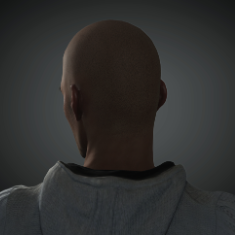Leaderboard
Popular Content
Showing content with the highest reputation on 02/23/2023 in all areas
-
AMD has released FSR 2.2. Fidelity FX Super Resolution 2 (FSR 2.2), is the latest version of its open-source image upscaling technology, widely used in games and now also supported in AMD’s workstation GPU drivers. The changes are mainly targeted at games rather than DCC tools: the biggest one is to reduce ‘high velocity ghosting’, seen in racing games where a third-person vehicle moves at speed over a flat surface. AMD has also added a new Debug API Checker feature to pass debug messages from the FSR 2 runtime back to help troubleshoot new FSR integrations. However, there are also changes to improve temporal luminance stability, reducing flickering on rendered objects, and to make FSR compatible with a “wider set of high dynamic range inputs”. Licensing and release dates FSR 2.2 is compatible with Windows 10+, and supports DirectX 12 and Vulkan. The source code is available under a MIT licence. https://gpuopen.com/fidelityfx-superresolution-2/ Dimension 5 Techs has released D5 Render 2.4. (The firm is based in China, and is governed by Chinese law) It looks to be a significant update, introducing a new real-time Global Illumination system: a modified implementation of the Nvidia-developed ReSTIR algorithm that Dimension 5 calls ReSTIR Surfel GI. Unlike the previous GI solution, it takes account of the skylight during caching, resulting in more natural lighting in interior scenes; and calculates indirect as well as direct illumination from emissive materials. According to Dimension 5, its output is “very close” to path tracing, providing a better balance between render speed and visual quality. Other key changes include a new subsurface scattering material for semi-translucent materials like marble and skin; and a new Z-depth channel, shown in use in the video above to adjust environment fog. The update also adds controls for camera focal length and render culling distance for vegetation; new corner radius controls for the Path tool; and support for AV1 and QSV video encoding. The asset library gets over 580 new assets, including sets of Asian characters and dynamic water particles. D5 Render is available for Windows 10. It requires a GPU capable of hardware-accelerated ray tracing: Dimension 5 recommends a Nvidia GeForce GTX 1060 or higher, or an AMD Radeon RX 6700 XT or higher. Integration plugins are available for 3ds Max 2014-2016 and 2018+, ArchiCAD 21+, Blender 2.93+, Cinema 4D R20+, Revit 2018+, Rhino 6.1+ and SketchUp 2017+. The Community edition is free; subscriptions to the Pro edition, which includes the Widget, access to the online asset library and product support, cost $38/month or $360/year. https://forum.d5render.com/t/release-notes-of-d5-render/5791 Foundry ships Modo 16.1 The release – the second of two in the Modo 16 Series, and originally due to ship last year – adds interesting new geometry-based workflows for applying decals to the surface of a model. Other changes include support for triplanar texture projection, a new Particle Clone operator for object scattering, and updates to Modo’s modelling tools, Advanced Viewport and mPath renderer. https://learn.foundry.com/modo/content/help/pages/welcome_modo/whats_new.html Other Foundry News In separate news, Foundry has announced major changes to the development of Modo, including an expanded dev team, a broader market focus, and a switch to a single major release of the software per year. Foundry has stopped development of Colorway, its software for generating and visualising variants of product designs, as part of a wider move away from design-specific tools. At the time of writing, Colorway is still listed on Foundry’s website, but the firm has confirmed that its old development team is now working on Modo, Foundry’s 3D modelling and rendering software. The changes suggest a broader target audience for Modo, which in recent releases had seemed to be moving away from its origins in game development and VFX and becoming increasingly focused on product design – specifically shoe design, since its major users include Nike and New Balance. Brown described the current strategy as ‘Modo for everyone’, commenting that “focusing on a specific industry isn’t the direction that 3D is going”. “All of the people we worked with in design are customers we care about [but to best cater to the needs of users] you just need to to make an application that is high-performance, stable [and] reliable”. Clavicula - Free SDF modelling tool The software has been in development for a couple of years, but has just gained interesting a new Boolean modelling toolset based on Signed Distance Fields, also used in Adobe’s Substance. Although it can be used to rough out organic characters, most people will probably use it for hard-surface models: from product designs and games props to base forms for use in concept art. Like Substance 3D Modeler, you can even work in virtual reality, although in Clavicula, VR support is currently experimental, and only available in the Windows edition. https://clavicula.link/ Chaos has released V-Ray 6 for 3ds Max Update 1 A wide-ranging update, adding new features to the VFB, V-Ray Decal, the V-Ray physical camera, and V-Ray lights. The release also implements Intel’s Open Path Guiding library when rendering on CPU, a new compressed textures mode to reduce memory usage when rendering on GPU, and AI upscaling in V-Ray Denoiser. Visual effects artists get initial USD export, making it possible to export V-Ray materials, lights and cameras to other host applications in USD format. Outside the core application, the new workflow introduced in V-Ray 6 for 3ds Max for sending renders to Chaos Cloud directly from the VFB to solicit feedback from clients or collaborators has been extended. Users can now add visual annotations, including lines and arrows, to both still images and image sequences; and Chaos Cloud now supports versions and A/B comparisons. https://docs.chaos.com/display/VMAX/V-Ray+6 Hextile for Houdini and Unreal Engine Ubisoft Singapore senior technical artist Mohsen Tabasi has released Hextile, a free add-on for Houdini and Unreal Engine that minimises visible repeats when tiling textures. Hextile tiles textures using an underlying hexagonal grid, rather than a conventional rectangular grid, minimising visible repetitions when the source texture is repeated many times. It works particularly well for textures with random patterns, like stones or gravel: while it also works with regular patterns, like brickwork, it creates a kind of ‘crazy paving’ effect that may not suit every project. Hextile is available as a HLSL shader for Unreal Engine, and as both a .hip file and a HDA for Houdini: the HDA should also work in other DCC applications via Houdini Engine. It’s a free download. https://www.sidefx.com/community-main-menu/contests-jams/tech-art-challenge-2022/ https://github.com/proceduralit/PI_Sandbox/blob/main/LICENSE.md Howler 2023.5 The developers of hard-to-classify digital painting, animation and video processing tool Howler have released Howler 2023.5, the latest version of the software. The update adds a new filter for generating sky backgrounds complete with volumetric clouds, one-to-three-point perspective guides and a new Undo browser, and updates several of Howler’s existing filters. The update adds the option to import 3D models and generate renders of them for use as custom brushes, as shown in the video above, opening up the possibility of interesting hybrid 2D/3D workflows. Other changes include a new colour temperature filter, and a rotation parameter for brushes. http://www.pdhowler.com/WhatsNew.htm SideFX releases Houdini for Apple Silicon The Apple Silicon build is now considered ready for use in production, and will receive regular daily builds and production builds, alongside the builds of Houdini for Windows, Linux and Intel Macs. However, there are still a few known limitations, including lack of GPU acceleration in Karma XPU, the CPU/GPU version of Houdini’s new renderer – still officially in beta, and only supported on Nvidia GPUs. In addition, of SideFX’s Houdini Engine plugins for DCC applications and game engines, only the Unity plugin is supported, since neither Maya or Unreal Engine yet have native Apple Silicon support. Reallusion ships iClone 8.2 + iClone Unreal Live Link 1.2 Both iClone and iClone Unreal Live Link now support characters with facial wrinkles generated by Reallusion’s long-awaited dynamic wrinkles system, introduced in Character Creator 4.2. It automatically generates wrinkles on a character’s face in response to changes in expression, layering finer, texture-based wrinkles over the larger folds of flesh generated by Character Creator’s expressions system. The wrinkles can be triggered by keyframe animation, or in real time by Face Puppet, iClone’s facial puppeteering system, or by motion-capture data streamed in via the add-on Motion Live system. https://www.reallusion.com/iclone/update.html https://www.reallusion.com/iclone/live-link/unreal-engine/update.html Reallusion releases Character Creator 4.2 Reallusion has released Character Creator 4.2, the latest version of its 3D character creation tool. The update adds the much-anticipated dynamic wrinkles system, which automatically generates wrinkles on a character’s face in response to changes in expression, adding realistic detail to facial animations. The textures themselves are derived from scans of real actors, optimised for the topology of Character Creator’s CC3 Base+ (CC3+) characters. The system uses five source texture maps (normal, crease, ambient occlusion, skin redness and a flow map) from which Character Creator calculates three derived 4K maps: diffuse, normal and roughness. Character Creator 4.2 ships with four base wrinkle patterns: two generic, and two specific to a young male character and an older female character. A further 10 wrinkle patterns – five realistic, and five for cartoon characters – and 48 facial morphs intended for use with the wrinkle system, are available via a paid add-on, Wrinkle Essentials. Other new features: better support for MetaHumans, updates to AccuRig and GoZ https://www.reallusion.com/character-creator/update.html Modif - free AI-based mocap app for iOS and Android The app has already been available in Korea for a few months, but Plask is now rolling it out in more territories, including the US and Japan. Already available as a browser-based service, Plask’s machine-learning-trained technology extracts the motion of an actor from video footage and retargets it to a 3D character. Modif packages that tech into a mobile app, with users able to crop videos captured on their phone or tablet, then have Modif extract the motion of the actor’s body and retarget it to a stock character. Modif is available for iOS 13.0+ and Android 7.0+. It’s free to use to process up to 60 minutes of video, after which you will need to register a new account with Plask. You can process up to 15 seconds of video per clip. https://www.modif.app/ Photoshop 24.2 The update adds the option to password-protect links to documents shared for review, improves performance of the Object Selection tool, and adds support for app window snapping on Windows. The iPad edition of the software has also been updated, with Photoshop on the iPad 4.4 adding support for copying and pasting text and images to and from the iOS clipboard. Performance of the AI-trained Object Selection tool has been improved, although the release notes don’t put a figure on the improvement. The Windows edition now supports Windows’ Snap feature, making it possible to snap the app window to those of other apps when running multiple applications side by side. https://helpx.adobe.com/photoshop/using/whats-new/2023-1.html Forest Pack 8.08 The release extends the new ForestSet plugin, making it possible to use ForestSets as Object Exclude areas in order to remove items from a scatter, as shown in the video above. There is also a new Disable Set Content option to turn off linked assets without having to remove the from the ForestSet object https://docs.itoosoft.com/forestpack/forest-release-notes Source: CGchannel4 points
-
It's set by default to search for words in current page. You need to select "All content" from Content Type For me a big disadvantage is the absence of searching words in posts made from a certain user.2 points
-
@imago https://github.com/ThoisoiThree/SetUp/releases/tag/v2.0.01 point
-
Hi If you want to use asset browser, mind these feew things. In the 2023 version there is an option inside the asset browser called watch folders that track the contents of a designated folder in your OS. That way you can have your folders in your OS and see its content via asset browser. cons: watch folders creates conflicts with character pose libraries. You can also import assets directly from your object manager to your asset browser database category. However this process creates an automatic file inside the database that you dont know where it is and therefore its not easy for you to change it. Last, you can drag directly files from your OS to the asset browser. It also creates internal files and you have to accept a file one by one wich takes time if there ary lots of files. There is not much danger to get things overwritten because you are creating duplicates inside a database of the asset browser. hope it helps Cheers1 point
-
C4D does have seamless, non-repetitive tilling but it's available through the most unvisited place, Material Nodes (same with Tri-planar). It's actually very easy to use, it's just that Material Nodes didn't catch on with the public... It's the Scatter Node. I had done some interesting things with it back in R16 but not in the Uber Material, I started building the Material from scratch. I have no idea where to place this node in an Uber Material. Some things need to be ported to the classic Material Editor ....1 point
-
These are very important command tools that influence the way you work in C4D. From Top-to-Bottom : Object Mode, UV Projection Mode, Point Mode, Edge Mode, Polygon Mode. If you are in Object Mode you can select any number of objects directly from the Viewport. In your recording you are in Edge Mode. Usually a Workflow goes from the general to specific so you first create your objects, then you edit them in as polygons, the as edges and lastly as points. So the activation of those Modes follows the level of your editing. If you want to go free-style and need to change between modes more frequently and faster you should use key shortcuts. These modes have no shortcut assignments but you can add your own from Window -> Customization -> Customize Commands... there search for the tool by typing it's exact name. And by selecting it you can assign a shortcut from the bottom of the window.1 point
-
1 point
-
Two days after the Utility Splines Collection Launch Party the new Season started. Chris got carried away with the new capsules and forgot to mention when the season would start.1 point
-
Really fantastic update for Plant Catalog! Just got around to updating it now. e-on software Blog: The US-pine tree biome release of PlantCatalog is here1 point
-
I'd recommend having your own assets folder which is backed up often as you continue to add to it. I'd also recommend backing up your prefs folders as some of these apps can break your preferences for no reason. By having a back up, you can restore you prefs and be up and running pretty quickly.1 point
-
Ah yep. @bezowas right. I totally misunderstood your question @scifidesigner my bad.1 point
-
Its isoline editing. (Alt+A) conditions: - object under SDS If you enable SDS cage option in Filter, you could see both at the same time both options enabled1 point
-
Some circular cutting 🙂 29_Laser_cut(XP+Cmotion+Dyn).c4d1 point