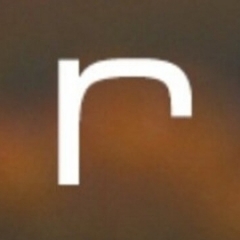Leaderboard
Popular Content
Showing content with the highest reputation on 01/03/2023 in all areas
-
I think you probably need to go spend some time researching the topic as you have some misconceptions about what they will offer and the main reasons for using one. First of all, there are no render engines where you will be able to open an old c4d project, press render and have a better looking image, it simply isn't going to help, and even if it did work, it would be missing the point. Whilst most engines will have a basic conversion function, that conversion is only a starting point to begin moving things over. There are several reasons to use another render engine, but you need to strike "it looks better" from the list, what you're really aiming for here would be "it looks better with less effort and in a shorter amount of time" All render engines have their own materials, their own lights, their own cameras and their own render settings, you will need to get familiar with these to make any progress. I'll use octane for my examples because its the one im most familiar with. In physical I have to spend time messing about with the clunky multilayered reflectance channel, dialing in obscure conductor and dielectric settings to get a realistic finish. In octane, just pick the starting material you want and 90% of the work is done (metal, glass, diffuse, glossy etc) In c4d I have to spend ages adding polygon bevels to my models to get nice realistic edges, In octane I just tick the "round edges" setting in the material and it does a high quality bevel at render time. In physical I have to restrict usage of area lights, area shadows, soft reflections and frosted glass because it destroys render times, in octane I turn on whatever I want because it makes no real difference. In physical I avoid GI because it adds a zero to the end of the render time and flickers if I get the wrong setting. In octane, GI is on by default and it makes no significant difference to render times. In physical I render out depth passes so I can apply DOF in after effects. In octane its so fast and looks perfect, so I just render DOF in the renderings. In physical I click render, go make a sandwich and 5 mins later I can see enough of the image to make a judgement call about whether my light has the right brightness, is in the right position etc. If not, I adjust it, hit render and browse reddit for another 5 minutes. Basically when it comes to the final look, Im making about 10-15 decisions an hour to get it looking right. In octane, the change is instant, maybe up to 5-10 seconds of rendering before I can make a decision. I can get 100's of adjustments done to my scene per hour. Regarding hardware and render speed, it opens up a whole world of opportunities. If you took a single machine and put a single 4090 gpu in it, you would possibly have all the render power you would ever need all in a single system. You would be able to churn out thousands of 1080p animation frames overnight, or 100's of high res 8k stills. In octane a full production quality 1080p animation frame takes us about 10-30 seconds to render with all the bells and whilstles on. That same frame with AO, GO, blurry reflections, best AA, motion blur, DOF in physical, would take an hour on a 16 core Ryzen system. If we're doing 8k stills then it might be 2-10 minutes depending on complexity compared to a couple of hours for the same still in physical. TLDR; You need to look at alternative render engines as an opportunity to get better looking images in a fraction of the time, and to be able to do all renders in-house with no more render farms. They're not a simple way to click a button and everything looks better. PS. just to say clearly what Srek probably isn't allowed to say. Redshift in CPU render mode is complete garbage and should be used by nobody. It has no reason to exist.4 points
-
Hello all! Since questions about hardware keep popping up here, this post might be a useful addition..: In the last few months, I've published two videos about hardware for creators/ 3D artists. With "Machines for Creators, Pt. 01 & Pt. 02" I cover both Entry Level and High End with two example configurations - and some surprises... Hope you find it useful. 🙂 Cheers Marc3 points
-
Dear Core4D my best wishes for this new year. Was wondering if there is anyone who has played with cascadeur and C4D yet. Looks usefull judging by the promo's i see though these are mainly martial art stanzes and the inevetible dino. FBX would be the main in and export i guess. https://cascadeur.com/ Philip2 points
-
RS CPU is performance wise a joke yes, but it is good for people to have it since it is feature wise equal to the GPU version and keeps guys like me who use Octane in production up to date with Maxons new technology. That is important. And it is better integrated into C4D in the meantime and slowly feels like the old renderers (material stacking etc.). It is mandatory in my opinion as a C4D artist these days to have an eye on Redshift. Octane is a brilliant renderer, unbeatable in qualiity and speed but also can be frustrating due to crashes and constant changes all over the place. I know RS CPU is a teaser to buy the GPU (Maxon ONE) version but it is good to have it.2 points
-
Its VRAM with Error Correction Code (ECC). Practically this prevents errors while loading and handling big datasets. Example: when rendering animations for Liebherr with 48 Mio polygons per scene with Redshift an RTX 3060 TI/ 8 GB VRAM failed to load the scene while an RTX A4000H/ 8GB ECC VRAM (mobile) flawlessly succeeded with that. Of course that can also be a question of the driver. But in general ECC VRAM is more reliable in critical, highly complex scenarios. The Liebherr animations were created on an RTX A6000 (48GB ECC VRAM).2 points
-
It is implemented in Octane subscription but I haven't used it yet. But interested as well.1 point
-
Yeah, I agree. I already created a ticket for the icons a while back. Admittedly, it's not a high priority ticket and it will stay like this for the 2023 release, because aside from fixing the bug, the code is frozen. But I'll pursue it for the next update. As for the rendering aspect, yes, you can get the entire scene out of VUE and then render it with any other application and engine of choice. You can either use the generic export from VUE standalone to FBX, Alembic or USD or you use the plugin. If you use the plugin, it will detect the render engine and automatically create materials for it. We currently support standard / physical, Arnold, V-Ray and Redshift materials in C4D. The Redshift conversion is currently the best one and we are working on bringing Arnold and V-Ray to the same level. Standard / Physical updates are not planned for now, because only very few people use it. Note that this applies to the current VUE version only. 2016 does not have this feature. In 2016, you can only use hybrid rendering, which means VUE objects will be rendered by the VUE render engine and C4D objects will be rendered by standard or physical. Rendering happens in one common pass, and shadows, GI and reflections / refractions will match between both scene parts. Here's a tutorial for Redshift conversion in 2021.2. A few things to watch out for: - VUE can handle more polygons and instances than C4D. For extremely large scale scenes, there is a limit what C4D can handle and if you are trying to convert billions and billions of polygons, C4D might crash at some point. - We are converting materials to Redshift materials and not to the new RS Standard Materials due to some remaining limitations. This will probably be updated in the near future. - Some things cannot be transferred during conversion, e.g. SSS settings. These need to be keyed into the materials by the user. - For some assets, you need to export them from VUE standalone and not convert them through the plugin, namely exporting the sky as HDRI and clouds as OpenVDB. We plan to centralize this in the plugin in the future, so that e.g. a RS Volume object with a RS Volume material is setup automatically during conversion, as well as a dome light with the exported HDRI. - Baking procedural materials takes time and they are of course limited by the baking resolution. If you plan to setup a scene and convert it to another render engine, we suggest you stick to bitmaps mostly. Also, we have a recording of a live presentation of the Spring GTC21 on our website. The last 15 minutes cover the various integration options you now have for VUE, so maybe you would like to take a look at it: https://info.e-onsoftware.com/learning-center/gtc21_creating_and_integrating_procedural_digital_nature You should be able to do this directly from PlantCatalog Exporter. The Clarisse export preset we suggest is based on USD, but if you select the preset and then switch it from "Clarisse" to "Custom", it unlocks the export settings and you can switch to Alembic from there and include the wind animation in the alembic file. Just keep in mind that alembic will carry over the polygon groups for the material assignment, but Alembic files do not include any materials and you will have to set them up and reassign them to the polygon groups yourself in Clarisse. Did you also try the PlantFactory plugin in C4D? 🙂1 point
-
Thank You guys for the excellent feedback. I will most certainly research the subject in more detail. What I take from the important discussion is that I cannot just install a 3rd party render engine and render old scenes without going through the process of converting Materials, Lights, Cameras etc.. Mash, I think you have made an excellent review of Octane's capabilities and I think at this point, it is the way I want to go as my new project is almost 10 minutes long and with those render times I could go on holiday. LOL As Always Thanks for your professional experiences. Jacobite1 point
-
Redshift is a First Party Engine, just like Standard and Physical. No need to rely on any other software company if you do not want to. Afaik there is not a single render engine out there that can be used as a drop in replacement for Physical render. Physical Render is at its heart over 20 years old and modern renderengines are structured quite differently, especially GPU based engines. You will need to redo materials and often enough lighting as well. Don't expect to get an exact match though. You will have to learn to achieve the look you want using the new render engine, regardless which you pick in the end. You actually should make this a priority to become productive with the new engine asap. Picking a Threadripper for a rendering machine sounds as if you expect to use a CPU based engine, most modern engines are GPU based so the Threadripper will be of limited use. Honestly, you should have decided on an engine before investing in hardware, especially when going for a Mac Studio as your workstation. RS will work with everything you currently have, but if you use it in CPU mode on the Threadripper it will not be as fast as if you use a decent GPU. A Ryzen or i7 with one or two decent GPUs would be a lot faster than a Threadripper in CPU mode.1 point