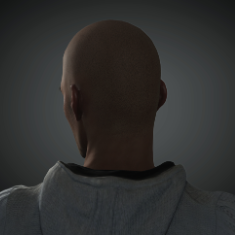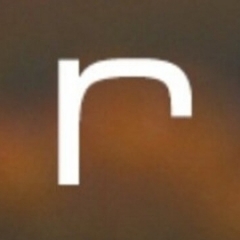Leaderboard
Popular Content
Showing content with the highest reputation on 01/02/2023 in all areas
-
I think you probably need to go spend some time researching the topic as you have some misconceptions about what they will offer and the main reasons for using one. First of all, there are no render engines where you will be able to open an old c4d project, press render and have a better looking image, it simply isn't going to help, and even if it did work, it would be missing the point. Whilst most engines will have a basic conversion function, that conversion is only a starting point to begin moving things over. There are several reasons to use another render engine, but you need to strike "it looks better" from the list, what you're really aiming for here would be "it looks better with less effort and in a shorter amount of time" All render engines have their own materials, their own lights, their own cameras and their own render settings, you will need to get familiar with these to make any progress. I'll use octane for my examples because its the one im most familiar with. In physical I have to spend time messing about with the clunky multilayered reflectance channel, dialing in obscure conductor and dielectric settings to get a realistic finish. In octane, just pick the starting material you want and 90% of the work is done (metal, glass, diffuse, glossy etc) In c4d I have to spend ages adding polygon bevels to my models to get nice realistic edges, In octane I just tick the "round edges" setting in the material and it does a high quality bevel at render time. In physical I have to restrict usage of area lights, area shadows, soft reflections and frosted glass because it destroys render times, in octane I turn on whatever I want because it makes no real difference. In physical I avoid GI because it adds a zero to the end of the render time and flickers if I get the wrong setting. In octane, GI is on by default and it makes no significant difference to render times. In physical I render out depth passes so I can apply DOF in after effects. In octane its so fast and looks perfect, so I just render DOF in the renderings. In physical I click render, go make a sandwich and 5 mins later I can see enough of the image to make a judgement call about whether my light has the right brightness, is in the right position etc. If not, I adjust it, hit render and browse reddit for another 5 minutes. Basically when it comes to the final look, Im making about 10-15 decisions an hour to get it looking right. In octane, the change is instant, maybe up to 5-10 seconds of rendering before I can make a decision. I can get 100's of adjustments done to my scene per hour. Regarding hardware and render speed, it opens up a whole world of opportunities. If you took a single machine and put a single 4090 gpu in it, you would possibly have all the render power you would ever need all in a single system. You would be able to churn out thousands of 1080p animation frames overnight, or 100's of high res 8k stills. In octane a full production quality 1080p animation frame takes us about 10-30 seconds to render with all the bells and whilstles on. That same frame with AO, GO, blurry reflections, best AA, motion blur, DOF in physical, would take an hour on a 16 core Ryzen system. If we're doing 8k stills then it might be 2-10 minutes depending on complexity compared to a couple of hours for the same still in physical. TLDR; You need to look at alternative render engines as an opportunity to get better looking images in a fraction of the time, and to be able to do all renders in-house with no more render farms. They're not a simple way to click a button and everything looks better. PS. just to say clearly what Srek probably isn't allowed to say. Redshift in CPU render mode is complete garbage and should be used by nobody. It has no reason to exist.4 points
-
Redshift is a First Party Engine, just like Standard and Physical. No need to rely on any other software company if you do not want to. Afaik there is not a single render engine out there that can be used as a drop in replacement for Physical render. Physical Render is at its heart over 20 years old and modern renderengines are structured quite differently, especially GPU based engines. You will need to redo materials and often enough lighting as well. Don't expect to get an exact match though. You will have to learn to achieve the look you want using the new render engine, regardless which you pick in the end. You actually should make this a priority to become productive with the new engine asap. Picking a Threadripper for a rendering machine sounds as if you expect to use a CPU based engine, most modern engines are GPU based so the Threadripper will be of limited use. Honestly, you should have decided on an engine before investing in hardware, especially when going for a Mac Studio as your workstation. RS will work with everything you currently have, but if you use it in CPU mode on the Threadripper it will not be as fast as if you use a decent GPU. A Ryzen or i7 with one or two decent GPUs would be a lot faster than a Threadripper in CPU mode.3 points
-
So it's been a week since I saw one of those 2-minute papers video ... and he's been asking the new ChatGTP all kind of weird stuff to test it's capabilities in math. I didn't really pay much attention. Until a few minutes ago when I stumbled across this video where this guy is asking it to script things in Blender... And I'm like "Let's see how biased this little AI is. I bet it doesn't even know what "C4D" means".... Ooohh boy ! This thing does know how to script ! I don't know shit about C4D python calls but I know there is no intersection checking mechanism when I don't see one. So I asked it for one... Anyway ... I did check the first algorithm in C4D using the Python Generator but nothing came out. The compiler found no syntax errors so I don't know what it did wrong since the only Python I've written in C4D in in the XPresso and only to evaluate simple numerical functions... Maybe it's been trained for older or newer versions of what I used (R20). Here's the script for anyone wanting to test it or correct it: I didn't want to end my game so quick, so I asked it something else... Still nothing in the viewport... OK one last time Well the script doesn't work but I'm impressed that it knew how to make the most common projection of a hypercube on the 3D plane... EDIT: I noticed that the spoiler boxes did not hold the code I put yesterday so I asked again the same questions. The first two answers were almost identical (the first one actually now has an intersection check) but on the third one this time it didn't extrude the cube but used a 4D vector to scale it along the 4th dimension... I'm not sure if this is a valid action to do in C4D... Even if it is, it called for a regular 3D cube, scaling it to the 4th dimension doesn't make it a hypercube. Have fun ! https://chat.openai.com/chat1 point
-
Hello all! Since questions about hardware keep popping up here, this post might be a useful addition..: In the last few months, I've published two videos about hardware for creators/ 3D artists. With "Machines for Creators, Pt. 01 & Pt. 02" I cover both Entry Level and High End with two example configurations - and some surprises... Hope you find it useful. 🙂 Cheers Marc1 point
-
1 point
-
So....given the current deal of $149/year subscription price for Vue/Plant Factory creator (saving $50 USD), probably the best move is to sign up before it expires on January 3rd? Or will that special be extended as well? Dave Funny how after just watching Avatar 2 you begin to think about modeling terrains and ecosystems again.1 point
-
It's OK. I think it's not the first time E-on skips a year before releasing the next major version.1 point
-
Thanks Daniel, looking forward to the new release and delaying for a bit instead of dumping that bug on people is a classy move, happy to check out this new version when it appears.1 point
-
1 point