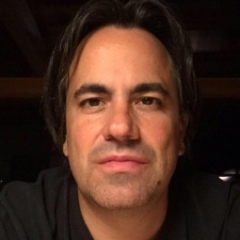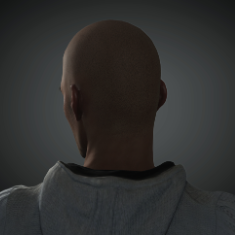Leaderboard
Popular Content
Showing content with the highest reputation on 11/11/2022 in all areas
-
It depends what you want to happen. When you set an anamorphic pixel aspect, it changes the composition. Did you set the anamorphic ratio at the start of your project and have framed up everything you want with it enabled, or did you do the entire project and then flick it to 2:1 at the last moment before rendering? The number you see in brackets is the equivalent size that it would be if you werent rendering anamorphically. ie. your 4608x3164 anamorphic project would take up a canvas in most editing apps of 9216x3164. It wont double your render time, if you look carefully in the c4d picture viewer as it renders, youll see that the horizontal resolution is only half of the vertical resolution. So, my question is, are you really intending to output a mega wide 3:1 image from c4d? This would only really be used for some sort of imax/planetarium or other unusual project, no movie is going to be produced with such a wide aspect typically. I suspect what you might actually be looking for is a 2304x3164 render which then stretches out to a 4608x3164 square pixel canvas whilst editing. In short, rendering anamorphic should halve your render time, not double it. eg if I take a sphere and crank up my render settings to slow it down. If I render 1:1 pixel ratio at 1920x1080, it renders in 18 seconds. If I switch to 2:1 pixel ratio and then halve my horizontal resolution to squash the oval back into a sphere (960x1080) then it renders in 9 seconds as expected. tldr; halve your horizontal resolution2 points
-
Hi! I can see in this example there is the same problem that I had. There is some bug with preferences when upgrading from version 2023.0.1 to 2023.1.0. The error manifests itself in two things that I noticed. The first is less smoke generation than it should be. Second, despite setting the renderer to Redshif, the standard renderer material is created by default. (Maybe there are other irregularities, but I didn't notice them) The second thing is easy to overcome by going to Preferences, to the materials preview tab and set "Auto". The first thing is harder to fix. I checked that you need to reinstall C4D, but there were voices that it was enough to delete the preferences file. I don't know, it needs to be checked. What is the Pyro bug? And why may many people not be aware of it? After the update, the Pyro generally works, so if you don't compare it to the correct result, you won't see anything wrong! I was watching the 3D Motion Show. To learn the first steps with the Pyro, I wanted to repeat what Athanasios Pozantzis @noseman showed. And I was surprised to have a different fire look from the presentation! There was no smoke! Further actions with the smoke starter element also did not work! Below is a Screen from the same animation frame from the Noseman presentation and from my simulation: Athanasios Pozantzis - frame 49 My attempt - frame 49 (30 fps) As you can see, although the Pyro works, it produces a completely different result! I see the same effect in the linked YouTube presentation "Intro to Pyro C4D 2023.1 + Redshift". No smoke! Of course, it can be forced by changing a parameter, but with the same parameters, these will be completely different simulations! That's why I warn you that for Pyro to work properly, you should reinstall C4D or delete the preferences directory (which I haven't checked). It's necessary! Only after reinstalling C4D did the flame generation look the same.2 points
-
if it not sells i not really care, i am on r25 and soon r2023. but it is a good options for people who cannot or do not want to jump for subscriptions for what ever reasons. R21 was one of the best c4d versions from past, and the last that has a full permanent license that cannot be turned off(no license server, no online activation needed).1 point
-
KBAR, After further research, my issue ended up being the unwrapping, just as you had suggested. Which is odd, because, as seen in my initial post, unwrapping was my third step. The only thing I failed to do was the spacing, around the edges, as once again, you had suggested. I am going to have to study, "spacing", pertaining to UVs, as I have to admit, I have never had a direct "need" to entice research as to what the spacing around the edges does. Also, thank you for the, Subdivide/Smoothness tip, to hold the geometry of the initial object while Subdividing. Now your ending paragraph in the above post, I am going to go over, verbatim, as I can see there is a wealth of direction in your words, I just need to dissect them. Kudos Brother.1 point
-
bruh!!! 😜 . . . . Maxon.. always providing you with a different perspective. *MIC DROP*1 point
-
Ahh, I saw the lines as part of the original design 😮 Clearly the only solution is to change the maxon logo to fit the background image1 point
-
Lols - that's the sort of thing that would slowly annoy me over several years. But if we've only got that to complain about I reckon they're doin' OK ! 🙂 CBR1 point
-
I had also seen the Redshift material bug, when I tried follow Chris Schmidt's walkthrough, and he was able to create a new Redshift standard material, but me doing the same thing just made a normal standard material. Like most C4D bugs I usually think it's something I've done wrong, so I appreciate you pointing it out. A simple thing but happy it now works as it should for me. I'm getting the smoke ok. TBH though still poor I think the FPS on my simple sphere with some flame on it is now better than it was before I reinstalled C4D. I might fiddle with the settings over the coming days to see what changes improve FPS with this.1 point
-
I see, time to gradually take first steps into redshift cpu then, thank you 🙂1 point
-
Sorry to derail this thread a bit, but I don't see Autograph being comparable to Cavalry. With all due respect to the Cavalry devs, it's a product seemingly aimed at hobbyists looking to do something isolated and cool with its procedural toolset, to post on social media. It is fundamentally not built to handle any sort of complexity in a project. It has a miserable caching system (if you could even call it that), and the whole app will choke with even a handful of high res images on the timeline (by "handful", I literally mean less than 5). I don't believe the current version even supports video footage. What makes things even worse is that the app is unbelievably riddled with bugs from top to bottom. They claim a 1.0+ plus release, but honestly, I have used alpha software with fewer bugs and inconsistencies than Cavalry. I have lost an inordinate amount of time to bugs and reporting bugs in that app, and I ran out of patience with it a while back. The devs seem keen on pushing more big title features than knuckling down on the consistency and robustness of the app, which is a shame. I desperately wanted Cavalry to be a viable alternative to Ae, but unless they revamp their QC process, Adobe has absolutely nothing to worry about from Cavalry. What irritated me more is in their latest release, they have locked the Shortcut Manager behind a paywall - you need the Pro version to customise shortcuts. When I asked the question on their Discord about this decision, a dev stated that they feel that anyone who wishes to use Cavalry enough to want to customise it, will see the value of their pro license over the free version. This would normally be a good approach, but if they think that I am paying to beta test their incredibly buggy app, they are dead wrong. Back on point - Autograph is foundationally built to handle video and high res images, including OpenEXR. I cannot imagine that their app, even at 1.0 will be anywhere nearly as broken as Cavalry, so I'm cautiously optimistic about it.1 point
-
Hi VIZN, thank you for your help. Both tips worked perfectly. Bests, Eudes.1 point
-
1 point