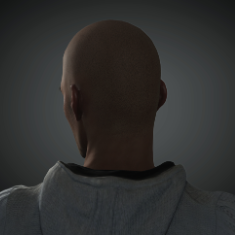Leaderboard
Popular Content
Showing content with the highest reputation on 11/09/2022 in all areas
-
I miss the transform tools from Photoshop. Especially Perspective and Freehand Transform. These are unfortunately dealbreakers for me in many cases.4 points
-
In my experience Affinity is superior to PS for a lot of things, including 32bit editing that for CG artists is essential. It is also a lot faster and more efficient than PS (at least on MacOS, haven't tried on Windows yet) and it is cheaper too if that matter. The only reason why I'm still using PS and not Affinity is because I do most of my editing inside the frame buffer, so I only need minor tweaks on my images and for the rest PS provide a good toolset and I'm accustomed to it. PS may still have some advantage in selected circumstances but that depends on your workflow. Bottom line, is a very good contender and for some stuff is superior to PS.3 points
-
Let's hope that 'one big thing you've been waiting for' is the ability to easily and directly modify alpha channels just like any other channel... a request that has been around for years on the Affinity Photo forum - with absolutely no response from them. A.Photo is a good application in many respects - but is tripped up by weakness in a few key areas. I have a copy, but Photoshop still reigns supreme for the stuff I do. I'll be interested to see what the Affinity crew deliver. PS: I agree about the Ps / Adobe splash screens : )3 points
-
Re After Effects, Left Angle's Autograph launches very soon and numerous Reddit folk posting in the After Effects "Why is AE so crashy?" threads are waiting for it. Does a lot of the same stuff, newly written code.3 points
-
Good video. Adobe's Creative Suite is such a mixed bag at the moment. Some parts of it are really ripe for an disruptive opponent, because they just don't care or dare to touch the basics: InDesign It feels like an app from 1994. So slow, pixelated... you literally don't see what you're doing. Horror. Photoshop The basics creak and moan, because layer upon layer of cruft is just added on. Somehow though, performance is still decent. Still the king of the hill, in my book. Surprisingly. Also, it's funny that even with the newest AI-updates, masking STILL sucks. Just buy RemoveBG already, they have that sorted out for years... XD Fast, clean, sleek, powerful. What a nice surprise this app is. Collaborative, literally no slow-downs even with a packed artboard. I ❤️ this app. Illustrator I think I'll never dive into this strange beast. Freehand was still better 😕 Bridge Hahaha, lol, the performance... I guess they'll never fix it. Also, broken previews of Quicktime MOVs with alpha... for years. No HDRI interpretation. No nothing. This is the worst asset manager. Premiere It's okay-ish. When it works. Sometimes, it has these strange hiccups where you have to jump through all the hoops to make it work again. Or export that one file that keeps getting stuck. I hate Premiere for that. I assume, this is also a result of cruft & legacy code After Effects It's okay-ish. Still feels like an app from 2004. Performance is not bad, but a lot of the User Interaction model is so dated. Lightroom Yeah, my love. Since they miraculously turned it around regarding performance, I just love Lightroom. It's fast, it's reliable, it has all the tools AND: it's the only app where they really designed it for the target audience. Like - really. The basics laid out with Lightroom 1 where so strong, they still profit from that. Best app in the Suite. Acrobat Pro The exact opposite of Lightroom regarding User Interaction. Whoever thought of that separate Page with all the tools should be fired from UX/UI immediately. Forever. What a dumpster fire. The rest I don't know about. The biggest opening is print. Which is funny, because historically, that was Adobe's push to power. Remember how they dethroned QuarkXPress over night with Indesign? Well, print is now their Achilles' heel. It will be interesting to see, if Affinity will attack here. Ah, I forgot: The %#§$-lame splash screens going on for years now. What's with the teddys, Adobe? They had a really good design for CS5, I'd still like to have that back, please.3 points
-
€119 here. Inclusive of updates until v3 too. Worth checking out the trial at least for me Wonder if this would be sufficient for that2 points
-
It's a bit more cumbersome than AE. it will also be a 1.0 when it finally goes gold. Just like Calvary, which was dubbed as an AE killer, it will take time for adoption after the bugs get ironed out and used in production outside of beta. Hopefully LA won't go the same route as MF with Calvary and put it behind a subscription paywall which killed Calvary's momentum, but who knows....2 points
-
I've had my eye on Autograph for a while now. It looks and sounds almost too good to be true. We'll have to see how it actually performs, and I'm expecting the price to not be cheap.2 points
-
Forgive my rant, please, I have nobody else to talk about my Adobe disorder. Thank you 😅2 points
-
I haven't tried the Affinity software but remember it getting a mention here before. I think it was in one of the Black Friday deals. Wonder what the big reveal will be tomorrow1 point
-
Interesting comments on the finished images as it implies that the creation of the VDB files is the predominant determinant in the final image and therefore if it doesn't look good it must be how the VDB file was created. I always thought that the purpose of the simulation engine is to get the fluid motion correct. The predominant channels that impact rendering are density and temperature. So, if the simulation engine is off in its calculation of density and temperature for each voxel element then not only would you get funny looking renders but funny looking fluid motion. But if the fluid motion looks correct, then how the image is rendered is really up to the artist manipulating the shaders for both smoke (using the density channel) and black body illumination (using the temperature channel) in the VDB dataset that is created by the simulation engine. Viewport rendering really doesn't mean that much to me other than it gives me some representation of the amount of fire vs. smoke being created because it will all be tweaked after caching that VDB file and passing it to the render engine. So all the occlusion effects, self-illumination, etc that you want in your final image is determined there and then and not before. Is that a naive view or am I missing something? Dave1 point
-
I have been an Affinity user for years now, all three apps, and I really like them. The V1 apps were certainly missing some standard features but I didn't even notice most of the time. Publisher needed the most work, but even there I started using it as a beta and never needed inDesign again. It had the basics I used. I got the update today and it's pretty awesome but not in the "something big" marketing way that was promoted. All the apps are MUCH more useful and they filled in many if not most of the gaps I wanted filled. The price was a shock... in a good way. It was less than ½ what I expected to pay. Publisher on iPad is lifesaver for me as I need to travel light often so now all my design work is possible on the iPad. Sadly some of the desktop features are not on the iPad Publisher version and Apple has a terrible system to handle fonts, it's a nightmare that Serif will have to pressure them to change. Photo I have used for textures in C4D with no problems and found it easy to work on post for 3D images. Expectations for this update were BIZARRE. Serif was pretty clear they aren't doing video apps and that while they want to do a DAM they hadn't really started one, though that could have been the big surprise, but it wasn't. I don't expect or want clones of Adobe products and prefer to wait and see for some features like AI stuff until they are proven useful, so I'm very happy with this and there will be no more paid updates until V3 which might be years and a few hundred improvements away. Like every software out there, if it handles your needs and is within your budget - it's a great software. If not, there are other places to go.1 point
-
The example I see from this new Pyro engine lack complexity, volume and definition. It seems there is no scattering, occlusion and translucency,... The result is flat, almost like a 2D effect. It could be a shading issue. I'll give it a try and see for myself... As a reference, here is what I get from Embergen in real time on an entry level 8 GB GeForce RTX3060 - notice the amount of details, the volumetric light diffusion and the realistic occlusion :1 point
-
Chris and Rick also show off features here together, steaming live as I pos this.1 point
-
As usual Chris Schmidt is here to show us the new things with his normal degree of brilliance and thoroughness ! CBR1 point
-
https://support.maxon.net/hc/en-us/articles/6558745208348--Cinema-4D-2023-1-0-November-9-2022 A new Pyro Tag as Part of the New Dynamics System. Sounds nice but i cant finde any demovideos…1 point
-
Press release is out: https://affinity.serif.com/en-gb/press/newsroom/affinity-v2-sets-new-standards-in-creative-software/ $99.99 for all 3 apps isn't so bad.1 point
-
I managed to switch from Photoshop to Affinity, but lack of transform tool is always an issue. I can understand that it can be a deal breaker, it such as essential tool. Hopefully the next version will fix this (edit: It did! with the new Live Mesh Wrap)1 point
-
I had totally forgotten that I already wrote a script to sort materials with displacement 😅 I haven't done any script for month so writing a variant to just select the materials was a good reminder. Copy the scripts in the dedicated folder : C:\Users\%USERNAME%\AppData\Roaming\Maxon\Maxon Cinema 4D R26_XXXXXXX\library\scripts And find them with the search function ( Shift-C by default I think ) by typing some hints like "sort disp" or "sel disp". P_SortCoronaMtlChannel_Displacement.py P_SelectCoronaMtl_Displacement.py1 point
-
This video made me want to learn more about Affinity because very little was said other than something great is coming. Well, you go the website and it is down because they are "working on something big". Well, not sure why they had to take the old site down but all I know is that if you are creating this much of a mystery....you better deliver. History has shown that rarely does reality live up to the hype and this just feels like hype to me.....but I could be cynical. Always happy to be pleasantly surprised --- so here's to hoping. Dave1 point
-
Er.... no I disagree. It is a practically evidenced thing across multiple applications that concave polygons are just incorrect technique with SDS, and arguably without it also. It is always possible to avoid them, and so we should ! 🙂 Yes to that 🙂 I've always hated that old light blue on puce grey ! Anyway, here is an SDS result - how do you rate its viewport appearance and quality ? Are we seeing any artefacts, deviation from cylindrical, lumpiness or smoothing problems ? I've even given it some blurred metal action so we can really see. Pretty decent I reckon. And predictably, yes, that was a horrible boole inside Cinema's Z-remesher with a hard edge selection defined. So I wouldn't be so quick to dismiss that option - the topology might not be as good as we could get by hand, but it's perfectly serviceable as far as SDS is concerned, and took roughly 1 minute to sort out. UVs would be somewhat less than ideal though, so there's that... But I don't think that makes this issue moot, even in a world where fewer and fewer people place any importance on doing things 'properly' - it is good that there is a thread discussing the best approaches for doing so ! CBR1 point