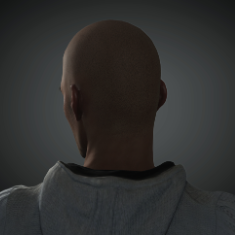Leaderboard
Popular Content
Showing content with the highest reputation on 06/28/2022 in all areas
-
Much satisfaction for enlightening you on some tiny bit of cinema knowledge, tho I will never be able to balance that book. I usually forget how actually to do a lot of the mograph tricks but have a vague memory of things that can be done and then just have to work it out all over again. I think Jacobite may want a single light also, so in that case you can set cloner to one and drive the colour with the noise or even animate the seed in a random effector. A bit more controllable is to use the shader effector and use the old trick of colorising the animated noise, still takes a bit of tweaking to get the speed size and contrast of the noise but many more possibilities, swapping the Knots in the grad from linear to none can also play a part in defining which colours appear. I think Hrovje probably posted a version back in the day, I guess there is a node or something in later versions. Deck Random light colour single.c4d2 points
-
One of the areas I'm weakest in is compositing with multipass rendering. There's a lot of 'cheating' that can be accomplished in compositing rather than doing full rendering out, except it was like a dark art to me. Enter Woosung Kang and his course "C4D Motion Training". I watched the course in full and now going back to do the exercises. It's one of the best C4D motion design courses I've seen. It closes a lot of gaps in the composing process that I haven't seen elsewhere to this extent. (I'm sure there are other courses that cover it, just I haven't seen them personally) The course starts off with some basic modelling exercises using splnes, primitives, and deformers. The scene was supplied in the course. As I'm very familiar with Octane nodes and lighting I wanted to focus on the multipass element. I rendered out at 2000 samples. Woosung Kang recently done a presentation for Maxon at NAB 2022. In that presentation he showed using Red Giant Sound Keys (part of the Trapcode Suite) for timing light opacity. I tried that first with this exercise, however I was finding tinkering around with that a bit time consuming that I might as well just manually key it. Originally I was going to just do a 10-15 second clip of lights flickering on and off. I came across this track on Epidemicsound and thought it would be a good one to try timing with.2 points
-
If you just want totally random lights then you can simply use the light and random effector in color mode, using a white light to start then you get the full spectrum but you can also choose a light colour and then use the min / max on the effector to keep the lights in a certain range. When you dig out your Pink Floyd visuals I imagine you will find them done as Gel, ie your image in the transparency channel of a material and applied to the light. You could probably use the multi shader here too, but the visible light will still be white. Deck Just another option to throw in the mix. Random light colour 01.c4d Gel light 01.c4d2 points
-
Ugh never again ! This bloody thing took a month, on and off a few hours here and there before work and single handedly changed my out look on life XD. it’s based on a Tie Interceptor, most of the greebles are my custom design an interceptor 2.0 if you will and was over all a massive pain in the rear end 😄 it was more a test of modelling prowess for me anyway 🙂2 points
-
...only in case node materials for presets enabled (or material was created in node system) If were created in the past in shader graph mode, even with enabled node materials for presets will be opened in shader graph.1 point
-
1 point
-
Enable Redshift Menu in preferences / renderer / Redshift, and then it appears in that new menu in main toolbar. You can also get it via Shift- C (command manager), searching Shader graph for example. CBR1 point
-
In this file I detect when a random node exceeds an adjustable threshold, which unfreezes a 2nd random node to pass a new value for the hue. Lower threshold = more flicker flicker2.c4d1 point
-
1 point
-
Been furiously modelling away lately, smashing out characters recently trying to brush the dust off. Started modelling Maximus from the movie Tangled, here's the progress so far 😄 updates to come 204e7bda4fc8ca0b202fc42df51bfa05.mp41 point
-
And a render using Redshift in S26 with Greyscalegorilla materials and HDRIs. (Was in a hurry and didn't notice the overlapping geometry so there is some z-fighting going on unfortunately). p4d_jetfluids_stairs.mp41 point
-
If you look on file and you see database, only way for installing material presets is "Import Assets..." into Asset Browser... And at the end you could see if presets are supported by your current RS version or not...1 point
-
Yep, that's we need to know, cos it changes in every version ! And now we need to know what type of RS materials the presets are for - are they RS shader graph (nodal) presets or RS (legacy) material presets, or presets for the new RS Standard Material introduced with S26 ? CBR1 point
-
As my name was mentioned a few posts (and pages) ago, regarding plugin development, I only wanted to clarify it was about PolyGnome and PolyDup. These plugins were developed in 2018, 2020 respectively and you can find their separate development threads on these forums. Due to mental health issues I have stepped down from being an active plugin developer. Or any 3D related activities for that matter. I have however decided to upload a version of PolyDup (available at the Core4D's download section). This only supports Cinema4D R20, as that is all I care about right now. I am not further going to hijack this thread and would like not to derail the discussion here. If anyone wants to discuss the plugin(s), please head over to their appropriate thread. Thanks! PS: Looking forward to your further endeavors with designing sci-fi. I am interested and following the thread out of curiosity, but will probably never manage any attempt. I just dislike modeling, and that for the past 30 years I have been a 3D hobbyist. Take care!1 point
-
1 point
-
Way to set the stage with the big stuff 🙂 Since i am not an artist at all i have to start on a slightly lower level. Please find attached a paramettric Modeling function that creates a Groove from selected edges. As part of a modeling stack you can use it to create those grooves that can be found on nearly all surfaces somehow SciFi. It has options to subdivide and smooth the grooves to allow more organic shapes. Edge to Groove 01.c4d1 point
-
Ha! yes it's on the list. I did notice although I'm not sure I like the angled eye over a smooth curve but it's worth adding in to bring it closer to the reference. Here is a side by side comparison with some of the suggested adjustments as well as some from my own observations, mainly around the nostrils and how low they hang in comparison to where the mouth ends, is now much closer to the reference as well as nostril shape, jaw shape, face length, sharpness of the top lip where it sinks into the bottom lip, as well as adding a slight kick to the bit of his face just past his nose before it angles down to the mouth and some other stuff I probably forgot about XD Oh yes also changed where the tail extends out from 😉1 point