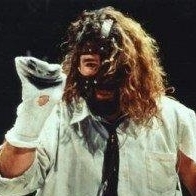Leaderboard
Popular Content
Showing content with the highest reputation on 05/24/2022 in all areas
-
Some of you may know Conway's Game of Life: https://en.wikipedia.org/wiki/Conway's_Game_of_Life Basically you have a grid of cells where each cell can be either live or dead, and then there are rules when a dead cell becomes live and vice versa. With this simple setup quite interesting patterns can evolve over time. Here's my attempt to implement that game with Neutron: game_of_life_basic.c4d This variant adds some decay to the cell colors. game_of_life_decay.c4d7 points
-
I think a forum like this one should encourage different opinions and not limit them. An open exchange requires that everyone tries to write in a balanced and friendly way. But it also means that you have to put up with other opinions. Unfortunately, that is something that has generally gone a little out of fashion lately. I would like it if we would manage to accept different opinions in such a forum, which exists only for the exchange of knowledge and opinions. This means that you do not always have to respond to an unpopular opinion until a heated discussion arises. If you want your own opinion to be accepted, you must also accept other opinions, otherwise it can not work. This thread is an example of what breaks a forum. It's not one opinion or the other, it's the compulsion to want to be right and from that comes an increasingly heated discussion. it's that discussion that is toxic, not the differing opinions. Many of these persuasive posts have no contribution of their own to this topic. They have completely taken on a life of their own in an attempt to know better.6 points
-
Let me start a series of scene nodes examples from my side. I posted this L-system example in another thread already: But let's repeat it here for completeness. There's a bug which can happen with splines with more than 1024 points, this will be fixed in service pack 1 of S26. For now make sure to don't reach that limit, or remove the connection for the spline output in my setup. lsystem.c4d5 points
-
And here's a forest of minimalistic trees. Each of the trees is different. forest.c4d5 points
-
Here's one of the first tests I made together with two colleagues, a so-called "binary kite" as a capsule. (Well I think the original meaning of "binary" is "just 2 colors", so in that sense it's not a binary kite.) You can control most of its parameters: kite_capsule.c4d BTW: If you choose "Multi-Instance" in the Generator tab, you'll get much better performance and can easily increase number of clones.4 points
-
And here's a particle simulation based on this Softimage ICE example: particles.c4d.zip4 points
-
2 points
-
I'd vote for sculpting and/or displacement too. If you've got access to any reasonable photographic gear... you might want to consider physically wrapping a suitable bottle (job expenses etc : ), then unwrapping it and photographing the wrap when flat. That might give you some useful reference, and also might be useful as a secondary bump / displacement on top of any sculpt.2 points
-
Are the bevel tools under-appreciated ? I certainly appreciate the Cinema ones !! That's the trouble with nice tools that do everything we want though - when they work perfectly we never mention them, yet if something about them is wrong, then we bang on about it endlessly ! 😉 CBR2 points
-
1 point
-
I presume you want to clone on surface without objects intersecting? If you have scene nodes you can use blue noise distribution...1 point
-
It does require careful lighting and quality photography to be sure - but I had a acquaintance who had great success with photogrammetry on a white iced Christmas cake! So it can be done! Now it was one of those cakes with lots of random peaks in the icing - so that did help!1 point
-
Now that you said photography, this COULD be done with photogrammetry! The model itself would probably be not too usable, but as a reference for retopology it could work pretty great. There's open source photogrammetry software so that would work...1 point
-
Sorry. Try to be more inclusive... 😉 (I am in the process of learning blender. So in future I may be able to provide those files as well). The "null" axis center is on one of the rakes teeth. So it sticks to my first sphere. And the "null"s x-axis looks at the other tooth. So the constraint aim put this second tooth right on my second sphere (ss long as the radius fits). So I just animate the spheres via align to spline. I know, it already works with a single spine. Just thought it gives more precision and control this way... Laters, kws rake.mp41 point
-
While you guys do a awesome job with the sand, I tried to make a simple but very controllable rig for the animation: Two objects aligned to splines and the rake is attached to those via constrain tag with clamp and aim: rake.c4d1 point
-
Sorry to wander a bit off topic here. But since I sayed "wisest men". The quote about the present is originally credited to Eleanor Roosevelt. And to contribute to the task at hand: You can always keyframe "Enable" on the Rope Simulation tag: Although that may result in a "frame jump" with the noodles... Laters, kws1 point
-
As one of the wisest men in history once said: https://www.youtube.com/watch?v=IUKls-_dvRY (Sorry. But I always have tears in my eyes, listenening to Master Oogway. And it seemd a little bit fitting 😉 )1 point
-
Yes! Exactly! That's what I wanted! Thanks a ton. 👍🏻👍🏻 Ctrl+I is the shortcut.1 point
-
Yes it's context sensitive, which is usually what we want. But I think you mean Object info, and thats in the Object Manager under Object / Info at the top...you can get object stats or scene stats there. CBR1 point
-
I would hope those sort of posts are the exception rather than the rule, and we are certainly doing our best to encourage playing nicely and not engaging in needlessly combative rhetoric. CBR1 point
-
I appreciate the extended Maxon family here who are trying to pump out really great solutions... HRVOJE, Cerbera, SREK, Fritz, Igor and more. The brainiacs behind the scenes. I have to say I agree. There are some talented C4D minds here and often it gets obscured by some with self-absorbed opinions unrelated to the USE OF C4D. I could see why Dave doesn't show up, when it's been made clear by some regulars on here that he is just an Adobe shill.. maxon sucks.. subs are ass.. C4D is useless blah blah blah *diarrhea of the mouth* It's really not worth his time. I mean I'm all for free speech but when it negative, doesn't promote the topic of the site's intentions, and just comes off whiny, then what's the point? At the rate it's going.... it'll turn into C4DCafe. While I hate slacks, discords and ADHD sites like that, Thanulee has a point. GSG, Rocket Lasso and a few others are where people are migrating to because of the interaction. Also, more importantly... because people are striving towards the same goal on those sites... producing kick ass works of art. They're not trying to whip out their members to show everyone their "Property of Blender" tattoos... Thanks Thanulee ( motionpunk \m/ ) for reminding me of those servers. I need to start getting more involved with those again.1 point
-
Hopefully you can get over the incident and move on then. McGavran has people shit talk him for months (maybe years), and then he makes a funny, sardonic observation (like anyone might do down at the pub over a beer), and it's a war crime requiring a visit from the cops, or (maybe even worse) the HR department lady? Last time I checked the price difference between the sub and the annual upgrade that they used to have wasn't that much. This barely qualifies as Oliver Twist being evicted onto the street and forced to pick coins out of gutters to buy soup in the cold.1 point
-
Hey everyone, I recently made my little sculpting tools plugin free. On the phone right now so check the links below to find out what it does and where to download. Supports R20 to S26. Note that this has absolutely nothing to do with Xpresso, but the forum forced me to add that tag otherwise I couldn’t post. @IgorSomething you could fix perhaps? This is a C++ plugin. https://www.plugins4d.com/Product/SculptProjectionBrush https://www.plugins4d.com/Product/SculptAnimator Cheers, Kent1 point
-
1 point
-
Interesting challenge 😉 I had the same thought: just use a bend deformer and adjust the angle of rotation ffs 😉 but then I tried for myself. And failed. So I made a paper disc and tried to find out what happens when you roll it into a cone: Looks like the "bending axis" is not a straight line. And there is no deformer option for that. Maybe a joint rig with a spline IK could help? Will try later... Cheers1 point
-
Yeah that curves functionality is definitely worth some wholesale poaching 🙂 Could have done with that the other week when I had to model various walls of the palace of Versaille... Fortunately I had the much underused Relief Object and ZRM to help me ! CBR1 point
-
To demonstrate Blender's curve options, check out the official demo file. All curves: (ps this is a screenshot of the viewport) https://www.blender.org/download/demo-files/1 point
-
Absolutely agreed. I found core4d as a refuge from CGtalk, but... ...if these are the types of posts I can look forward to while paying for the privilege, count me out.-1 points