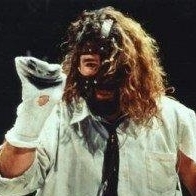Leaderboard
Popular Content
Showing content with the highest reputation on 05/10/2022 in all areas
-
Ah yes, the grid and flashing rim thing works nicely too... I think the next move would be to split off the walls into a separate object and then give both those and the glass / solid panels independent thickness so that they react properly to light. That doesn't have to be done on an individual panel-by-panel basis if we remember to make sure the gridwork intersects both sides of the glass, meaning light can't bounce from panel to panel out the sides, if you see what I mean. Intersection here will be very clean, and unproblematic at these sorts of scales, unless you are planning to crawl a camera inches over the surface of them. CBR2 points
-
Will these square planetary gears rotate ? set of gears 2 rather extreme gears 3 gears running on a sine wave base. The axles stay at constant height. noncircular gears are my current obsession 😀1 point
-
@darrellpI made some teeth and fixed the issue I was having at the corners using formula effector RT rack 2.c4d1 point
-
1 point
-
I found the first Avatar barely watchable due to the awful script and the flat cliché characters. Disney did it better with Pocahontas. Have yet to watch the trailer for the second one. James Cameron has to try hard to convince me to give it a shot in theaters.1 point
-
I think it'll be good storytelling. I don't think the tech will be anything out of what we already expect from movies these days with big budgets and a lot of R&D under the hood. I'd imagine no blender kids were harmed (or used) in the making of environment or FX in this great film. It is what it is.... 😉1 point
-
Oh I think we all would ! Horrible booles could be fractionally less horrible than they are now ! And they haven't had an overhaul since about R18 so I hope it's on their list of things to update ! 🙂 CBR1 point
-
I have a clothing designer sending me fbx files from Clo (3D Fashion design app) and I am getting random phong breaks. Does anyone have any experience of how to fix this on export from Clo?1 point
-
I’ve never used CLO but I export from Marvellous Designer once in a while. In general it works pretty well, but the export is a bit fickle. Sometimes it works, sometimes not. Sometimes fbx is more stable, next time obj. So, if possible, ask for a re-export of problematic files. Someone described working with MD is like training a wild animal. You need to go forward very carefully and it’s still quite unpredictable.1 point
-
CBR, you are a Master. You make the most technical stuff sound so simple. I can't tell you enough how much I appreciate the work and time you put into this. I will follow your instructions as well as I can but please don't delete your project file, who knows what I may end up with. With all the amazing help from the most amazing people around the world "This is what makes Core4d the place to be" Jacobite1 point
-
@darrellpI've been thinking of doing a tutorial on Reuleaux triangles - watch this space 😀 Here's some of my experiments -1 point
-
I don't have experience with that particular program, but you can expose broken phong edges in Cinema from the right click menu (edge mode, select phong breaks). And repair them using the other commands that follow. You can also try deleting any normal tag that comes in with the clothes, if it doesn't break the surfaces, and of course you can adjust settings within it and the phong tag which may help, but don't delete the latter; that is required, even if the normal tag remains. Would be helpful to see a screenshot of your phong settings, and the sort of errors you are getting... CBR1 point
-
Don't be. We have all been there. I'm glad I was able to help. Regarding data types: I agree, it's not ideal, if arbitrary connections break. I will forward the idea to Maxon, to keep them in some disabled error state. Be it marked in red or as disabled greyed out connections. In this particular setup I didn't even think to forward the types as you did. I simply setup the Array<Vector> where needed via the small arrow button right of the combo dropdown. It was needed for the LCVs only. Array is in Structure, then unfold the array type and set its containing type. I actually thought, one could also copy and paste the data type (somehow I could swear it was possible in the past). Will forward as a request as well. Anyway, in this way wrong types can not ripple through the entire setup. Edit: I took a moment to report a bunch of things to Maxon. Among the above, I also added a request for somehow marking or highlighting Nodes which do not get executed at all.1 point
-
The funny thing is that PhotoLine is only a few years younger than Photoshop - the first version appeared on the Atari ST! It is developed by two German brothers ever since. They never put any effort into marketing at all. I first happened on PhotoLine while looking for an alternative for Photoshop when Adobe went down the rental route with CS6. At the time, I had tried everything: from Gimp to Corel to Paintshop Pro and any other image editor I could find. Nothing quite fit my workflow as Photoshop did. One link to an obscure website mentioned PhotoLine, and I visited their page. The site looked terribly outdated (it has since been updated): I almost closed it, but after spending weeks of testing, what was one other badly functioning image editor? Downloaded it, opened it, and was pleasantly surprised by the layer stack: I literally laughed out loud at the genius behind allowing a layer, filter, or adjustment layer to have its layer opacity to go beyond 100% (up to 200%) and actually allow for negative value down to -200%. And as many layer masks as you wanted, great vector support, and so on. It had some unique features I had never seen anywhere before (it still does!). The GUI was pretty outdated looking, though, and barely configurable. And there were a lot of paper cuts. The devs have been incredibly receptive and responsive to requests over the years, and while the GUI may still not be the prettiest, PhotoLine has become a damn fine workhorse. Some things are just utter genius. It actually outperforms Photoshop in some key areas: for example, image mode and bit depth are layer dependent, rather than file dependent. And it even allows for layered 1bit bitmap layers, which is truly helpful. It is also possible to set it up for round-tripping layers and files to external software. Send a vector layer to Inkscape, edit, save, and PhotoLine automatically updates the layer. Or send a layer to Krita, paint, save, and again the layer is updated. Or send a layer for export directly to another external app. It's also (in my opinion) the most powerful alternative for Photoshop in terms of raw graphics editing capability, yet ironically the one least known about 🙂. And to be fair, most users would probably be attracted more by Affinity Photo's GUI look, and granted, Affinity Photo is a great alternative for many. I have Affinity installed as well, but mainly use it for things like its focus stacking. Affinity has too many paper cuts for me and a number of show-stopping limitations (for my work, at least). PhotoLine is my main hub for image editing and still comps.1 point
-
This, I think, is the first couple of moves. We start with a plane, and immediately establish the right amount of segments, colorizing them temporarily so we can see what is windows and what isn't. It's 42 x 10 btw, 9 of which are in the angled section. Even though the building profile might be symmetrical, its doorways aren't, so we are limited to using that only initially, but that can be quite helpful for drawing an exactly symmetrical spline (spline pen) using your front reference to be quite accurate about which panels that intersects where, like so... you could also do this with the arc primtive, but trust me - it's easier to just draw it with 2 clicks and a drag ! We don't have to worry abut either triangles or ngons here, in fact this is one of the very rare situations where ngons are preferable and 'most correct under the circumstances', especially where we need the 'double split' ventilation panels above the windows and there is no need to continue that segmentation anywhere else, connected or not. In the above green arrow is the symmetry line, and red arrow shows the 'hinge point' to which we will snap our modelling axis when we come to rotating this off vertical. Note we have exactly square panels EXCEPT at the base, which will become the flat section, and the L/R edges, which matches the reference with those narrower panels we get at each end. Next step will be either boolean-ing away the excess with a very high poly Operand B so we get immaculate curvature without subdivision or, merely cutting it out based on the spline reference like I did below (it'll be covered in flashing panels anyway). And that should give you everything you need for; a) making the front panel details - you can make the grid using edge to spline and sweep(s) for example. b) making the upper curved back section from the spline, possibly via a sliced lathe that is subsequently made editable and extruded at the base to match that flat section. c) making the flashing that bridges the 2 sections (Swept L profile + thickness unless you want to make each ridge tile individually, in which case a cloner setup using that spline might work (not at the ends though - they'd have to be manually completed !)). By the way, the 'angle of dangle' on that front bit is 51.6 degrees off Y, based on an orthographic(ish) side view I found. Then we can delete the polys where the doors will be, and patch those in perpendicular to the floor (also shown above). This will be the basis for all geometry you need for the front side. Next up, the back. Lathe FTW here. We need to rotate the lathe 90 degrees so X is facing up, THEN child the spline to it and set a sectional angle of -38.2 degrees and set our spline interpolation to a high (16+) uniform type value, at which point we can make it editable straight away (having taken a copy you can go back to ideally) and extrude down the flat section to meet the frontage, giving you this sort of result... This is of a suitable density to either pull polys out directly to get the adjoining buildings that come off the back of it, OR to cleanly intersect them with / use as boole operands if that is easier / more optimal to your final plans. I quickly tested the former (and IMO superior) option below... Hope that helps... I do hope you are making that barge lift thing in front of it as well, and want help with that at some point ! 😉 CBR1 point
-
@darrellpI found this a nice treat. But I have to admit, instead of looking into yours (spoiler alarm...) and trying to find the problem, I first wanted to build one myself. Sorry! Be a bit careful with the number of iterations! Runtime quickly gets out of hand on my system. I capped the slider at ten iterations, but already six take quite a bit of time here. There are probably faster or more intelligent ways to do it. I think, one approach to optimization would be to work on an array of final size from the beginning. This should only be a bit of arithmetic to calculate the addressed indexes. I bet, this would already help a lot, though. Anyway, here's my solution: test_nodes_koch_snowflake.c4d Maybe tomorrow I find some time to look into your solution. I did not encounter any Data Inspector weirdness, while constructing mine, though.1 point
-
Pretty much what LUCHIFER said. It's one thing on a massive site like Twitter or something, but this community is small and even though I only know a fraction of the people here I still would be pissed off and pretty darn insulted if one of more people ignored me. Not knowing would even be worse. On the flip side, I wouldn't want to do that to someone else either, even if I dislike some or most of what they post. I also can't see how exactly it would work. Would posts by ignored people just be invisible in a thread? If the ignored person posted a thread would the entire thread be invisible? It's all too much for such a small forum and even if there was a working solution, I think it would be more toxic than not. If one really wants to ignore someone or something so badly, they can as ever always rely on their god given free will to do so.1 point
-
Personally I think having an ignore feature is not a good idea at all.1 point
-
1 point
-
1 point
-
1 point
-
Hello, Here is a new projection UV added to the plugin, the Radial projection allows to unwrap along an arc like this : Have fun with the UV ! 😉 https://code.vonc.fr/projecteur-uv1 point
-
@MighTthanks for your interest. The noncircular gears are one tooth cut from the spline cogwheel object and cloned on to a spline. You can't just use eg a rectangle with smoothing because the teeth go out of sync - so I have a few different methods. The clip with 2 extreme ovals started as a circle object set to ellipse with about 2:1 aspect. I added some points with the knife tool and used the scale tool to distort. I added some teeth and made an instance of the gear. I rotated the 2 gears to check for sync and adjusted cog 1 until they fit. Another method is to look online for blueprints and trace them in Cinema using ellipse, rectangle, N-side etc and the above knife method. Here's a set of drawings I have used - they all work well with each other. I also have a math method (used for my set of gears above) using the formula spline object. Starting with a circle using the formulas x = R * cos(angle) y = R * sin(angle) which gives a circle radius R. If you substitute for the radius a constant + small amplitude sine wave, you get traces like this - Since the size of 1 sine is the same in each example, they fit together when rotating. Here's the formula for a 3 lobe gear - base radius 300, small sine amplitude 40. For a 5 lobe gear replace the 3 with a 5 etc. With regular circular gears, you can use XPresso to get the correct speeds based on number of teeth, but that doesn't work for these noncircular gears, so I used dynamics. Each gear has a hinge and a motor with the motor target speed based on gear size. 2cogs.c4d1 point
-
I have rebuilt Valkaari's HOT4D plugin for R20 through to S24 on both OSX and Windows. All the plugins and installers are correctly notarized with Apple so there will be no installation issues on OSX. This is not a free plugin. I have to cover my costs. Visit here for more details: https://www.plugins4d.com/Product/Hot4D Should also work on the new Apple M1 chips in S24. I haven't tested since I do not own one. All of Bob Walmsley's videos appear to map well to this new version. You can see all his videos on my website as well. Here are two examples of scenes created with the R16 version of this plugin.1 point
-
I just finished a Redshift-Ocean-shader, that might work well your plugins (and xpOcean): Redshift OceanShader - Materials - Core 4D Community1 point
-
You can probably achieve very similar results with both. Hot4D has a deformer and an effector, it can apply the foam maps to a vertex color tag. Whilst aaOcean is a deformer and a Shader. Hot4D has a nice looping option now thanks to the work by Valkaari. I haven't had any time myself yet to use these for any project but you can find more info on both on my website. aaOcean: https://plugins4d.com/Product/aaOcean hot4d: https://plugins4d.com/Product/Hot4D1 point
-
I know the drill 🙂 I'll have to contact MAXON anyway since re-installing and re-starting the PC, doesn't solve the issue. It's the first time in 22 years that Cinema 4D is totally blocked. I had all sort of issues with public releases, alpha and betas, but never a permanent freeze. It's quite scary...0 points