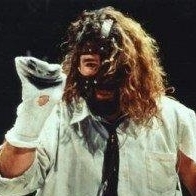Leaderboard
Popular Content
Showing content with the highest reputation on 05/04/2022 in all areas
-
In Cinema 4D you can build your own dirt layer node asset and use it in as many node materials as you want. If you update the asset all materials will use the updated version.4 points
-
Yes, this is a general solution for big problems that can be used for other things, but with caveats. I do hope we will find some nice workflows to make working with materials and node sin the future more fluent and powerful.3 points
-
IKEA. "This place is huge!" "Thats clever - I've never seen one of those before". "I didn't even know this corridor existed." "That's a stange place for a door!" "I'm lost. How the **** do I get back to the exit?"3 points
-
I don't really like threads like these, because all DCCs have their pros and cons. But I would like to respond to these things: Not quite so in my opinion. A Blender file is similar to a database in structure. This has its advantages and its disadvantages, and I do like collections and scenes to organize content, and empties to create hierarchies. The Collection Manager addon is a great assistant (turn off QCD) as well. An added advantage is that any part of a Blender file may be linked or appended easily, and I love how collections work for easy referencing/linking - not only in other files, but also within other scenes. That is something just not possible in C4d. If you are coming from an app like Maya or Max, group hierarchies are indeed something that is missing in vanilla Blender. There exist a number of addons to assist with this, however (for example, Hierarchy Tools or Group Pro). Not too sure about this. I find I hardly need to merge stuff, but I suppose it also depends on how a user approaches modeling. I use HardOps and Boxcutter for hard surface models, and I keep things non-destructive for the most part - even with quite heavy projects. I do agree that it would be awesome if modifiers would work on collections. In essence I work similarly in both C4d and Blender in this regard. That said, performance in Blender is generally just better. Blender easily deals with thousands of non-instanced "real" mesh objects in a scene and lots of modifiers, while C4d slows down rather easily. Scenes that Max and Blender have no issues with (dare I say even LightWave Layout), C4d still chokes on before even coming close to equivalent complexity. I don't share that experience, although I do agree Blender's units require more attention. Hardops does make a difference, though with its AccuShape options for more accurate modeling. ? I can drag images in the 3d view or node editors. Or drag and drop blend files. Or use the file explorer to dig into blend files and drag and drop stuff in my scenes. It is true, however, that importable 3d objects like *obj and Collada files need to be opened via file import. Would be nice if Blender allowed for drag and drop here. PS I find that for example obj import in Blender generally works better than Cinema4d. Fixing textures all the time is no fun. 😉 I'd rather have that work than the small niggle of a lack of drag and drop, because the time saved is pretty huge sometimes. To me that is an advantage, rather than a disadvantage. I prefer that over tabs. And C4d lacks the concept of scenes, which I use profusely in my projects. Different way of working 🙂 That depends: if the primitive is added through Geometry nodes, its parameters remain editable. I also use the free Wonder Mesh addon, which adds a bunch of useful parametric primitives to Blender which remain editable just like C4d. That was indeed one thing I missed from C4d. And Hardops of course offers some basic parametric primitives as well. Again, it depends where you look in each app. If you'd asked me about this 15 years ago I would have whole-hardheartedly agreed with you. In its current state I really can't anymore. C4d has a tendency to introduce half-baked features and which then see hardly any follow-up development. Sculpting is a good example. Bodypaint a train wreck. Particle systems? Another good example is Redshift integration as a renderer in C4d: I have been testing it, and I do like it, but Oh Ye Gods the implementation and integration is still rather shoddy compared to Cycles in Blender. I am aware this is not quite a fair comparison and we're comparing apples and pears, but still: after this many years of development, I would have expected a bit better. I won't go in details here. Anyone who is familiar with the two apps will understand what I am saying. In my view C4d used to be this solid piece of fully featured kit. It still is dependable and solid (up to a point), and by throwing enough money at it to amend its shortcomings with plugins, a really nice DCC - yet at the same time (to continue the house metaphor) it's like a villa with many half-built rooms and missing sections. The entrance and lobby looks great though with a double golden staircase leading up to a few beautifully finished bedrooms. Move beyond that, and dig a bit deeper, and you'll find that a lot of construction work is still either to be finished or hasn't begun yet and staircases and hallways that lead to deep pits. And a number of very basic things are missing compared to other DCCs. That is not to say Blender hasn't got its own share of issues, of course. Currently I use Blender, C4d, Houdini mostly in my work and for my personal projects, with a spot of Max at my workplace. None are perfect. Each has its own quirks. ...I wonder what kind of building metaphor would describe Houdini...3 points
-
Yeah then on the other hand... - Blender is conceptually a mess at the core. Blender dosnt have a real concept of a hierarchy. Like "folders" dont really exist. - Modifiers are on mesh level as there is no real hierarchy, modeling means constantly merging things - Working accurately is hard, snapping, connected polygons at small scale, ive seen our people struggle making anything to measurements - Absolute mess of exports and imports with unapplied transforms, crazy scales, non existing folder chaos and whatnot. - You cant even drag and drop something to open it, you gotta open things through an explorer like its 1995 - Opening a new file means opening an entire new Blender application - If you create a primitive and edit it, its no longer parametric. Blender is like a fancy house with a pool, whirlpool, 80" TV but there is no such concept as "rooms" and and every wall is just a little wrong if you look closely. The extra features are cool and C4D is lacking way behind in some essential features, but the fundamentals C4D Is worlds ahead and way more "professional" in a very german kind of way, versus the "Guy in a garage" style how blender was conceptually designed. Im sure on average both are very solid choices with different shortcomings but this is definitely not a clear "grass is greener" case.3 points
-
So people who are using Physical (CPU based) might be reluctant to move to Redshift CPU because they really like how Physical looks? If this is the case I'm not sure what the problem is because Physical - which came out way back with R13 - is still there. I admit I am happy Redshift has a new Standard material as this saves me having to figure out how Reflectance works.2 points
-
2 points
-
I want an open Node Editor which can edit multiple materials at once. helpful for look dev, linking nodes from different mats and so on. Node Editor should be a true sandbox. As KWESO mentioned, you can group materials via Layers. Right click on mats and assign to layers, or create new layers in the Layers tab and drag/drop the mats that way.2 points
-
2 points
-
I have been slowly learning Blender over the years and one of their latest biggest features is geometry nodes in fact they have a "nodes everywhere" mentality. There are many advantages in Blender these days and I am not happy with the some of the directions C4D has gone in over the last few years but it is still a solid program with one of the best user interfaces for artists out there. Not to mention the incredible community and support we all get here. I am working on a project in C4D now and my next will be in Blender but I foresee using my V19 C4D as long as I can.2 points
-
Yes I know right before they introduced a material nodesystem that took many years since people wanted to have one and that was so complicated that few people are using it (and also because it was to late for the old render engines) right before they introduced a slow GPU renderer that was there for just two versions and got replaced by a slow CPU version of a GPU renderer that costs extra and still is not perfectly integrated. I wouldn't complain, that advanced and physical still hang around as legacy, But as much as I hear they start to do the same thing with RS again that, even though it is not that old, already has two different node systems and two different standard materials. Physical is a great looking renderer much better then RS, advanced is the fastest way to get Infopasses and such. People love their old scenes and stuff so if you want to get rid of a old renderengine without a huge shitstorm you should offer something great. I am not really shure if RS CPU can be such a great offer to make users forget about the hassle that comes with abandoning a render engine. Well sooner or later they will have to get their stuff together 🙂 hope dies last 🙂1 point
-
Thank you for the anwer. So it basically is a much to big and complex system to achive something as simple as shader linking? And just makes sense to be used in special occaisions? Nice that the new core system is so flexible, but when in the future the material and render pile is sorted out it would be very nice to get a easy to use feature for something that basic.1 point
-
All that use the new node system and the asset browser. Please keep in mind this is not mainly a workflow to share/link simple shaders or parameters, but complex functionality. The assets can be stored in the scene, prefs or any other user defined asset database.1 point
-
Hey all, I just read in the Blender vs C4D thread for a bit. Then I wondered what usage statistics would look like. So I thought of a poll. I already started to lay out the questions and options. But then I thought I'll crowdsource it before posting an incomplete survey. AND: I don't know if this has been done in the recent past. Other questions would be if this forum could provide a sufficient sample size and whether it would be biased since this started out as a pure C4D forum. I thought about using a google docs form instead of this forums poll option. In order to expand to other platforms (cg-talk, reddit, twitter...) But then: how do I prevent multiple submissions? Anyway: What I would ask would be something like this: Laptop or Desktop CPU (List of recent options, AMD, Intel, Apple) GPUs (List of recent options, AMD, Nvidia, Apple) Platform (Win, Mac, Linux?) Main software (C4D, Maya, Max, Blender, Houdini, ZBrush) Renderer (Octane, Redshift, Arnold, Corona, Evee, Cycles, App-Native, V-Ray) Compositing (Nuke, After Effects, Blender, None) Work environment (Solo, Small team, big company) Anything to add? Would this be an interesting thing to set up or should I just delete this post and crawl into a corner? 😉 Anyways, have an awesome day... kws1 point
-
@keppnI have layers for my scene objects and additional ones for my materials. So locking and/or hiding scene objects does not affect my materials and vice versa...1 point
-
dang... I was hoping for the "yet....." at the end of that sentence. 😞1 point
-
Good idea! I would add “Other” for several of the questions. And perhaps Photoshop for compositing?1 point
-
The coordinates manager is a great example. the order of the values got changed without any need (I always put the values into the wrong field.) the drop downs where moved into the top bar, that just makes it look cluttered and messy. it also disguises the window itself and therefor can be found worse. And it is hidden in one of the active corners. also the use of it is reduced. as everything gets exectued directly when changing the field you never know which axes you already scaled I think it is the only place where they tried to save a klick, but unfortunately at a unfavorable place. (I really don't like it unfortunately). besides the atributes manager it is the most used manager for me and one of the biggest reasons I have my problems with blender and its invisible and not accessable transformation that happens with parenting.1 point
-
Hiding the Coordinates Manager behind an icon is another strange decision, no? Is nobody using it? Eveybody I know is using it as a core part of C4D.1 point
-
That was absolutely true for most of the over 20 years I worked with it. The concetual quality was not only seen in the the stability and interoparability but also in the UI which was not just good to look at and good readable, but also very efficient. Today I still would say, that maxon is trying to work on a great conceputal Base. As the new Node core is a fantastic concept and this will be well visible. when ever this is going to be. But for the UI and UX I have to say, that Maxon made quite some steps back in the last couple of years. I am not just talking about the bad readable new icons (and the lack of them) but more important contrast and space. the navigability is reduced, as everything is packed everywhere. a open pop up dialog is hardly to find on top of the cluttered UI. everything looks the same, as all spaces where eliminated and unclickable UI elements where reduced, just to save a bit space in a time where the amount and size of monitors are no problem anymore. And many things that where just one click away now need two clicks. for example everything in the active corners which change the aspect racio of the 3D view when opened. imho many new features have a UI and usability concept that is more complicated than necesarry (with the exception of the new modeling modifiers for example). thiswhole experience even gets worse, as you get the impression to work with a piece of software that is partly of different ages. a bit like win 10 with some new style menues and some that look like win 3.1.1 point
-
1 point
-
1 point
-
Ah, I didn't see the GIF on mobile yesterday. Very cool, indeed!1 point
-
Having done this a lot, I know the solution. Import to Cinema with default settings. Then export the FBX from Cinema again, with 'Z Up' Then re-import this new fbx with default settings & it will be correct. Don't ask me why this is different to just importing with z-up but it is. It works every time.1 point
-
Have the exact same issue trying to get quixel materials to s24. Wish they updated quixel bridge to work with s261 point
-
Unreal uses Z-Up for its coordinate system. But C4D users Y-Up. That is why your model will be flipped. I haven't looked yet, but there may be an option when exporting out of Unreal to convert the coordinate system to Y-Up? Otherwise from the C4D dialog that appears when you import your FBX file, change the Geometry->Up-Axis to be "Z-Axis". Not sure why your files are reversed though. They should come in fine. But you could try checking the Flip-Z-Axis option as well to see if that helps.1 point
-
You've answered your own question - the geo nodes in Blender are fully developed and released functionality - Cinema's scene nodes are a tech preview and work in progress, so I'd hope it was obvious that it would be unfair to compare the two this early... I have every confidence that our geo nodes will be every bit as useful as Blender's. As for the reason the tech preview is included, that was partly in response to requests from the userbase about the future plans of Cinema, so is a good example of one occasion when they listened to their users, and also it serves as what I'd call a very sensible way to get its development seen by lots of users early on, so that they can give feedback, which will help develop their nodes to be as useful and helpful as they intend them to be. Already we are starting to see node based 'capsules' that are directly draggable into the OM to be used in traditional workflows, and some of those are hugely powerful (Rocket lasso's FUI capsules) or very useful NOW like some of the geometry operators which can, for example change the axis of a parametric object. As for who got there first, and why, not sure it matters, or that you would have accurate information about who started developing what, when !! If it's nodes we're talking about, Houdini got there before Blender, and Max a decade before that (its stack could be considered nodal to an extent) - so what ? Not sure what the point is there... CBR1 point
-
The Maxon Training Channel is running red hot at the moment, they have too many new weekly tutorials to keep up with, and each usually runs a couple of hours. S26 next month is apparently (according to our poster in the know) a big one. Well overdue, yes, but apparently some good stuff is imminent. You should enjoy Blender. It's a nice community, apart from the (I'll imagine) minority of users who seem to spend more time patrolling and trolling other forums about other software than they do enjoying their own. April will be a big month for C4D, they have S26, RocketLasso back in full swing, the 3D and Motion Show doing a ton of new shows, probable new training here for S26 stuff and likely a ton of Youtube content from folks checking out and discussing whatever is about to drop next month. Plenty to keep us busy for a while. I have my new iMac and I'm subbing (C4D, not Maxon One) next week.1 point
-
You can abandon it if you like, and enjoy your time in Blender, but no need to shit-post Maxon with a load of unevidenced assertion on the way out. A lot of what you say is self-evidently untrue. You are IN one part of the Cinema community right now by being on this forum, and there is Cineversity in addition to Maxon's training channels, not to mention hundreds of thousands of tutorials on Youtube, with new ones being added every day. There are current podcasts, videocasts, and Siggraph presentations from present day and going back years. Geometry nodes are far from useless, and their potential is becoming more obvious with every release. There are literally THOUSANDS of plugins and scripts for Cinema. CBR1 point