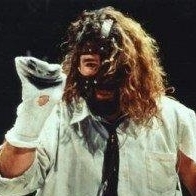Leaderboard
Popular Content
Showing content with the highest reputation on 04/13/2022 in all areas
-
Update Adds Highly Requested Features and Deeper Integration with Chaos Ecosystem PRAGUE, Czech Republic — April 13, 2022 — Today, Chaos launches Chaos Corona 8 for 3ds Max and Cinema 4D. In the first-ever joint update to both tools, Chaos Corona 8 brings a new name and more options to the artist-friendly render engine. Artists and designers can now access instant content, enhanced scattering and the other highly requested features behind the most substantive update in Corona history. “By connecting Corona 8 into the Chaos ecosystem, designers never have to worry about how things move back and forth again. They can just pick the right tool for the job, and trust that it will integrate well with everything else they are doing,” said Ondřej Karlík, director of Chaos Czech Development at Chaos. “As Chaos continues to share technology, we bring more power to our users, helping them do more in their product of choice.” For faster scene creation, designers can now use Chaos Cosmos, a new 3D content system packed with 1,300 free, highly curated models and HDRIs. With Chaos Cosmos, designers can stage interiors and environments in a few clicks, with instant access to commonly used assets like furniture, trees, cars and people. Each asset is directly searchable within 3ds Max and Cinema 4D, making the process of creating believable imagery even more fluid. The update also welcomes the addition of Chaos Scatter (the next generation of Corona Scatter), allowing users to quickly place objects into a scene in a believably randomized or patterned way. Ideal for adding things like rocks and trees, or textile fibers, Chaos Scatter is designed to be flexible and useful across landscapes, interiors and more. The release also includes: Corona Decal — Easily place things like splashes, scratches and craters. Multiple decals can be stacked and controlled in the viewport. Corona Slicer — A material that allows any geometry of any shape to be used in creating a cutaway of a building or other object. Corona Slicer includes options to create caps, define their materials and include/exclude objects. Tone Mapping — Designers can now exert more control over the final look of a cinematic render, without resorting to external image editing software. A full set of features is available on the Chaos Corona website. Pricing and Availability Chaos Corona 8 is available now for 3ds Max 2014-2022 (64 bit) on Windows, and for Cinema 4D R14-R25 (64 bit) on Windows and Mac. Pricing is subscription-based, with monthly rates set at $45 and yearly rates at $310. About Chaos Czech Chaos Czech are the creators of Corona Renderer, a high-performance photorealistic rendering engine. Chaos Czech is a leader in architectural visualization software, where it offers a simple, yet powerful approach for professional artists. Chaos Czech continues to bring this approach to its development of new tools and technologies for architecture, advertising and motion graphics. Chaos Czech, a Chaos company, is headquartered in Prague. About Chaos Chaos develops visualization technologies that empower artists and designers to create photorealistic imagery and animation across all creative industries. The firm’s physically based renderer, V-Ray®, has been honored with both an Academy Award® and an Engineering Emmy® for its role in the widespread adoption of ray-traced rendering in motion pictures and television. In 2022, Chaos merged with Enscape, a leading provider of real-time rendering and design workflow technology for the AEC industry. Enscape offers innovative solutions that connect directly into modeling software, integrating design and visualization workflows seamlessly into one. Together, the newly combined company is creating an end-to-end ecosystem of 3D visualization tools accessible to everyone. For more information, visit chaos.com and enscape3d.com.3 points
-
2 points
-
It might not be a reach to say they'll never fix it, because they may not even be aware of how slow it actually is in real world usage. Or they know and will happily deny it because they don't get enough complaints about it.2 points
-
As I have begun to dive in to Unreal 5 with zero previous experience with Unreal (or anything like Unreal), I am finding ALOT of tutorials. But a vast majority of them are very game-dev centric, or assume an existing knowledge of Unreal, are for older versions, etc. If people find something that was helpful for beginners that aren't necessarily looking to develop games but rather bring Unity in to their 3D tool set post them here. For starters there is the prolific Winbush. Alot of solid beginner stuff, as well as working with C4D:1 point
-
I thought Mike was just 3D printing his model for kicks and giggles -- maybe a nice paper weight or a new desk lamp. You know...simple stuff that us mere mortals might dream about doing with our 3D creations but never actually having the knowledge, time or equipment to accomplish. Well....leave it up to Mike to take this one step further than any of us would ever dream of doing: Yes...he is building an animatronic puppet. Now, I am a mechanical engineer and I am absolutely impressed by the quality of the design and how nicely the servos fit into their respective slots that he had to design into the 3D printed model. This took some planning and some solid design skill so bravo! Honestly, would someone from Weta or ILM just hire Mike already!!! He is a quadruple threat: he can design, engineer, animate, and model his creations into various realities: both physical and virtual. A rare package of gifts indeed! Dave1 point
-
One week away. I get the feeling this release may pull me back to maxon if big leaps are made, or push me all the way towards Blender. My mind just doesn't work as well in Blender (probably due to lack of practice) and it's definitely harder on my hands than C4d. I can't deny that Blender's two modern render engines are better than C4D's none, though. I also saw a teaser from the U-render twitter account that appears to be NPR/toon rendering. I'm holding out for news from them, too. I hope they aren't buried by the post S26 release hype/anger. I just know I don't want any more red giant looks or other weird things added to Cinema if the core features aren't evolving and speeding up. The subscription model made it easier for me to cancel if I'm unhappy with a release. That subscription model doorway swings both ways.1 point
-
Yeah I left Maya for C4D at my last job. It was a mistake too. Viewport was horribly slow with large data. It's sad how much I missed Maya while using C4D with regards to responsiveness. Also, Arnold was much more enjoyable in Maya than C4D. They had a real node editor for shaders, great UV editor compared to C4D and a few other creature comforts. Glad to see some of the familiar faces in the Maya beta after having been gone for a while.1 point
-
@HappyPolygonIt's an illustration of the things neural networks and in future general artificial intelligence can do better then humans. The water represents the level machine learning has reached. Playing Go, driving cars, etc. Dale-2 is another competence raising the water level.1 point
-
1 point
-
Ah the dreaded valley of human skills being flooded by AI. There's this interesting illustration on this concept made by a human named Hans Moravec. Max Tegmark discusses it in his book life 3.0. An good read if you are intersted in the subject, not very reassuring though. In the Netherlands there is this play partly written by machine learning. It produced crazy plottswists (inspiration) but needed a human to give it a context. Just like this image generator. So like @clarence says the machine generates new combinations humans get to make sense out of it. For now. Because, why should there be a limit to intelligence? In future their will be machines smarter then humans. And we need guidelines for the ai to behave, like parents teaching kids. Only by then we will be the children.1 point
-
I want a "Cancel"-Button for operations with longer-than-1-minute-computing time. Especially with those generators. Sometimes C4D crawls to a halt while I didn't even thought about maybe hitting the invisible wall.1 point
-
I don't remember anyone announcing that R20 was a big one where we would see speed improvements because of the new core - I thought they announced Fields, Volumes and Nodal materials. Maybe I missed it. I won't argue with your assessment of how slow things are, if they are then they are, but to say they'll never ever be fixed seems a reach. Why not? Putting it in all caps and saying you're certain about it doesn't make it true.1 point
-
Yes, this would be the main thing. I'm finishing what will be my last big Cinema 4D job, a feature length documentary where half of the film is 3D animation - everything animated in Cinema 4D and rendered in Octane. Before I started the project I wasn't sure if I should do it in Maya or Cinema 4D. I chose Cinema 4D because the Octane integration is better and I like the workflow a little bit better. Also, the project has very few character scenes (otherwise Maya would be a no brainer). Well...that was a BIIG, BIG mistake from my part! The project has some big exterior scenes and C4D simply cannot handle them. Cinema 4D basically stops to a crawl in some scenes that would simply fly in Maya. I'm shocked how bad this is. I'm happy I'm gradually leaving Cinema 4D after the R25 debacle because I'm pretty sure MAXON will NEVER FIX THE performance problem. They will keep wrecking what was good and needed no change (reflectance channel, UI, etc...) and ignoring important things like performance. Remember when R20 was the big one where we would see speed improvements because of the new core? Yeah, right....1 point
-
I watched a bunch of these: https://www.youtube.com/c/pinkpocketTV I'll say upfront - they aren't great tutorials: but it did get me acquainted with the idea of Megascans and setting up a sky/sun system very quickly. After watching a lot of game centric tutorials and not feeling it with Unreal, this opened my eyes to the fact that with UE5 you can just dump stuff in and get it going quickly. I found it liberating. Also - this guys stuff seems pretty good in diving deeper into understanding Lumen https://www.youtube.com/c/WilliamFaucher1 point
-
Of course it will go up. The only thing consistent with Maxon under AdobeGuy is that he will always do the opposite of what the users want 😛1 point