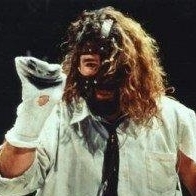Leaderboard
Popular Content
Showing content with the highest reputation on 04/01/2022 in all areas
-
4 points
-
Oh I have 128 GB of RAM and it doesn't help. 😉 Let me rephrase the question for anyone who doesn't want to download the 278 MB scene file: "Why don't my 680 Cloned Instances of 158 nested elements containing a total of 38,000 polygons (25 million polys total) respond to dynamics when I try to make it collide with a terrain mesh consisting of over 4 million polygons?" 1) Why are you even using dynamics? Why don't you clone your instances directly on to the surface of the terrain? 2) What incredible machine do you have access to that would even let you travel down this path with confidence?2 points
-
Snapping. It's ridiculous in C4D. A lot easier in apps like Maya or even blender. Along with snapping would be align. Quadcaps, relaxing points while maintaining shape, using normals or other shapes for extrusions, and so much more. Repeat last tool. Hell.. getting out of a tool requires either switching to the Move tool or the Select tool, in order to drop my current tool. Modeling modality: I shouldn't have to press M to get into modeling mode. It should already be present when I automatically shift into point, edge or poly mode. While some hotkeys for functions like Extrude exist outside of having to press M first. However, if I press D (extrude) in Model mode, it doesn't change me over a modeling mode to use it. It just sits there with an extrude mouse icon, looking at me all stupid like. Make hotkey sets where they will shift based mode or function? For instance, in model mode with the viewport active, CTRL-R invokes the Render View. However, if in modeling mode, CTRL-R invokes the Add Edge Loops tool. Speaking of edge loops, if I lay down an edge loop, my scroll wheel BEGS to be used. Let it dial in more loops, ffs!!! I shouldn't have to move my mouse at all, especially to change the number of cuts in the Attributes Panel, or the cute UI at the top with the +/-. Make C4D more efficient. The UI looks great, and back in the day it was considered artist friendly. These days artists want tools that expedite their content creation, including utilizing scroll wheels and hot keys and hotkey sets.2 points
-
Well it's such a simple thing I didn't think we'd need one ! But as you wish... Balls2 CBR Fix.c4d CBR1 point
-
Fabulous stuff Evan. I enjoyed the renders, and I'm a fan of the danish design aesthetic too : )1 point
-
You can also export the new volumetric object as VDB and re-import it as a stand-alone object. This can help your scene be less populated with generators that might also run computations in the background.1 point
-
@Kelly Lim @HappyPolygon The above solution works (Import OpenVDB, convert to polygons, fill the polygon object with the Volume Builder with new voxels). I tried it with a small VDB that I generated and got good results. Don't forget to link the Volume Builder to the density channel of the Redshift volume or you will not see anything 🙂1 point
-
As Daniel suggests, it's likely the ranges set in your Rs Volume material are not appropriate. I've worked with volumes in Rs quote a bit - both VDB's and native C4D generated fog volumes and both work well - but you do need to find the right ranges for the RS Volume material. As there are no standard 'value ranges' for these numbers they can vary over orders of magnitude. If you need to enter very small values - ie less than 0.001, or very large values, you can use the Advanced tab of the RS Volume material to remap those ranges to more manageable numbers. In the advanced tab try setting the 'Old Max' values to a higher values - 100, 1000 or more - then readjust both the Scatter and Absorption vales in the main tab. If you're able / willing to upload your VDB it's easier to help.1 point
-
Apologies for the late response. Tried these both and it works as expected A) Cloner (Cerbera's suggestion) B) Fracture and using Null (Bezo's suggestion). Can't verify Chester's method since I'm still in R21. Thanks for the responses!1 point
-
Also - check out this kit: https://www.pingo.nu/hdr-studio-lights All the isolated chair shots here are lit using just one light from this set and a bounce card. That's it.1 point
-
You didn't mention you were using Forester. It would appear Forester was doing quite a bit of optimization for you in the background. If you remove forester from your plugins briefly and try to load the scene you posted you'll find out pretty quickly what you provided the forum with for review. There must be some kind of mograph conversion for compatibility, but it's crippling. I mean... not even using render instances or multi-instances. Hopefully there's someone on the forum who has Forester who can help you further. 👍 <irrelevant rant> Everything in the known universe is bound to a scale where it operates comfortably (everything). And this is why it doesn't matter how many gigs of RAM you have, or if you have the latest RTX card... the best upgrade you could get is the curiosity of how C4D (or any system) operates under the hood. Way more valuable than just throwing CPU/CUDA cores (money) at it. When someone says "it should just work" - I hear "I shouldn't have to learn how it works". Well you don't... you don't have to learn how anything works, but it puts you in a pretty lousy position in life. Soon enough, everything just becomes magic and you have to hire magicians to fix it. 😉1 point
-
Haha, don’t we all catch it once in a while! Fantastic renders anyway : ) Now, off to IKEA to see if they have a cheap ripoff in MDF.1 point
-
1 point
-
The path is a Platonic in a Voronoi Fracture set to hull only, invert and offset fragments. The dynamic car follows a target on a spline. The following camera uses a memory node so the camera is where the car was 50F ago. toy car demo.c4d1 point
-
1 point
-
I thought I was getting somewhere but all turned to shit when I tried to finalize the render and save it. First of all I used fields in R25. I don't remember if R23 had a Variable Field tag for Vertex Weights. Everything looks fine in the viewport. The only issue is the Sweep caps. Now this is something @Cerbera has to see because it's the second bug I find involving hair. Cerbera when I render any frame in the viewport the result is the intended but when rendering in the Picture Viewer nothing works. Shot11_tick.c4d1 point
-
I'd settle for: - Single GPU license for Redshift built in to C4D. Give us a modern renderer for our license, please, even if it's limited. - Viewport/playback speed enhancements I'd absolutely love but don't expect: - Modernizations (speed/realtime) to Sketch & Toon - Next-gen particles - Cloth speed increase I'm sure there are modeling enhancements that other people want, but honestly for my limited skillset, what's in there is good enough for now. I can always add blender for modeling if I need it or if I somehow find the energy or time as I age and become more sleepy. 😉1 point
-
One thing is for sure, Redshift will be better integrated. I received this e-mail from Maxon after i complained about the newer node system and materials: "In the very next Cinema 4D release we intend to have better integration between Redshift and the 'newer' shader node system. It is true that at this early stage some features were still missing."1 point
-
I did listen : ) It's absolutely true that this method takes a lot of AI training and is scene specific - and is not practical for general 3D work currently, but this sort of tech is on its way...1 point
-
- select all childs of fracture object - press and hold Alt and click on icon for adding null object.1 point
-
1 point
-
Let's hope they worked on material stacking in C4D Redshift. That is a bizarrely bad implementation1 point
-
1 point
-
Thanks Clarence. You're in luck then - I'm having a Danish mid-century life crisis 🤪 Hans Wegner: Wishbone Chair (1949)1 point
-
1 point
-
I already expressed my great enthusiasm for the next release (based on Mat's insight here). Nonetheless, I hope for some specifics 😄 Best Redshift Integration of all DCCs It's the same roof, so C4D should have a premium RS integretion. Materials in the viewport. New node system with all functionality. Material previews rendering with IPR. OCIO-aware Picture Manager. A one-click "Render beauty + AOVs and export everything to After Effects and rebuild there automatically". Add RS Materials to the Content-Library-Assets. Make RS the standard renderer. Remove the UI deadspace in the IPR. Interactive help like in C4D. Redshift RT is still very early und very unstable, but it should become C4D's viewport, some day. Stability This is aimed at C4D, Redshift and mainly nVidia. A "wrong" nVdidia-Driver-Version can cause troubles without end. How to know the best driver for your config? Forum exchange, try and error. Luckily, there are some really stable driver+software-combinations everytime I had to jump these hoops, but the journey is *SO* painful. Bugs This was the only new feature of R25 😄 Come on now, really Maxon, up your QA-game! Also, there should be *much* longer bugfixing-support for owners of a perpetual license. Release cycle Honestly, I'd rather have only 1 big update per year. Less hassle updating stuff, finding working drivers etc. Maybe more time for QA on your side? So far, I can't see any benefit of the biannual release cycle, only that it apparantly forced you to do the fubar R25-release, needlessly so. Performance This is a broad field. I don't want to dive into details here, I want to express a broad wish. Currently, we are confined to rather small/medium scenes. 2 Characters, a landscape tile, some decoration and boom, you're already operating at the edge of C4D's performance envelope. Very quickly, work becomes about managing ressources, not making artistic decisions. And trying to hide the seams of the performance envelope all the time 😕 I wish we had some kind of streaming engine for geo. A unified simulation system. A unified cache system. A clear feedback system, that shows me what is computationally expensive and what isn't. I don't know, if the "core rewrite" adresses any of that, I just want to feel some realtime-magic in C4D. zBrush It has by far the best scultping "feel" of any app I tried. It's a mindblowingly good app, as demonstrated again and again by zBrush-artists. But, for the love of all UX/UI saints, zBrush sorely needs a complete UX/UI overhaul. That's one of Maxons strengths. zBrush-Artists defend the current UI, but Im quite sure that is a form of Stockholm syndrome. Maybe offer an "Easy Mode" alternative, here. A very strong "GoZ"-implementation is also obligatory here. My last point is not software related, but regarding communication. Once, an attempt has been made by Maxon towards more transparency. Anyone remember the three-and-a-half blog posts? 😄 Ok, now do that again, but thoroughly. Just do it like the Redshift team. Have a nice, active forum with Premium sections for paying customers. Talk with us about problems. Listen to our wishes, in a way that we know we are heard. Share at least a broad roadmap for the next releases. This is by far the biggest problem with Maxon and C4D. You guys are almost completely opaque, and that's a severely outdated mindset for a company that relies on the thriving and the goodwill of a community of communicators. And communicators we are, visual, textual, social. Talk to us, please! 🙂1 point