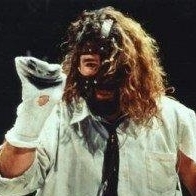Leaderboard
Popular Content
Showing content with the highest reputation on 03/31/2022 in all areas
-
By far the most difficult thing about character work is the actual animation itself, so if you don't have to do that, then that is a lot of time saved. You might be able to get away with Character Object for the rig and pose morph for facial expressions, both of which are pretty quick and easy to set up... CBR3 points
-
2 points
-
2 points
-
2 points
-
Yea, close to a week to model texture and rig a model like that is excessive. I’d be looking at more like 3 days total. say no more than a day, 8-10 hours to make a model like this, maybe less if you have something already to work from. Detail wise it isn’t overly complex, time may vary slightly depending on what approach you take for hair, Polygon vs actual hair/grooming etc. a good rigger would have that rigged up with a basic set up in half a day to a day quite easily, then a day for texturing and look dev. V2 points
-
For technical details including What's Fixed, see the Maya 2023 Release Notes. Updated USD plug-in for Maya Updated Universal Scene Description (USD) support in Maya lets artists work seamlessly with USD in conjunction with Maya workflows. Bifrost 2.4.0.0 introduces Bifrost-USD, combining the power of USD to assemble, organize, and edit assets non-destructively with the flexibility and friendliness of the Bifrost graph. Brand new Blue Pencil tools let you create 2D drawings, text, and shapes in the viewport, perfect for animation blocking or annotating your scene file with notes and suggestions. Improved Boolean Operations Create and edit boolean operations in fewer clicks using the new Boolean node. Improved User Experience Maya has undergone a number of improvements for first-time and returning users alike. These include a new Application Home hub, Interactive Tutorials, Search, and Viewcube. Mesh Wireframe Opacity Alpha channels are now available in the Color Chooser, letting you set the opacity of the wireframe on objects. Animation Performance Maya 2023 includes several animation performance improvements to help speed up your work, including updates to Cached Playback, Evaluation Toolkit, and Bake Simulation options. Retopology tools for Maya Updates to retopology tools in Maya enable artists to achieve enhanced results for their meshes. Deformer updates New Retargeting and Mirror capabilities, Solidify scaling options, and extra Deformer falloffs have been added to the Maya deformation arsenal. Additional Component Tag options New functionality has been added for Component Tags to give you more control over tag membership. Modeling Performance Additional performance improvements and tool updates speed up common modeling workflows and produce more predictable results. New Sweep Mesh option A new option has been added to the Sweep Mesh tool to let you choose whether to use single creator node or multiple creator nodes per curve. Arnold for Maya 5.1.0 plug-in Maya 2023 provides MtoA 5.1.0 which includes new features, performance improvements, and bug fixes. Create VR for Maya Create VR for Maya is an immersive conceptual design tool that empowers artists and designers to start their creative process directly in 3D. Operating System, Python, and PyMEL Updates Maya 2023 has added support for Rocky Linux, and has a new minimum required version of macOS. Maya 2023 now uses Python 3 exclusively. Maya 2023 devkit The Maya 2023 devkit includes a new minimum CMake version, new Blue Pencil APIs and commands, and several other changes. Pin tabs in the Attribute Editor The new Pin Tab icon in the Attribute Editor simplifies workflows where multiple selections are required. Click to keep the selected tab loaded, even when you make another selection in your scene. deformer Evaluator improvements The output from the Mesh information, Selected Nodes Status, and Clusters reports have been improved so that the information is easier to read. Color Management Maya now integrates OpenColorIO version 2.0.1 for color management. This version includes fixes for several bugs in the previous version. In addition: If you are using a configuration file that assigns color spaces to families, the families are used to organize the color spaces into submenus in the Maya interface. However, note that the configuration files installed with Maya do not make use of this feature. In the Color Management preferences, you can click the drop-down arrow to the right of OCIO Config Path to quickly select the default configuration used for new scenes, the configuration used for legacy scenes, or the most recently used npn-default configuration, in addition to browsing for files. The Color Management checkbox has been removed from the Color Chooser. In its place, you can select Data from the Mixing Color Space drop-down menu. When Data is selected, the raw numeric color values are stored and in addition, the view transform is not applied to the swatch or other color controls. The new Invert View option for File texture nodes applies the inverse of a view transform to the color values in the texture. This can be useful with image planes used as back plates, for example, because it yields the original colors after the view transform has been applied for display. When this option is checked, the View option appears and you can select a specific view transform to invert. Normally, this should be the same as the View set in the Color Management preferences. The Invert View option is available only when using OCIO v2 configuration files, and only when Color Space is set to a space in the Display family. In particular, it cannot be set when using the Maya-legacy configuration for compatibility with scenes created prior to Maya 2022. Updated Content Browser icon The Content Browser icon has been updated The Content Browser icon is now found on the Poly Modeling shelf, where previously it has only been on the Sculpting shelf. In addition, the old Content Browser icon on the Sculpting shelf has been updated to use the same icon as the one used for the Poly Modeling shelf. This icon also appears in the Windows menu, next to the Content Browser entry (Windows > Content Browser), where it has been moved from the Windows > General Editors menu. Auto Normalization menu in the Component Editor The Auto Normalization menu located at the bottom of the Component Editor A new Auto Normalization menu has been added to the Component Editor to let you turn Normalization on or off, and the normalizeWeights attribute value of skinCluster nodes shown in the editor. This way you can set the value of this attribute for all selected skinCluster nodes at the same time. See Component Editor menus and tabs for more information. Updated Substance plug-in Maya 2023 provides Substance 2.2.2 which uses a new Substance Engine 8.4.2, and includes enhancements to the Apply Workflow to Maps feature, support for Arnold 7.1.0.0, improvements to MEL scripting commands, and other bug fixes. For more information on the updates, visit http://www.autodesk.com/maya-substance-docs. FBX Export options Four new Include Options: History, Channels, Expressions, and Constraints have been added to the FBX Export options, exposing export features for input nodes that were previously available only through commands. Hide the Home button You can hide Maya's Home button with a new preference and Environment Variable to prevent it from accidentally being clicked. Turn off Show Home icon in menu bar in the Home Screen section of the Interface Preferences or set the MAYA_NO_HOME_ICON Environment Variable to 1. Note: Deactivating this option also suppresses crash recovery messages that appear with the Home icon. They are sent to the Script Editor instead. Improved crash recovery experience The crash recovery dialog has been improved, now providing a link to the crash recovery scene file as well as the crash log, and offering the option to immediately re-open Maya. In addition, the list of Recent Files displayed at the bottom of the File Menu includes two new data points to help you recover crashed files: The name of last file before crash The name of the last file saved MEL or Python icons on Script Editor tabs A MEL or Python icon now appears on each Script Editor tab to denote its language, so you can differentiate between MEL and Python tabs without the need to select them. Node Editor display improvements A new option, Unit Conversion Nodes has been added to the Display menu in the Node Editor menu to let you hide the Unit Conversion Nodes in the Node Graph. Unit Conversion Nodes appear when you connect elements that are not the same unit type and can clutter the graph, disrupting node layouts. The purple double arrows on the connector indicate the presence of a hidden unit conversion node. This setting is off by default, so Unit Conversion Nodes do not appear in the Node Editor graph view. Rokoko available on Autodesk App Store To use Rokoko in Maya, you can now download it from the Autodesk App Store. Security updates You can now customize where Maya exports the log for any security events in the Security Preferences. You can also specify whether or not to allow embedded MEL scripts to define global procedures. A new MAYA_SECURE_OPTOUT environment variable lets you suppress security warning messages. Simple pivot modification You can use the Height Baseline attribute to quickly reposition the geometry pivot point. With Height Baseline, you can shift the geometry's default center point directly either from the Creator Node in the Node Editor or from the shape tab in the Attribute Editor. Unlimited lights in the viewport The maximum number of lights used when rendering a scene is now unlimited. View details in the Viewport 2.0 Options.1 point
-
Like most things in C4D, I went from 200 fps to 2 fps after making a few moves in Taiao. Horrendous performance, but it's Cinema 4D's fault mostly.1 point
-
Snapping. It's ridiculous in C4D. A lot easier in apps like Maya or even blender. Along with snapping would be align. Quadcaps, relaxing points while maintaining shape, using normals or other shapes for extrusions, and so much more. Repeat last tool. Hell.. getting out of a tool requires either switching to the Move tool or the Select tool, in order to drop my current tool. Modeling modality: I shouldn't have to press M to get into modeling mode. It should already be present when I automatically shift into point, edge or poly mode. While some hotkeys for functions like Extrude exist outside of having to press M first. However, if I press D (extrude) in Model mode, it doesn't change me over a modeling mode to use it. It just sits there with an extrude mouse icon, looking at me all stupid like. Make hotkey sets where they will shift based mode or function? For instance, in model mode with the viewport active, CTRL-R invokes the Render View. However, if in modeling mode, CTRL-R invokes the Add Edge Loops tool. Speaking of edge loops, if I lay down an edge loop, my scroll wheel BEGS to be used. Let it dial in more loops, ffs!!! I shouldn't have to move my mouse at all, especially to change the number of cuts in the Attributes Panel, or the cute UI at the top with the +/-. Make C4D more efficient. The UI looks great, and back in the day it was considered artist friendly. These days artists want tools that expedite their content creation, including utilizing scroll wheels and hot keys and hotkey sets.1 point
-
I believe it's still the same file format, regardless of Maya proper or Indie. Maya isn't a bad all around software. I used it for years. https://malcolm341.gumroad.com/l/cZvxZ (check out the Mel Script Mega Pack) Very indispensable. (playlist below for his tools). Once you understand mel, you can tweak some of the scripts, or add additions like Import/Export FBX or ma (versus his .OBJ) https://www.wzxstore.com/ (various scripts as well as training). ModIt, PlugIt, StampIt, Evit, Cable were all pretty good for Maya. https://im3djoe.gumroad.com/ He has a few free scripts. A few of us invited him into the beta. Subsequently, I think he speedcut was ultimately added to the Bonus Tools package which is a separate download from Autodesk for free. https://eriklehmann.gumroad.com/ Erik has some nice script... some a bit pricy for what they do. https://klaudio2u.gumroad.com/ (Select Similar is great.. I wish apps like C4D had this). Wedge and Mirror are also useful free tools) https://www.highend3d.com/maya/scripts-plugins/c/downloads (old repository for scripts... sometimes updated with new content1 point
-
For me, the problem is that I have to overpay, money for something that is not updated or what I do not need. First pay a bunch of redgiant plugins that have not contributed anything useful for 5 years, every year their plugins only glitchier and slower. And then to pay Insidium for a bunch of useless and useless add-ons when I only need x-particles. Going back to cinema 4d Since the release of R20 there is nothing added to our favorite program that we really need to work. Just 5 useless releases and it's not just my opinion.1 point
-
I'd settle for: - Single GPU license for Redshift built in to C4D. Give us a modern renderer for our license, please, even if it's limited. - Viewport/playback speed enhancements I'd absolutely love but don't expect: - Modernizations (speed/realtime) to Sketch & Toon - Next-gen particles - Cloth speed increase I'm sure there are modeling enhancements that other people want, but honestly for my limited skillset, what's in there is good enough for now. I can always add blender for modeling if I need it or if I somehow find the energy or time as I age and become more sleepy. 😉1 point
-
Well, I bet also in your Renderer you want some determinism and reproducibility. If a chair only casts a shadow in fifty percent of the renderings, I'd regard it as a bit suboptimal. But I'm not criticizing your post here. I just said, that I personally take the results of such papers with a lot of salt (not only a few grains).1 point
-
I don't quite agree with you. First of all, in addition to cinema 4d for normal work have to buy a lot of plugins (they are different depending on the type of tasks) Render, because the physical or standart render is outdated for 10 years, I think you know it yourself. Most of the users are freelancers or small studios because the big studios use mostly other software.1 point
-
For anyone that attended the session [which I forgot to record] please post any discussions here, and I will organize more in the future if necessary.1 point
-
smart extrusion such as in 3ds max or blender, a normal way to create holes, finally update the bool, because in cinema 4d it works terrible compared to the competition, the mirror, the overall performance, the first thing that came to mind1 point
-
I would like to get some updates on the modeling tool, now cinema 4d looks outdated on all counts by 10 years, People used to berate 3ds max but now it looks much faster stable and functional. Cinema 4d is unfortunately many years behind in all areas of 3D graphics, but it is the most expensive. I can't imagine a new person who would choose cinema 4d for that kind of money when all the competitors are better. I really hope that R26 will change my mind.1 point
-
I would recommend the character rig as well. I have the Cactus Dan tools and often use those for simple characters.Old though they are I find it fast and the hand rigging tools speed things up for me. I know that isn't true for everyone.1 point
-
One thing is for sure, Redshift will be better integrated. I received this e-mail from Maxon after i complained about the newer node system and materials: "In the very next Cinema 4D release we intend to have better integration between Redshift and the 'newer' shader node system. It is true that at this early stage some features were still missing."1 point
-
Yep, but if you watch the examples closely, for those hours spent, it is not nearly as pixel perfect, as the presenter says. For example watch the shadow of the shades. I am not a big fan of these Two Minute Papers. Or maybe I should say it differently. They can be a nice quick overview of current science, but the presentation needs to be taken with not only one, but several grains of salt. And this "Awesome!", "Epic!" and "Unbelievable!" style of presentation, well, I guess, I'm too old for it. Not saying AI is not a thing, but many, many, many papers have already shown, that they do not have the faintest idea of what their AI has learned. And there is nobody, who will be able to fix it, if such a method fails in a certain case. Yes, you can retrain it, but then you do not know, if it will not fail in another case that was working before (but does not belong to the training set). Already modern hipster software development creates nightmares of complexity by stacking black boxes of unknown complexity onto each other, only to show surprised faces, if the house of cards does what houses of cards tend to do eventually. With AI this is complexity on steroids. One example from covid science (and yes, there are other positive ones as well), where a lot of researchers tried to leverage the power of AI for our health. In one case the AI learned to differentiate between children and adults, instead of healthy and sick. In the next case it learned to differentiate between sitting and standing patients, instead of healthy and sick. And in another case it learned to correctly identify the font used by a certain hospital in x-ray images, instead of the difference between healthy and sick. None of these cases had been discovered by the creators of the AI. And in health science could potentially be lives at stake... Again, AI can do marvelous things. Yet, stay a bit wary, if the presented results look too good to be true. Nothing comes for free. And the amount of energy invested by Nvidia for example to make DLSS happen is far from negligible.1 point
-
Because Autodesk positions them differently. Maya is for film, tv and games; 3ds Max is for architecture and visualization. Of course, both can do well what the other does, but this positioning reflects the features Autodesk puts into each one. 3ds Max, for example, has amazing interoperability with Revit and other CAD software used by engineers and architects. Meanwhile Maya has a much more robust character animation system, etc...1 point
-
I know, it's a very vague question. For now this will be for a children's coloring book. So rigging will do with the very basics. Just have to pose the character in different positions for stills. We're doing this in 3D because most of our assets already exist in 3D. And in the future we wanted to have a basis for potential animations. I was planning to take about three days for modeling and uvs. One other for textures (we'll have a bit more detail than in my reference) and another one to two days for rigging. In part as a learning process. So I felt, charging the client for almost one week for one character like this would be too much. That's the reason why I asked. Thanks so far for your thoughts...1 point