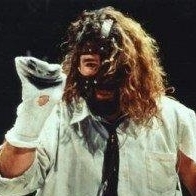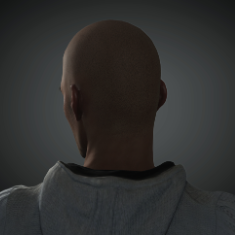Leaderboard
Popular Content
Showing content with the highest reputation on 03/30/2022 in all areas
-
I think my expectations are so low.. sooo low, that I am also just hoping for fixes. Probably one thing that would make me super happy, and I am sure I am not alone in this, is that they fixed the performance of the entire software, to allow multiple characters to be animated for instance. So that the timeline would just perform normaly, allowing us character animators, to finally work on bigger scenes, with multiple things. Because right now, this is impossible. That would sort of open a lot of doors really. It would transform C4D into an actual multi-faceted 3D software, not just motion graphics machine.3 points
-
That reminds me... Maxon should continue to diversify and add designers like Gryun Kim, Woosung Kang and Jeff Han to their 3D Motion Show. Training companies like Coloso and Wingfox have talented artists creating great tutorial content in Asia.2 points
-
2 points
-
2 points
-
Welcome to the Core 4D NEW forums, and thank you for taking the time to view this post, which covers how and where you should post in order to get the fastest and best results. It also advises newcomers where to look first so that we get a minimum of repeat questions that have already been answered or are addressed elsewhere. 1. Introducing yourself... If you are new to the core, do pop to the Introductions Category and do a post to say hello. Title it something like 'Hello from XXXXX' and tell us a bit about you, your artistic history and your 3D plans ! 2. Choosing the correct Category... We have simplified the categories since April 2022. Now there are parent categories for each software, and we use tags (1 of which is required) to address the various sub-categories. Post your Questions in the right Main Category for the software you are using and choose the most suitable tag for the question. Our Technical Category is the place for all Xpresso, Python, Nodes and other code-related stuff. General Discussion Category is NOT for questions, but more general discussion about 3D and VFX. 3. Providing enough information... In general, the more information you provide with a question, the more chance we have of being able to help. Please make sure your profile is complete, so that we know which version of the software you are working with and therefore what tools are available to you. If it isn't in your profile MAKE SURE YOU MENTION IT IN THE FIRST POST OF THE THREAD. Uploading the scene file is the best way to provide ALL the information we need. Best to simplify the scene, to minimize file size then either upload directly, or if textures are relevant to your question you can zip the tex folder as well, and upload that. If you don't or can't upload the scene file,, then please post screenshots that illustrate the problem. If it is a modelling question, make sure you include pics that show the topology (wires). If it is something specific you are trying to make please upload photo reference so we can see what you are aiming for. If you reference a tutorial, please link that tutorial. Occasionally a problem is difficult to explain in words - feel free to make and upload a short video if that would help us understand the issue. If images, files or videos are too big for direct upload, please do so to dropbox or drive etc etc and link to the post instead. 4. Galleries and Sketchbooks and other User generated content... We have a good User Section for anything you want to show us, including: Sketchbooks Gallery Pages Work in Progress (where you would like comments / feedback) 5. Market / Jobs Anything you are buying or selling goes here, as does any post advertising a paid job. If you are advertising work available please include reference and as much detail as you can, which will help people decide if they have the right skills to apply. Please do not advertise your own services here. -------------------------------------------------------------------------------------------------------------------------------------------------------- General Posting Etiquette. Site Search (top right) is your friend. Please post in English only. If necessary use Google Translate. Please do not use silly formatting. Remember to actually link links ! Make sure your Profile is showing the correct version of the software you are using. Often advice is version-dependent. If it is wrong, go to your profile, find the Edit Profile Button (top right) and change it therein. Please make sure you have checked the manual before you post a basic question. You can right-click most items or properties in Cinema, and choose show help to get right to it. Try and make your questions as detailed and specific as you can. The more precise your question, the more precise the answers you will get. Don't make your question too wide-ranging, general or vague. Do not post the same question more than once, or in multiple categories - duplicates get deleted straight away. Tell us how much experience you have. If you have tried stuff already, tell us what. Always upload a scene file if that would help us understand the problem better. If that scene is too big to upload directly, upload it to Dropbox etc instead, and link it. If your scene files are huge, copy just the problem elements into a new file, or otherwise simplify it, and upload that instead. This can also be helpful for avoiding client NDA issues. Try to avoid posting linked images - use the core's own image upload system instead. Please only upload *.jpg, *.png or *.zip, plus the native formats of any software involved (.c4d, .blend etc). If your question / scene upload involves texture maps, please include them in the upload (do Save Project with Assets, and zip the folder that creates). If your question is very complicated to explain, why not make us an explanatory video using screen capture software, but please note this cannot be uploaded directly to the Core. Instead you can use Youtube or similar, and link it to your post. Use the Likes System to thank or react to the people who are helping you... Title your posts relevantly and accurately - a post titled just 'Help me' helps nobody help you, and reduces the amount of people who will click on it. Conversely, a well-titled post will quickly gain the attention of the people with the right skills to be able to answer it. Try and spell key words correctly, which helps with later searches. Try not to use phrases like 'Help me now,' or 'Urgent' etc. People will help in their own time. If you find the answer before we do, post it and share your solution... If you do get your question answered, don't forget to Mark it Solved at the top of the thread. Be nice to each other, and enjoy the learnings we can all have together ! Happy Posting ! Team Core4D1 point
-
For technical details including What's Fixed, see the Maya 2023 Release Notes. Updated USD plug-in for Maya Updated Universal Scene Description (USD) support in Maya lets artists work seamlessly with USD in conjunction with Maya workflows. Bifrost 2.4.0.0 introduces Bifrost-USD, combining the power of USD to assemble, organize, and edit assets non-destructively with the flexibility and friendliness of the Bifrost graph. Brand new Blue Pencil tools let you create 2D drawings, text, and shapes in the viewport, perfect for animation blocking or annotating your scene file with notes and suggestions. Improved Boolean Operations Create and edit boolean operations in fewer clicks using the new Boolean node. Improved User Experience Maya has undergone a number of improvements for first-time and returning users alike. These include a new Application Home hub, Interactive Tutorials, Search, and Viewcube. Mesh Wireframe Opacity Alpha channels are now available in the Color Chooser, letting you set the opacity of the wireframe on objects. Animation Performance Maya 2023 includes several animation performance improvements to help speed up your work, including updates to Cached Playback, Evaluation Toolkit, and Bake Simulation options. Retopology tools for Maya Updates to retopology tools in Maya enable artists to achieve enhanced results for their meshes. Deformer updates New Retargeting and Mirror capabilities, Solidify scaling options, and extra Deformer falloffs have been added to the Maya deformation arsenal. Additional Component Tag options New functionality has been added for Component Tags to give you more control over tag membership. Modeling Performance Additional performance improvements and tool updates speed up common modeling workflows and produce more predictable results. New Sweep Mesh option A new option has been added to the Sweep Mesh tool to let you choose whether to use single creator node or multiple creator nodes per curve. Arnold for Maya 5.1.0 plug-in Maya 2023 provides MtoA 5.1.0 which includes new features, performance improvements, and bug fixes. Create VR for Maya Create VR for Maya is an immersive conceptual design tool that empowers artists and designers to start their creative process directly in 3D. Operating System, Python, and PyMEL Updates Maya 2023 has added support for Rocky Linux, and has a new minimum required version of macOS. Maya 2023 now uses Python 3 exclusively. Maya 2023 devkit The Maya 2023 devkit includes a new minimum CMake version, new Blue Pencil APIs and commands, and several other changes. Pin tabs in the Attribute Editor The new Pin Tab icon in the Attribute Editor simplifies workflows where multiple selections are required. Click to keep the selected tab loaded, even when you make another selection in your scene. deformer Evaluator improvements The output from the Mesh information, Selected Nodes Status, and Clusters reports have been improved so that the information is easier to read. Color Management Maya now integrates OpenColorIO version 2.0.1 for color management. This version includes fixes for several bugs in the previous version. In addition: If you are using a configuration file that assigns color spaces to families, the families are used to organize the color spaces into submenus in the Maya interface. However, note that the configuration files installed with Maya do not make use of this feature. In the Color Management preferences, you can click the drop-down arrow to the right of OCIO Config Path to quickly select the default configuration used for new scenes, the configuration used for legacy scenes, or the most recently used npn-default configuration, in addition to browsing for files. The Color Management checkbox has been removed from the Color Chooser. In its place, you can select Data from the Mixing Color Space drop-down menu. When Data is selected, the raw numeric color values are stored and in addition, the view transform is not applied to the swatch or other color controls. The new Invert View option for File texture nodes applies the inverse of a view transform to the color values in the texture. This can be useful with image planes used as back plates, for example, because it yields the original colors after the view transform has been applied for display. When this option is checked, the View option appears and you can select a specific view transform to invert. Normally, this should be the same as the View set in the Color Management preferences. The Invert View option is available only when using OCIO v2 configuration files, and only when Color Space is set to a space in the Display family. In particular, it cannot be set when using the Maya-legacy configuration for compatibility with scenes created prior to Maya 2022. Updated Content Browser icon The Content Browser icon has been updated The Content Browser icon is now found on the Poly Modeling shelf, where previously it has only been on the Sculpting shelf. In addition, the old Content Browser icon on the Sculpting shelf has been updated to use the same icon as the one used for the Poly Modeling shelf. This icon also appears in the Windows menu, next to the Content Browser entry (Windows > Content Browser), where it has been moved from the Windows > General Editors menu. Auto Normalization menu in the Component Editor The Auto Normalization menu located at the bottom of the Component Editor A new Auto Normalization menu has been added to the Component Editor to let you turn Normalization on or off, and the normalizeWeights attribute value of skinCluster nodes shown in the editor. This way you can set the value of this attribute for all selected skinCluster nodes at the same time. See Component Editor menus and tabs for more information. Updated Substance plug-in Maya 2023 provides Substance 2.2.2 which uses a new Substance Engine 8.4.2, and includes enhancements to the Apply Workflow to Maps feature, support for Arnold 7.1.0.0, improvements to MEL scripting commands, and other bug fixes. For more information on the updates, visit http://www.autodesk.com/maya-substance-docs. FBX Export options Four new Include Options: History, Channels, Expressions, and Constraints have been added to the FBX Export options, exposing export features for input nodes that were previously available only through commands. Hide the Home button You can hide Maya's Home button with a new preference and Environment Variable to prevent it from accidentally being clicked. Turn off Show Home icon in menu bar in the Home Screen section of the Interface Preferences or set the MAYA_NO_HOME_ICON Environment Variable to 1. Note: Deactivating this option also suppresses crash recovery messages that appear with the Home icon. They are sent to the Script Editor instead. Improved crash recovery experience The crash recovery dialog has been improved, now providing a link to the crash recovery scene file as well as the crash log, and offering the option to immediately re-open Maya. In addition, the list of Recent Files displayed at the bottom of the File Menu includes two new data points to help you recover crashed files: The name of last file before crash The name of the last file saved MEL or Python icons on Script Editor tabs A MEL or Python icon now appears on each Script Editor tab to denote its language, so you can differentiate between MEL and Python tabs without the need to select them. Node Editor display improvements A new option, Unit Conversion Nodes has been added to the Display menu in the Node Editor menu to let you hide the Unit Conversion Nodes in the Node Graph. Unit Conversion Nodes appear when you connect elements that are not the same unit type and can clutter the graph, disrupting node layouts. The purple double arrows on the connector indicate the presence of a hidden unit conversion node. This setting is off by default, so Unit Conversion Nodes do not appear in the Node Editor graph view. Rokoko available on Autodesk App Store To use Rokoko in Maya, you can now download it from the Autodesk App Store. Security updates You can now customize where Maya exports the log for any security events in the Security Preferences. You can also specify whether or not to allow embedded MEL scripts to define global procedures. A new MAYA_SECURE_OPTOUT environment variable lets you suppress security warning messages. Simple pivot modification You can use the Height Baseline attribute to quickly reposition the geometry pivot point. With Height Baseline, you can shift the geometry's default center point directly either from the Creator Node in the Node Editor or from the shape tab in the Attribute Editor. Unlimited lights in the viewport The maximum number of lights used when rendering a scene is now unlimited. View details in the Viewport 2.0 Options.1 point
-
A new paper takes the classic Raytrace algorithm and dopes it with AI. Guess who's gonna implement it first *cough*NVIDIA*cough* *cough*Omniverse*cough*1 point
-
Zsolnai-Fehér's 'two minute papers' are always an interesting watch. I'm sure that real time rendering at the quality of current 'off line' rendering will be with us sooner than we expect.1 point
-
- select all childs of fracture object - press and hold Alt and click on icon for adding null object.1 point
-
My wish list: 1. Option to use old Icons. Don't know why they changed those to monotone unrecognizable icons. For me one of the best features in C4D were color coded icons, by shape and color it was very easy to see where your desired icons are on the interface. 2. Return possibility to use old .lib4d libs. It was easy to transfer files from comp to comp that way, more compact. New assets system is a little confusing for me and it takes longer time to initialize, and not even sure how to transfer the on the other comp. 3. Commands/plugins need to have their unique code number. Every time new release is there or if you add another plugin, some commands/plugins change call number, so scripts I made for myself to automate some processes needs to be edited/updated every time there is a change in c4D file structure. 4. Return compatibility to open older C4D files. How hard is to have module that can read and convert older file format!? There are lots of web-shop assets saved in older C4D format and you are unable to use them in new releases. 5. Stability!!! That was the strongest side of C4D for years, and in a few latest releases that is far from stable releases.1 point
-
1 point
-
Welcome Turbolello ! I'm pleased to report we're a household treating our pasta correctly LOL : )1 point
-
I would estimate about 8 hours to model and UV a character like that, with suitable edge flows for animation. Longest time will be getting hair and clothes right. CBR1 point
-
1 point
-
1 point
-
1 point
-
1 point
-
1 point
-
The above website is a screenshot of S26 Note the yellow font on the menu bar1 point
-
Welcome Theob. C4D does have a reputation for easier learning compared to some other software, and is especially good for Mograph. Dan1 point
-
Yes. Came here to say that 🙂 Cloning along a spline much better idea. CBR1 point
-
Your method uses the original linear object to arrange clones. You either have to use the new subdivided mesh making it editable or using the cloner on a Connect object parenting the Subdivision object. If you want to use a spline for greater control over the distribution along it then you can make one by selecting the edges along the subdivided object (has to be editable, make a copy and use that) and converting them to a spline from the Mesh -> Edge to Spline, or Right Click - Edge to Spline.1 point
-
Taking cues from the technological advancements of the real world, Studio C built visuals that suggested functional consistency and iterative improvement of Matrix technologies. This approach helped shape the screen designs and UI for the Mnemosyne hovercraft seen in Resurrections. To create the UI for the Mnemosyne, the team looked to its predecessor, the main hovercraft featured in The Matrix and The Matrix Reloaded, for inspiration. Studio C used Cinema 4D and Redshift to bring the Mnemosyne screens to life, displaying realistic schematic renders, medical scans of 3D organs and vitals, 3D maps inside and outside the Matrix, and photoreal renders of the head jack, as well as data widgets. https://www.maxon.net/en/article/maxon-fuels-the-matrix-resurrections-reimagined-tech?utm_campaign=MaxonFuelsTheMatrix&utm_source=twitter&utm_medium=social&utm_content=1648581189&fbclid=IwAR04CFLSwqINvZAbC_7St1BWbhnDJXE94lMl1Et2t5A47s0HgZPvXs6I7w01 point
-
Welcome to the Core 🙂 Good to have you onboard ! Lots of great stuff in Cinema for the creation of abstract art. May your learning and sharing be equally excellent ! CBR1 point
-
@Daniel SeebacherThank you for the excellent post. Very well synthesized!1 point
-
1 point
-
1 point
-
Agreed. I'm still on R21. I have very low expectations based on recent releases. Really unfortunate that Maxon has gone from actually pleasing its users, to pleasing its stockholders. We've been screaming for years now of a revamped particle system, xpresso updates, better modeling tools, integrated Redshift, etc. Instead we get Magic Bullet Looks, ProRender removal, a polarizing Asset Browser, and a confusing UI refresh. I like some of the new icons, but this still needs some work. Needs a bit more color, instead of a mostly gray palette. It's just very difficult to justify the price they're asking, vs the features we're getting. I understand this might sound a bit harsh, but I want to be honest. Really not trying to discredit all the work the devs put into this software. I understand they work their butts off. But at the same time, the asking price doesn't justify what users are getting.1 point