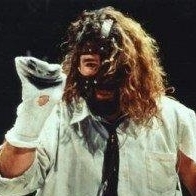Leaderboard
Popular Content
Showing content with the highest reputation on 03/17/2022 in all areas
-
Hello all, e-on employee here. While I am a private user in this forum, let me take this opportunity to answer some lingering questions / clear up some confusions raised in this discussion. I apologize for side-tracking the Insydium topic in this post and I hope the mods will forgive me for this. Procedural terrains: Yes, Cairyn and Happy Polygon are right. It's both a dynamic tesselation within the camera frustrum based on camera distance and a fractal formula, seamlessly blending between the different areas. Because this is a render-time only effect, the dynamic resolution is not exportable. To export a procedural terrain, you need to set the target export resolution and then it will be tesselated and baked accordingly into a mesh. If you have an infinite procedural terrain, you setup an export zone in the scene and everything within that zone is then exported as the terrain mesh at the target resolution. Alternatively, you can export the generated heightmap instead of the mesh at the desired image resolution. VUE vs. other terrain apps Yes and no. I'll admit that VUE terrains are not quite on par with the capabilities found in Gaea / WM / WC. These applications have more specialized nodes such as folding, more optimized erosion algorithms (our erosion is an actual fluid simulation algorithm and thus slow) and a few integration things such as splatmap calculation or extracting fine terrain details as a separate normal map. But VUE's terrains still offer nice results and they are fully node-based, whether you're using heightfield or procedural terrains. There are more than 60 different noises alone, going far beyond basic Voronoi and perlin stuff, and more than 140 nodes in total for usage across terrains and materials. Sculpting on top of the computed heightfield is possible, but optional. Here's a random example terrain I just threw together in five minutes with very few nodes. In the screenshot, you can see the mask outputs from the erosion node which can be used for texturing. Other nodes offer masks outputs too. Edit: Screenshot quality was crippled during upload, sorry 😞 The masks can be exported, although it requires a bit of a workaround (you need to connect the mask output to the terrain altitude output instead of the main output of the heightfield graph. Then you can export the result from the terrain editor). We are working on a proper export method as well as on new terrain features for the future. Integration plugins (former xStream product line) The plugins used to be quite unstable in the past, so I understand the negative experiences you have had. However, this was a long time ago (10+ years) and they have improved a lot, as well as the stability of VUE itself. I am not saying that you will not experience an occasional crash here and there, but it happens very seldomly. One thing to note is that the plugins don't work like a regular plugin that would use the native UI of the host app and would be fully integrated. Instead, the plugins run as a sandboxed software-within-a-software where C4D, Maya or 3DS Max act as the "host application". When you load a VUE scene (or create one from scratch inside of the plugin), you have to use VUE's World Browser and tools for handling objects and not the C4D Object Manager, Material manager and modelling tools. Everything displayed in the C4D object manager and in the viewport are low-resolution proxy objects that represent the procedural VUE meshes. So if you are editing a terrain in the VUE terrain editor, for example, but deleting the terrain proxy object at the same time from the C4D Object Manager, you will most likely encounter instabilities at best and a crash at worst, because the VUE terrain just lost its "representative partner" in the C4D scene. This means that deleting objects, assigning materials etc. needs to be done from within the floating VUE dialogues and you need to understand what you can do with native host tools and what you can't do. Aside from the creation process with the plugin, the focus of the plugins has shifted. In the past, there were no export capabilities and you could only render VUE scenes either inside of VUE or inside of the host app using the plugins and the native render engine (Standard / Physical in case of C4D). VUE elements and atmospheres were rendered by the VUE render engine and native elements by the host app. The renderers communicated with each other to match GI, light intensities and secondary rays such as reflection and refraction. While this approach is still available in the plugins, it is not future proof and limited to the aforementioned native render engines only. This is why you can now convert any procedural element from the VUE scene into native C4D objects (as baked polygon meshes, with or without baked animation) from within the plugin, and the plugin will automatically create materials for the render engine that is currently selected in the C4D render settings. Next to standard / physical in C4D, we support Arnold, V-Ray and most recently Redshift. Redshift is currently the most detailed conversion, where we recreate the parameters from the VUE material editor and map them to native Redshift nodes and settings in a Redshift material graph. Procedural materials are baked to texture maps and existing texture maps are just dumped to the project folder and linked accordingly inside the node graph. We are working on bringing Arnold and V-Ray conversion to the same level of detail as the Redshift conversion in one of the next versions. Currently, we link the main channels in these material conversions (roughness, diffuse, normal, AO etc.), but we do not recreate individual parameters in their native material graphs just yet. As for the atmosphere, the sky can be exported as a HDRI in various shapes (cubic, panoramic...) and clouds can be baked to OpenVDB. So it's now possible to use the plugin for converting / exporting everything to another app or pipeline and then cutting ties with the original VUE scene altogether.4 points
-
Hi everyone, I was testing a new build of the software and just to be sure that old files worked correctly I've played a bit with the museum scene posted a while back here on the forum. While playing inside the VFB I've tested a black and white mood, results seems interesting so I've decided to produce a full set of image. The look comes mostly from the frame buffer plus a bit of film grain added in PS. Let me know what you think;) More views:3 points
-
Whenever I talk to Daniel about Vue, I don't feel multicultural. I feel completely stupid. And not just about my preconceived notions concerning Vue from 6 years ago but also the entire landscape generation 3D industry as a whole! His ability to explain Vue, e-on, and the industry in the clearest most concise manner possible just blows my hair back. His explanation as to why xStream may have crashed C4D was news to me....and it makes complete sense. I wish I had known that before. But, as I said in a previous post, the whole move to increase export capability and the deep integration with Redshift is leaving me with only one concern about getting back into Vue again: their subscription program. Unfortunately, there is not much Daniel can do about that. Be sure to catch his training videos found here (a growing collection with the newer ones, particularly those discussing Redshift, belonging to him). Dave2 points
-
2 points
-
I thing Taiao will be only part of Fused, no expect separated product (but would be nice have it as stand-alone, one time purchase product)...1 point
-
1 point
-
Dunno.. their about us page shows a list of devs and engineers. https://insydium.ltd/about/our-team/ I'm still hoping the reason why XP seems flat on dev is not only GPU but also node-based development behind the scenes. With such a small team it's probably difficult to maintain two internal versions of XP? I guess we'll see soon 🙂 I read on one of the YT videos that more info on Cycles will be coming out later this year, probably due to Blender 3.1 cycles?1 point
-
Any examples? I've yet to find the graphics task where 10,000 simple gpu cores are slower than 64 cpu cores. By quite a margin. For the longest time the biggest ace cpu renderer's had up their sleeve was that gpu's simply couldn't do many tasks. SSS, motion blur, large particle and volume clouds etc. But now? Im really struggling to see what cards the cpu engines are holding. All that's really left is memory capacity, but out of core rendering works fast and is stable, and these new data streaming techs will allow them to take a huge bite out of the "gpus cant deal with large data sets" pie. GPUs still have their eternal driver problems where one driver bug will ruin your day, but personally I could never see myself returning to a cpu render engine again. Stick half a dozen gpus in a large case and you have enough render power to push out thousands of frames of animation overnight. The real kicker for me, is that there's absolutely no more "hmm, can we afford to turn on GI on this job?" Or SSS, or AO, or DOF, or motion blur, or area lights, or glows, or blurry reflections, or decent antialiasing, or... Genuinely, every single feature for me is "eh, screw it, why not?"1 point
-
As a VFX enthusiast for over 40 years, Cinefex was my go-to source for exceptional behind-the-scenes journalism. Their demise last June after 40 years was a big loss. There have been some sites out there that have tried to fill that void, but not at the same level that Cinefex did. Their writing and photo documentation was just exceptional. Well...I think I found an on-line source that looks to be a worthy successor: The Art of VFX They actually have been around since 2018. It was actually a bunch of Twitter feeds that brought them to my attention. Dave1 point
-
I also had a bad experience with Vue xStream. Extremely slow and constantly locked up. But if you had xStream then you could also run it in stand alone mode and there I had no issues. Unfortunately, you did pay a premium for xStream and to have it be so frustratingly slow and unstable was horrible. There was a plugin in C4D that used 6 orthogonal cameras which were perfectly aligned to generate a sky box so I was using that plugin and xStream to create sky boxes (another software program converted those 6 square renders into a spherical sky map). That was about all I was using xStream for because the spectral atmospheres was pretty cool and far more realistic than that sky shader C4D had. This was back in 2015 prior to the Bentley acquisition, the e-on site hack, and essentially no upgrades for 2 years. So it was pretty easy to walk away from. But I have kept my eye on it as working with Vue stand alone was a nice experience. Still no love for subscriptions though. Now take a look at the Bentley web-site. They do not even list Vue as one of their products. They only list LumenRT which was once part of e-on. Bentley is all about construction and industrial design and project management software. Vue is the red-headed step child you don't talk about in that family. Is there a commitment there to Vue? Not really sure. That is troubling. Honestly, if Maxon wants to grow Maxon One just a little bit more with another acquisition, I bet Bentley would sell Vue to them for a song. Vue is coming on nicely with Redshift so who knows. Dave1 point
-
1 point
-
To make a hexagonal pattern use a Matrix with Hex grid as a point source in your VF I managed to select the perimeter using a node but that works only if VF generates one continuous geometry (no islands) I've managed to do it parametrical BUT it's not 100% functional because it needs an Expresso Tag that will have to connect the some elements from the two selections. It is possible to make a selection of elements on a VF object (MoGraph Selection). To select only the edges you use a field on the MoGraph selection, I used a simple rectangle spline. First I selected only the elements of what is inside the spline and set made only them visible with a Plain effector. Then I made a copy of my rig and set the Plain Effector to make visible only the elements outside the spline. To make it 100% parametric you need to make an Expresso Tag and control with a single variable both of the following elements present on both rigs : The Splines width and height should be coupled the Matrix objects dimensions should be coupled Both initial plane (the ones that are under the VF) dimensions should be coupled all the above should connect to two parameters (width - height) in a way to stay proportional (i.e. you need to have the spline dimensions slightly smaller than the plain's and the Matrix a bit larger like in the image) I would do this myself but I got a terrible headache. (file in R25) It might not be exactly what you want, I got a bit caried away in my own thoughts... You can't edit or select polygons on each component (fragment) individually unless you make them editable (will loose procedurality) but collectively you can add as many Deformers and Effectors you like on them. (currently we can't have a polygon selection tag on generators without messing everything up eventually (with the help of the correction deformer) I guess you could do it exactly as in Houdini using SceneNodes but right now I can't think in such level of abstractness) Have fun tiles.c4d1 point