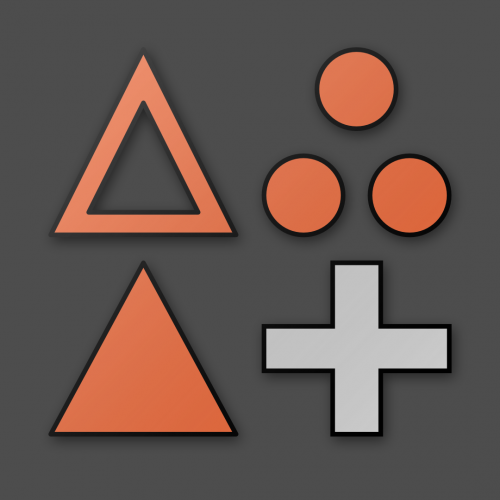Leaderboard
Popular Content
Showing content with the highest reputation on 11/07/2021 in all areas
-
One of the first magazines on fantastic filmmaking (eg. horror, fantasy and special effects) out there was Cinefantastique. That magazine existed from 1970 to around 2006. I never subscribed as there are some genres that don't interest me (like horror or zombies) but anything relating to science fiction, stop motion animation, and/or Ray Harryhausen ended up on my bookshelf. In fact, it was the double issue on the Making of Star Wars that got me hooked on visual effects at a young age. Well...the loss of Cinefex (the journal of cinematic illusions) earlier this year when they announced that they have gone out of business has left a big hole in my reading list so I started searching the web for something on-line (who does print anymore?). This brought me back to my old favorite Cinefantastique: Cinefantastique Magazine: 1970-2002 : Cinefantastique : Free Download, Borrow, and Streaming : Internet Archive Now, not every issue is found here for free, but 182 of them should keep me busy. I have always felt that knowing the old methods when people actually got their hands dirty to make something look real is a great way to inform your CGI skills on how to make something look real in the computer. Dave1 point
-
1 point
-
You really need to play with these real world techniques as they do help inform you of what looks right real time in a very physical way. All of which (I believe IMHO) makes you a better CG artist. 100% agree. I learned a lot of stuff that might not seem practical now but physically handling things in the real world is under rated these days. I set up some glass painting matte shots for a couple projects. I am sure it's a good thing there is no evidence of them. I am pretty sure my memories of how fantastic it looked are probably completely wrong!1 point
-
1 point
-
More sky system RnD with Corona and post. Color feels wonky. Still working.1 point
-
Cinemagic magazine was stuffed with cheap ideas to get neat shots on a shoe string budget. Or how about using a beam splitter and a chalk board to create volumetric light rays in your miniature shots! Or building a miniature camera dolly system using model railroad tracks - which was a better idea than mounting the camera platform to a wooden U-shaped channel built by two 2x4's and a 2x8 which then fit over a 4x4 beam --- all greased by Vaseline so it would slide --- though I think that method was used by Sam Raimi when making The Evil Dead. I even purchased rear screen projection material to do stop motion animation and a two-way glass beam splitter for any in-camera tricks -- all using my 8mm camera that had single frame capability. Edmunds Scientific Catalogue was a treasured resource at the time - though I could not afford any of it. I wished for linear or angular translation slides to precisely animate a camera dolly or camera pan the way CG artists wish for nVidia GPU's today. Playing with all that stuff with little to no money also juiced your innovative thinking skills -- if only because that is all you had. For example, one innovation involved a Christmas bulb. It was a nice flat, big white Christmas bulb. It never made the Christmas decorations that year because I grabbed it, hung it against black velvet and then set up a slide projector off to the side and projected nature slides onto it (or anything that had greens and blues). Instant planet complete with terminator. I then made a scrim out of see-through dark pantyhose stretched over black coat-hangers, placed that in front of the Christmas bulb and shined a bit of blue light on that scrim to wash out the planet a bit. I then double exposed that image into an outdoor day time photo and you have a planet appearing in your daytime sky. You really need to play with these real world techniques as they do help inform you of what looks right real time in a very physical way. All of which (I believe IMHO) makes you a better CG artist. Case in point: Dennis Muren. 9 time VFX Oscar winner (the 4th highest of all time) came from the school of in-camera old time effects. You can even read about him re-making the effects of Rocket Ship X-M in Cinemagic Issue #1. Now he ushered in the CG revolution in filmmaking with both Young Sherlock Holmes, The Abyss and Jurassic Park but what got him the Oscar's for those films was understanding how to make CG look real and I am sure that only came from his experience shooting and lighting real miniatures. Other films with CG at the time (like Lawnmower Man or Johnny Mnemonic) look exactly like a computer made them. Dave1 point
-
1 point
-
1 point
-
Awesome! Thank you for those links! We share a common history. Cinemagic was a great magazine. I think I have the majority of their issues and remember articles on how to capture computer generated images off the PC monitor that was in this issue. For those who never lived in an age without desktop CGI, it was a really painful process --- involving three separate red, blue and green exposure passes because color monitors did not exist back then (just your old "Matrix" green monitors). Not sure how that worked on a non pin registered 8mm camera. There were also articles on the works of some of today's VFX professionals back when they were teens. One of those films (also found in the same issue as scanning images off of a monitor) was by Mark Sullivan called "Highrise". Be sure to watch it on YouTube. When you think of the talent and ingenuity required for a teenager to pull off that short film with 1980 film technology, you can only be impressed. Mark went on to work at ILM as a matte painter. Did you get the spinoff books on Stop Motion Animation? I still have a ball-and-socket armature I built more than 30 years ago sitting on my desk....great to play with during boring conference calls and better than a fidget spinner! 🙂 Dave Speaking of matte painters....here is another great resource on their work over the years1 point
-
Exterior Sky and volumetric RnD for a current project. Been relearning how to properly use HDRIs and volumetrics in Corona renderer with help from www.thecommonpoint.com tutorials. Using HDRIs from www.pgskies.com. Fully into R25 now - I love the new layout.1 point
-
I have zero issue with anyone making this argument. Unless you're on subscription and it doesn't matter to you, R25 is clearly not a worthy investment for anyone considering a permanent license, as it's basically just an unfinished work in progress as will be everything that will follow until the new node core is fully operational and up to speed, which quite frankly there is no guarantee that will ever even happen because Maxon must stay in business long enough to cross that finish line, and at the earliest won't be for several more years.1 point
-
Next to adding support for R25, and fixing bugs, I have also added some extra options to show a tool-tip when hovering over an item. I have also added some background behind the items in the main dial to provide for some contrast. All configurable with additional options. However, I have mainly focused on developing for R20 as this is the version I am mainly using. I know the color scheme in R21, and especially R25, are darker than R20. The default values I thus have provided might not match those newer versions. Feel free to set up your own background color and opacity, as well as the tool-tip background color, and text color, font size, ... etc.1 point