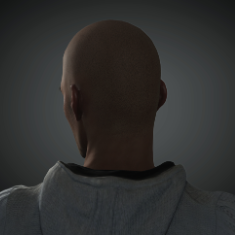Leaderboard
Popular Content
Showing content with the highest reputation on 09/14/2020 in all areas
-
I read through Shrikes post, all great points. But people should look at the nodes system as a tech preview. And even though the examples may only be showing cubes and spheres, what it is demonstrating is how they are solving the #1 problem that everyone on every forum or slack channel has been hammering them about for years. And that is being able to interactively move millions of objects around in the scene. I get that people want to see real world examples. But all anyone needs to do is in their minds swap out those million cubes for a million houses, or a million trees, or a million cars in a simulated city or a million space ships flying around. Ignore the models people and look at the number of objects in your scene.4 points
-
I had a surface level look at scene nodes but then digged into the past material nodes again and want to share some thoughts, not so much about the functionality but the implications of the prioritized things. Maybe I am confused about some things but I think this post is very valuable regardless and contains things I thought about some time and as the C4D team seems to be listening Ill put up the effort. Scene Node & Material Node first thoughts: - First things I searched were UV, blur and curvature nodes, then normal - Right now there is no UV unwrap node, when you create one, please add parameters to clamp the packing to a range on the UV space so you can pack multiple pieces to separate areas - I am a bit confused of the existence of material nodes in parallel. Will material nodes be switched into the new system? - If not, at least link the systems in some way. And maybe have them not at totally different areas in the UI. Material nodes button next to the scene nodes button? - UX: I am heavily expecting to get a preview when I click the node in the search - show a preview on the Attibutes manager maybe with a colored border or such to indicate preview - UX: what is desperately missing is a search function on right click on the background in both. There is a "Type to search" but it can find nothing. Having to go top left and click the search bar is very inefficient and slow. At least the commander should know contextually to find the respective node graph nodes. - UX: all nodes so far have no documentation which is unusual from MAXON and one of the best parts of Cinema usually. These are the most complex things in the engine as they are used in combination with others and as such they need the documentation the most. - Talking of material nodes, I was very dissapointed to find no curvature node in either. Curvature maps are an extremely low hanging fruit way of increasing material quality by an extreme amount for users. All modern texturing apps only need curvature and AO to make extremely advanced texturing and material effects and cinema already creates a good AO. Without a good curvature generator an entire world of texturing quality is just absent in Cinema until it is introduced. The inverse AO trick is no real substitute. After seeing this I really have to iterate on why this is important, as this really shows a big detachment from what is essential in a material system and 3D Modeling in general. The state of Modeling & Texturing in Cinema 4D Don't take this too negatively when I say it, and this will sound like a big tangent but I think its very important for the future - I believe Cinema offers me a great package with just different focus but there needs to be a wake up call, the Cinema community and team is in a bubble where standard 3D modeling basically is not practiced. Many C4D users are not very keen of going above modeling simple objects and seemingly the overwhelming amount don't start to begin how to properly texture a model. For this post I tried to search picture examples and was shocked how little proper textured models exists from C4D users. Texturing is exactly half of 3D modeling. 3D modeling is the essence of everything being done in this software. People cheat around it with cubic and tiling materials and so did I, but without raw offline rendering power that would never begin to work. What C4D users are doing is throwing on raw calculation power to hide bad workflows. If you would just give people the tools for texturing you wouldn't have to put as much effort into upgrading the rendering. A good texture is doing more than you can achieve in 10 years of rendering progress or buying all the new render engines. I will make some strong suggestions later. This all is low hanging fruit really but there is a strong absence of things that users from all others software users see as absolute basic. Lets see what usually is being done; Visual Target & Examples: In other 3D applications you almost all models being done with a unique UV workflow. Very popular is the highpoly to lowpoly baking normal maps workflow as it gives you everything you need (certain special texture maps) to make cutting edge texture work, which is then usually done in a painting app like substance painter or 3D coat. Often are also only masks created and then the model is assembled with shaders in final engine by using the complex masks as a base for layering. Texturing & Baking - Lets reiterate why highpoly > lowpoly baking (not the same as cinema 4D baking features), curvature [ ], normal mapping [ ], AO [x] is such a popular and extremely powerful workflow for asset creation in the entire world of 3D and see what is out there. (Not saying any of these artworks are bad of course!) You can get by with tiling materials only, but this is generally regarded as not good by the average 3D modeller and cinema users get good results regardless due to raw power of offline rendering making things still look pretty good but there is so much more possible. Lets ignore the complicated normal map baking, in cinema polycount dosnt matter that much, but lets focus on the things that drive majority of the quality in the visuals and that means texturing. The UV tools are finally there, so people can take the next step now. Curvature Maps - This is the essence of any good texture. One can do some trickery to get a really poor replacement by using a channel from a baked normal map, or in cinema the inversed AO shader but that is far from great. If you want to texture well, you need to generate a proper curvature map. Based on a curvature map presenting cavity and convexity, one can extremely quickly derive extremely complex edge wear by just multiplying 1-2 overlapping noises onto it. A good artist will further paint but that alone would be a extreme advancement. Proper curvature is usually baked to a texture by raycasting an objects surface but some also use a post effect for a cheap approximation. Blender offers a cheap curvature in the viewport based on scene depth, which make my employees preview renders look way better than my cinema 4D previews. There is an "Edges mask" node but I just cant get it to work. It only has a color output but dosnt do anything no matter which setting, always pure black. Model UVd or not, phong breaks or not. There is no documentation and nobody on the internet seemed to use it so I assume it has a bug. (This all is not for me, Im getting my curvature either way by full baking workflow but I wouldn't say no If I can automatize with shader nodes) ------------------------------------------------------------------------------------------------------------------------------------------------------------------- Suggestions: Now that we know what our visual targets are, what can we do to improve? 3 Steps to upgrade visual outcomes of C4D artists and worth of shader nodes setups drastically: 1. Embrace Curvature Add a curvature node in the material graph using the standardized curvature map style output all bakers use, add a curvature feature to the baker. Think about how to bring this extremely simple and powerful feature to majority of the users on the most direct way, this is the easiest way to increase visual quality of virtually everything C4D users output. This needs to be right next to the Fresnel, Gradient, Color and Noise in the material dropdown. Make sure to add a 'levels' or similar in the node itself. + Fix the vertex map shader not working when layered + Fix? the edge wear node + Add a curvature based detail edge chipping effect to the metal, plastic, rock, wood graph example materials to show off the power. 2. Embrace object space masking All the other things which are not based on curvature or AO are usually based on a directionality. Like sand coming from the top, ice layering, dirt on the car skirts etc Use the triplanar functionality as a base and add a directional gradient node. Add a dropdown to select the direction in easy to read directions "Left, Right, Top, Bottom" etc and add a gradient. This can then be used in an easy and user friendly way as a mask to make all these type of effects like sun bleaching, ice, etc. I would strongly suggest looking at 3D coats implementation of additionally wrapping the complicated things in an easy front end node, which makes creating complex materials a breeze but in reality its just some very simple world/objectspace and curvature multiplications in a preset but this increases the output of good art per time immensely. (3D coat does not offer the raw directions so you are limited in the end but like this is is way faster to create these complex layered masks than in substance painter or quixel mixer) Also make sure these new masks are compatible with other renderers if that is possible. The C4D material nodes are crazy in what they offer, texture things by approximation of 2 objects? There are so many advanced options but sadly the absolute essentials are missing, making the entire thing so much less interesting than it could be. Imagine the big vision of scene nodes in conjunction of material nodes, there is so much potential here. Its so close of going all the way through the entire pipeline. 3. Add Anti-Tiling - Vertex Painting Yes you can do this already but its not in great shape. This is the last of the big texturing essentially aside of maybe trim sheets. Add a vertex painting example material. Fix the vertex map not working with layers. Add a vertex painting shader node that works with the first given vertex map of the shaded object. Right now using vertex maps is extremely cumbersome as you would need one material per model with unique vertex map. In other engines the material just checks the vertex color and thats it. Also I would get rid of the vertex map concept and make everything into vertex color but thats easy said. This seems like a relict and makes everything confusing. You can also not see your shaded model when painting a vertex map right now IIRC. - Stochastic Sampling This is for the people using cubic only regardless. Add stochastic sampling to remove tiling in the projections and as a node. This won't help push people towards proper texturing but this will greatly aid all the people who rely so heavily on cubic mapping and tiling materials. Its not that hard and its a killer feature. - Interpolated cubic mapping I think I saw this somewhere, the cubic mapping interpolated the values at the intersection between both sides based on an angle, it was not perfect but you would not have the ugly seams you get right now with cubic mapping in cinema 4d. ------------------------------------------------------------------------------------------------------------------------------------------------------------------- Lets talk about practical "Real world" NODE examples and what I feel is wrong. In cinema circles people do a lot of simple abstract things and ""real world"" usage cases really like to fall under the table, (and material nodes did really fall under the table) so I really want to highlight some real world scenarios that many people would like to build given the chance and are needed all the time. If MAXON could pull this off and include the material nodes to do some parametric texturing and include baking, then this all could be extremely powerful and a big contender for the procedural workflows which are very much in focus nowadays. Doing some crazy random abstract shapes and such is cool for motion graphics but if the engineering team is always just doing such things then the practical things fall flat and people will be pushed even further to just do some abstract random stuff and see it as gimmick for motion graphics. I feel the material nodes had this exact issue, where nobody did some real texturing with it and as such it has a LOT of highly advanced features but the essentials for good texturing are basically absent. So I very strongly suggest to pick out a set of "real world" examples as goals to achieve to really get to know the requirements and not just add features coming to mind. You see it in the new example videos as well. Twisty tubes, Extruded faces, arrays of primitives. Suggestions for Scene Node goals: The engineering team needs clarity and to know what people want it to support. What are the goals? What do people actually need and want? Hrvoje made some good attempts with the road and raycast, thats the stuff has real potential. I can't speak for animation and mograph but this is certainly the type of stuff that is highly desired in tons of 3D environments and I see always asked for: - Pipe Builder with Unwrapping - Cable & Post connection Builder - Shelf Builder - Skyscraper Builder - Road Builder with Signs - Rock Builder with lowpoly > voxel > unwrap > bake > lods - Spline River Generator with stones and Flow maps generated - Biome Builder - controlled asset placements based on areas, falloffs, certain requirements and exclusions - Terrain Builder with slope & height based vertex color material, assets populated by vertex colors, transistion of biomes - Car Tire Builder Spline Based with High & Lowpoly - Raycasted Decal population, like paint splattering decals on shots - Spline Castle Wall, House Wall and railing builder with doors and windows - Auto UV mapping and packing into areas - Material based destruction setups - Auto Exposure and color balance - Grow vines around objects based on geometry convexity - Simulate "heat maps" based on geometry and raycasting "roomba" style to see where people are walking in your building - Automatic Edge trim decals - Voxel Operations - Create voxelized highpoly and generate variations, automatic unwrap, bake maps, material based on baked maps Imagine the future of the C4D nodes, what would you want to be able to do? What is the big vision? For me, p.Ex. Model a parametric shelf, set up infinite variations with a seed, select 20 variations, make them automatically into highpoly wood through volume building and projecting different wood noises from all directions (you can do this now to a degree), unwrap your input lowpoly geometry and or remeshed highpoly automatically in the node system with the new unpacker, let the graph cut out all the unnecessary loops based on angle - pack the wood in the upper 3/4th and leave the metal pieces in the lower 1/4th of the UV, dynamically create a decal mesh based on the text, pack the text lettering into a seperate UV, then get your AO and curvature bake to make AAA level quality materials based on actual geometry based on your material node setup, then be able to export this all into any render engine of choice with all textures and lowpoly on a naming convention (or render in C4D) - These all are of course a very optimistic wishlist. I'm sure not all these are achievable and some would probably be misplaced by using this system but we need to get away from playing and thinking with abstract objects and shapes, and into something practical otherwise it will be the same fate as material nodes are right now, amazing potential and highly advanced featureset but missing the real world use cases - and are then rarely used. These node structures have a lot of potential but we'll only see it when the engineers actually get the feedback from the designers, and only when the designers have some actual practical goals in mind they try to achieve, they can properly give back feedback where the limits are right now and what they need engineering to expand on.4 points
-
To buy in Euros, please contact MAXON Germany. Cheers Dave2 points
-
1 point
-
Yes you can import, but not get a generated mesh out to the legacy OM, hence the tech demo aspect of that system. CBR1 point
-
If you have an active MSA (very few) then you would get R23. Send me a PM with your contact info and I can take a look. Most MSA's expired on August 31st. Cheers Dave1 point
-
Copying from my post - here are some good examples of highly useful things I can't speak for animation and mograph but this is certainly the type of stuff that is highly desired in tons of 3D environments and I always see asked for: - Pipe Builder with Unwrapping - Cable & Post connection Builder - Shelf Builder - Skyscraper Builder - Road Builder with Signs - Rock Builder with lowpoly > voxel > unwrap > bake > lods - Spline River Generator with stones and Flow maps generated - Biome Builder - controlled asset placements based on areas, falloffs, certain requirements and exclusions - Terrain Builder with slope & height based vertex color material, assets populated by vertex colors, transistion of biomes - Car Tire Builder Spline Based with High & Lowpoly - Raycasted Decal population, like paint splattering decals on shots based on entry and exit normal of a penetrated surface - Spline Castle Wall, House Wall and railing builder with doors and windows - Auto UV mapping and packing into areas - Material based destruction setups - Auto Exposure and color balance - Grow vines around objects based on geometry convexity, maybe avoiding certain types of objects even - Simulate "heat maps" based on geometry and raycasting "roomba" style to see where people are walking in your building - Automatic Edge trim decals - Voxel Operations - Create voxelized highpoly and generate variations, automatic unwrap, bake maps, material based on baked maps1 point
-
Awesome, I just picked it up now! Thanks a million Dave! Very much appreciated.1 point
-
Headquarters Germany MAXON Computer GmbH Max-Planck-Str. 20 61381 Friedrichsdorf Germany Phone: +49 (0) 6172 / 59 06 0 Fax: +49 (0) 6172 / 59 06 301 point
-
Xpresso is apart of classic Cinema 4D, as long as we have that there is no reason to remove it. As soon as everything has moved on to the new core Xpresso will be obsolete and the far more powerful Scene Nodes will have replaced it.1 point
-
I agree that the whole topic regarding the current R23 upgrade price "secrecy" for perpetual license seems a little fishy. Wasn't it announced with release of R21 that all future sales would be organized via a MAXON webshop, that the intermediate reseller was being taken out of the equation? That's what I understood a year ago. My local reseller (DesignExpress) made it clear that then was the last time I would be doing business with them related to upgrading for Cinema4D. I wasn't happy with the fact the MSA was being cancelled and on top of that R21 was a "meh"-Release with an oh-so-fancy new UI, but stuffed with issues under the hood (fixed in R23? I have no idea!) But as I had an automated renewal -which could not be cancelled anymore at time of revealing what R21 was all about- I was legally forced to upgrade. To this day opening R21 still makes me sick ... but I digress. To recap: to my knowledge the local reseller wasn't part of the story after R21. I remember that past months I have received e-mails about a "so-called" Cinema4D reseller. But I do get mails from quite a lot "so-called this and that". And as we were informed: "no more resellers" I have binned all those fishy e-mails. Now we are informed that we need to contact our local seller for an upgrade ??? So, what's the deal? Why did my original reseller got kicked out, and why is a new reseller being introduced instead? On the other hand, Dave (3D-Pangel), I do understand why future pricing and upgrade policies can not be disclosed as of yet. It's true, the new releases are not yet available. MAXON cannot make out how many it will cost to upgrade if they haven't yet a physical release, and the knowledge it will cost to produce. Which means that prices for next release could go down (<sarcasm> yeah right!!! </sarcasm>), or go up ... all depending the cost it takes to make next release. At least ... that's the theory. While I like the new additions being added to R23, I will happily keep using R20. Would I want the R23 features? If these would be part of an R20 update ... for sure. But definitely NOT the R21+ experience. Because, face it MAXON ... R21 ... what a joke!1 point
-
I asked specifically if the current R20 to R23 upgrade price would be in place for future releases: in essence, is this a one-time sale to increase sales or a policy? Unfortunately, I got this standard response from Mr. McGavran found here Interesting how the whole R20 to R23 price, like all perpetual license costs, is a bit of a deep dark secret in that it is not posted on the MAXON web-site. One has to wonder why? Why is any pricing information on any perpetual license upgrades not made more public? Well, I submit that the reason is that the number of users who are clinging to their perpetual licenses does represent revenue that MAXON does not want to lose and it varies by region or market. Does this mean it is a big chunk of their revenue? No idea....let's just say that they don't want to lose it and leave it at that. It is money on the table after all. On top of all that, is the fact that the whole annual subscription process kicked off in September, 2019 means that whatever quarter the month of September falls into on the MAXON (or Nemetshek) financial calendar will be ALWAYS be big revenue quarter for MAXON...especially as that corresponds to their release cycle. All subscribers are re-upping this month for the next year. That is not good. They need to generate sales and revenue around the entire year and not have 80% of their revenue occur at this time of year. You have a miss in this quarter and it puts a cash crunch on the entire year....and MAXON has some debt now with their acquisitions. Missing revenue targets can happen for a number of reasons -- most of them out of MAXON's control (just look at Covid-19). For a global company, bad things can happen fast (trade issues, wars, natural disasters, economic collapse, currency devaluation and inflation, macro economic shifts, etc). So you want revenue occurring year round because if it happens during your big quarter, you have less room to recover. So offering future sales either public or private on perpetual upgrade pricing is one way to generate revenue in other quarters. But MAXON does not want to train their customers on when is the best time to buy. So that is why they keep that information private. That is why I keep urging all perpetual license holders (which I assume are mostly hobbyists like me) to sit on their wallets. Time is on our side and not MAXON's. Something may break our way so just resist the urge to get the shiny new ball that is R23. Remember as a fellow hobbyist, it is a want and not a need. Now, if MAXON did initiate an on-going policy that you could go two full perpetual license upgrades for the same price as one upgrade then sign me up! I go will go quietly into the night as a very happy C4D user and never talk about pricing again. But right now, I just can't abide nor wish to afford $1000/year as a hobbyist (every two years works for me though). Some people equally as upset as I am have left the platform completely but I do love the program and have invested a lot of time and money in it. Blender will always be option if patience doesn't pan out for me and MAXON sticks to their high perpetual licensing costs. Unfortunately for MAXON, I am a very patient person and not going anywhere. Dave1 point