About This File
I don't think this one needs much explanation, the title says it all.
The script repositions selected points into a circle.
original topic:
https://www.core4d.com/ipb/forums/topic/104197-alternative-to-points-to-circle/
The script was written in Python 2.7 and will probably run on R16-R21 (not sure about S22).
For R23 the script was converted to Python 3.7. (Reported to work with S24 as well)
The download file contains both versions.
What's New in Version 1.0 See changelog
Released
Cinema4D R23 uses Python 3, while previous versions used Python 2.
Scripts created with Python 2, will thus not run on R23. I have updated the download file to include both versions. The one file ending with "R23" in the filename is obviously for R23, the other will run on previous versions.

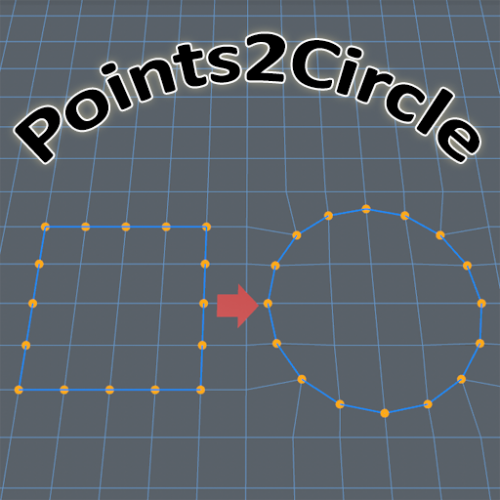
Recommended Comments